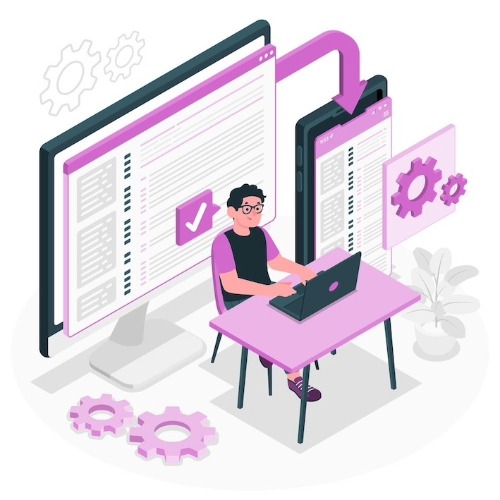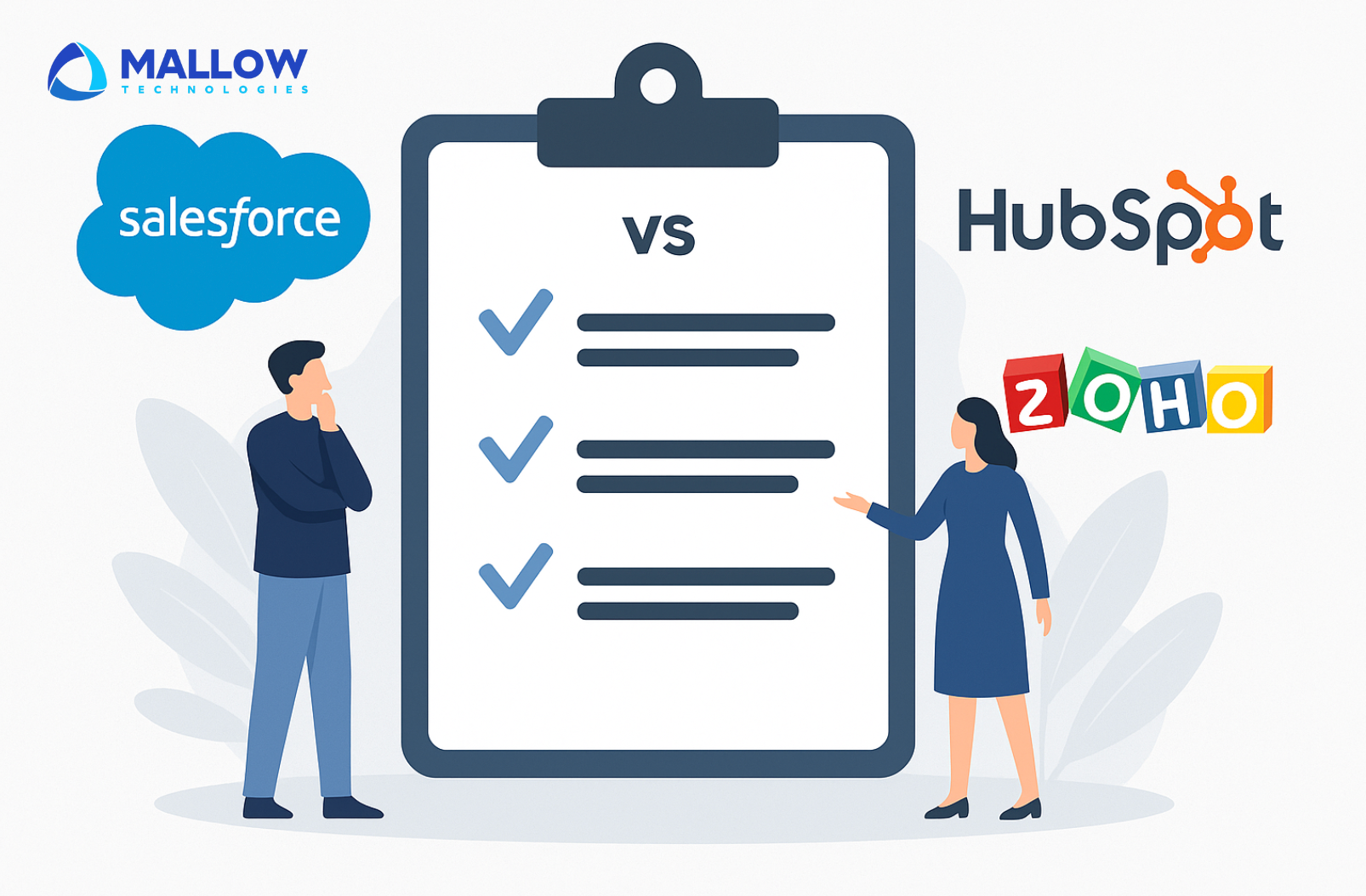Assessing your application’s code quality is vital in ensuring the codebase follows the Laravel framework’s best practices and remains easily maintainable over time.
Are you planning to validate the code quality of your Laravel application? You may have no idea where to start. Don’t worry. You’ve arrived at the correct destination to discover efficient methods for enhancing your application’s code quality.
As a custom software development company, we at Mallow take pride in our team of seasoned experts who skillfully craft your applications to be at their best. This commitment to excellence has been the driving force behind all of our client’s continued trust, as they consistently return to us for more collaborations.
After reading this article, you will get an overview of how to conduct the code validation process of your application, with a comprehensive understanding of the essential aspects that must be evaluated.
Steps to validate the code quality of your Laravel application
By following the below-mentioned steps, you can ensure that your Laravel application is of the highest quality, providing a smoother development process and delivering a reliable and robust software solution.
Step 1: Validate standards & compliance using static code analysis
Following coding standards like PSR (PHP Standards Recommendation) ensures uniformity in the codebase. This makes the code more readable and maintainable. For instance, adhering to the PSR-12 coding standard in Laravel keeps the codebase organised and coherent.
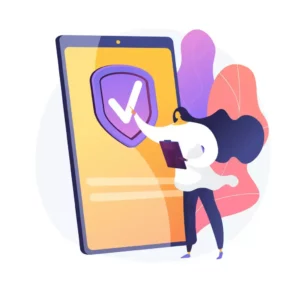
Verifying your application’s adherence to coding standards and PSR compliance typically involves automated tools. To make the process of validating the code standards more efficient, you can make the best use of static code analysis tools like:
Laravel Pint
Laravel Pint is a PHP code-style fixer for those who prefer a minimalist approach. Leveraging the capabilities of PHP-CS-Fixer, it offers a straightforward method to uphold the cleanliness and uniformity of your code style. Pint readily addresses code style concerns within your codebase, aligning with Laravel’s opinionated coding conventions.
Some benefits of using Laravel Pint are:
-
- It comes with a default rule preset and will fix code style issues in your code. However, if you want to customise the rules, you can implement many rules in a handy JSON file.
-
- It helps to improve the readability and maintainability of your code by fixing code style issues and ensuring consistency.
Larastan
Larastan is a static analysis tool for Laravel. Larastan acts as a safety net, helping you write cleaner, safer, and more efficient code by identifying potential issues early in the development process.
Some of the key benefits of Larastan include:
-
- Identifying potential issues like syntax errors, type mismatches, incorrect method calls, etc.
-
- Helping mitigate type-related by applying stricter type-checking during development, reducing the likelihood of type-related issues slipping through.
-
- Identifies areas where the code might be improved, follow coding standards, and enhance maintainability.
-
- Detects errors before runtime, which leads to more stable and reliable applications.
PHP Metrics
PHPMetrics is a tool designed for analysing and measuring various aspects of PHP codebases. It provides insights into the quality, complexity, and maintainability of PHP code by generating detailed reports and visualisations.
Some key benefits of PHPMetrics include:
-
- It assesses the quality of your code by analysing various metrics such as cyclomatic complexity, coupling between classes, and more.
-
- It helps you identify overly complex areas in your codebase, which might be harder to maintain, debug, and extend.
-
- The tool generates various visual representations of your codebase, such as graphs and charts, which can make it easier to understand the relationships between different parts of your code.
Step 2: Conduct security vulnerability scanning
Security vulnerability scanning refers to the process of systematically scanning an application, network, or system to identify potential security vulnerabilities, weaknesses, and exposures that could be exploited.
This proactive approach helps you to identify and address security issues before they can be exploited, reducing the risk of data breaches, unauthorised access, and other cyber threats. When validating code quality, automated tools for security vulnerability scanning play a crucial role in identifying potential risks and enhancing application robustness. During this step, you should also check if none of your application’s sensitive data has been hardcoded and if they all have been handled in the .env variable
Some of the key areas you need to make a note of:
-
- It is essential to analyse the application for known security vulnerabilities, such as the OWASP Top 10, which includes common issues like SQL injection, cross-site scripting (XSS), and insecure direct object references. Running automated vulnerability scanning tools like OWASP ZAP can help to identify these vulnerabilities and provide actionable insights to address them.
-
- Checking for outdated dependencies and libraries is crucial, as these can introduce known vulnerabilities into the application. Ensuring that the application uses the latest versions of frameworks and packages with security patches is vital to mitigate potential risks.
-
- Snyk is a widely used security tool in the software development industry that focuses on helping developers and organisations identify and fix security vulnerabilities in their open-source dependencies and containerised applications. It not only points out vulnerabilities but also provides actionable recommendations to fix them.
Interested in knowing more about how to protect your application from common vulnerabilities? Check out this cheat sheet from OWASP for the Laravel application.
Step 3: Check how error and log handling has been done
By diligently monitoring and managing errors, you can identify and rectify issues before they escalate, preventing unexpected crashes or incorrect behaviour. Properly configured error and log handling mechanisms provide crucial insights into the application’s health, pinpointing the root causes of errors and allowing for swift troubleshooting.

Comprehensive error and log handling facilitate long-term maintenance by establishing a record of past issues, tracking patterns, and guiding continuous improvements. This proactive approach empowers development teams to iteratively refine their codebase iteratively, resulting in a more stable, resilient, and user-friendly Laravel application.
By default, Laravel uses Monolog, which is a PHP library that provides various handlers and formatters to customise error logging according to your requirements.
Important things to check while validating errors and log handling:
-
- Check if you have customised the `App\Exceptions\Handler` class to handle exceptions gracefully. Within this class, you can define how uncaught exceptions and HTTP errors should be reported and rendered to users.
-
- By default, Laravel logs uncaught exceptions in the `storage/logs` directory. Ensure that this log file is regularly monitored to detect critical issues and respond promptly.
-
- Ensure you have enclosed risky code blocks within try-catch blocks to catch exceptions and handle them gracefully.
-
- Custom error pages enhance the user experience by providing informative messages when errors occur. Customise error views for HTTP error codes (e.g., 404, 500) to offer a more personalised and user-friendly error experience.
- Custom error pages enhance the user experience by providing informative messages when errors occur. Customise error views for HTTP error codes (e.g., 404, 500) to offer a more personalised and user-friendly error experience.
Step 4: Ensure you have test cases covering most of the scenarios available
Test cases hold immense significance in the application development process as they provide a structured framework to systematically validate an application’s functionality, pinpoint discrepancies, and safeguard the stability of existing features. By meticulously designing and executing test cases, you can enhance the quality and reliability of your applications, ultimately leading to a more seamless user experience and reduced risk of post-deployment issues.
Here’s how you can verify test cases, focusing on validating positive and negative scenarios of business logics.
1. Positive scenarios
-
- Input Validation: Check if the application handles valid inputs correctly.
-
- Expected Outcomes: Verify that the application produces the expected results for positive scenarios.
2. Negative scenarios
-
- Input Validation: Test how the application handles invalid or unexpected inputs.
-
- Error Handling: Validate that the application responds gracefully to errors.
3. Edge cases
-
- Boundary Conditions: Test the application’s behaviour at the limits of its functionality.
-
- Extreme Values: Use extreme values or outliers in calculations and inputs to see if the application handles them correctly.
Coverage Ratios
Code coverage indicates the percentage of code that is executed during testing. Recommended coverage ratios vary based on the project and its criticality. Generally, aiming for at least 70-80% code coverage is a good starting point, but higher percentages are often desirable for mission-critical or safety-critical applications.
Laravel has been designed with a strong emphasis on testing. It comes pre-equipped with support for testing through PHPUnit, with a ready-to-use phpunit.xml file configured for your application. Laravel framework provides handy utility functions that enable you to conduct tests for your applications clearly and expressively.
PHPUnit generates several types of reports that help you identify issues, track progress, and make informed decisions about the quality of the code. The report consists of details like test execution summary, test failure details, code coverage report, test duration etc.
Step 5: Check the impact of code quality on your application’s performance
During assessing your application’s performance, evaluating the code quality is one of the crucial factors. This process involves a through examination of how efficiently the code and database queries have been written.
Below checklist mentioned below will turn out handy for you while evaluating the application’s performance.
✅ Avoid the N+1 query problem by eager loading relationships.
✅ Check if you have utilised Laravel’s built-in caching mechanisms to store frequently accessed data and reduce database hits.
✅ Check if any inefficient business logic could degrade the performance of your application.
✅ Check if you have selected only the necessary columns instead of selecting all of them.
✅ Check if you have employed asynchronous jobs and queues to offload resource-intensive tasks, enhancing response times.
To effectively gauge the performance of your application, it’s crucial to keep a vigilant eye on a range of metrics, including response times, query execution durations, query volumes, and memory utilisation. Employing specialised tools like Laravel Telescope can prove instrumental in optimising your attention to these critical areas.
While mainly a debugging tool, Telescope also provides database query monitoring. It shows executed queries and their execution time, making it easier to spot slow-performing queries.
Step 6: Documentation
Comprehensive and up-to-date documentation is essential to clearly understand the codebase and its functionalities within a Laravel project. Leveraging Laravel’s built-in support for PHPDoc, you can easily write inline documentation directly within the code, making it an integral part of the development process.
Some notable benefits of PHPDoc include:
-
- It aids in generating comprehensive and structured API reference documentation, making it easier for developers to understand how to use various functions and classes.
-
- It provides a way to define function and method signatures, including parameter types, return types, and descriptions, which can improve code readability and help with type hinting.
-
- You can indicate the expected return types of functions and methods using PHPDoc comments, aiding in type checking and clarifying expected outputs.
-
- Many Integrated Development Environments (IDEs) use PHPDoc annotations to provide auto-completion suggestions, type hinting, and tooltips, enhancing the development experience.
The points mentioned below will give you an overview of what clear documentation should facilitate.
-
- It should explain the code’s structure, design decisions, and functionality, helping readers grasp the system faster.
-
- It should have inline comments and clear function/class descriptions
-
- Should carry details about maintenance tasks like bug fixes, feature enhancements, and refactoring details.
-
- Should contain critical knowledge that is retained even if the original developers are no longer available.
-
- Should clarify interacting with different components, classes, and methods, offering insights into their purpose, inputs, outputs, and usage examples.
-
- Must help design effective test cases and scenarios, ensuring comprehensive test coverage and verifying that the code behaves as intended.
How does your application’s code quality stack up?
After going through the above, you should know what goes into validating the code quality of a Laravel application.
Validating the code quality of a Laravel application is of paramount importance as it directly impacts the application’s performance, maintainability, and overall success.
After validating your application’s code quality, your path will divide into two possible directions.
In the fortunate scenario where your application’s code quality is excellent, it’s a positive outcome. However, this doesn’t signify the end of the validation process. Applications are inherently dynamic and require periodic assessments to uphold superior code quality.
Conversely, if the evaluation reveals that the code quality of your application does not meet the established standards, there are specific areas that demand immediate attention. In some cases, a thorough review is necessary. However, at this juncture, your direction divides into two again. There could be chances that your application’s code quality falls within a moderate range, requiring only minor improvements that you can readily address.
On the other hand, it can turn out that your application’s code quality is of very poor standing, necessitating immediate and comprehensive attention across various areas. In this latter scenario, addressing all the areas in one go might not be feasible. Instead, you would first need to devise a structured plan. This plan would involve consolidating all the areas that require your attention and then systematically prioritising and addressing them accordingly.
Here are some immediate action items that should be taken after the code validation process has revealed that the application’s code quality is very poor:
-
- Document the specific areas and issues where the code quality is lacking.
-
- Identify any critical bugs, security vulnerabilities, or performance bottlenecks.
-
- Prioritise and address critical bugs that are affecting the functionality or stability of the application.
-
- Fix any security vulnerabilities that could compromise user data or the system.
-
- If feasible, temporarily halt any further developments until critical issues are addressed to prevent further negative impact.
-
- Develop a structured plan for gradually addressing all areas of concern, breaking down the improvements into manageable tasks.
-
- Allocate additional resources, such as developers or quality assurance experts, to address the code quality issues.
-
- Begin refactoring the most critical and problematic code sections to improve readability, maintainability, and overall quality.
-
- Schedule regular review meetings to track the progress of code quality improvements and adjust strategies as needed.
-
- Implement continuous monitoring of code quality metrics to catch regressions and ensure sustained improvements over time.
Still not sure from where to begin or feel as if we could help you out with the code quality validation process of your Laravel application? Get in touch with our team.
Your queries, our answers
Yes, we can continue developing your existing Laravel application. Please provide the current project details so we can assess and proceed. For more details, get in touch with our team.
No, we focus on custom Laravel solutions tailored specifically to your needs. We do not offer pre-built, off-the-shelf products.
Yes, we develop Laravel applications for various domains, including e-commerce, healthcare, finance, and more.
The cost varies based on the project's complexity and scope. For a basic MVP, costs generally range from $20,000 to $40,000 for web apps and $10,000 to $25,000 for mobile apps. For more advanced applications, costs can be higher. We offer a detailed cost breakdown tailored to your specific needs. To know more, check out our article on How much does it cost to work on a Laravel project with Mallow? and discover how we can build a strong partnership together.
The timeline depends on the project's complexity. A basic project may take a few weeks, while more complex applications could take several months.
Yes, we can align our working hours with your time zone to facilitate effective communication throughout the development process. For more details on how you can handle timezone differences efficiently, do check out our article on how to handle timezone differences while working with an offshore development team.
Mallow offers the following outsourcing models: Project-based outsourcing, Staff augmentation, & Dedicated development team (DDT)
Yes, we offer maintenance and support services to ensure your Laravel application remains up-to-date and functional.
Yes, you will own the intellectual property rights of your Laravel application upon project completion. Check out our article on why owning intellectual property rights while outsourcing your application is important.
The cost is influenced by several factors including the complexity of the project, the number of features required, and whether the application is for web or mobile. We provide a personalized estimate based on your project details.
We work with the latest stable versions of Laravel and can also support older versions if needed based on your project requirements. For more details check out our article on Laravel upgrade: when and how to transition to the latest version
Yes, we offer post-deployment support to address any issues and provide updates as needed.
To hire a Laravel developer from Mallow, you can contact us with your project requirements. We'll discuss your needs, suggest suitable developers or teams, and provide you with a proposal. Once the terms are agreed upon, we can start the development process.
Yes, you can hire a dedicated Laravel developer or a team of developers from Mallow. This allows you to have a dedicated resource working exclusively on your project, providing more control and flexibility over the development process.
To hire the right laravel developer for your project, check out this article on tips to hire the right Laravel developer.
Author
Anandhan
Anandhan is a passionate technical lead at Mallow, where he plays a crucial role in driving innovation and overseeing the development of cutting-edge solutions. With a wealth of experience in the field of technology, he consistently strives to elevate his team's performance and deliver exceptional results. His multifaceted interests inspire him to approach challenges with creativity and an open mind, leading to innovative solutions that transcend conventional boundaries. Beyond his professional endeavours, Anandhan nurtures a love for literature and cinema. During his free time, you'll often find him engrossed in the pages of books across various genres, exploring diverse narratives and gaining insights from authors around the world.