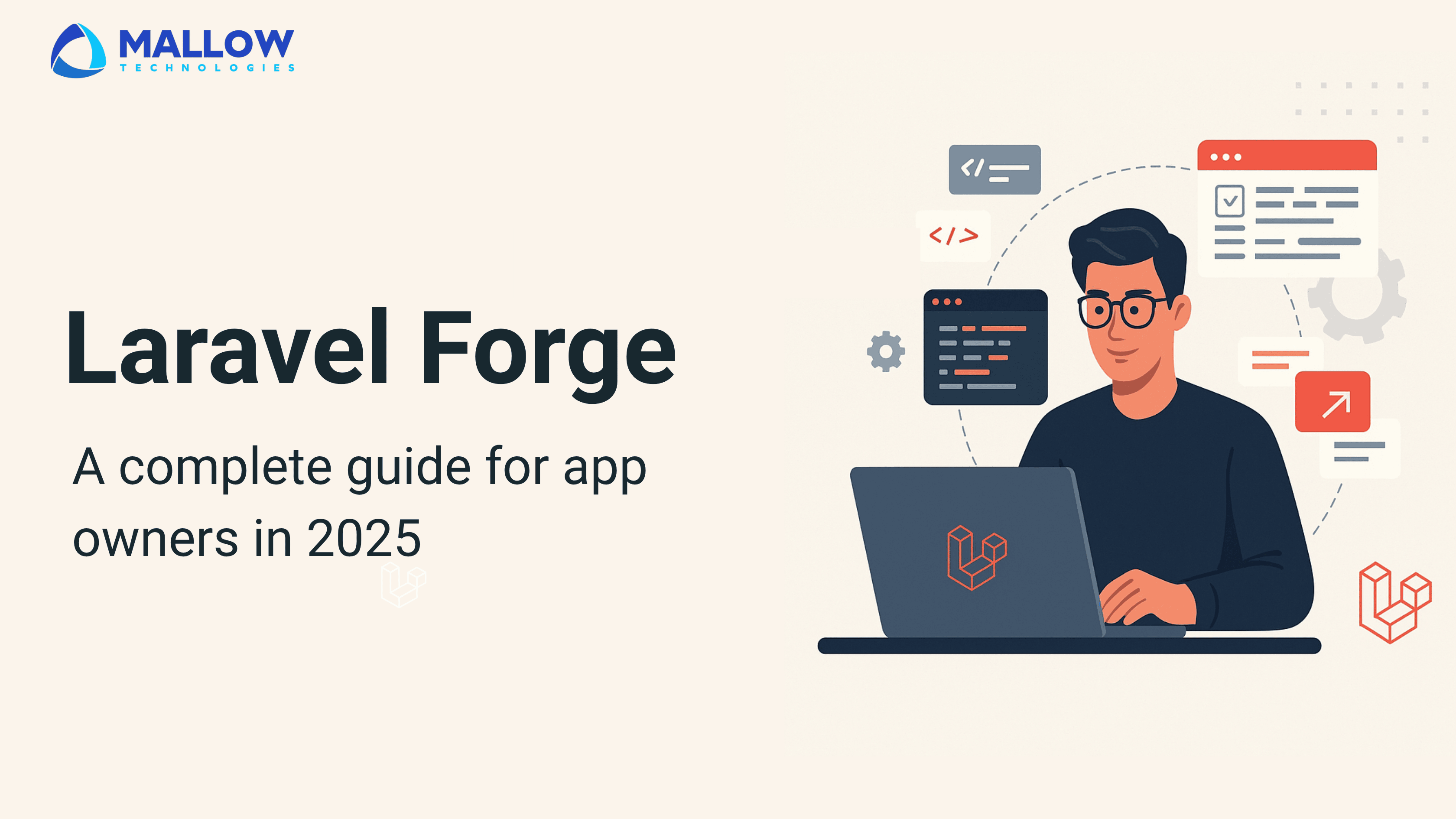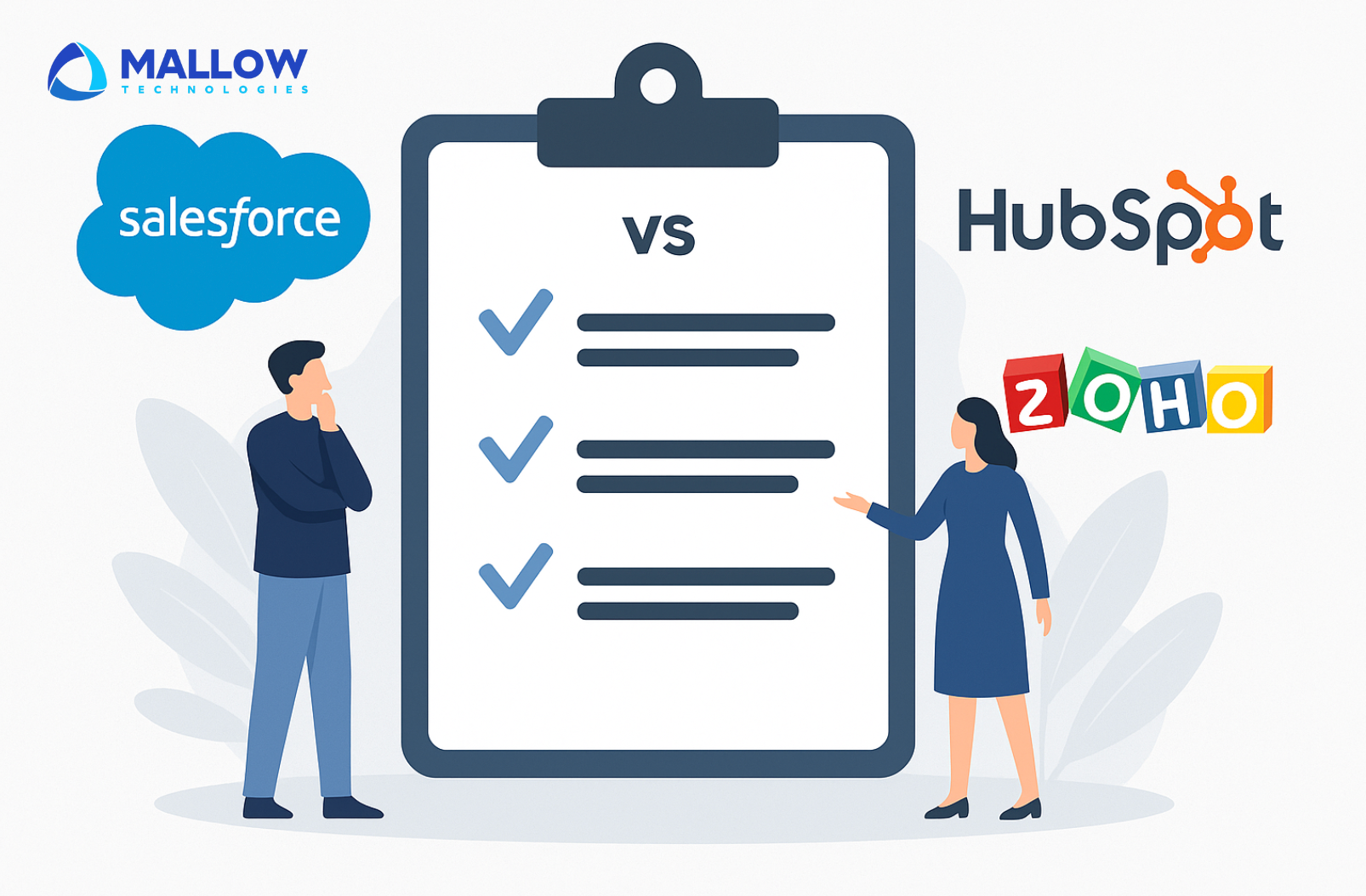Are server setups and maintenance draining your time and resources? For many business application owners, tasks like configuring servers, managing security, and ensuring reliable performance can feel overwhelming and distract from core business goals. Prolonged deployment times, misconfigurations, and unexpected downtimes often lead to frustration, inefficiencies, and added costs. Without the right tools, these challenges can snowball, making it harder to deliver the seamless, reliable experiences your customers expect.
This is where Laravel Forge comes in. Designed to simplify server management, Laravel Forge offers a user-friendly platform that automates tedious tasks like deployments, backups, and monitoring. By eliminating manual inefficiencies, it empowers business owners to focus on innovation and growth rather than getting bogged down by technical complexities.
At Mallow, we specialize in deploying Laravel applications using Forge, delivering business-critical solutions across industries. Our expertise in automated deployment pipelines ensures seamless rollouts while reducing errors and downtime. By addressing scaling, security, and performance challenges, we empower clients to handle growing demands without disruption. Our cost optimization strategies have lowered server management expenses, enhancing profitability. With a deep understanding of business owners’ challenges and published thought leadership, we provide actionable insights that drive impactful results.
By the end of this article, you’ll have a clear understanding of Laravel Forge and how it simplifies server management for business applications. You’ll gain actionable insights into automating deployments, reducing manual efforts, and minimizing errors in the process. We’ll explore best practices for scaling your applications securely and effectively while optimizing server costs and resources to improve operational efficiency. With these strategies, you’ll be equipped to leverage Laravel Forge confidently, transforming your server management approach into a streamlined, hassle-free experience that supports your business growth.
What is Laravel Forge?
Laravel Forge is a server management tool created specifically for Laravel developers and businesses seeking to optimize their application deployment. It automates the provisioning of servers, with the setup of software like Nginx, PHP‑FPM, MySQL or PostgreSQL, Redis, etc., and the management of deployments. This automation allows businesses to focus on core operations without getting bogged down by the complexities of server configurations.
Forge supports major cloud providers such as AWS, DigitalOcean, and Linode/Akamai, Vultr, or Hetzner, ensuring compatibility with your preferred hosting environment. Features like automated SSL certificate installation, database backups, and monitoring tools make it a comprehensive solution for managing servers. Essentially, Laravel Forge simplifies the technical overhead, providing developers and business owners with a streamlined experience in maintaining application infrastructure.
Why Laravel Forge matters for business application owners?
For business application owners, time and resource efficiency are critical. Laravel Forge addresses these priorities by offering a user-friendly platform that automates tedious server-related tasks.
Below table will give you an idea of how Laravel forge would help your business app.
Business Goal | How Forge Helps |
Faster time‑to‑market | Spin up a secure, HTTPS‑ready server in < 10 minutes—no Linux expertise required. |
Lower operating risk | Secure defaults (SSH‑key login, automatic OS updates, UFW firewall) reduce the attack surface. |
Predictable cash flow | Flat monthly fee ($12–$39) + pay‑as‑you‑go cloud servers; no surprise DevOps invoices. |
Developer productivity | Engineers focus on features while Forge handles server chores, an instant morale boost. |
How to set up Laravel Forge for your application?
Creating a Laravel Forge account
- Go to forge.laravel.com and start the 5‑day free trial.
- Upload an SSH public key when prompted (password authentication is disabled by default).
- After the trial, choose a plan –
- Hobby – $12/mo – one server.
- Growth – $19/mo- unlimited servers.
- Business – $39/mo- unlimited servers, priority support, built‑in backups.
- Enable two‑factor authentication for extra security.
Connecting to your cloud service provider
Navigate to Server Providers → Add Credential and paste an API token or IAM keys based on the cloud servicer provider (like AWS, DigitalOcean etc) using which you are planning to deploy. Forge can manage multiple providers simultaneously.
Provisioning a new server
From the dashboard click Create Server and complete five easy fields –
- Provider & region – Choose the closest data center to your primary user base to minimize latency.
- Server size – Start small (1–2 GB RAM) unless you expect heavy traffic on day one.
- PHP version – Forge supports parallel versions; select the one your code targets.
- Server type – App, Database, Worker, or Load Balancer.
- Name – Use clear labeling based on your environment.
Once you are done with it, Forge will handle OS installation, package installation, firewall rules, and automatic security updates. Average provision time is under 6 minutes.
How to deploy your Laravel application?
Integrating with Git repositories
Under Sites → Add Site you bind a domain (or subdomain) to a Git repo. Forge supports –
- GitHub & GitLab (OAuth based) – Automatic deploy keys.
- Bitbucket – Manual deploy keys.
- Self hosted Git – SSH or HTTPS.
Once connected, Forge clones the repo and performs the first deployment. Subsequent releases are one click or zero clicks if you enable Quick Deploy.
Configuring environment variables
Open the Environment tab to edit your .env securely in the browser.
- Forge copies .env.example if present.
- Database credentials are inserted automatically.
- For highly sensitive keys, you can enable Laravel’s native env:encrypt feature and store the decryption key in Forge’s metadata.
Automating deployments with quick deploy
Flip the Quick Deploy toggle and Forge installs a webhook at your Git provider. Every git push to the specified branch triggers the default deploy script –
#!/usr/bin/env bash
set -e
composer install –no-interaction –prefer-dist –optimize-autoloader
php artisan migrate –force
php artisan queue:restart
php artisan config:cache && php artisan route:cache && php artisan view:cache
npm ci && npm run build
You can edit the script to suit your stack (e.g., run Pint or PHPStan). All output is logged for troubleshooting and can be piped to Slack or Microsoft Teams via integrations.
Zero‑downtime option – Pair Forge servers with Laravel Envoyer if you require atomic symlink switches without user disruption during deploys.
How can you manage and scale your Laravel application?
Monitoring server performance
Laravel Forge includes built-in server monitoring tools to help you keep an eye on performance, which is solely available for the business plan members of Laravel Forge. On your server’s dashboard, you can view real-time metrics like CPU usage, RAM usage, disk space, and load average. These stats let you know if your server is under heavy strain or running out of resources. Forge will even send you notifications (e.g., via email) if certain thresholds are crossed (for example, if CPU usage stays very high or disk space becomes critical. As a business owner, this means you get proactive alerts about potential performance bottlenecks before they become full-blown problems.
You can inspect Laravel logs, Nginx access/error logs, etc., to troubleshoot issues without having to log in via SSH. Many common issues (such as a run-away cron job or an erroring API call) can be identified quickly through these logs and metrics. Monitoring is continuous, so even if you’re not actively watching, Forge is keeping tabs on your server’s health. By regularly reviewing these stats or setting up alerts, you can ensure your infrastructure keeps up with your application’s needs. For instance, if you notice memory usage creeping up over weeks due to increased traffic, that might be a signal to scale up or optimize the application.
Scaling infrastructure to meet demand
Scaling with Laravel Forge is straightforward because it supports provisioning multiple servers and different server roles as your application grows. If your single-server setup starts to feel the strain (e.g., high traffic causing slow responses), you have a couple of options –
- Vertical Scaling (Bigger Server) – Since Forge is cloud-agnostic, you could upgrade your server to a larger instance type via your cloud provider (e.g., move from a 2GB RAM VM to 8GB). Forge will recognize the server’s new specs on the dashboard. This is a simple approach, though it may involve a brief restart. Vertical scaling is limited by the provider’s offerings and can handle moderate growth.
- Horizontal Scaling (Multiple Servers) – Forge really shines by making horizontal scaling feasible for app owners. You can add unlimited servers on the Growth and Business plans. For example, you might split your database onto a separate Database Server, or add dedicated Worker Servers for handling queue jobs outside of the main web request cycle. Forge supports provisioning these specialized server types with the necessary configuration (e.g., a database server won’t have a web server or PHP installed, just the database service). By offloading roles to different servers, each can handle more load efficiently.
Implementing load balancing strategies
When you have multiple servers serving your application (e.g., two or more web servers), you’ll need a load balancer to distribute incoming requests among them. Laravel Forge has built-in support for provisioning load balancer servers. A Forge-managed load balancer is essentially an Nginx proxy server that sits in front of your application servers. You create it by provisioning a new server and selecting “Load Balancer” as the type. Forge will set it up without PHP or database services. Forge’s load balancer setup is user-friendly – after creating the load balancer server, you add a “Site” on it just like on a normal server (using the same domain name as your app). Forge will then prompt you to select which of your other servers to distribute traffic. As long as those servers are in the same private network, Forge knows how to direct traffic internally. You can adjust weights and even designate backup servers that only get traffic if others fail.
How can you enhance security and reliability?
Setting Up SSL certificates
HTTPS is mandatory for SEO and compliance. Forge enables Let’s Encrypt SSL in one click. Renewal is automatic 21 days before expiration, and wildcard certs are supported via DNS challenges. If corporate policy mandates an EV or OV certificate, you can upload it manually and Forge will install the key and chain files.
Managing firewall and SSH access
- Firewall – UFW denies all inbound traffic except ports 22 (SSH), 80 (HTTP), 443 (HTTPS) by default. Add extra rules in the dashboard if needed.
- SSH – Only key‑pair authentication is accepted; passwords are disabled. Rotate keys quarterly by removing stale ones and adding new ones through SSH Keys.
- OS updates – Unattended‑upgrades run nightly for security patches; kernel updates require a reboot, schedule during maintenance windows.
Scheduling regular backups
- Built‑in backup UI (Business plan) schedules encrypted MySQL/Postgres dumps to S3, DigitalOcean Spaces, or any S3‑compatible bucket.
- Growth/Hobby users can script mysqldump + aws s3 cp via Forge’s job scheduler.
What are some cost optimization and resource management points you need to look into?
Laravel Forge offers three main subscription plans –
- Hobby – $12 per month – Manage 1 server with unlimited sites & deployments. This plan includes all the essentials to run a professional app on a single server – you get features like push-to-deploy, SSL, etc., but you are limited to one server instance. Hobby is great for small apps or staging servers and comes with standard support.
- Growth – $19 per month – Manage unlimited servers and sites. This plan is ideal for growing businesses that might have multiple servers or projects. It has the same feature set as Hobby (including deployments, SSL, etc.) but lifts the one-server limit. If your application needs a multi-server architecture (for scaling or separating staging/production), Growth is the most popular choice. Support is still standard (business-hours, community forums).
- Business – $39 per month – This is the top tier, designed for companies that require enhanced support and features. You can manage unlimited servers (just like Growth). The Business plan adds priority support (faster response for help) and unlocks certain advanced features such as the integrated database backups. It also allows sharing server access with team members in an organization-friendly way. For teams running mission-critical Laravel apps, the Business plan provides extra peace of mind and convenience (for example, directly scheduling backups to S3 as mentioned earlier).
Some key tips includes –
- Right‑size instances – Use Forge metrics; if RAM stays < 40 percent consider downsizing.
- Burst on demand – Spin extra nodes during marketing events, then destroy them.
- Use free features – Let’s Encrypt SSL and built‑in alerts replace external services.
- Automate cleanup – Cron‑delete old logs or configure logrotate to avoid disk bloat.
- Reserved instances (AWS) – Commit to one‑year terms for predictable workloads and save up to 40 percent.
Advanced features of Laravel Forge for business applications
Utilizing Laravel Forge’s API for automation
Laravel Forge’s API unlocks advanced automation possibilities, streamlining repetitive tasks like deployment, server updates, and monitoring. By integrating the API with your existing workflows, you can create custom scripts to provision servers, manage configurations, and deploy applications with minimal manual intervention.
For example, businesses running multiple applications can use the API to maintain uniform server configurations across projects, ensuring consistency and reducing overhead. Forge’s API documentation provides detailed instructions for implementing these automation tasks, making it a valuable tool for technical teams.
Integrating with third-party monitoring tools
While Laravel Forge offers built-in monitoring, integrating with specialized tools like –
- Blackfire.io – PHP application profiling and performance monitoring
- Papertrail – Hosted log monitoring and searching
- Sentry – Error monitoring and tracing
- Aikido – Security scanning
Common challenges and solutions with Laravel Forge
Troubleshooting deployment issues
- Deployment failures – Check Forge’s deployment logs to identify issues like Composer memory limits or missing PHP extensions. Adjust deployment scripts, ensure all extensions are enabled, and verify environment variables. Debug via SSH and redeploy once resolved.
- Git repository access – Resolve issues by ensuring correct Git credentials or deploying Forge’s SSH key in your repo settings. Confirm branch names for accurate code retrieval.
- Environment config mistakes – Missing or incorrect .env variables often cause issues. Update Forge’s Environment Variables and redeploy. Use Laravel’s config caching for performance after fixing variables.
- Permissions issues – Use Forge’s Commands or SSH to set the correct ownership and permissions for directories like storage/ or bootstrap/cache. Adjust settings based on Forge’s User Isolation guidelines.
Best practices for server maintenance
- Regular updates – Keep application dependencies, PHP versions, and databases updated via Forge’s one-click tools for enhanced security and performance.
- Backups and testing – Ensure backups run successfully and test restores in staging environments using Forge’s restoration features to validate data integrity.
- Monitor and respond to alerts – Act on Forge alerts like disk space or high CPU usage. Address issues promptly by pruning logs or optimizing server resources to prevent outages.
- Security hygiene – Use strong passwords, enable 2FA on Forge accounts, and remove unnecessary access. Scan applications regularly for vulnerabilities using integrations or manual checks.
- Optimize and cache – Schedule optimization tasks (e.g., artisan optimize) via Forge’s Scheduler. Manage queue workers with Forge’s Supervisor for reliable background job execution, ensuring a healthy and efficient application.
What key factors do you need to consider before architecting your Laravel app?
When you first landed on this article, you were likely looking for clarity on whether Laravel Forge could simplify the challenges of deploying, managing, and scaling your Laravel applications.
By now, you’ve seen how Forge addresses those pain points, from automated server management and zero-downtime deployments to integrated monitoring and SSL, all while freeing you from the complexities of DevOps overhead.
Before you dive into implementation, though, the foundation matters just as much as the tooling. That’s why we recommend reading our article on best practices to follow before architecting your Laravel application. It walks you through the critical considerations, from scalability and security to maintainability, that ensure your Laravel application is built on solid ground. Pairing those practices with Laravel Forge will set you up for a smoother journey from architecture to deployment.
Still, unsure about from where you need to take your next step? Feel free to reach out to our team.
What happens after you fill-up the form?
Request a consultation
By completely filling out the form, you'll be able to book a meeting at a time that suits you. After booking the meeting, you'll receive two emails - a booking confirmation email and an email from the member of our team you'll be meeting that will help you prepare for the call.
Speak with our experts
During the consultation, we will listen to your questions and challenges, and provide personalised guidance and actionable recommendations to address your specific needs.
Author
Anandhan
Anandhan is a passionate technical lead at Mallow, where he plays a crucial role in driving innovation and overseeing the development of cutting-edge solutions. With a wealth of experience in the field of technology, he consistently strives to elevate his team's performance and deliver exceptional results. His multifaceted interests inspire him to approach challenges with creativity and an open mind, leading to innovative solutions that transcend conventional boundaries. Beyond his professional endeavours, Anandhan nurtures a love for literature and cinema. During his free time, you'll often find him engrossed in the pages of books across various genres, exploring diverse narratives and gaining insights from authors around the world.