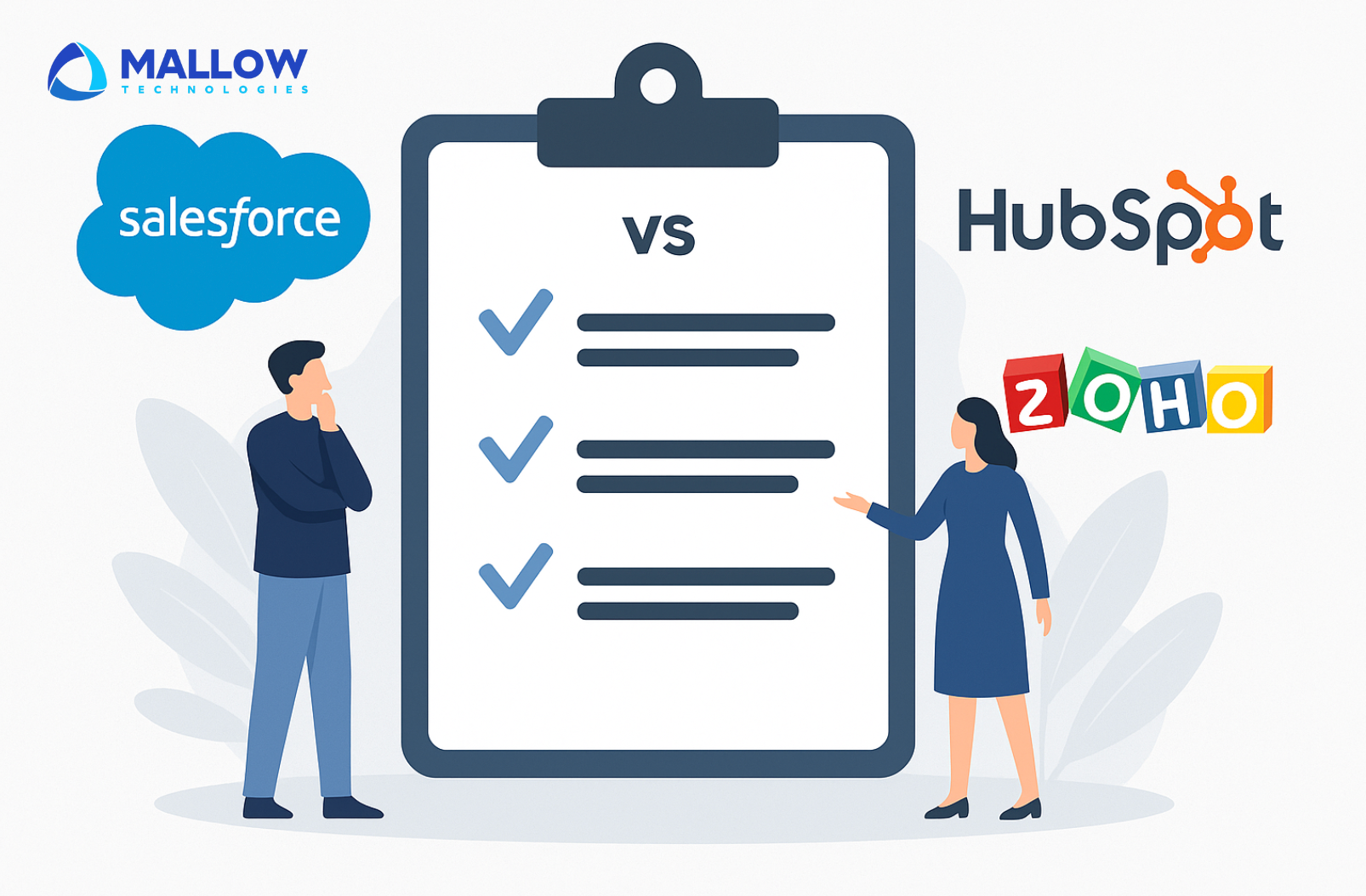Imagine you are using an application and you ended up knowing that it wasn’t a secured one. For example, though the application appears to be legitimate but contains a hidden malicious payload that can perform various actions without the user’s knowledge. Would you go back using that application again?
Of course you wouldn’t. Not at any cost.
Now, picture yourself as the owner of that application, possessing the same security issue with your own business application.
It’s indeed a frightening prospect.
This is why emphasising the importance of maintaining the security of your application is crucial.
At Mallow, our extensive experience working across diverse industries has given us a deep understanding of the complex security challenges that can arise in different scenarios. This has consistently been a compelling factor that continues to attract our clients, making us their go-to team for additional services as well.
After reading this article, you will gain a valuable overview of the potential risk areas from which you need to safeguard your application. You will be equipped with insights into common preventive measures that can be readily adopted to fortify their applications and protect them from potential threats. Armed with knowledge, you will be better prepared to proactively secure your Laravel applications and bolster the application’s overall security posture.
What security features come with Laravel?
Whether you are in the process of building a new Laravel application or currently own one, it’s crucial to recognise that security should always rank at the top of your priority list. For those who already possess an application, security is not a concern to be addressed post-launch; it should constitute an integral part of your application development journey right from the outset. Taking a proactive stance on security is paramount, and it’s never too late to implement robust measures.

Security holds immense importance in the realm of application development, and Laravel, as a PHP web framework, excels in this regard. Laravel offers a wide range of security features that can significantly enhance the safety of your application. These features include protection against SQL injection, cross-site request forgery (CSRF) attacks, and cross-site scripting (XSS) vulnerabilities, to name just a few.
Laravel’s built-in tools and mechanisms streamline the process of securing your application, ensuring that you can focus on delivering a reliable and protected experience to your users from the very beginning. In a digital landscape fraught with potential threats, Laravel’s security features are invaluable assets for safeguarding your application and user data.
While Laravel offers a range of built-in security features and tools, it’s crucial for developers to understand that safeguarding their applications goes beyond these defaults. To ensure the utmost protection for their Laravel projects, developers must adhere to best practices and keep themselves updated about evolving security risks and challenges.
Common security risks and how to mitigate them
In the ever-evolving landscape of application development, understanding and addressing common risks is paramount. This section delves into the prevalent challenges that applications often face, providing insight into the potential pitfalls that may lie ahead. By recognising these risks and implementing effective mitigation strategies, you can fortify your application’s security, ensuring a smoother journey toward success.

Laravel offers a robust toolbox of resources for developers. To ensure your application is shielded against potential security threats, it’s essential to take appropriate measures to protect it from vulnerabilities. Laravel provides built-in defences for certain types of attacks, including features like CSRF protection, input validation, and encryption, which automatically bolster the application’s security. However, for other types of attacks such as safeguarding against sensitive data exposure, fortifying against file upload vulnerabilities, and mitigating security misconfigurations, you need to manually implement and customise the required features offered by Laravel to comprehensively fortify your application against potential security risks.
Securing your Laravel application with default safeguards
1.
Cross-Site Scripting (XSS)
XSS is a vulnerability that allows malicious users to inject harmful scripts into web pages viewed by actual users. Imagine an attacker injects a script into a comment on a blog, and when actual users view the comment, the script executes in their browsers, potentially stealing sensitive data like cookies, session tokens, or other sensitive information retained by the browser. This is an example of how cross-site scripting occurs.
How to mitigate this issue – Use input validation and output encoding to sanitise user-generated content, implement Content Security Policy (CSP) headers, and regularly update web application frameworks to patch known XSS vulnerabilities. Check out this piece of information from OWASP on cross-site scripting for more insights.
2.
SQL injection
SQL Injection occurs when an attacker inserts malicious SQL queries into input fields, potentially allowing them to manipulate or extract data from a database. For example, by entering a specially crafted input into a login form, an attacker might bypass authentication and gain unauthorised access to the application’s database.
How to mitigate this issue – Utilise parameterised queries or prepared statements, avoid dynamic SQL generation with user input, and employ input validation to prevent SQL Injection attacks. Check out this piece of information from OWASP on SQL injection for more insights.
3.
Cross-Site Request Forgery (CSRF)
Cross-Site Request Forgery (CSRF) is a type of web security vulnerability where an attacker tricks a user into unknowingly making an unwanted request to a web application, often causing malicious actions to occur on behalf of the victim.
For example, an attacker could craft a deceptive email or a malicious website that tricks a user, who is already authenticated in their online banking application, into unknowingly transferring money to the attacker’s account by exploiting the user’s active session without their consent.
How to mitigate this issue – Implement CSRF tokens, validate the origin of requests, and ensure that critical actions require explicit user consent. Check out this piece of information from OWASP on CSRF for more insights.
4.
Broken authentication
Broken authentication is a security vulnerability where an attacker can exploit weaknesses in an application’s authentication system to gain unauthorised access to user accounts, often through techniques like password cracking.
If a web application fails to enforce proper password policies then, an attacker could easily guess weak passwords and gain unauthorised access to user accounts, compromising their data and privacy.
How to mitigate this issue – Enforce strong password policies, implement rate limiting multi-factor authentication (MFA), and regularly audit and test authentication mechanisms. Check out this piece of information from OWASP on broken authentication for more insights.
5.
Authorisation vulnerabilities
Authorisation vulnerabilities occur when users gain access to functions or data they should not have based on their permissions. For example, a user with limited privileges can manipulate URLs or request parameters to access an admin dashboard.
How to mitigate this issue – Implement proper role-based access control (RBAC), enforce the principle of least privilege, and conduct regular access control audits. Check out this piece of information from OWASP on authorisation vulnerabilities for more insights.
6.
Insecure session management
This risk relates to inadequate management of user sessions, which can lead to unauthorised access or session hijacking. Let’s consider, a session ID is not invalidated after a user logs out, allowing anyone with that ID to impersonate the logged-out user. This is an example of an insecure session management. In addition to managing session IDs, it’s crucial to effectively handle cookies as well to ensure secure session management.
How to mitigate this issue – Implement session timeout, regenerate session tokens after login, and use secure cookies. Check out this piece of information from OWASP on insecure session management for more insights.
7.
Path Traversal
Path traversal, also known as directory traversal or directory climbing, is a security vulnerability that occurs when an attacker is able to navigate through a file system to access files or directories that they should not have access to. This vulnerability is typically exploited by manipulating input data that is used to specify a file or directory path.
How to mitigate this issue – Ensure that user-supplied input is thoroughly validated and sanitised before using it to construct file paths. Reject any input that contains special characters or sequences that could be used for traversal. Define a whitelist of permissible file names or directories and only allow access to resources listed in the whitelist. Whenever possible, use absolute file paths instead of relative paths to avoid the risk of path traversal. Check out this piece of information from OWASP on path traversal for more insights.
Securing your Laravel application beyond the built-In safeguards
1.
Sensitive data exposure
Sensitive data exposure happens when an application fails to adequately protect confidential information such as credit card numbers or personal details. Imagine a popular e-commerce website storing customers’ credit card information without proper encryption. If attackers were to breach the website’s security, they could access and steal this sensitive data, putting customers at risk of financial fraud and identity theft.
How to mitigate this issue – Encrypt sensitive data, use strong hashing algorithms for passwords, and follow best practices for securing data both in transit and at rest. Check out this piece of information from OWASP on sensitive data exposure for more insights.
2.
File upload vulnerabilities
File upload vulnerabilities arise when an application fails to validate and sanitise uploaded files, allowing malicious content to be executed. For example, uploading a malicious script disguised as an image file, which can then be executed on the server.
How to mitigate this issue – Validate file types and content, store uploaded files in a location with restricted access. Check out this piece of information from OWASP on file upload vulnerablitties for more insights.
3.
Security misconfiguration
A security misconfiguration attack occurs when a system, application, or network is left in an insecure state due to improper or lax configuration settings. Attackers can exploit these misconfigurations to gain unauthorised access, steal sensitive data, disrupt services, or perform other malicious actions. To debug a security misconfiguration attack, it’s crucial to conduct a thorough review of system and application logs, examining access records, error messages, and anomalies. This process helps identify the source and extent of the misconfiguration and provides insights into potential points of exploitation.
Let’s consider that the application’s database server is configured with default, weak, or no authentication settings, making it easily accessible. Here, an attacker can extract sensitive user data, such as usernames, passwords, and personal information, leading to a data breach.
How to mitigate this issue – Configure systems and applications with secured settings, and avoid using default or weak passwords. Enforce robust access controls and authentication mechanisms to restrict unauthorised access to sensitive resources. Check out this piece of information from OWASP on security misconfiguration for more insights.
4.
Using vulnerable components
This risk arises from incorporating third-party libraries or components with unknown or unpatched security vulnerabilities. For example, using an outdated JavaScript library with known vulnerabilities, which can be exploited by attackers.
How to mitigate this issue – Continuously monitor and update third-party components, employ vulnerability scanning tools, and have a process in place to respond quickly to emerging threats. Check out this piece of information from OWASP on using vulnerable components for more insights.
The table below provides an overview of potential threats your application may face and available tools to address these threats.
| Type of security threat | Laravel security measures and Tools |
| Cross-Site Scripting (XSS) | One commonly used tool is Laravalley. Blade templating engine automatically escapes output. Laravel’s built-in @csrf directive for CSRF token protection. |
| SQL injection | Laravel provides a tool called Laravel SQLi Scanner to have a check on this. Eloquent ORM uses prepared statements to prevent SQL injection. Query Builder provides parameter binding for safe database queries |
| Cross-Site Request Forgery (CSRF) | Laravel generates CSRF tokens for forms by default. Verify CsrfToken middleware checks CSRF tokens on incoming requests. CSRF Protector is a tool that is used tool for identifying and mitigating this attack. |
| Broken authentication | OWASP ZAP is an open-source tool that can help you scan your application for various security vulnerabilities including those related to authentication. |
| Authorisation vulnerabilities | Make best use of Laravel’s built-in policies and gates for fine-grained access control. Use middleware for role-based access control. |
| Sensitive data exposure | Laravel provides encryption support through its Encrypter class |
| File upload vulnerabilities | Burp Suite is a popular web vulnerability scanner and proxy tool that can assist in finding file upload-related security issues. |
| XML External Entities (XXE) | Laravel doesn’t directly interact with XML data, reducing XXE risk. Use libraries with XXE prevention mechanisms if necessary |
| Using components with unknown vulnerabilities | Snyk is one of the commonly used tools used for checking components with unknown vulnereblities. It will analyse your project’s dependencies, including Laravel packages and other third-party libraries, and provide you with reports on any known vulnerabilities. |
Please note that while Laravel provides many security features and tools out of the box, it’s essential for developers to follow best practices and stay informed about emerging security threats to ensure the highest level of protection for their applications.
How can I minimise security vulnerabilities in my Laravel application?
1.
Essential coding practices you need to implement
Implementing best practices in your coding approach is paramount to building a secure Laravel application. Adhere to the following guidelines:
- Input validation – Always validate user input to prevent injection attacks like SQL injection and Cross-Site Scripting (XSS). Laravel provides robust validation tools to simplify this process.
- Use Eloquent ORM – Leverage Laravel’s Eloquent ORM (Object-Relational Mapping) to interact with the database. It automatically protects against SQL injection and offers a convenient, secure way to manage database interactions.
- Avoid hardcoding secrets – Never hardcode sensitive information like API keys, passwords, or encryption keys directly into your code. Utilise environment variables or configuration files to securely store such data.
- Error handling – Implement proper error handling to avoid exposing sensitive information in error messages. Laravel’s exception handling and logging mechanisms are invaluable in this regard. Implement logging for security events and errors. Set up real-time monitoring and alerts for suspicious activities using tools like New relic, Datadog etc.
- Secure authentication – Follow Laravel’s built-in authentication scaffolding, and if necessary, customise it to meet your specific security requirements. Consider adding multi-factor authentication (MFA) for an extra layer of security.
- HTTPS – HTTPS encrypts the data transmitted between users and your application, safeguarding sensitive information and preventing unauthorised access, making it an essential security measure.
2.
Prioritise tasks on updates and patching
Maintaining an up-to-date Laravel application is essential for security. Keep the following in mind:
- Laravel updates – Stay current with Laravel’s releases and apply security patches promptly. Laravel’s development team actively addresses security vulnerabilities in new versions.
- Composer packages – Regularly update your Composer packages, as Laravel relies on various third-party packages. Ensure these packages are up to date and don’t contain known vulnerabilities.
- Server software – Keep your server software, including the web server and database server, updated with the latest security patches to minimise potential attack vectors.
3.
Conduct regular code reviews
Regularly reviewing your codebase is an integral part of maintaining a secure Laravel application:
- Peer reviews – Conduct peer code reviews to identify security issues and ensure that code adheres to security best practices. Collaborative scrutiny often catches vulnerabilities that individual developers may miss.
- Static analysis tools – Use static analysis tools like PHPStan or Psalm to automatically identify potential security vulnerabilities and coding issues in your codebase.
- Automated testing – Implement automated security testing as part of your continuous integration (CI) pipeline. Tools like OWASP, ZAP and security-focused test cases can help spot vulnerabilities.
- Nature of storing data – Store session data securely and consider using a secure session driver like “database” or “Redis.” Regenerate session IDs after a user logs in to prevent session fixation attacks.
- Secure API – Secure API routes with proper authentication mechanisms, such as OAuth or API tokens. Rate limit API requests to prevent abuse.
4.
Elevate application’s quality with testing
Testing plays a critical role in ensuring the security of your application by identifying vulnerabilities and weaknesses that could be exploited by malicious actors, allowing for timely remediation and a more robust security posture. The points below provide important details to keep in mind when considering the role of testing in security.
- Conduct both white-box (with access to the source code) and black-box (without access to the source code) testing to cover all angles.
- Regularly perform automated vulnerability scanning using tools like Nessus, OpenVAS, or Qualys.
- Combine automated testing with manual testing to explore complex attack scenarios and uncover hidden vulnerabilities.
- Encourage ethical hacking by skilled security professionals to evaluate your application’s resilience.
- Engage third-party security experts or firms to perform comprehensive security assessments.
The first step you should take
If you are planning to build a new application
If you are planning to build a new application, it’s crucial to start implementing security measures from the very beginning by engaging with your in-house expertise or external application development team. Collaborate closely with them to establish a strong foundation for security from the outset. Ensure that security is integrated into every phase of the application’s development lifecycle, from design to deployment. By proactively addressing security considerations from the beginning, you can build a more robust and resilient application.
If you already have an application
If you already have an application, the immediate priority is to conduct a comprehensive security evaluation. Gain a deep understanding of your application’s current security posture and identify vulnerabilities that may exist.
Here are the steps to consider after evaluating your application’s security:
1.
Remediation plan – Develop a comprehensive plan to address the security vulnerabilities and weaknesses identified during the evaluation. Prioritise issues based on their severity and potential impact on your application.
2.
Patch and update – Apply necessary security patches and updates to your application, its dependencies, and the underlying infrastructure. Ensure that you are using the latest, most secure versions of all components.
3.
Secure code review – Conduct a thorough code review to identify and rectify security issues within your application’s codebase. Pay close attention to areas like input validation, authentication, and authorisation.
4.
Testing iteration – Re-run security testing, including penetration testing and vulnerability scanning, to validate that the identified issues have been successfully mitigated. Confirm that the application no longer exhibits previously discovered vulnerabilities.
5.
Documentation – Document the results of the security evaluation, including vulnerabilities found, their remediation status, and lessons learned. Maintain clear records for future reference and audits.
6.
Incident response plan – Review and update your incident response plan to include any new insights gained from the security evaluation. Ensure that your team knows how to respond to security incidents effectively.
7.
Continuous monitoring – Implement ongoing security monitoring and auditing to detect and respond to emerging threats or vulnerabilities. Consider using intrusion detection systems and security information and event management (SIEM) solutions.
Still unsure about your next step? Feel free to get in touch with our team.
Your queries, our answers
Yes, we can continue developing your existing Laravel application. Please provide the current project details so we can assess and proceed. For more details, get in touch with our team.
No, we focus on custom Laravel solutions tailored specifically to your needs. We do not offer pre-built, off-the-shelf products.
Yes, we develop Laravel applications for various domains, including e-commerce, healthcare, finance, and more.
The cost varies based on the project's complexity and scope. For a basic MVP, costs generally range from $20,000 to $40,000 for web apps and $10,000 to $25,000 for mobile apps. For more advanced applications, costs can be higher. We offer a detailed cost breakdown tailored to your specific needs. To know more, check out our article on How much does it cost to work on a Laravel project with Mallow? and discover how we can build a strong partnership together.
The timeline depends on the project's complexity. A basic project may take a few weeks, while more complex applications could take several months.
Yes, we can align our working hours with your time zone to facilitate effective communication throughout the development process. For more details on how you can handle timezone differences efficiently, do check out our article on how to handle timezone differences while working with an offshore development team.
Mallow offers the following outsourcing models: Project-based outsourcing, Staff augmentation, & Dedicated development team (DDT)
Yes, we offer maintenance and support services to ensure your Laravel application remains up-to-date and functional.
Yes, you will own the intellectual property rights of your Laravel application upon project completion. Check out our article on why owning intellectual property rights while outsourcing your application is important.
The cost is influenced by several factors including the complexity of the project, the number of features required, and whether the application is for web or mobile. We provide a personalized estimate based on your project details.
We work with the latest stable versions of Laravel and can also support older versions if needed based on your project requirements. For more details check out our article on Laravel upgrade: when and how to transition to the latest version
Yes, we offer post-deployment support to address any issues and provide updates as needed.
To hire a Laravel developer from Mallow, you can contact us with your project requirements. We'll discuss your needs, suggest suitable developers or teams, and provide you with a proposal. Once the terms are agreed upon, we can start the development process.
Yes, you can hire a dedicated Laravel developer or a team of developers from Mallow. This allows you to have a dedicated resource working exclusively on your project, providing more control and flexibility over the development process.
To hire the right laravel developer for your project, check out this article on tips to hire the right Laravel developer.
Author
Anandhan
Anandhan is a passionate technical lead at Mallow, where he plays a crucial role in driving innovation and overseeing the development of cutting-edge solutions. With a wealth of experience in the field of technology, he consistently strives to elevate his team's performance and deliver exceptional results. His multifaceted interests inspire him to approach challenges with creativity and an open mind, leading to innovative solutions that transcend conventional boundaries. Beyond his professional endeavours, Anandhan nurtures a love for literature and cinema. During his free time, you'll often find him engrossed in the pages of books across various genres, exploring diverse narratives and gaining insights from authors around the world.