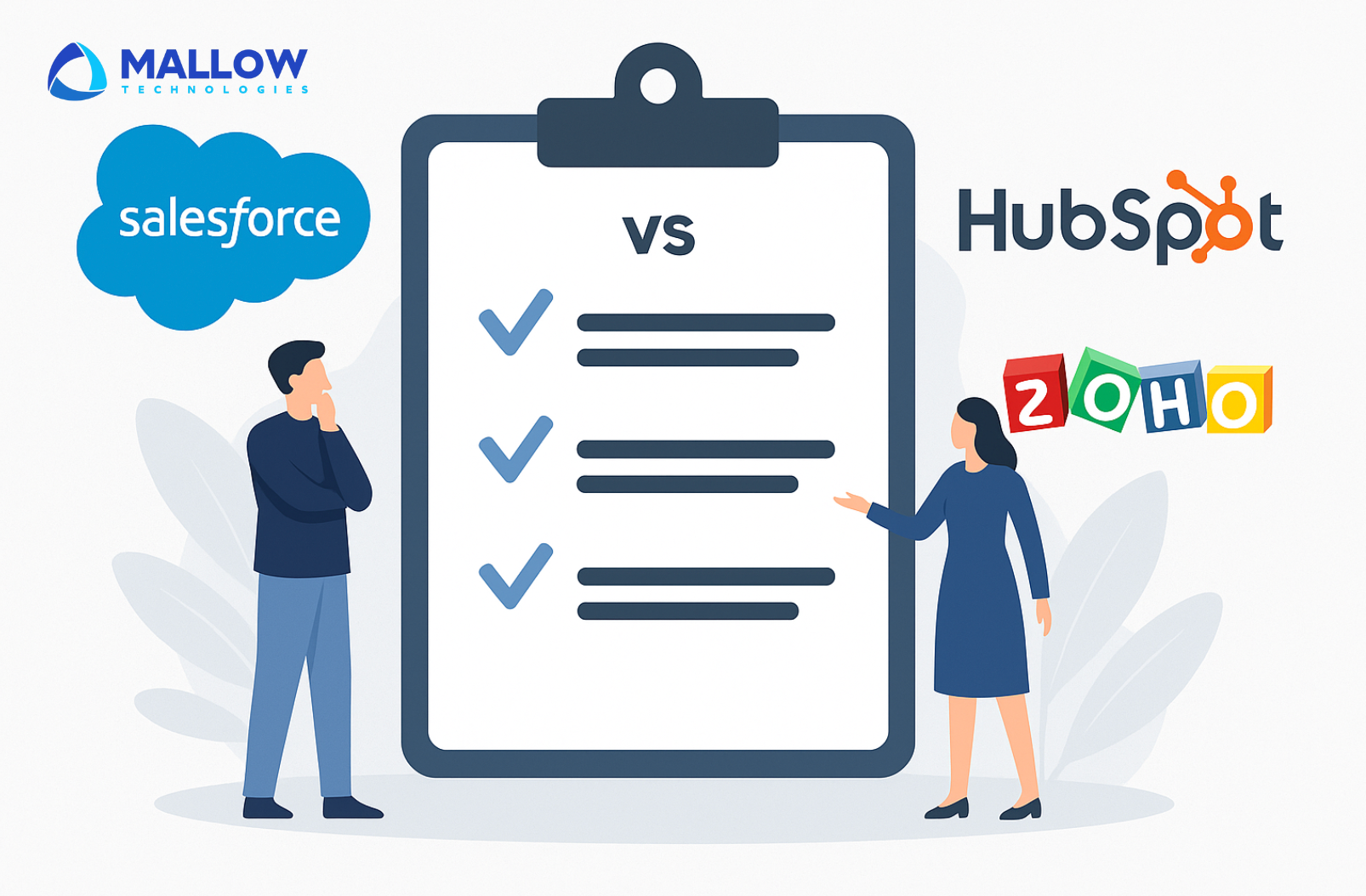Imagine dealing with constant application downtime and uncertain uptime. Picture overspending on resources, maintenance, and update-related issues troubling you. Frustrating, isn’t it?
To ensure your application runs smoothly, it’s crucial to manage its hosting efficiently. Selecting the right hosting provider, optimising resource allocation, and implementing proactive maintenance tactics can help address these problems and guarantee the reliability and cost-efficiency of your application’s hosting setup.
At Mallow, our hosting recommendations are of paramount importance to our clients because the outstanding solutions we offer are central to nurturing enduring partnerships. They rely on our expertise to optimise their application’s performance and make informed, cost-effective hosting decisions.
By reading this article, you’ll grasp the basic elements of hosting your Laravel application. You will delve into diverse hosting methods, and most notably, you will uncover effective techniques to guarantee that your hosting procedures are both seamless and geared towards achieving optimal performance and cost efficiency.
11 steps to consider as you plan for hosting your Laravel application
Step 1: Choose the right hosting option
Selecting the right hosting option among, on-premise, shared hosting and cloud-based solutions depends on your specific project requirements and considerations.
- Shared hosting – Shared hosting is ideal for small websites or personal blogs with limited traffic and resources. For example, if you’re a hobbyist photographer looking to display your work online, shared hosting can provide a cost-effective solution. It’s easy to set up and manage, but it may become limiting as your website grows in traffic and complexity.
- On-premise hosting – This involves hosting your web application on servers located physically within your own data centre or office. This option is suitable for large enterprises or organisations with strict data security and compliance requirements. One notable disadvantage of on-premise hosting is the high initial capital expenditure required for infrastructure setup and maintenance.
- Cloud hosting – Cloud hosting is a flexible and scalable solution suitable for a wide range of applications. It’s ideal when you need to scale resources up or down based on demand.
Please note that the selection of your hosting platform should be a carefully considered decision, one that aligns seamlessly with the specific needs of your Laravel application, your available budget, and your long-term scalability aspirations. The suggestions provided earlier serves as a starting point, but it should be adapted and refined to cater to the distinct requirements of your project precisely.
Step 2: Choose the right deployment option
What are the different types of deployment options available?
Finalising the deployment strategy for your Laravel application is a pivotal step in ensuring its successful launch and ongoing operation. There are two primary approaches to consider: simple deployment and scalable deployment. This strategic decision sets the stage for a seamless and successful launch of your Laravel application, aligning your deployment approach with your project’s unique requirements.
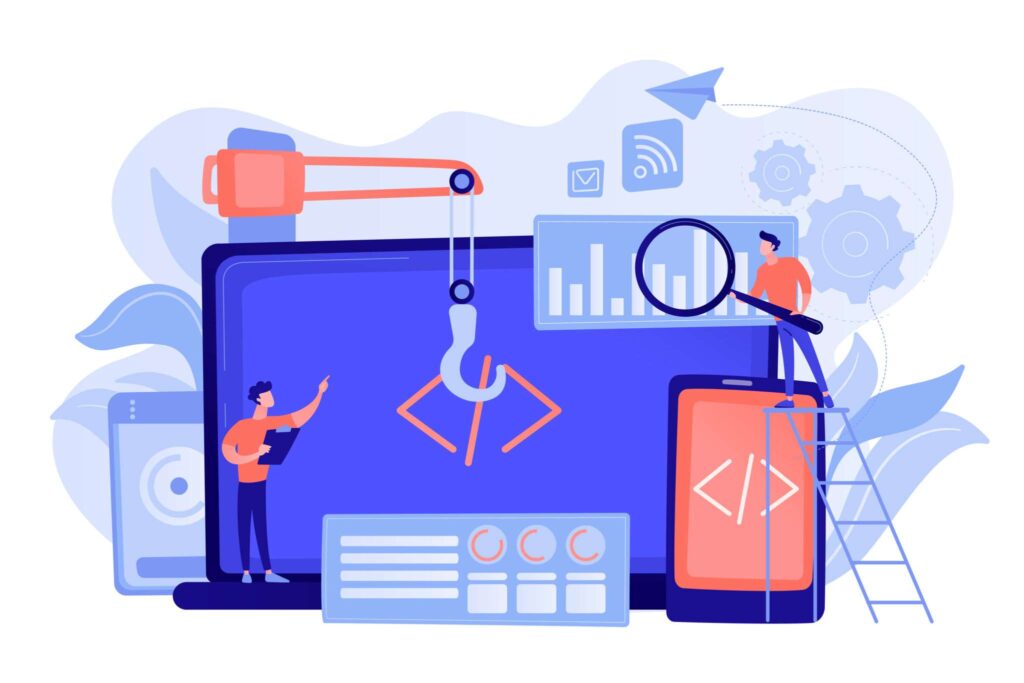
Simple deployment
In a simple deployment scenario, the focus is on quickly getting your application up and running. This typically involves deploying your Laravel application on a single server, often using shared hosting or a basic cloud hosting plan.
Laravel Vapor, Forge, and Envoyer are some commonly used tools in the Laravel ecosystem, each serving a distinct purpose in the application development and deployment process.
Laravel Forge simplifies server provisioning and management, providing a user-friendly interface for deploying and maintaining Laravel applications on various cloud providers.
On the other hand, Laravel Envoyer specialises in seamless and automated deployment and zero-downtime updates.
Laravel Vapor offers serverless deployment on AWS Lambda, enabling developers to focus solely on their code while AWS manages the infrastructure.
Scalable deployment
Scalable deployment is designed to handle growth and increased demand. It typically involves deploying your Laravel application across multiple servers or utilising cloud-based solutions like AWS, Azure, or Google Cloud. This approach allows for load balancing and auto-scaling, ensuring your application can handle spikes in traffic and maintain high availability.
When considering scalable deployment for your Laravel application, exploring Platform as a Service (PaaS) options like Heroku, Cloud66, and AWS Elastic Beanstalk can be advantageous. These services provide a managed environment for hosting your application, allowing you to focus on your code rather than infrastructure management.
Containerisation, such as using Docker containers, plays a pivotal role in enhancing the success rates of scalable deployments. By containerising your Laravel application, you encapsulate it along with its dependencies, making it portable and consistent across different environments.
Shared hosting is an economical choice for small-scale websites with limited traffic and budget constraints. It’s ideal for simple deployments, where you don’t require significant scalability or customisation.
On the other hand, on-premise hosting offers complete control over your infrastructure but demands a substantial upfront investment in hardware, maintenance, and skilled personnel.
In contrast, cloud hosting provides a versatile solution that can adapt to your changing needs. It’s an excellent choice for both simple and scalable deployments. For simple deployments, cloud hosting offers ease of setup, cost-effectiveness, and reliable performance.
Step 3: Select what are the different approaches available to deploy your application
Approach 1 – Manual deployment
Manual deployment involves performing each step of the deployment process manually, from pulling the code to restarting services. While it offers complete control, it can be time-consuming, error-prone, and challenging to scale efficiently, making it more suitable for small projects or situations where automation is not a priority.
Approach 2 – Assisted deployment
Assisted deployment solutions like AWS Elastic Beanstalk and Cloud 66 provide a middle-ground approach. They offer predefined infrastructure setups and streamline many deployment tasks, reducing manual effort. These platforms simplify scaling and management, making them suitable for medium to large applications with moderate complexity.
Approach 3 – Automatic deployment
Automatic deployment, often facilitated by Continuous Integration and Continuous Deployment (CI/CD) pipelines integrated with a Git repository, is the most efficient and scalable approach. It automates the entire deployment process, including testing, building, and deploying your Laravel application whenever changes are pushed to the repository. This approach is ideal for projects of all sizes, ensuring consistency, reliability, and rapid updates while minimising manual intervention. Some of the examples include AWS code build, code pipeline etc.

Step 4: Selecting the right services for your project’s hosting needs
When working on finalising the hosting options for your Laravel application, you need to make a note that it best matches the distinctive demands of your project.
To aid you in finalising your strategy, here are key action steps to take into account:
- Server size and configurations
When it comes to selecting the right server for your project’s hosting needs, it’s crucial to consider the specific requirements of your application. Some applications, like data analytics tools require substantial processing power. These applications perform complex calculations and computations, making them CPU-intensive. To host such applications effectively, you’ll need a server with a robust multi-core CPU.
There sometimes happens to be the case of memory intensive applications as well. For example, applications that manipulate and store large datasets, such as in-memory databases or virtualisation environments, are memory-intensive. Some applications with video or image processing features, demand powerful GPUs and dedicated graphics resources to deliver smooth and immersive experiences.
- Load balancing and auto-scaling
Load balancing distributes incoming traffic evenly across multiple servers, ensuring optimal performance, avoiding a single server becoming a bottleneck. Load balancing is especially valuable for high-traffic websites, web applications, and APIs.
Auto-scaling, on the other hand, automatically adjusts server resources based on demand, allowing your application to scale up during traffic surges and down during quieter periods. It allows your application to add or remove resources based on demand automatically. For instance, during traffic spikes, auto-scaling can spin up additional virtual machines or containers to meet the increased load.
During periods of reduced traffic, it can scale down to minimise costs. This is beneficial for cost optimisation, as you only pay for the resources you use, ensuring that your application maintains optimal performance under varying conditions.
- Database – Decide where your database will be. If your application demands high performance, then lean towards hosting the database separately.
For example, let’s imagine that you own a small application which you are using only for managing your internal correspondences. Here, there won’t be any necessity to opt for a separate database. Still, in all cases, irrespective of your application’s size or purpose, you need to have a well-defined data-backup plan in place to avoid any data loss. - Worker – A “worker” typically refers to a specific component or process responsible for executing background tasks or jobs asynchronously. These background tasks are tasks that are initiated by the application but are performed independently and don’t require an immediate response to the user. The decision to run a worker process on the same server as your primary application or on a different server depends on various factors.
If you have a lightweight application with minimal resource demands, running the worker process on the same server can be a viable and cost-effective option. This approach simplifies your infrastructure setup and maintenance.
However, if your application demands a worker with significantly higher resource requirements or if you want to distribute the workload for scalability and fault tolerance, deploying the worker on a separate server may be a more suitable choice. For heavy applications or when scalability is a concern, deploying the worker process on a separate server can be a scalable option. - File storage – Handling of file storage is important as it directly implies efficient data management, which includes storing and serving user-generated content like images, videos, and documents. Managing these files directly on the application server can lead to scalability and performance challenges. This is where cloud-based solutions like Amazon, Azure come into play.
For instance, Amazon S3 (Simple Storage Service) offers a highly reliable and scalable object storage solution that can be seamlessly integrated with Laravel applications. Instead of hosting these files on your server, you can easily configure Laravel to store them in an S3 bucket.
- Content delivery consideration – Determine if your application heavily relies on media content or serves a global user base. The integration of a Content Delivery Network (CDN) can optimise content delivery speed and alleviate server load.
Please note: Conduct a thorough cost assessment to verify that your selected service plan matches your budget requirements. Consider not only the immediate hosting expenses but also potential future costs associated with growth and any concealed charges that might arise.
Step 5: Configure environment variables
In the Laravel framework, environment variables are typically stored in a .env file located in the root directory of your application. This file contains key-value pairs that define various settings like database credentials, API keys, and other environment-specific configurations. When hosting your Laravel application, you must update this file to reflect the production environment, ensuring it contains the correct values for your server’s settings, such as the database connection details for your production database.
If your application uses third-party services like cloud storage, payment gateways, or APIs, ensure the necessary API keys and credentials are properly configured in your environment variables. It’s essential to keep this file secure and not share it publicly, as it may contain sensitive information.
Step 6: Application Configuration
This step involves attending to the items mentioned below:
- Key generation – It’s essential to generate a new application key using the php artisan key:generate command during your initial deployment. This key is used for encrypting user sessions and other sensitive data, so it should be unique and kept secure.
- Caching configuration – Laravel provides caching mechanisms to improve application performance. You can configure caching drivers in the config/cache.php file. Common caching options include file-based, database-based, or using caching services like Redis or Memcached. Caching can significantly speed up your application by storing frequently accessed data in memory.
- Session configuration – Laravel uses sessions to manage user data across requests. In the config/session.php file, you can configure session drivers (file, database, Redis, etc.), lifetime, and other session-related settings.
- Mail configuration – If your application sends emails (e.g., for user registration, or password reset), you should configure the mail settings in the config/mail.php file. You can specify the mail driver, SMTP settings, and other email-related parameters.
- Queue configuration – If your application uses Laravel’s job queue system to offload time-consuming tasks, configure the queue driver and connection in the config/queue.php file. Options include database, Redis, Amazon SQS, and more.
- Error handling – Configure error and exception handling in the app/Exceptions/Handler.php file. You can customise how errors are reported and logged, making it easier to diagnose issues in production.
- Error tracking – Utilise error tracking services like Sentry or Bugsnag to capture and report application errors. Monitoring these errors can help you identify and resolve issues that affect user experience.
- Logging configuration – Laravel provides flexible logging options in the config/logging.php file. You can specify log channels (daily, single, syslog, etc.), log levels, and where logs are stored. If the logs are required to be distributed across your application, then you can also try using tools like Cloudwatch from AWS.
- Security measures – Implement security measures like setting proper file permissions, disabling directory listing, and enabling security headers in your web server configuration (e.g., Apache or Nginx).
Step 7: Configure background workers
- Laravel task scheduler – Laravel provides a built-in task scheduler that allows you to define scheduled tasks in the app/Console/Kernel.php file. Within this file, you can specify the frequency and commands for tasks. For example, you can schedule the Laravel scheduler to run every minute and trigger a command that sends pending emails using the email:send command.
On your server, you need to set up a cron tab (a time-based job scheduler) to execute Laravel’s scheduler at specified intervals. To edit the cron tab, run crontab -e in your server’s command line. Then, add an entry to run Laravel’s scheduler by executing the php artisan schedule:run command.
- Queue configuration – For simple applications, where the workload is relatively small and predictable, a straightforward setup with both the worker and queue configuration in the same machine itself can be sufficient. For queuing purposes, you can make use of the application’s database itself.
Here, you can set up a Supervisor to monitor and manage queue workers, ensuring that your application can process jobs consistently. Check out this article from Laravel documentation on how to configure a supervisor. Supervisor automatically restarts queue workers if they fail, helping maintain the reliability of your background processing tasks.
But if your application is complex with heavy operations, it’s advisable to implement a more robust queuing system like AWS SQS, RabbitMQ, or a similar service. Using a dedicated worker or services like AWS Elastic Beanstalk worker separate from your application servers helps maintain a separation of loads.
Step 8: Set up the web server and domain
A web server is a software application that serves web pages and content to users’ browsers when they request a website. It plays a crucial role in hosting websites and ensuring their accessibility to the internet. To configure a web server, you typically need to access your server’s configuration files. These files specify how the server should handle incoming requests and which websites or domains it should serve.

Set up virtual hosts or server blocks to associate your domain with your Laravel application. For this setup, you’ll need to install and configure either Apache or Nginx, depending on your specific requirements. These are popular web server software options, each with its own strengths and use cases. Check out this article from DigitalOcean on how to install and configure Laravel with Nginx for more details. Once the web server is set up, you’ll configure it to serve your domains or websites, ensuring that visitors can access your content over the internet. This step is fundamental to making your website accessible to users worldwide.
Tip:
If you don’t have a domain name yet, register one that represents your application. Check out this article from MailChimp on how to buy a domain name for details on how you can complete the procedure without any hassle. After registering, set up the Domain Name System (DNS) to point to your hosting provider’s servers. This usually involves updating DNS records with the IP address provided by your hosting provider.
Step 9: SSL/TLS Setup
Setting up SSL/TLS (Secure Sockets Layer/Transport Layer Security) is a critical step in hosting a Laravel application to ensure secure and encrypted data transmission between the server and the client’s browser.
To accomplish this, you’ll need to obtain an SSL certificate, which can be acquired for free through tools like Let’sEncrypt or purchased from a certificate authority. After obtaining the certificate, you’ll need to configure your web server (e.g., Apache or Nginx) to enable HTTPS. This configuration typically involves specifying the SSL certificate files (private key, certificate, and any intermediate certificates), defining SSL protocols and ciphers for security, and configuring virtual hosts or server blocks to listen on the HTTPS port (usually port 443).
Once SSL/TLS is set up, your Laravel application will be accessible over HTTPS, providing secure connections and trust to your users.
Step 10: Testing
Before opening your application to the public, thoroughly test it in the production environment to ensure your application is free from potential issues and defects and that everything is working as expected. Testing also ensures that the data system, server, and storage are keeping the data secure. Check out this article on what are the quality testing methods that you need to adopt for your application to get more insights on the best approaches that you can follow to maintain quality in your application.
Step 11: Monitoring and Backups
Monitoring allows you to keep a vigilant eye on your application’s performance, identifying issues in real-time and proactively addressing them to minimise downtime and disruptions. On the other hand, backup plans serve as a safety net, safeguarding your valuable data and configurations against unforeseen disasters, hardware failures, or malicious attacks. Together, these elements form a resilient foundation that not only ensures your application’s uninterrupted operation but also provides peace of mind to both your team and your users.

Below are the details about the points that will give you a clear overview of what the action items involved in the step would look like:
Action items for establishing your application’s monitoring support:
- Real-time monitoring – Set up real-time monitoring tools or services to track the health and performance of your application. Tools like New Relic, Datadog, or ScoutAPM can provide insights into server resource usage, application response times, and error rates.
- Server health and application metrics – Monitor server metrics such as CPU usage, memory utilisation, disk space, and network traffic. Create alerts for abnormal or high resource usage to proactively address issues. Implement application-level monitoring to track key performance indicators (KPIs) like response times, request rates, and database query execution times. This helps identify bottlenecks and optimise your code.
- Uptime monitoring – Use uptime monitoring services (e.g., UptimeRobot) to check your application’s availability from various geographic locations. Receive notifications when downtime occurs, allowing you to address issues promptly. Set up automated alerts for critical events, such as server outages, application crashes, or sudden traffic spikes. Ensure that alerts are sent to relevant team members via email, SMS, or chat platforms.
Action items for your application’s backup plan
- Implement a regular backup strategy for both your application code and database. Schedule automated backups to run at specified intervals (e.g., daily, weekly), and ensure backups are stored securely. Store backups in offsite locations or cloud storage services to safeguard against server failures or disasters affecting the primary server.
- Consider using services like Amazon S3 or Google Cloud Storage for secure storage. Backup uploaded files, user-generated content, and any important assets separately from your application code. Consider cloud storage options for file backups.
- Use database-specific backup tools or Laravel packages like “spatie/laravel-backup” to automate database backups. Ensure that backups are consistent and include transaction logs. Define retention policies for backups, specifying how long backup data should be retained. Delete outdated backups to manage storage costs efficiently. Periodically test your backups by restoring them in a non-production environment to ensure they can be successfully recovered.
- Develop a comprehensive disaster recovery plan that outlines the steps to follow in case of data loss or catastrophic server failure. Test the plan to verify its effectiveness. Encrypt backup files to protect sensitive data. Use strong encryption methods and securely manage encryption keys.
How do I scale my Laravel application?
Having gained a comprehensive understanding of the hosting process, the various steps involved, and the available approaches, you are now equipped to make an informed decision tailored to your project’s specific needs.
In today’s digital landscape, users expect seamless experiences, and applications must be capable of accommodating increased traffic and data without compromising performance or availability. Scaling allows applications to adapt to these changing conditions by efficiently distributing resources, balancing the load, and ensuring uninterrupted service. Whether it’s handling a sudden surge in user activity, accommodating new features, or expanding to serve a global audience, scaling is essential for delivering a responsive and reliable user experience.
Check out this article on how to scale my Laravel application, for more details.
Still, wondering from where you need to take your next step? Feel free to reach out to our team.
Your queries, our answers
Yes, we can continue developing your existing Laravel application. Please provide the current project details so we can assess and proceed. For more details, get in touch with our team.
No, we focus on custom Laravel solutions tailored specifically to your needs. We do not offer pre-built, off-the-shelf products.
Yes, we develop Laravel applications for various domains, including e-commerce, healthcare, finance, and more.
The cost varies based on the project's complexity and scope. For a basic MVP, costs generally range from $20,000 to $40,000 for web apps and $10,000 to $25,000 for mobile apps. For more advanced applications, costs can be higher. We offer a detailed cost breakdown tailored to your specific needs. To know more, check out our article on How much does it cost to work on a Laravel project with Mallow? and discover how we can build a strong partnership together.
The timeline depends on the project's complexity. A basic project may take a few weeks, while more complex applications could take several months.
Yes, we can align our working hours with your time zone to facilitate effective communication throughout the development process. For more details on how you can handle timezone differences efficiently, do check out our article on how to handle timezone differences while working with an offshore development team.
Mallow offers the following outsourcing models: Project-based outsourcing, Staff augmentation, & Dedicated development team (DDT)
Yes, we offer maintenance and support services to ensure your Laravel application remains up-to-date and functional.
Yes, you will own the intellectual property rights of your Laravel application upon project completion. Check out our article on why owning intellectual property rights while outsourcing your application is important.
The cost is influenced by several factors including the complexity of the project, the number of features required, and whether the application is for web or mobile. We provide a personalized estimate based on your project details.
We work with the latest stable versions of Laravel and can also support older versions if needed based on your project requirements. For more details check out our article on Laravel upgrade: when and how to transition to the latest version
Yes, we offer post-deployment support to address any issues and provide updates as needed.
To hire a Laravel developer from Mallow, you can contact us with your project requirements. We'll discuss your needs, suggest suitable developers or teams, and provide you with a proposal. Once the terms are agreed upon, we can start the development process.
Yes, you can hire a dedicated Laravel developer or a team of developers from Mallow. This allows you to have a dedicated resource working exclusively on your project, providing more control and flexibility over the development process.
To hire the right laravel developer for your project, check out this article on tips to hire the right Laravel developer.
Author
Anandhan
Anandhan is a passionate technical lead at Mallow, where he plays a crucial role in driving innovation and overseeing the development of cutting-edge solutions. With a wealth of experience in the field of technology, he consistently strives to elevate his team's performance and deliver exceptional results. His multifaceted interests inspire him to approach challenges with creativity and an open mind, leading to innovative solutions that transcend conventional boundaries. Beyond his professional endeavours, Anandhan nurtures a love for literature and cinema. During his free time, you'll often find him engrossed in the pages of books across various genres, exploring diverse narratives and gaining insights from authors around the world.