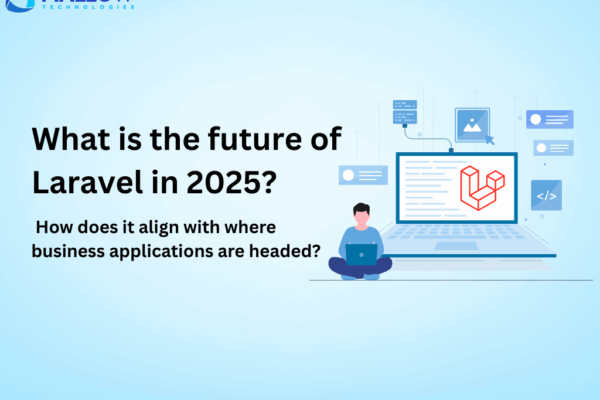Frustrated with frequent crashes, system errors, slow performances or incorrect output? Are your application users finding it difficult to navigate or use the application? Is your application having compatibility issues with different platforms or devices, security vulnerabilities or data breaches?
If it was a “yes” from your side for any of the above questions, then it is high time now to conduct quality testing for your application.
We at Mallow not only specialise in creating new applications but also enhance the quality of existing applications. When clients approach us with their existing applications, we conduct comprehensive quality testing and audits to identify any stability or reliability issues and areas for improvement and provide tailored solutions for them.
After reading this article, you will gain valuable insights into the importance of quality testing for your applications. This will highlight how quality testing ensures the identification and resolution of defects and bugs, leading to robust and reliable applications. You will also gain insights into the positive impact of quality testing on the stability, reliability, and consistency of your applications, leading to increased user satisfaction and brand credibility.
Why is it critical to conduct quality testing for my application?
1. Identify defects and bugs. Through comprehensive testing, various issues such as software glitches, functionality flaws, and coding errors can be detected. By identifying these defects early on, developers can rectify them before the application reaches the end-users, thus minimising user dissatisfaction and negative feedback.
2. Improve the user experience. By conducting usability testing and gathering feedback from users, developers can understand their needs, preferences, and pain points.
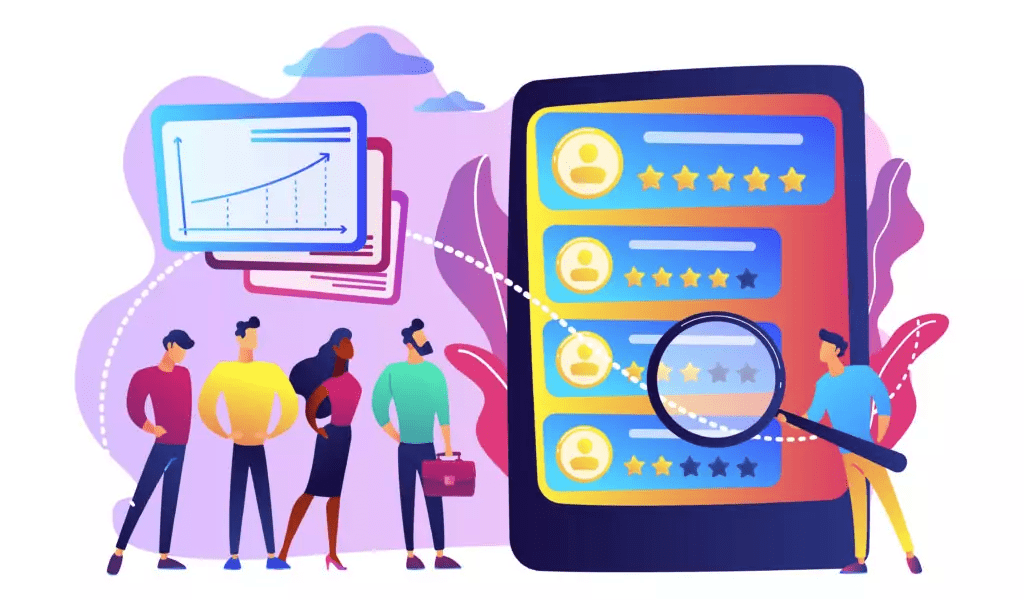
This information helps to enhance the user interface, optimise navigation, and ensure that the application provides a smooth and intuitive experience. A positive user experience leads to increased customer satisfaction, user engagement, and ultimately higher adoption rates.
3. Build trust and credibility. Quality testing plays a crucial role in establishing trust among users by ensuring that the application functions as intended, delivers accurate results, and maintains data security and privacy. By consistently delivering a reliable and error-free experience, the application gains credibility, which in turn fosters customer loyalty and positive word-of-mouth recommendations.
4. Comply with standards and regulations. If you’re in an industry that has specific legal or regulatory requirements, quality testing helps verify that your application meets these standards, industry best practices, and legal obligations. By complying with relevant regulations, the application demonstrates its commitment to data protection, accessibility, and ethical practices, enhancing its reputation and minimising legal risks.
5. Quality testing yields valuable insights for a return on investment (ROI). By identifying and addressing potential issues early in the development process, quality testing helps prevent costly rework, customer support, and post-release bug fixes. Moreover, by delivering a high-quality application that meets user expectations, the ROI can be maximised through increased user adoption, positive reviews, and potentially attracting new customers.
6. Maintaining your company’s goodwill. A well-tested and high-quality application reflects positively on your brand reputation, instils confidence in your customers, and enhances overall customer satisfaction. Conversely, a poorly tested or low-quality application can harm your company’s image, erode customer trust, and lead to negative reviews or loss of customers.
7. Stability and reliability are fundamental aspects of an application’s quality. Quality testing helps ensure that an application performs consistently and reliably under various conditions, including the type and variety of user data, heavy user traffic, different devices, and varying network environments. By identifying and fixing performance issues, crashes, and system failures, quality testing contributes to a stable and reliable application that users can depend on.
What are some common application quality testing methods?
1. Unit testing
In unit testing, individual units or components of the application, such as functions, methods, or classes, are tested in isolation to verify their correctness. It helps identify any defects or errors in the code at an early stage, allowing developers to fix them before integrating the components into the larger application.
2. Functional testing
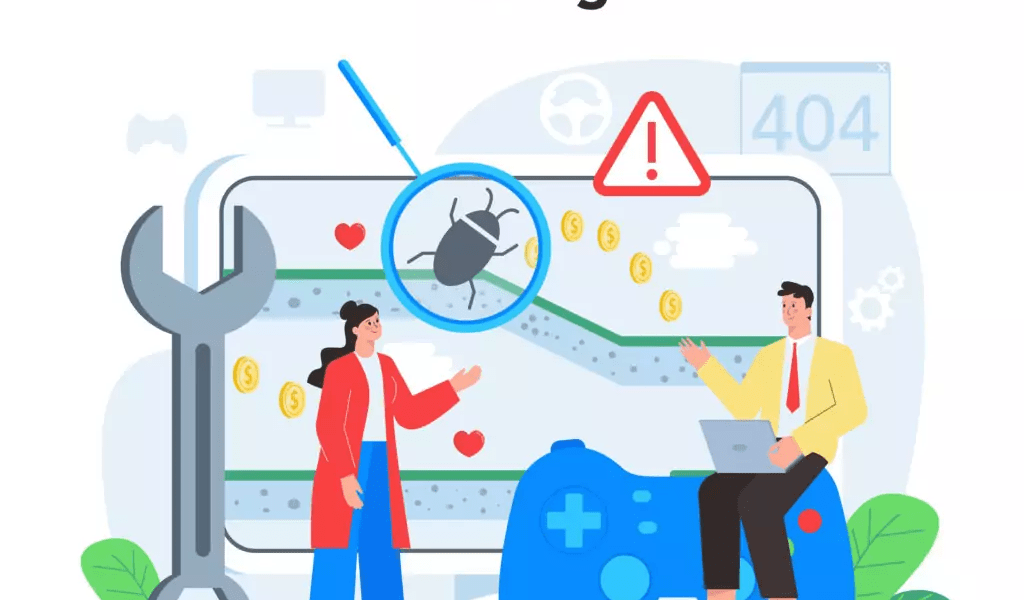
Functionality testing is focused on validating that the application’s features and functionalities work as intended and meet the specified requirements. It involves executing test cases to ensure each feature behaves correctly and produces the expected outcomes. By thoroughly testing the application’s functionalities, you can identify any functional gaps or issues that need to be addressed.
3. Integration testing
This type of testing verifies the proper functioning and interaction between different components, modules, or systems within the application. It aims to identify any issues that may arise during the integration process, such as data inconsistencies, communication failures, or compatibility problems. By conducting integration testing, developers can ensure that all the integrated components work together seamlessly and produce the expected results.
4. Regression testing
Regression testing ensures that changes or bug fixes made to the application do not unintentionally introduce new defects or disrupt existing functionality. It involves retesting previously tested functionalities to verify their continued correctness after new modifications. This type of testing helps to maintain the integrity of the application and ensures that updates or fixes do not affect other parts of the system/application.
5. Load testing
It involves simulating real-life user interactions and workloads to measure how the system responds. The purpose of load testing is to determine whether the system can sustain the anticipated number of users and transactions without compromising performance. By monitoring response times, throughput, and resource utilisation, load testing helps developers identify performance bottlenecks, scalability limitations, and potential areas for optimisation.
6. Stress testing
The goal of stress testing is to determine how the system behaves under excessive load and to identify its breaking points. This type of testing helps developers identify potential bottlenecks, performance issues, and weaknesses in the system’s architecture. By simulating high levels of user activity or excessive data volumes, stress testing enables developers to evaluate if the system can handle peak usage scenarios without crashing or experiencing performance degradation.
7. Usability testing
This type of testing plays a significant role in assessing how user-friendly your application is. It involves gathering feedback from users and analysing their interactions to determine if the interface is intuitive, easy to navigate, and meets their needs. Usability testing helps you identify areas of improvement to enhance the overall user experience.
8. Accessibility testing
Accessibility testing focuses on ensuring your application is accessible to users with disabilities. It involves assessing compliance with accessibility standards, such as WCAG (Web Content Accessibility Guidelines), and verifying that users with visual, auditory, or motor impairments can effectively use your application.
9. Security testing
Security testing focuses on identifying vulnerabilities and weaknesses in the application’s security measures. It includes various techniques such as penetration testing, vulnerability scanning, and authentication and authorisation testing. Security testing helps ensure that the application safeguards sensitive data, protects against unauthorised access, and complies with industry security standards.
10. Third-party integration testing
This type of testing is crucial when your application depends on external services or APIs, including cases where you yourself are the third-party service. In such scenarios, the testing process involves ensuring seamless integration, accurate data exchange, and the identification and resolution of any potential integration issues.
When you are a third-party service, it becomes essential to thoroughly test your service’s compatibility with the integrating application. This includes validating that the provided APIs or endpoints function as expected, data is transmitted accurately, and the expected responses are received. It is important to conduct comprehensive testing to ensure that your service integrates smoothly with the client application and that any potential issues, such as incorrect data formatting or missing information, are detected and addressed.
11. Localisation testing
This testing is necessary if your application is intended for users in different regions or countries. It involves checking the accuracy and functionality of localised content, such as translations, date formats, currency symbols, and other region-specific elements, to ensure that your application effectively adapts to different locales.
12. Compatibility testing
Compatibility testing ensures the application functions correctly across different platforms, browsers, devices, and operating systems. It involves testing the application’s compatibility with various configurations to verify that it displays and behaves consistently across different environments. Compatibility testing helps deliver a seamless user experience regardless of the user’s chosen setup.
13. End-to-end testing
E2E testing simulates real-life scenarios by testing the entire system workflow, including interactions between various integrated components, databases, external systems, and interfaces. The purpose of E2E testing is to validate the system’s behaviour, data integrity, and the seamless flow of information across different components. It ensures that all the integrated parts of the system work together as expected and that the overall functionality and performance meet the desired requirements.
14. User Acceptance Testing (UAT)
UAT is performed from an end-user perspective to validate the application’s readiness for deployment. It involves testing the application’s usability, functionality, and overall user experience. UAT is typically conducted by actual users or stakeholders to ensure that the application meets their requirements and expectations before it is released to the wider user base.
A typical checklist for conducting quality testing without any hassle!
- Review the application’s functional and non-functional requirements and ensure that the testing team has a clear understanding of the expected behaviour and features.
- Define test objectives and priorities. Identify the scope and coverage of testing. Determine the test environments and configurations. And allocate appropriate resources, including hardware, software, and personnel.
- Create and maintain test cases and test scenarios. Document test procedures, including steps to execute tests and expected results. Develop a traceability matrix to link requirements to test cases.
- Prepare the test environment to mirror the production environment. Install necessary software versions and dependencies. Configure network and server settings. Ensure the availability of test data and test environments that mimic real-world conditions.
- Perform functional testing to validate expected application behaviour.
- Conduct regression testing to ensure new changes haven’t introduced defects.
- Execute performance testing to assess system response under load.
- Conduct security testing to identify vulnerabilities.
- Perform usability testing to evaluate user experience.
- Conduct compatibility testing across various devices, browsers, and platforms.
- Conduct stress testing to assess system stability under extreme conditions.
- Execute error and exception handling tests.
- Conduct boundary value analysis and equivalence partitioning tests.
- Validate integrations with third-party systems if applicable.
- Generate comprehensive defect reports for stakeholders.
- Develop and maintain automated test scripts.
- Execute automated tests to improve testing efficiency. Monitor and analyse automated test results.
- Identify and investigate performance bottlenecks.
- Define criteria for determining when testing is complete. Consider factors such as test coverage, defect density, and critical issues resolved.
- Obtain approval from relevant stakeholders to indicate completion of testing.
- Prepare test summary reports and share them with stakeholders.
Through a systematic and rigorous testing process, potential issues and bugs can be identified and resolved before the application reaches the end users. By following the approaches outlined in this article and engaging with your in-house team, you can ensure that your application meets the highest standards of quality and user satisfaction.
If you don’t have an in-house team ready to discuss and carry out the above quality testing for your application, then this would be the right time for you to start looking for your new application development team. Curious about the necessary preparations before commencing work with your development team? Check out our step-by-step guide to choosing the right application development team for deeper insights into how you can carry out the process without any hassle.
Still, feeling struck or wondering where to start? Feel free to reach out to us.