What happens when a development team and the client aren’t communicating well? It leads to misunderstandings, disagreements, and frustration. Whether you’ve seen these things for yourself or you’re trying to ensure this doesn’t become your reality, it’s important to understand how to best communicate with a development team.
Inconsistent communication limit growth and productivity by causing confusion and misalignment of goals.
Mallow has over a decade of expertise as an application development team in maintaining great communication with clients. Throughout the project’s lifecycle, our well-defined approach assures clear and efficient communication.
After reading this article, you will get an in-depth understanding of how Mallow fosters effective communication channels to ensure seamless collaboration with clients throughout the application development journey. You will learn about the various modes of communication, such as regular meetings, progress updates, and project management tools, that Mallow employs to keep clients informed and engaged during the development process.
What can I expect in terms of communication with Mallow?
Mallow understands the necessity of building a solid communication model from the start. To put this in context, let us assume you are a new client about to start working on a project with us. Below mentioned are some of the key considerations that we adopt, while building our communication process with our clients.
Multiple communication channels and tools
Once we’ve gathered all of the required information regarding your project, we’ll set up the proper communication channels and tools for you to collaborate effectively with Mallow. We consider your preferences as well as the project’s needs to establish the best combination of communication options.
To ensure seamless and timely communication throughout the project lifecycle, we may utilise various tools such as email, video conferencing, project management software, and instant messaging platforms. We are well-versed in popular tools like Teams, Slack, and Zoom and are adaptable to your existing communication channels and tools.
Together with you, we establish a transparent process outlining when, how, and who can access and use these communication channels, including emails for important announcements, Slack for quick communication and status updates, and Teams and Zoom for conference calls.
By selecting the appropriate tools, we facilitate smooth communication and efficient collaboration from start to finish. The below-mentioned table will give you a clear idea of how you can carry out this process easily.
| Communication Tool | Purpose of Communication |
|---|---|
| Formal communication, sharing project updates, documentation, and attachments. | |
| Slack | Real-time messaging, team collaboration, file sharing, and discussions. |
| Microsoft Teams | Video calls, meetings, instant messaging, file sharing, and collaboration. |
| Confluence | Collaborative workspace for creating and sharing project documentation, meeting notes, and knowledge base. |
| GitHub | Version control, code collaboration, and tracking software issues and enhancements. |
| Trello | Project management, task tracking, and team collaboration using boards and cards. |
| Zoom | Video conferencing, virtual meetings, screen sharing, and webinars. |
| Google Docs | Real-time collaborative editing and sharing of documents, spreadsheets, and presentations. |
| Asana | Project and task management, team collaboration, and progress tracking. |
| Jira | Issue tracking, task management, and team collaboration on project development. |
In the application development process, it’s not necessary to employ every project management tools available. Instead, the selection of tools should be driven by the specific requirements of the project at hand.
For instance, if the project involves a small team working on a simple application, using comprehensive project management software with numerous features might be excessive and overwhelming. In such cases, a simpler task management tool or a Kanban board might suffice to track progress and assign tasks effectively.
Conversely, for larger and more complex projects involving multiple teams, stakeholders, and dependencies, a robust project management tool with features like Gantt charts, resource allocation, and collaboration capabilities would be essential to ensure efficient coordination and timely delivery. Ultimately, the choice of project management tools should be tailored to the unique needs and scale of the application development project.
Regular progress updates
One of our priorities is to keep you informed about the status of your project. We plan a customised schedule for regular projects for each project. We recognise that different teams have varying needs, and we change our approach appropriately.
If your business includes a tech staff, we recognise the need for frequent updates and technical interaction. In such situations, we ensure you receive detailed technical updates and insights as frequently as necessary. This can be achieved through daily stand-ups, frequent status reports, or ongoing communication channels.
If your team is entirely made up of business people, we appreciate that the requirement for technical updates may be less frequent. In such cases, we normally meet with your team once a week to discuss milestones, address challenges, and present you with an overall picture of the project’s progress.

We ensure that you receive the right kinds of updates and insights by customising our communication style to the structure of your team, increasing transparency, and facilitating successful cooperation throughout the project.
Below mentioned is a table that will give you an overview of the different types of meetings that a project would typically carry.
| Meeting type | Frequency | Type of resources attending that meeting | Purpose of the call |
|---|---|---|---|
| Requirement discussion | Twice in a week | Product Owner with Stakeholders | To discuss the requirements and clarify queries of the current task and to discuss the requirements for the tasks in backlog |
| Module-wise weekly call | Once in a week | Development Team with Technical Manager | To discuss the technical approaches and work plan, discuss any challenges or blockers and discuss the timelines |
| Sprint Review and Planning | Bi-weekly | Development Team, Scrum Master, and Product Owner | Review the works completed in an earlier sprint and plan the tasks for the next sprint considering the priority of the tasks and the development team’s capacity. |
| Daily Scrum | All weekdays | Development Team, Scrum Master, Product Owner, | To discuss the progress of the works committed for the sprint, raise about any challenge the developer faces so others can share their ideas and sharing their learnings |
| Squad’s weekly call | Once in a week | Development Team with Technical Manager | Review the technical standards followed in the squad and review the technical metrics associated with the squads to ensure the standard and the best practices. |
| Sprint Retrospective | Bi-weekly | Development Team, Scrum Master, Product Owner | 1. What went well, helping them to complete the task as agreed? 2. What issues did they face that blocked or interrupted their work? 3. What has to be improved or changed to help the team progress better? 4. Any questions in the process? |
| Backlog refinement Meeting | Once in a week | Product Owner with Stakeholders | Review the tasks in the backlog, plan the order in which the tasks have to be taken for work and agree with the timelines for the tasks. |
| Change review | Twice in a week | Product Owners & Technical Managers with Change Approval Board *Change Approval Board comprises of all the Tech leads and heads from client side | To review the changes and approve for live release |
| Testing Discussion | Once in a week | QAs, Product Owners and Technical Managers | To discuss the strategies in standardising or improving the quality assurance process |
| Technical strategic discussions | Once in a week | Technical Managers, Engineering Managers and Group head | To discuss and decide on the technical strategies |
| Tech Roadmap status discussion | Once in a week | Product Owners & Technical Managers with the Engineering Manager | To review the status of the current tasks of the Roadmap and update the status to the stakeholders. |
| Discussions with support team | On-demand | Support team with Product Owners (Developers to be included on a need basis) | To review end-user queries and issues |
| Requirement discussion call with development team | On-demand | Product Owner with the developer/QA/ designer | To discuss the requirements and clarify queries of the current task and to discuss the requirements for the tasks in backlog |
Not all application development teams require every type of meeting, such as sprint planning, sprint retrospective, sprint review, or squad planning meetings. The need for these meetings varies based on the nature of the project, team dynamics, and organisational culture.
For example, consider you are planning to build a simple mobile application, having a well-defined scope. In this case, the team may opt for a more informal and flexible approach to project management. They might find that frequent sprint planning meetings are unnecessary because the scope of the project is well-defined, and the team can easily coordinate and prioritise tasks on the go. Instead, they might prefer to have regular squad meetings to discuss upcoming features and allocate responsibilities.
By making a decision based on the specific needs of the team and project, unnecessary meetings can be avoided, allowing the team to focus on productive collaboration and efficient development.
Transparent issue tracking
We make use of an issue-tracking system to maintain transparency and address any issues that may occur. This system allows you to report any issues, problems, or change requests, ensuring that they are documented and handled in accordance with their importance. By continuously tracking and resolving issues, we attempt to minimise disruptions and maintain the project pace.
Effectively tracking issues is crucial for efficient project management and timely resolution. Here are a few points on how to track issues effectively.
- Centralised issue tracking system
Utilise a centralised issue tracking system or software, such as Jira, GitHub, or Trello, to maintain a single source of truth for all issues. This allows for easy access, organisation, and collaboration among team members.
- Clear issue descriptions
When logging an issue, provide a clear and concise description that outlines the problem, its impact, and any relevant details. Include steps to reproduce the issue, and screenshots if applicable, and any supporting documentation or attachments.
- Categorise and prioritise
Categorise issues based on their type, severity, or priority level. This helps in quickly identifying critical issues that require immediate attention. Prioritise issues based on their impact on project goals, user experience, or business objectives.
- Assign ownership
Assign each issue to a responsible team member or assignee. This ensures accountability and clarity on who is responsible for resolving the issue. Regularly review and update issues for assignments as the project progresses.
- Set clear deadlines
Define deadlines or target resolution dates for each issue. This helps in managing expectations and ensures timely resolution. Consider the severity of the issue, available resources, and any dependencies when setting deadlines.
- Regular progress updates
Encourage regular updates on the status of issues. Team members should provide updates on their progress, challenges, and any additional information required to resolve the issue. This fosters transparency and enables effective collaboration.
- Use labels and tags
Utilise labels or tags to categorise issues based on specific criteria, such as bugs, enhancements, feature requests, or specific modules or components. This facilitates easy filtering and searching of issues based on specific attributes.
- Monitor and review
Regularly monitor the issue tracking system to stay updated on the status of issues. Conduct regular review meetings or discussions to address any bottlenecks, provide guidance, and make necessary adjustments to the issue resolution process.
- Communication and collaboration
Encourage open communication and collaboration among team members. Foster an environment where team members can ask questions, provide suggestions, and share insights related to resolving issues. This helps in finding effective solutions and prevents issues from stagnating.
- Documentation and knowledge sharing
Maintain a knowledge base or documentation repository that captures resolved issues, their solutions, and any lessons learned. This serves as a valuable resource for future reference and helps in avoiding similar issues in subsequent projects.
Feedback and iterations
Throughout the project, we value your feedback. We actively seek your feedback at various stages to ensure we are meeting your expectations. This feedback cycle allows us to make the required improvements, incorporate your suggestions, and deliver a product that meets and exceeds your expectations.
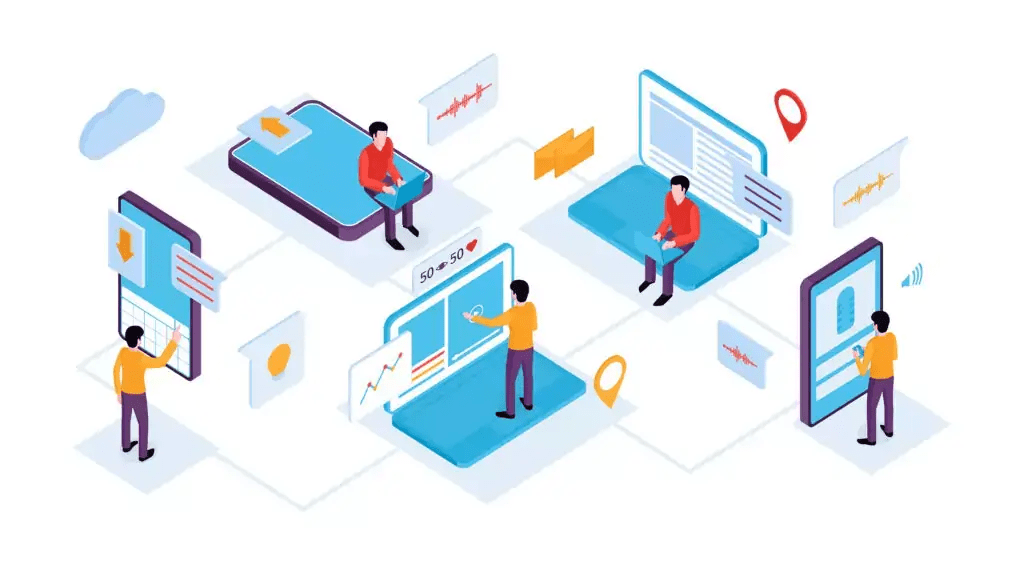
Dedicated points of contact
To ensure smooth communication, we assign specific points of contact from our team to act as your primary liaisons. These people will be available to answer your questions, provide updates, and serve as a liaison between you and the development team. Having designated points of contact ensures that communication channels are efficient and streamlined.
We have a well-defined escalation procedure in place to promptly address any issues that may arise during the course of the project. Prior to commencing the project, we will provide you with a clear outline of the escalation process, including the contact information of the relevant individuals whom you can approach to resolve any concerns.
If you encounter an issue, you can initially share it with your designated point of contact, who will work to find a resolution and keep you informed about the progress. In case you find the resolution unsatisfactory, you have the option to escalate the matter directly to the manager of your point of contact, whose contact details will also be provided.
However, if you still feel that your issue remains unresolved to your satisfaction, we encourage you to take it to the top-level management. Rest assured, the contact details of the top-level management will be readily available to you to facilitate a swift and effective resolution of your concern. Our goal is to ensure that you always have a clear path for escalation and that your issues are addressed in a timely and satisfactory manner.
Adapting to changing needs
We understand that project requirements may change over time. As a result, our communication model remains flexible and seamless. If changes or additional communication channels are required to meet your evolving demands, we are willing to accommodate those changes.
How to define the communication protocols for your development team.
1.
Define clear guidelines and expectations for communication to establish protocols and standards.
2.
Set response time expectations to ensure timely and prompt replies for a smoother communication flow (especially during time-overlapping scenarios)
3.
Implement meeting agendas to maintain focus, structure, and productivity during discussions.
4.
Define email etiquette, including clear and concise language and proper formatting.
5.
Additional examples of communication protocols can include designated communication channels for specific topics or projects and guidelines for sharing and documenting information.
How to handle knowledge sharing and documentation effectively for your development team.
Handling knowledge sharing and documentation effectively is crucial for promoting collaboration, ensuring continuity, and maximising collective knowledge within a team or organisation. Here are some key points to consider.
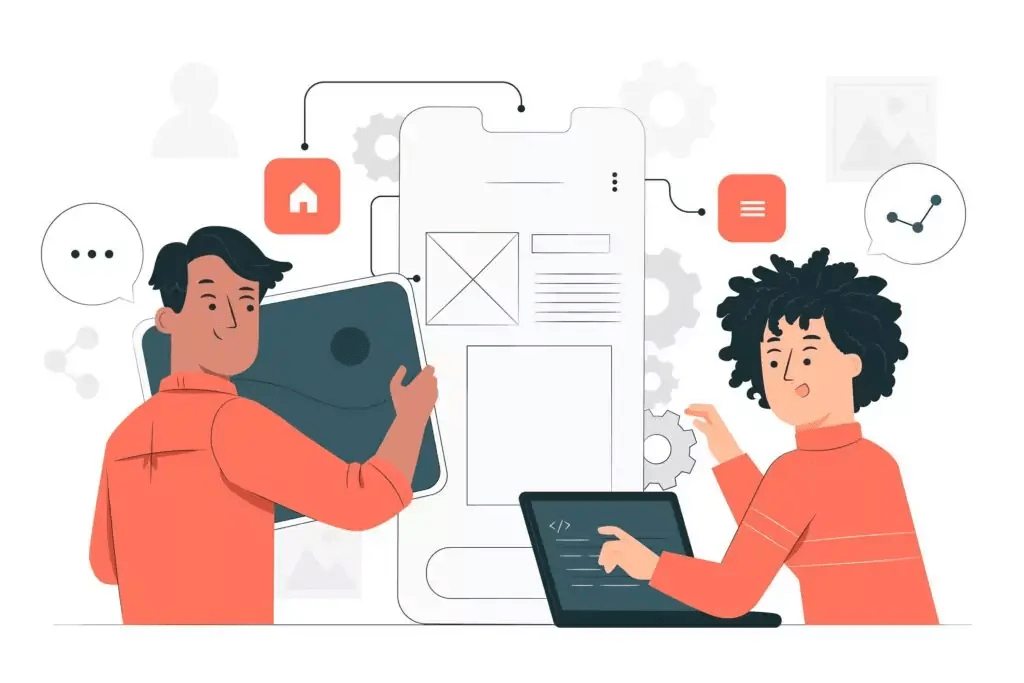
1. Establish clear expectations. Clearly communicate the importance of knowledge sharing and documentation to your development team. Set expectations regarding the types of knowledge to be shared, the frequency of sharing, and the level of detail required.
2. Lead by example. Demonstrate your commitment to knowledge sharing and documentation by actively participating in the process. Share your own insights, experiences, and best practices with the team.
3. Provide resources and tools. Ensure your development team has access to the necessary resources and tools for effective knowledge sharing and documentation. This may include collaboration platforms, document management systems, templates, and guidelines.
4. Encourage a learning culture. Foster a culture that values continuous learning and encourages team members to expand their knowledge and skills. Emphasise the importance of learning from each other’s experiences and sharing valuable insights.
5. Organise knowledge-sharing sessions. Schedule regular knowledge-sharing sessions where team members can present and discuss their work or showcase new techniques and technologies to encourage participation and active engagement from all team members.
6. Provide training and support. Offer training programs or workshops focused on effective knowledge-sharing and documentation practices. Ensure that team members are equipped with the necessary skills and knowledge to document their work effectively.
7. Establish a knowledge repository. Set up a centralised knowledge repository where team members can store and access documentation, best practices, coding standards, and other relevant information. Implement tagging and search features to facilitate easy retrieval of information.
8. Assign documentation responsibilities. Assign specific team members the responsibilities of documenting and maintaining different areas of knowledge. This helps ensure that documentation is regularly updated and accurate.
9. Encourage collaboration and feedback. Create platforms or channels for team members to collaborate, ask questions, and provide feedback on shared knowledge. Foster an environment where everyone feels comfortable sharing their thoughts and ideas.
10. Continuously evaluate and improve. Regularly assess the effectiveness of your knowledge-sharing and documentation processes. Seek feedback from team members on areas of improvement and implement necessary changes to enhance the process.
Understanding communication is just one factor to consider when hiring an application development team.
Effective communication within your development team is the key to unlocking successful project outcomes in today’s rapidly evolving technological landscape.
From utilising communication tools and establishing clear communication channels to promoting transparency and regular feedback, prioritising communication within your development team can result in increased productivity, improved project management, and, ultimately, the delivery of exceptional software solutions.
Hiring an application development team is crucial to transforming your ideas into reality, whether you’re building a mobile app, web platform, or enterprise software solution. Finding the right team can be daunting, as it requires a careful balance between technical expertise, cultural fit, and project alignment.
Before you proceed with finalising the right development team for you, we would highly recommend you check out our article on choosing the right application development team for my application. Selecting the right application development team is crucial for delivering a high-quality product, managing timelines and budgets effectively, fostering clear communication, gaining valuable insights, and establishing a long-term partnership for continued support and growth.
Still unsure about where to start with? Feel free to reach out to our team.
Your queries, our answers
With Mallow, you can expect clear, consistent communication throughout the project. You'll have a dedicated point of contact and regular updates via calls, emails, and project tools. We prioritize transparency and collaboration to ensure your vision is realized.
We use industry-standard tools like Slack, Jira, Trello, Zoom, and email to ensure smooth and efficient communication. These tools help us keep everything organized and transparent throughout the project.
The cost of each project varies based on several factors, including the expertise of tech specialists, project complexity, team size, duration, and other elements that influence the overall pricing. Connect with our experts to discuss your project requirements, and we’ll provide a detailed cost estimate.
We adhere to the agile methodology, which allows us to break projects into manageable milestones and sprints. For each project, we develop a comprehensive roadmap to provide our clients with a clear timeline for their product release. By thoroughly assessing technical requirements, allocating resources effectively, and streamlining the development process, we ensure the on-time delivery of high-quality solutions without any delays.
Mallow’s team is skilled in a wide range of technologies, including Python, Java, C#, .NET, PHP, JavaScript, React Native, Flutter, Swift, Objective-C, Ruby on Rails, Kotlin, AWS, Docker, Kubernetes, and more.
For a complete list of the tools we work with, visit our Technologies page.
The timeline varies depending on the complexity and scope of the project. We ensure timely delivery while maintaining high-quality standards. Typically, projects can take anywhere from a few weeks to several months.
Our software development company is certified with ISO 27001, the internationally recognized standard for information security management. This certification ensures that we follow best practices to protect your app or website, including implementing advanced encryption, secure authentication, and regular security audits. Our commitment to security measures guarantees that your data remains safe and complies with all relevant regulatory requirements.
Of course, this is a core part of our service offering. At Mallow, we have a dedicated team of skilled professionals – including business analysts, UI/UX designers, developers, QA engineers, and DevOps specialists – who manage every stage of the SDLC. From gathering requirements and designing software to development, deployment, and ongoing support, we ensure seamless execution at every step.
Yes, we provide ongoing support, including maintenance, updates, and troubleshooting after your application goes live. Our team is always ready to assist with any future enhancements.
Absolutely! We encourage active collaboration, and your feedback is essential to refining and improving your application. Your input helps us align the project with your vision.
Author
Jagajeevan
Jagan is a successful project manager with over 8 years of experience at Mallow Technologies. With his strong leadership skills and meticulous approach to project management, Jagan has consistently delivered successful outcomes for a diverse range of client engagements. Throughout his career, Jagan has been responsible for overseeing complex projects from inception to completion. His excellent communication skills and collaborative approach enable him to understand client requirements, effectively communicate project progress, and address any concerns that may arise. Outside of his work, Jagan is an avid reader and finds solace in the world of books during his free time. He believes in continuous learning and stays updated with industry trends, management methodologies, and leadership practices through his reading habits.



