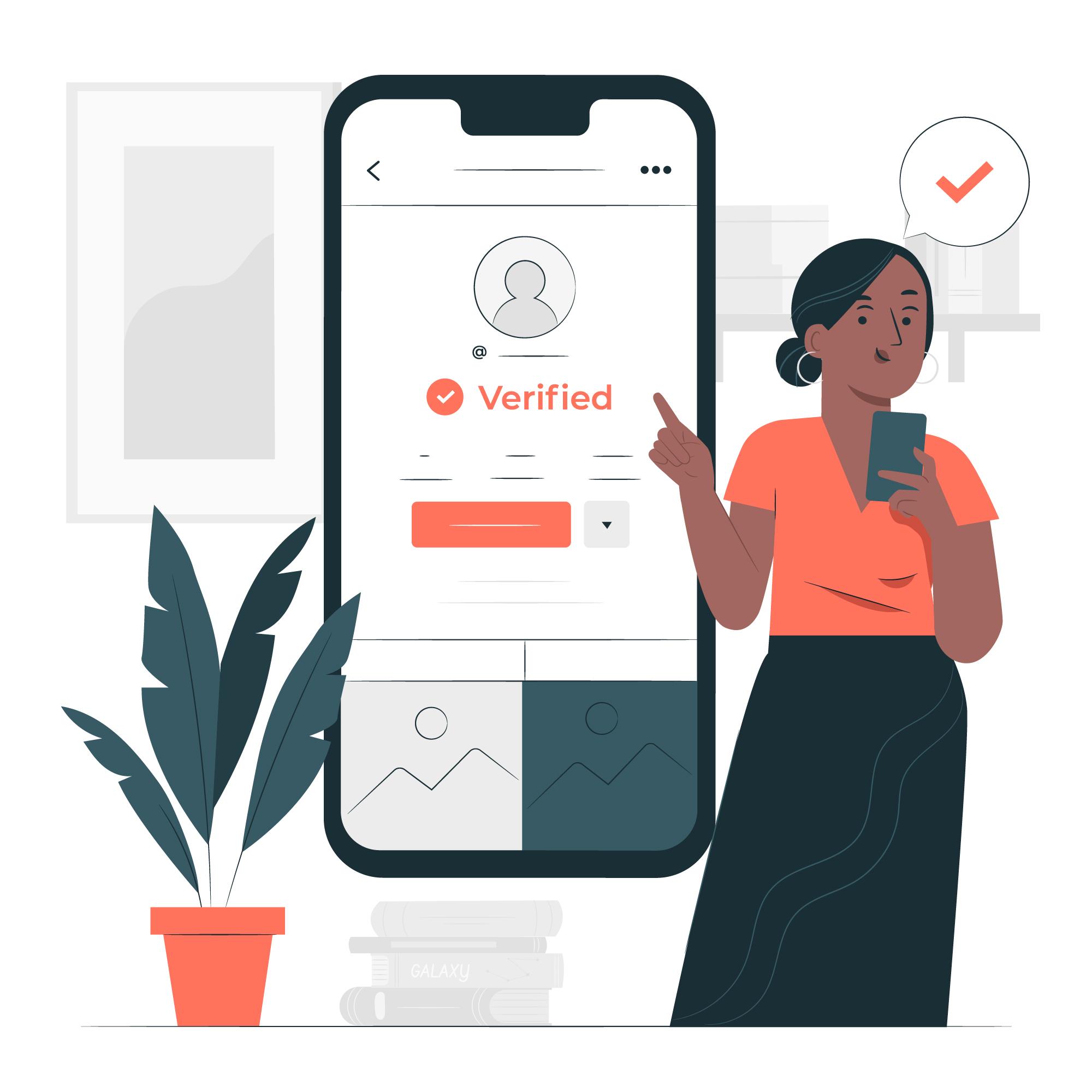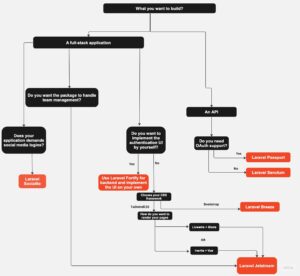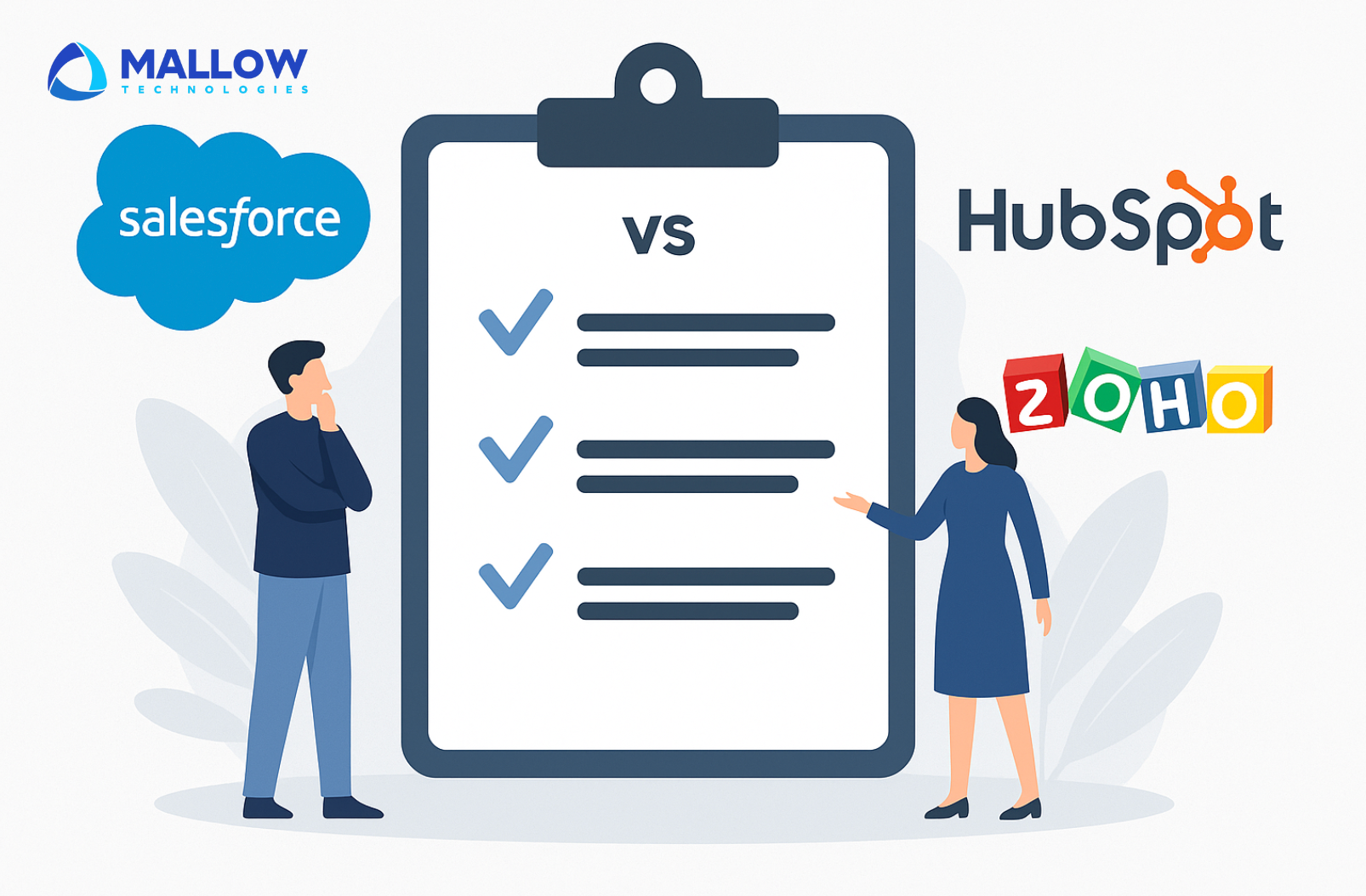Do you find it difficult to figure out how to implement authentication in your Laravel application? Are you struggling to provide a seamless authentication flow to your Laravel application? Do you find yourself grappling with user authentication challenges that can expose your system to vulnerabilities and hinder user satisfaction?
In an era where data security breaches and user privacy concerns are on the rise, it’s crucial to have a robust authentication system in place for your application, as failure to do so can lead to unauthorized access, sensitive information exposure, and severe reputational damage, compromising the trust of users
At Mallow, we pride ourselves on providing practical advice for those building Laravel applications. We’ve helped many clients in various industries choose the right authentication package for them. Our hands-on experience in this area will not only help you make well-informed decisions but will also act as a valuable resource to fortify your Laravel web application with robust authentication mechanisms.
After reading this article you will be equipped with insights into various Laravel packages such as Breeze, Jetstream, Fortify, Passport, Sanctum, and Socialite, and how each package can address specific authentication challenges that your Laravel application demands. You’ll also find a chart below that will help you select the right package for your application.
How to select the right authentication package(s) for your Laravel application

Selecting the right authentication package for your Laravel application is an important decision that can have a significant impact on the security and functionality of your application.
Here’s a checklist to help you evaluate and choose the right authentication package for your needs:
✅ Is the authentication package compatible with my current Laravel version? Skip this point if you don’t have a Laravel application already.
✅ Does the package provide robust security features and protection against common security threats you need for your application?
✅ Do you need different user roles for your application? Then will you be able to manage different user roles (e.g., admin, editor, user) and control their access using this package?
✅ If your application demands social media login, then, does the package support social media login (e.g., Facebook, Google, X) or can it be extended to include this functionality?
✅ Is there support for API authentication methods such as token-based or OAuth2 within the package?
✅ What is the licensing model of the package? Is it open source, freemium, or does it require a paid licence?
✅ Have you thought of implementing SSO? One should consider hosting Single Sign-On (SSO) for their Laravel application to streamline user access, enhance security, simplify user management, and provide a seamless and efficient authentication process, ultimately improving user experience and reducing administrative overhead.
✅ Is there a need for user profile management in your application? Does the package offer tools for user profile management, including features like updating user details, changing passwords, and resetting forgotten passwords?
✅ Will you be able to enable multi-factor authentication for added security, and what methods (e.g., SMS, email codes, authenticator apps) are supported?
✅ Is it easy to customise and extend the package to fit my application’s specific needs?
✅ Does the package provide event handling for user-related events, and can these events trigger additional actions in your application?
✅ Is there a strong community around the package, and does it have comprehensive documentation and available resources?
✅ How does the package impact performance, especially with a large number of users? Does it handle database queries, caching, and session management efficiently?
✅ Is the package actively maintained and regularly updated to receive security patches and bug fixes?
Please note that the choice of an authentication package should align with your project’s specific requirements. It’s essential to thoroughly test and evaluate the package in a development environment before implementing it in a production application.
Comparing Laravel authentication packages and their use cases. Breeze vs. Jetstream vs. Fortify vs. Passport vs. Sanctum vs. Socialite.

Laravel Breeze
Laravel Breeze is a minimalistic and official starter kit for Laravel applications introduced in Laravel 8. It’s designed to provide a simple and lightweight foundation for new Laravel projects, especially those focused on traditional server-rendered applications. Breeze includes essential features for user registration, login, and password reset, while keeping the codebase clean and easily customisable.
Here’s a table comparing when one should go with Laravel Breeze and when not:
| When to choose Laravel Breeze | When not to choose Laravel Breeze |
| ✅ You want rapid development with basic user authentication features. | ❌ You have complex user authentication requirements |
| ✅ You have smaller projects or businesses with limited development resources that requires minimal maintenance. | ❌ Your application demands advanced customisation |
| ✅ You need Standard User Authentication | ❌ If your application demands SSO authentication |
Laravel Jetstream
Laravel Jetstream is a powerful application scaffolding for Laravel, introduced in Laravel 8. It’s designed to help developers quickly build robust, modern applications with advanced user management and authentication features. Jetstream comes in two flavours: “Livewire” and “Inertia.” Livewire offers server-side rendered components, while Inertia provides client-side rendering with minimal backend changes.
Here’s a table that outlines the circumstances in which choosing Laravel Jetstream is advisable and when it may not be the most suitable option:
| When to Choose Laravel Jetstream | When not to choose Laravel Jetstream |
| ✅ You want to speed up the development of authentication process in your application | ❌ You just have a minimal web presence or have simpler projects |
| ✅ You need feature-rich user management | ❌ Your application demands custom authentication logic |
| ✅ Scalability and Flexibility is your priority | ❌ You want legacy systems integrations |
| ✅ You want a modern web stack like Livewire, Inertia etc. | ❌ Your team needs expertise for intermediate kits like Livewire, Inertia etc. There could be chances of steep learning curve. |
Laravel Fortify
Laravel Fortify is a powerful package for building authentication and registration systems, providing a robust backend mechanisims in Laravel. So, this offers a wide range of flexibility when it comes to handling UI. It includes features like registration, login, password reset, and two-factor authentication (2FA) out of the box, all backed by Laravel’s powerful Eloquent ORM. Fortify promotes the use of Laravel’s advanced features such as middleware, policies, and Blade components, enabling developers to tailor the authentication process to their specific needs.
Below is a table that outlines the scenarios in which selecting Laravel Fortify is appropriate and when it might not be the most suitable choice:
| When to choose Laravel Fortify | When not to choose Laravel Fortify |
| ✅ You want simplified authentication | ❌ Your application demands advanced customisation and has complex user requirements |
| ✅ Rapid development | ❌ You have legacy systems |
| ✅ You want lean codebase | |
| ✅ Security and compliance |
Laravel Passport
Laravel Passport is an official OAuth2 server package for Laravel, designed to make it effortless to implement authentication and authorisation for APIs in Laravel applications. It simplifies the process of securing API endpoints, allowing developers to issue access tokens and refresh tokens, handle user authentication, and manage access control for client applications.
Here is a table presenting a comparison of situations where opting for Laravel Passport is recommended and when it might not be the most suitable choice:
| When to choose Laravel Passport | When not to choose Laravel Passport |
| ✅ API-Driven Business Model | ❌ No external client access |
| ✅ There is a need for implementing third-party integration | ❌ You own lightweight projects |
| ✅ Scalability is your priority | ❌ Resource constraints |
| ✅ You are in need of token-based authentication | ❌ You want to go with shared hosting for your application |
Laravel Sanctum
Laravel Sanctum, formerly known as Laravel Airlock, is a lightweight and versatile package for API authentication in Laravel applications. It simplifies the process of securing your APIs by providing a robust token-based authentication system that is particularly well-suited for single-page applications, mobile and web apps, and other front-end clients. Sanctum offers various authentication methods, including API tokens and SPA authentication, making it flexible for different use cases.
Below is a table that presents a comparison of situations where choosing Laravel Sanctum is advisable and when it may not be the most suitable option:
| When to choose Laravel Sanctum | When not to choose Laravel Sanctum |
| ✅ API-driven applications | ❌ You own small-scale projects |
| ✅ User-friendly SPA authentication | ❌ Your application doesn’t have separate front-end or mobile app |
| ✅ You want scalable API access | ❌ Lack of development resources |
| ✅ Compliance and data security | ❌ You need external integrations |
Laravel Socialite
Laravel Socialite is a popular authentication package for Laravel, designed to simplify the integration of social authentication providers into web applications. With Laravel Socialite, developers can easily enable users to log in or register using their social media accounts, such as Facebook, X, Google, GitHub, and more. It provides a unified and intuitive API for handling OAuth and OAuth2 authentication flows, abstracting away the complexity of dealing with different providers’ APIs.
Here is a table presenting a comparison of situations where opting for Laravel Socialite is recommended and when it might not be the most suitable choice:
| When to choose Laravel Socialite | When not to choose Laravel Socialite |
| ✅ Quicker implementation of social logins | ❌ Complex User Ecosystem |
| ✅ User engagement | ❌ You are not in need of social media logins for your applications |
How to pick the right Laravel authentication package for your application
To make an informed decision on the best Laravel package for your application, follow the roadmap provided in the below flowchart. It serves as a comprehensive guide, helping you navigate through the options and arrive at the most suitable package for your specific needs.
Ensuring your application’s security in a changing landscape

With a comprehensive understanding of implementing authentication in your Laravel application using popular packages, you’re now well-equipped to make informed choices. The next critical task is to uphold the overall security of your Laravel application, ensuring it remains robust and resilient against potential threats.
Securing a web application is a paramount concern in today’s digital landscape. With the ever-present threat of cyberattacks and data breaches, maintaining a robust defence for your web application is not an option but a necessity.
In this age of evolving cyber threats, ensuring that your Laravel application’s security is at par means safeguarding not only your data but also the trust of your users. Check out this article on exploring common security pitfalls and their solutions, for detailed insights.
Have questions about building or optimising your Laravel application? Feel free to get in touch with our team.
Your queries, our answers
Yes, we can continue developing your existing Laravel application. Please provide the current project details so we can assess and proceed. For more details, get in touch with our team.
No, we focus on custom Laravel solutions tailored specifically to your needs. We do not offer pre-built, off-the-shelf products.
Yes, we develop Laravel applications for various domains, including e-commerce, healthcare, finance, and more.
The cost varies based on the project's complexity and scope. For a basic MVP, costs generally range from $20,000 to $40,000 for web apps and $10,000 to $25,000 for mobile apps. For more advanced applications, costs can be higher. We offer a detailed cost breakdown tailored to your specific needs. To know more, check out our article on How much does it cost to work on a Laravel project with Mallow? and discover how we can build a strong partnership together.
The timeline depends on the project's complexity. A basic project may take a few weeks, while more complex applications could take several months.
Yes, we can align our working hours with your time zone to facilitate effective communication throughout the development process. For more details on how you can handle timezone differences efficiently, do check out our article on how to handle timezone differences while working with an offshore development team.
Mallow offers the following outsourcing models: Project-based outsourcing, Staff augmentation, & Dedicated development team (DDT)
Yes, we offer maintenance and support services to ensure your Laravel application remains up-to-date and functional.
Yes, you will own the intellectual property rights of your Laravel application upon project completion. Check out our article on why owning intellectual property rights while outsourcing your application is important.
The cost is influenced by several factors including the complexity of the project, the number of features required, and whether the application is for web or mobile. We provide a personalized estimate based on your project details.
We work with the latest stable versions of Laravel and can also support older versions if needed based on your project requirements. For more details check out our article on Laravel upgrade: when and how to transition to the latest version
Yes, we offer post-deployment support to address any issues and provide updates as needed.
To hire a Laravel developer from Mallow, you can contact us with your project requirements. We'll discuss your needs, suggest suitable developers or teams, and provide you with a proposal. Once the terms are agreed upon, we can start the development process.
Yes, you can hire a dedicated Laravel developer or a team of developers from Mallow. This allows you to have a dedicated resource working exclusively on your project, providing more control and flexibility over the development process.
To hire the right laravel developer for your project, check out this article on tips to hire the right Laravel developer.
Author
Anandhan
Anandhan is a passionate technical lead at Mallow, where he plays a crucial role in driving innovation and overseeing the development of cutting-edge solutions. With a wealth of experience in the field of technology, he consistently strives to elevate his team's performance and deliver exceptional results. His multifaceted interests inspire him to approach challenges with creativity and an open mind, leading to innovative solutions that transcend conventional boundaries. Beyond his professional endeavours, Anandhan nurtures a love for literature and cinema. During his free time, you'll often find him engrossed in the pages of books across various genres, exploring diverse narratives and gaining insights from authors around the world.