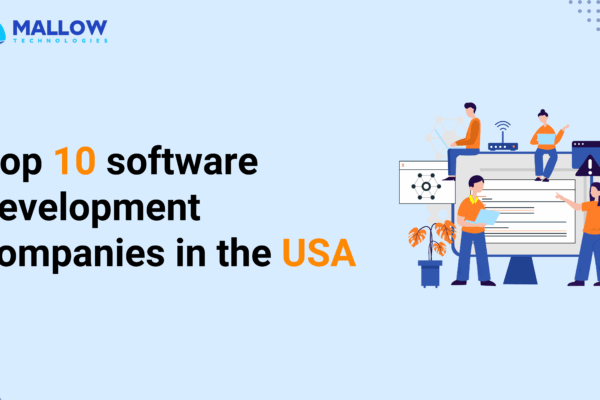Are you an e-commerce enthusiast who’s taken the entrepreneurial leap into the world of online retail with a Laravel-based application? If so, you’re likely familiar with the exhilaration and the hurdles that come with it. Have you ever wondered how to tackle those scaling issues that seem to be an ever-looming challenge? Have you explored optimising your Time To First Byte (TTFB) score to guarantee optimum server response times for your application? And then there’s the unpredictable beast known as traffic surges – both the anticipated and unexpected varieties.
If you’ve been asking yourself, “How do I overcome such challenges in my Laravel application?”, you’re in the right place.
As a client-focused custom software development company, we take great pride in guiding businesses in the application building process. With a wealth of expertise in Laravel application development and an in-depth understanding of the e-commerce landscape, we’ve helped countless entrepreneurs overcome challenges with their applications.. We’ve addressed issues related to scalability, hosting, and unexpected traffic surges in their business applications.
After going through this article you will get to know the intricacies of Laravel application development, shedding light on best practices to address common issues such as scalability concerns, hosting-related challenges, and unexpected traffic surges. Whether you’re a seasoned e-commerce entrepreneur with a significant digital presence or just embarking on your digital retail journey, this article will offer practical solutions, to help you navigate the choppy waters of the online marketplace using your Laravel application with confidence and success.
Common e-commerce challenges you could face in your Laravel application and the solutions.

Hosting-related problems
Selecting the wrong hosting solution can lead to various issues, such as application downtime, resource limitations. Unreliable hosting providers can cause your e-commerce site to go offline unexpectedly, leading to lost sales and customer trust, while limited server resources and poor customer support can result in sluggish application performance, slow page load times, and unresolved issues.
Solutions
- Choose reliable hosting – List hosting providers known for their uptime and reliability. Research user reviews and uptime statistics to make an informed choice. Consider cloud hosting solutions like AWS, Azure, or Google Cloud, which allow you to scale resources based on demand. Cloud platforms such as AWS, Azure, and Google Cloud deliver on‑demand resource allocation and resilient uptime backed by a 99.9% availability SLA for Standard Tier Data Transfer, ensuring consistency and reduced risk of downtime.
- Dedicated resources – Opt for hosting plans that offer dedicated resources, including CPU, RAM, and storage, ensuring consistent performance even during traffic spikes.
Want to know more about how to host your Laravel application efficiently? Check out the article on what are the essential prerequisites for hosting your Laravel application.
Security concerns
Security is paramount in e-commerce, where sensitive user data, such as payment information, is at risk. Common security challenges like CSRF and SQL injection attacks can lead to data breaches, making it essential for e-commerce platforms to comply with standards like PCI DSS. In fact, Verizon’s 2025 Payment Security Report highlights that only 43% of organizations maintain full PCI DSS compliance, and those that do experience significantly fewer breaches.
Solutions
- Regular updates – Keep your Laravel application and its dependencies up to date to patch security vulnerabilities. Stay informed about security releases and apply updates promptly.
- SSL encryption – Implement SSL certificates to encrypt data in transit, ensuring that user information is secure during transactions.
- Authentication, Authorisation, and CSRF protection – Laravel comes with a robust authentication system out of the box. The framework provides a clean and simple way to implement user authentication, including secure password hashing and protection against common vulnerabilities like SQL injection and cross-site scripting (XSS). Laravel automatically generates CSRF (Cross-Site Request Forgery) tokens for each active user session. These tokens are included in forms and AJAX requests, helping to protect against CSRF attacks. Implement strong authentication mechanisms for both customers and administrators. Laravel’s “Fortify” and “Jetstream” packages can assist in this.
If the application has a separate front-end or mobile application, then you need to share the data through APIs. Here you need to ensure that these APIs are carried out in a highly secure and authenticated way. Consider implementing Laravel Sanctum for carrying out the authentication process. You can also integrate Laravel Passport if you want to implement OAuth mechanism for your application.
- Dependency management and security updates – Laravel leverages Composer for dependency management, allowing you to easily update and manage third-party packages. Regularly updating your dependencies is crucial for addressing security vulnerabilities, and Laravel’s integration with Composer makes this process straightforward.
- Security headers and features – Laravel provides packages for various security headers, such as Content Security Policy (CSP), HTTP Strict Transport Security (HSTS), and more. These headers help mitigate certain types of attacks and enhance the overall security posture of your application. Check out this documentation from Laravel News to get more insights on how to improve your Laravel application’s security using Laravel’s CSP.
Scalability issues
E-commerce applications often encounter scalability issues due to rapid traffic growth. As visitor numbers increase, your application’s performance may decline, leading to longer loading times, frustrating user experiences, and potential revenue loss. Inefficient database queries, a common problem with large datasets, can further exacerbate these issues. Handling a surge of concurrent user requests during peak times can overwhelm your server infrastructure and impede service delivery.
Solutions
- Caching – Implement a robust caching strategy to store frequently accessed data, reducing the need for time-consuming database queries. Leverage tools like Laravel Cache to store various types of data efficiently, improving response times. In Laravel, managing caching is very easy. Thanks to the framework’s elegant and intuitive caching system. With just a tweak in the .env variables, you can effortlessly harness the power of caching to enhance your application’s performance. Laravel provides a variety of caching drivers, including file, database, and popular systems like Redis, making it incredibly easy to implement and customise caching strategies tailored to your application’s needs.
- Elasticsearch integration – Laravel supports integration with Elasticsearch, a powerful search engine. This is beneficial for building scalable search functionality in your E-commerce application. Elasticsearch provides fast and efficient full-text search capabilities, enhancing the performance of product searches and filtering.
- Session management – Handling sessions is quite an easy task in Laravel, thanks to its robust support for multiple drivers. With a few simple adjustments in the environment file, you can effortlessly configure session management according to your needs, ensuring seamless and hassle-free handling of user sessions in your application. Laravel includes support for Redis Database, file, etc,.
- Database queries optimisation – Fine-tune your database queries by identifying slow queries, indexing appropriate columns, and considering the use of NoSQL databases for unstructured data. Regularly monitor database performance and conduct query optimisation. By employing efficient query practices and leveraging Laravel’s Eloquent ORM, developers can minimise query execution times, reduce server load, and create a more scalable and responsive user experience.
- Load balancing – Utilise load balancers to evenly distribute incoming traffic across multiple server instances. Load balancing ensures efficient resource utilisation and reduces the risk of server overload.
- Horizontal scaling – To accommodate growing traffic, consider horizontal scaling by adding more servers or using cloud-based infrastructure that allows easy scalability based on demand. Providers like AWS, Azure, and Google Cloud offer flexible solutions.
Traffic surges
Traffic surges, whether expected during holiday seasons or unexpected due to viral marketing campaigns or external events, can strain your e-commerce site. Common challenges include application crashes, slow page load times, and inefficient resource utilisation during traffic spikes.
Solutions
- Auto-scaling – Set up auto-scaling capabilities to automatically adjust server resources in response to changing traffic volumes. This ensures your application can handle fluctuations without manual intervention.
- Content Delivery Network (CDN) – Using a global CDN to serve static assets dramatically lowers latency and relieves origin servers Shopify reports average TTFB improvements from 1.4 s down to approximately 0.5 s on high‑traffic storefronts.
- Database replication – In Laravel, setting up database replication for improved read scalability is remarkably straightforward. With just a few configurations in your database settings, you can enable Laravel’s built-in support for database replication. The framework simplifies the process, making it accessible for you to seamlessly distribute read operations among replicated databases with minimal effort. This ease of implementation is a testament to Laravel’s commitment to developer-friendly solutions, allowing you to enhance the performance of your application during traffic surges with a simple and efficient setup.
- Emergency load shedding – Develop a load-shedding mechanism that temporarily limits non-essential features or services during surges to maintain core functionality. Prioritise order processing and payments to prevent disruptions in crucial business operations.
- Advanced queuing – Queueing resource-intensive tasks in your Laravel application enhances performance by offloading them to background processes, preventing them from affecting immediate user interactions. This ensures a smoother and more responsive user experience while efficiently managing server resources. The configuration is done in an efficient way, where you can specify the queue connection and configure the desired queue driver (e.g., Redis, Beanstalkd, Amazon SQS). Laravel provides support for multiple queue drivers, making it easy to choose the one that fits your application’s needs.
| Tip: Keep an eye on costs associated with scaling during surges. Set up cost control mechanisms to ensure you don’t overspend during high-traffic events. |
Interested in knowing more about how to keep your Laravel application secured? Check out this article on securing your Laravel application from common security attacks.
User experience and performance
User experience directly impacts sales. Slow page loading times, inconsistent performance across devices, and complex, lengthy checkout processes can lead to high bounce rates and cart abandonment.

Solutions
- Optimise for performance – Use tools like Laravel Mix for asset compilation, minification, and code splitting to reduce page load times. It allows you to easily compile and minify CSS and JavaScript assets, reducing the overall size of your application’s frontend resources. This is crucial for improving page load times and optimising the user experience, especially as the number of concurrent users increases.
- Database optimisation – Review and optimise database queries by using Laravel’s Eloquent ORM efficiently. Utilise indexing and caching mechanisms to reduce database load. Laravel Telescope provides a powerful tool for code optimization by offering real-time insights into the application’s performance, database queries, and more. With Telescope, you can pinpoint bottlenecks, analyse query performance, and streamline code, resulting in a more optimised and efficient Laravel application.
- Code optimisation – Review your code for any bottlenecks or inefficient algorithms. Utilise Laravel’s performance optimisation features and tools. In addition to reviewing code for bottlenecks or inefficient algorithms, employing Laravel’s performance optimization features and tools can significantly enhance your application’s efficiency. Utilise features like Laravel Telescope to gain real-time insights into your application’s performance metrics, allowing you to identify and address potential bottlenecks more effectively.
- Responsive design – Implement responsive web design principles to create a seamless experience across various devices and screen sizes. Ensure your application is equally user-friendly on mobile, tablet, and desktop.
- Streamlined checkout – Simplify the checkout process by minimising the number of steps and offering guest checkout options. Display transparent shipping costs and provide various payment methods.
- Performance monitoring – Regularly monitor application performance using tools like Datadog, New Relic. Identify and address performance bottlenecks and maintain optimal page speed.
Check out this article on how to enhance to performance of your Laravel application, for detailed insights to maintain the performance of your Laravel application at par.
What are some best practices for managing your Laravel-based e-commerce application effectively?

✅ Use Laravel’s Eloquent ORM to simplify database interactions. It provides an elegant and efficient way to work with databases, making it easier to manage product data, orders, and customer information.
✅ Manage your project’s dependencies using Composer. Laravel leverages Composer, so keep your project’s packages up to date to access the latest features, bug fixes, and security updates.
✅ Design your application with RESTful principles. Use Laravel’s built-in features, like resource controllers, to create clean and organised API endpoints for frontend and mobile applications.
✅ Implement Laravel’s caching mechanisms to improve performance. Utilise tools like Redis for caching frequently accessed data and pages, reducing server load and response times.
✅ Adhere to best coding practices. Think of it as the blueprint for a well-constructed building – it guarantees stability, scalability, and long-term success for your project.
✅ Optimise database queries with proper indexing. Index columns that are frequently searched or filtered, ensuring efficient retrieval of data.
✅ Use Laravel’s middleware to implement security measures. Implement middleware for authentication, authorisation, and security headers to protect your application from unauthorised access and common web vulnerabilities.
✅ Laravel has a rich ecosystem of packages. Utilise third-party packages when they provide specialised features like payment gateways, inventory management, or SEO optimisation. For example, Laravel Cashier to integrate seamlessly with Stripe for subscription billing services, Laravel Passport for a full OAuth2 server implementation for secure API authentication etc.
✅ Leverage Laravel’s Artisan command-line tool to automate routine tasks. Create custom Artisan commands for tasks like data import, database seeding, and scheduled maintenance.
✅ Use Laravel’s job queue system (with Redis or other supported drivers) to handle tasks like order processing, sending email notifications, and generating reports asynchronously.
✅ Set up robust exception handling and logging to capture and report errors. Laravel’s built-in error handling tools help diagnose issues quickly.
How can I ensure that my e-commerce Laravel application is scalable enough to support my business?
At this point, you have a comprehensive understanding of the typical challenges encountered by those managing an E-commerce application in Laravel. You’re also well-versed in effective strategies to overcome these challenges.
In your journey towards sustained business growth, establishing a resilient and scalable foundation for your Laravel application becomes paramount. It’s crucial to ensure that your application seamlessly adapts to the dynamic needs of your evolving business. As your next action item, safeguarding the scalability of your Laravel application is imperative to meet increasing business needs effectively.
Our latest article on strategies and steps to scale a Laravel application, will help you in getting to know the intricacies of scalability, providing invaluable insights and strategies to fortify your Laravel-based e-commerce venture.
From optimising database performance to leveraging the capabilities of cloud-based infrastructure, we explore key measures aimed at future-proofing your application against the challenges posed by surging traffic and expanding operations. This essential read not only equips you to meet current business demands but guides you in architecting a platform that effortlessly scales alongside your ambitions, guaranteeing a robust and responsive online presence.
Still, unsure about where you need to take your next step? Feel free to reach out to our team.
Your queries, our answers
Yes, we can continue developing your existing Laravel application. Please provide the current project details so we can assess and proceed. For more details, get in touch with our team.
No, we focus on custom Laravel solutions tailored specifically to your needs. We do not offer pre-built, off-the-shelf products.
Yes, we develop Laravel applications for various domains, including e-commerce, healthcare, finance, and more.
The cost varies based on the project's complexity and scope. For a basic MVP, costs generally range from $20,000 to $40,000 for web apps and $10,000 to $25,000 for mobile apps. For more advanced applications, costs can be higher. We offer a detailed cost breakdown tailored to your specific needs. To know more, check out our article on How much does it cost to work on a Laravel project with Mallow? and discover how we can build a strong partnership together.
The timeline depends on the project's complexity. A basic project may take a few weeks, while more complex applications could take several months.
Yes, we can align our working hours with your time zone to facilitate effective communication throughout the development process. For more details on how you can handle timezone differences efficiently, do check out our article on how to handle timezone differences while working with an offshore development team.
Mallow offers the following outsourcing models: Project-based outsourcing, Staff augmentation, & Dedicated development team (DDT)
Yes, we offer maintenance and support services to ensure your Laravel application remains up-to-date and functional.
Yes, you will own the intellectual property rights of your Laravel application upon project completion. Check out our article on why owning intellectual property rights while outsourcing your application is important.
The cost is influenced by several factors including the complexity of the project, the number of features required, and whether the application is for web or mobile. We provide a personalized estimate based on your project details.
We work with the latest stable versions of Laravel and can also support older versions if needed based on your project requirements. For more details check out our article on Laravel upgrade: when and how to transition to the latest version
Yes, we offer post-deployment support to address any issues and provide updates as needed.
To hire a Laravel developer from Mallow, you can contact us with your project requirements. We'll discuss your needs, suggest suitable developers or teams, and provide you with a proposal. Once the terms are agreed upon, we can start the development process.
Yes, you can hire a dedicated Laravel developer or a team of developers from Mallow. This allows you to have a dedicated resource working exclusively on your project, providing more control and flexibility over the development process.
To hire the right laravel developer for your project, check out this article on tips to hire the right Laravel developer.
Author
Anandhan
Anandhan is a passionate technical lead at Mallow, where he plays a crucial role in driving innovation and overseeing the development of cutting-edge solutions. With a wealth of experience in the field of technology, he consistently strives to elevate his team's performance and deliver exceptional results. His multifaceted interests inspire him to approach challenges with creativity and an open mind, leading to innovative solutions that transcend conventional boundaries. Beyond his professional endeavours, Anandhan nurtures a love for literature and cinema. During his free time, you'll often find him engrossed in the pages of books across various genres, exploring diverse narratives and gaining insights from authors around the world.