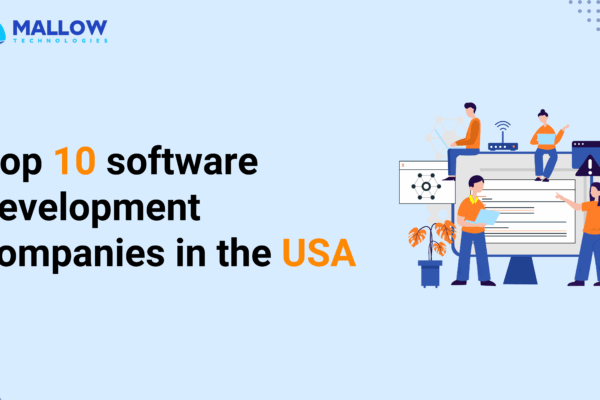Is your app struggling with erratic behaviour during traffic spikes, faltering notably under heavy user loads? Are frequent downtimes impacting its uptime? Research suggests that up to 90% of users abandon apps due to poor performance. If these resonate, it’s crucial to act. These issues aren’t just headaches; they signal a critical need for enhanced performance. To prevent any possible disasters, it is essential to keep a watchful eye on past, present, and future performance through careful oversight.
At Mallow, our experience crafting tailor-made software solutions for diverse industries has exposed us to the Laravel framework’s intricacies. We’ve seen all kinds of performance issues and have successfully turned those issues into Laravel applications working at peak efficiency.
After going through this article, you can evaluate the current state of your application’s performance comprehensively. This article will provide valuable tips and insights derived from Mallow’s extensive experience to help you improve the performance of your Laravel applications.
Laravel Performance Optimization: Key Factors to Consider for Improving Application Speed
In today’s competitive digital landscape, users have high expectations for application speed and reliability; failing to meet these expectations can result in users abandoning your platform in favour of faster alternatives.

Here’s a brief overview of each of the primary reasons that can lead to a degradation in the Laravel application performance:
-
- Inefficient code – Poorly optimized code can significantly slow down an application, causing it to consume more resources and execute tasks less efficiently.
-
- Memory leaks – Unreleased or improperly managed memory can lead to memory leaks, gradually depleting available resources and eventually crashing the application.
-
- Excessive logging – Extensive and verbose logging can strain an application’s performance, especially if not properly configured or managed.
-
- Network latency – Network latency can be significantly influenced by the geographical location of the data packets’ sender (source) and receiver (destination). This dependency on location is due to the physical constraints of network infrastructure and the finite speed at which data can travel over long distances.
-
- External dependencies – Overreliance on external services or APIs can introduce latency and increase the application’s exposure to service disruptions.
-
- Concurrency issues – Improper handling of concurrent processes can lead to race conditions, deadlocks, and reduced application availability.
-
- Inadequate caching – Lack of caching mechanisms or ineffective caching strategies can result in slower data retrieval and processing.
-
- Database issues – Poorly designed databases, inefficient queries, and suboptimal indexing can lead to slow data retrieval and overall application sluggishness.
-
- Heavy server load – An overwhelming number of concurrent users or requests can overload servers, leading to performance degradation or even crashes.
Diagnosing the Root Cause for Laravel Performance Optimization

Step 1: Figure out where the exact performance issue is
Before diving into optimisation, it’s crucial to pinpoint the areas where your Laravel application is experiencing slowdowns. Below mentioned are the points on how you can achieve it:
-
- Define performance goals – Set clear performance goals and benchmarks. Check what the consequences have been during traffic surges. Determine what constitutes an acceptable level of performance for your application, such as page load times or response times for specific API endpoints.
-
- Integrate performance monitoring tools – Implement robust performance monitoring tools like New Relic, ScoutAPM and Datadog to collect data on response times, server resource utilisation, and database query performance. This data will help you identify bottlenecks and hotspots within your application.
Here are the four crucial signals that demand your attention: by closely monitoring these indicators, you’ll be better equipped to identify the root causes of issues and prioritise addressing them.
1.
Is the latency high?
-
- What is latency? – Latency is the measure of the time it takes for a system to respond to a request, indicating how quickly users receive a response from the application.
-
- What contributes to shooting up this signal? – Some common scenarios include unoptimized database queries, inefficient code, and improper or no caching mechanisms.
-
- Metric – Measure the time it takes for requests to be processed. Track the 95th or 99th percentile, as these metrics indicate more user experience than average.
-
- Alert thresholds – Set alert thresholds based on acceptable response time limits. For example, if your service should respond within 200 milliseconds, trigger an alert if the 95th percentile latency exceeds this threshold.
-
- Visualisation – Use latency histograms, heatmaps, or line charts to visualise the distribution of request times. Identify patterns and outliers.
2.
Is there a high traffic surge?
-
- What is it? – Traffic refers to the volume of incoming and outgoing requests or data flowing through an application, helping assess the load and demand on the system.
-
- What contributes to shooting up this signal? – Increased user requests due to DDOS. You won’t be able to prepare much for the unexpected user traffic. Here, Avoid attacks like DDOS by having precautionary measures like rate limiting, implementing Firewalls, etc. You can better visit your scalability measures if you expect a traffic surge.
-
- Metric – Monitor the incoming and outgoing request rates or data transfer rates. Understand the volume of traffic during peak and off-peak hours.
-
- Alert thresholds – Set alerts for unexpected spikes or drops in traffic. Also, establish capacity thresholds to plan for scaling requirements.
-
- Visualisation – Use line graphs to visualise traffic patterns over time. Consider breaking it down by endpoints or geographic regions if applicable.
3.
Are there any errors?
-
- What is it? – Errors represent the rate of failed or erroneous requests, highlighting issues within the application that impact user experience or functionality.
-
- What contributes to shooting up this signal? – Unhandled or improper handling of errors and exceptions and improper handling of business logic are some of the common scenarios.
-
- Metric – Track the rate of errors or failed requests—Categorise errors by type and severity to prioritise fixes.
-
- Alert thresholds – Configure alerts for error rates that exceed normal operation levels. Be prepared to investigate the root causes promptly.
-
- Visualisation – Create error rate dashboards with trend lines to spot changes and patterns. Log error details for debugging.
4.
What is the saturation state?
-
- What is it? – Saturation measures the extent to which system resources (CPU, memory, storage, etc.) are used, revealing potential bottlenecks or resource constraints that can affect performance.
-
- What contributes to shooting up this signal? –Due to memory leaks in the application, inefficient code qualities, and unoptimized database queries.
-
- Metric – Measure resource utilisation such as CPU, memory, disk space, and network bandwidth. Identify bottlenecks or resource exhaustion.
-
- Alert thresholds – Set alerts for resource utilisation nearing critical levels. Different services may have other saturation points, so establish baselines and thresholds accordingly.
-
- Visualisation – Utilise real-time graphs to visualise resource utilisation. Correlate these metrics with traffic and latency to pinpoint performance bottlenecks.
-
- Identify the root cause of the issues – In this step, your primary objective should be to identify the root cause of the performance issues currently affecting our application. For example, it is vital to determine which part of your application is called most frequently and which consumes the most time, as well as pinpoint the queries executed most often and those that exhibit the most extended execution times.
By diligently following the steps outlined above, you will be well-equipped to pinpoint the root causes of performance issues within your application. These systematic measures enable you to identify bottlenecks, inefficiencies, and vulnerabilities.
Step 2: Prioritise and set up the process to attend to the issues
Once you’ve identified performance issues, you need a structured plan to address them effectively. This plan should prioritise critical issues and outline clear steps to mitigate them. Begin by categorising problems based on their impact and urgency and attend to them:
-
- Prioritise the issues found – Not all performance issues are created equal. Rank them based on their impact and urgency. Critical issues that affect user experience should take precedence. Consider categorising them into high, medium, and low priority based on their effect on user experience and the extent to which they impede system functionality.
-
- Allocate resources for the tasks – Allocate the required timespan, budget, and resources to tackle these issues. Consider whether code optimisation, infrastructure upgrades, or both are needed.
-
-
- Attend the identified issues – Now that you have pinpointed the issues causing performance degradation in your application, it’s crucial to address them systematically.
-
Key Areas to Examine to Optimize Your Laravel Application Performance
1.
Optimize database queries
Optimizing database queries is an essential feature for Laravel performance enhancement. Review and refine your queries to reduce unnecessary database hits. Ensure you have implemented eager loading relationships to avoid facing the N+1 query problem. Ensure you are using Laravel’s Eloquent ORM efficiently to retrieve data from the database.
Use methods like select, where, and orderBy to optimize your queries. Use database transactions where appropriate to ensure data consistency. This can help reduce contention during traffic spikes. Establish a clear hierarchy for acquiring locks. This means defining a specific order in which locks should be developed to minimise the chances of circular waiting. Threads should always acquire locks in the same order to avoid deadlocks.
2.
Database indexing
Database indexing is critical for speeding up data retrieval. Make sure every query you are running has the necessary indexes. Also, in MySQL, you can enable “log_queries_not_using_indexes” to logqueries without indexes. You can check the logs and add the index for your tables accordingly. You can also get similar features in other databases like Postgres.
Imagine you’re developing a real-time social media platform, and one of the key features is the user activity feed, which displays posts and updates from a user’s friends and followers chronologically. To display the user’s activity feed in chronological order, you’ll likely sort the data by timestamp. Without an index on the timestamp column, the database must scan the entire dataset to retrieve the relevant posts. This can result in slow response times, especially as the dataset grows. To address these issues, you can create an index on the timestamp column used for sorting. This will significantly speed up retrieving the latest posts.
3.
Database scaling
Consider setting up database replication to have read-only database replicas that can handle read-heavy traffic, reducing the load on the primary database for write operations. In cases of extremely high traffic, consider implementing database sharding to distribute the database load across multiple database servers. Laravel supports this through configuration. Imagine you run a popular social media platform where users can post updates, photos, and videos and interact with each other’s content.
As your platform gains more users and content, the database starts experiencing performance bottlenecks due to the increasing load. You start encountering issues such as slow query response times, database timeouts, and occasional downtime during peak usage hours. To address these performance challenges, you need to implement database scaling strategies like horizontal scaling, read replicas, implementing caching, etc.
4.
Cache data
Imagine you are developing a weather forecasting application that provides real-time weather updates to users based on their location. The application relies on an external weather API to fetch weather data for various locations and display it to users. Initially, your application queries the weather API whenever a user requests weather information for a specific location. However, as your user base grows, the constant API requests strain the application’s performance. Response times become slower, and you’re concerned about the increasing cost of API usage. To address these performance challenges, you must implement data caching, cache validation, reloading, etc.
Laravel provides a powerful caching system that supports various drivers, including Redis, Memcached, and file-based caching. Redis, in particular, is highly recommended for fast and efficient data storage and retrieval. Identify data that can be cached, such as configuration files or frequently queried database results, and implement caching with Laravel’s Cache facade. Cache the results of often executed database queries using Laravel’s query caching mechanisms. This reduces the load on the database and speeds up data retrieval. Use cache tags to group related cached items together. This enables you to invalidate or clear specific cached data sets when relevant changes occur.
5.
Use a Content Delivery Network
Configure your application to use a CDN for asset storage and delivery to improve page load times and reduce server load.
Utilising a Content Delivery Network is like setting up regional distribution centres for our web content. Instead of serving everything from a single location, a CDN replicates and delivers our assets from multiple geographically dispersed servers. This reduces the distance data travels, speeding up content delivery to users worldwide. By doing so, we ensure that our application remains fast and responsive, even during high traffic times, resulting in improved user experiences and potentially attracting a larger global audience to our business.
Clear or purge the CDN cache when you update or change assets on your site.
Conduct performance tests to measure the improvement gained from using the CDN. Adjust cache settings, TTL (Time to Live), and other configurations for optimal results.
Services like AWS CloudFront or Cloudflare integrate seamlessly with Laravel applications. Ensure that your CDN supports HTTPS and provides SSL/TLS certificates to secure data transmission. Plan for scenarios where the CDN might be temporarily unavailable and ensure your application can continue serving content directly.
Please note – CDNs often charge based on data transfer and request volume, so evaluate the costs based on your expected traffic.
6.
Optimize Front-end
Imagine you own an online retail website that sells a wide range of products. You’ve noticed that your website’s performance has been sluggish, and users often complain about slow page loads. Users are experiencing slow load times, impacting your website’s bounce and conversion rates. To address the performance issues, you decide to optimize the front end of your website, which includes image optimisation, minification and bundling, lazy loading, etc.
Use Laravel Mix to Minify and compress your CSS and JavaScript files to reduce size. This minimises the amount of data that needs to be transferred to the user’s browser, improving load times. Configure your web server to include cache headers for static assets like images, stylesheets, and JavaScript files. This enables browsers to cache these resources locally, reducing the need to re-download them on subsequent visits. Identify and optimize the critical path rendering of your application. This involves prioritising loading essential assets and content to ensure the page becomes usable as quickly as possible. Load non-essential JavaScript files asynchronously to prevent them from blocking page rendering.
7.
Leverage queues and job processing
In a social media platform, user notifications can be handled asynchronously through job processing. Whenever a user receives a new follower, likes a post, or comments on a post, these events trigger jobs. These jobs generate notifications, update user activity feeds, and send email alerts. The platform uses queues and job processing to ensure that users receive notifications without slowing down the main application’s performance. Make sure all the resource-heavy actions are handled efficiently using queues. You can create separate worker processes responsible for processing the jobs in the queue.
Offload time-consuming tasks to background queues to maintain a responsive user experience. Laravel Queues, with support for drivers like Redis, enable efficient job processing. Queue tasks such as sending emails, processing uploads, or generating reports asynchronously, ensuring that resource-intensive processes do not delay user requests.
8.
Optimize autoloading
Imagine you operate an e-commerce website which encounters occasional surges in visitor traffic. During these traffic surges, the application’s availability slows down, leading to a subpar user experience and potential loss of sales. Laravel relies heavily on autoloading to locate and load classes on demand. An optimized autoloader speeds up finding and loading class files, resulting in faster response times for your web application. This improved speed improves user experience and ensures your application can handle more concurrent requests efficiently. A well-optimized autoloader reduces the CPU and memory usage on your web server. You can handle more concurrent users without overloading your server by minimising the time and resources required for autoloading.
By mapping classes to their file locations, you can minimise the filesystem lookups required during the bootstrap process, leading to faster application initialisation.
9.
Optimize your Laravel application’s code.
Review your codebase for inefficient algorithms or operations. Profile your application to identify bottlenecks and performance-critical sections—Optimize loops and data processing to reduce unnecessary iterations. Use appropriate data structures for efficient data access—Minimise global variables, which can introduce complexity and reduce performance. Use log levels (e.g., debug, info, error) appropriately to control the amount of logging output. Consider asynchronous logging to minimise the impact on request/response times.
Implement log rotation and retention policies to prevent log files from consuming disk space. Ensure your code follows best practices, including efficient memory usage. Avoid creating unnecessary objects, variables, or data structures. Utilise Laravel’s built-in debugging tools like Laravel Telescope to analyse code execution and identify specific functions or processes causing performance issues. Thoroughly examine error logs for any recurring issues.
Check out the article on improving your Laravel application’s code quality for more details on efficiently carrying out the process.
10.
Conduct testing and validate
After implementing changes, thoroughly test your application to ensure the optimisations have the desired effect. Use performance testing tools to simulate various user scenarios and assess improvements accurately.
Begin by executing a series of performance tests that mimic typical user interactions with your application. These tests should encompass various usage scenarios, including peak loads and stress conditions, to ensure your application performs reliably. Pay close attention to the previously identified performance indicators, such as response times, resource utilisation, and throughput. Check out this article on what quality testing methods you can adopt for your application for more insights.
11.
Rate limiting
Consider different rate-limiting granularities based on the nature of your application. For example, you might apply separate limits for read and write operations or other API endpoints. Rate limiting can improve the overall reliability of your Laravel application. It helps prevent server crashes or slowdowns due to resource exhaustion, resulting in a more stable and available application.
Rate limiting ensures that all users allocate your application’s resources moderately. It prevents any single user or API client from monopolising server resources, ensuring a consistent and fair user experience. Check out the official documentation from Laravel on rate limiting for more detailed insights.
12.
Upgrade Laravel and dependencies.
Regularly update Laravel and its dependencies to access performance improvements and security enhancements. Refer to the Laravel documentation and use Composer to keep your application up-to-date, ensuring you benefit from the latest optimisations and bug fixes.
13.
Ensure the scalability of your application.
Considering scalability from the beginning of a project is crucial because it lays the foundation for accommodating future growth, ensuring a seamless user experience, and preventing costly and disruptive architectural changes as the application evolves. Start by identifying the expected growth and usage patterns of your application. Understand how user numbers, data volume, and traffic might change over time.
Design your Laravel application with a modular and decoupled architecture. This allows you to scale different components independently as needed. Consider database scalability from the beginning. Choose an appropriate database system (e.g., PostgreSQL, MySQL, or NoSQL databases like Redis) and implement database sharding, replication, or clustering as required.
Plan for horizontal scaling, which involves adding more server instances to your application infrastructure. Utilise load balancers to distribute incoming traffic across multiple servers. Implement failover and redundancy measures to ensure high availability. This includes redundant servers, databases, and load balancers.
14.
Monitor continuously
Performance optimisation is an ongoing process. Implement continuous monitoring to track performance trends and catch regressions. Set up alerts to be notified of any anomalies or degradation.
Step 3: Construct strong preventive measures to avoid Laravel performance issues
With a straightforward and handy checklist in place, you can gain high potential to safeguard your application from facing any performance-related issues:
✅ Regularly Monitor Performance. Set up alerts for abnormal behaviour or performance degradation.
✅ Ensure enough resources (CPU, memory, storage) to handle expected workloads.
✅ Forecast future resource needs based on historical data and growth projections.
✅ Regularly review and optimize code and database queries for efficiency. Utilise caching mechanisms where appropriate.
✅ Perform load tests to identify bottlenecks and stress points in the system. Use load-testing tools to simulate real-world usage scenarios.
✅ Have a plan for scaling up or out as the workload increases. Implement auto-scaling solutions to handle traffic spikes.
✅ Regularly update and patch software to address security vulnerabilities. Implement security best practices to prevent performance issues caused by attacks.
✅ Implement regular database backups to prevent data loss in case of failure. Set up database redundancy for high availability.
About to build your new Laravel application? Here’s your go-to checklist!
If you are about to build a new performance-heavy Laravel application, then the below-mentioned checklist would turn out to be a handy one for you:
✅ Clearly define the goals and objectives of your application to ensure that performance aligns with your project’s requirements.
✅ Follow Laravel’s coding standards and conventions. Leverage Laravel’s built-in features and libraries.
✅ Choose the Right Hosting/Server Environment. Check out this article on Essential prerequisites to host your Laravel application for detailed insights.
✅ Plan and implement a caching strategy using Laravel’s caching system. Cache frequently accessed data to reduce database load. Implement cache expiration and cache tagging for effective management.
✅ Normalise the database schema. Avoid N+1 query problems by using eager loading. Implement proper database migrations and seeding.
✅ Use Laravel’s queue system to offload time-consuming tasks to background workers.
✅ Implement code profiling using tools like Blackfire or Xdebug to identify bottlenecks. Monitor application performance with tools like Laravel Telescope or external monitoring services.
✅ Utilise a Content Delivery Network (CDN) to serve static assets like images, CSS, and JavaScript files.
✅ Conduct load testing to simulate real-world usage scenarios and identify performance limits. Address bottlenecks and scalability concerns based on load testing results.
How does scalability impact your Laravel application performance?
In the fast-paced world of digital applications, the road to success is paved with two essential pillars: performance and scalability. Together, they form a dynamic duo that can make or break your application’s journey.
When an application is designed to be scalable, it typically employs strategies such as load balancing, horizontal scaling, and efficient resource allocation. These practices ensure the application can effectively distribute incoming requests across multiple servers or resources, preventing overburdening any single component. As a result, the application’s performance remains consistent even under heavy traffic, with minimal latency and swift response times.
Scalability protects against performance degradation, allowing the application to maintain its high-quality user experience and functionality as it grows in usage and complexity. Check out our article on how to ensure the scalability of my Laravel application for more details about how you can make your application highly scalable and perform at its peak.
Are you still trying to figure out your next step? Feel free to reach out to our team.
Your queries, our answers
Yes, we can continue developing your existing Laravel application. Please provide the current project details so we can assess and proceed. For more details, get in touch with our team.
No, we focus on custom Laravel solutions tailored specifically to your needs. We do not offer pre-built, off-the-shelf products.
Yes, we develop Laravel applications for various domains, including e-commerce, healthcare, finance, and more.
The cost varies based on the project's complexity and scope. For a basic MVP, costs generally range from $20,000 to $40,000 for web apps and $10,000 to $25,000 for mobile apps. For more advanced applications, costs can be higher. We offer a detailed cost breakdown tailored to your specific needs. To know more, check out our article on How much does it cost to work on a Laravel project with Mallow? and discover how we can build a strong partnership together.
The timeline depends on the project's complexity. A basic project may take a few weeks, while more complex applications could take several months.
Yes, we can align our working hours with your time zone to facilitate effective communication throughout the development process. For more details on how you can handle timezone differences efficiently, do check out our article on how to handle timezone differences while working with an offshore development team.
Mallow offers the following outsourcing models: Project-based outsourcing, Staff augmentation, & Dedicated development team (DDT)
Yes, we offer maintenance and support services to ensure your Laravel application remains up-to-date and functional.
Yes, you will own the intellectual property rights of your Laravel application upon project completion. Check out our article on why owning intellectual property rights while outsourcing your application is important.
The cost is influenced by several factors including the complexity of the project, the number of features required, and whether the application is for web or mobile. We provide a personalized estimate based on your project details.
We work with the latest stable versions of Laravel and can also support older versions if needed based on your project requirements. For more details check out our article on Laravel upgrade: when and how to transition to the latest version
Yes, we offer post-deployment support to address any issues and provide updates as needed.
To hire a Laravel developer from Mallow, you can contact us with your project requirements. We'll discuss your needs, suggest suitable developers or teams, and provide you with a proposal. Once the terms are agreed upon, we can start the development process.
Yes, you can hire a dedicated Laravel developer or a team of developers from Mallow. This allows you to have a dedicated resource working exclusively on your project, providing more control and flexibility over the development process.
To hire the right laravel developer for your project, check out this article on tips to hire the right Laravel developer.
Author
Anandhan
Anandhan is a passionate technical lead at Mallow, where he plays a crucial role in driving innovation and overseeing the development of cutting-edge solutions. With a wealth of experience in the field of technology, he consistently strives to elevate his team's performance and deliver exceptional results. His multifaceted interests inspire him to approach challenges with creativity and an open mind, leading to innovative solutions that transcend conventional boundaries. Beyond his professional endeavours, Anandhan nurtures a love for literature and cinema. During his free time, you'll often find him engrossed in the pages of books across various genres, exploring diverse narratives and gaining insights from authors around the world.