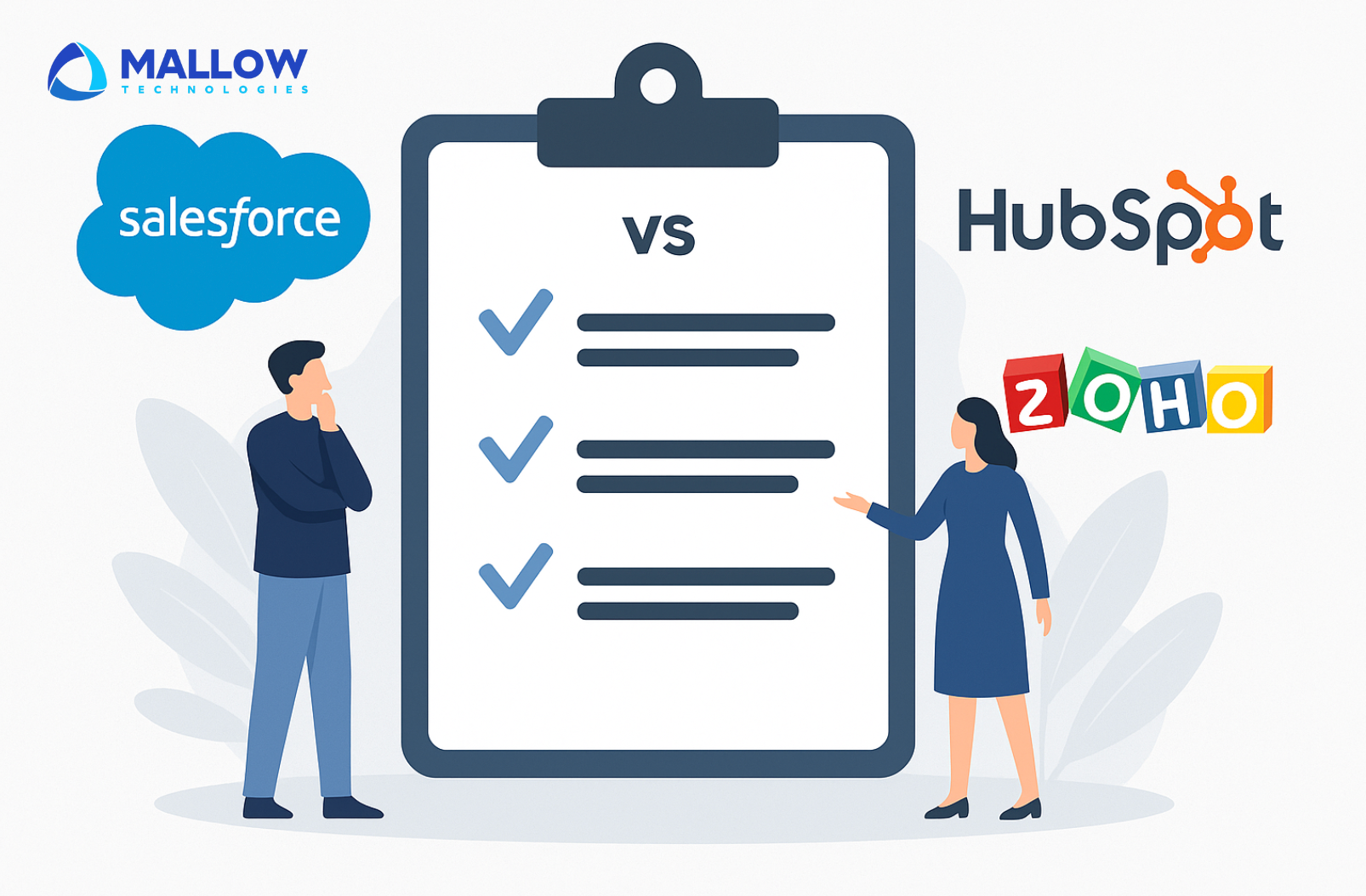Have you ever wondered what users do after downloading your iOS application? Do you know which features they use the most or whether your latest marketing campaign is actually delivering results?
Many businesses miss the valuable insights hidden within iOS application analytics. As a result, they operate with limited visibility into user behaviour, feature performance, and campaign effectiveness. Without this clarity, it becomes difficult to identify growth opportunities or improve the overall app experience.
Analytics help bridge this gap. By understanding how users interact with your application, you can make smarter decisions, refine features, and optimise your marketing efforts. Without analytics, businesses risk relying on assumptions instead of data.
At Mallow, we have helped numerous clients successfully launch iOS applications, and we consistently emphasise the importance of analytics in guiding an application’s growth. Over the years, we have developed strong expertise in analysing complex data, identifying user behaviour patterns, and converting insights into actionable strategies.
By the end of this article, you will gain a clear understanding of how to track user engagement and interpret analytics effectively. More importantly, you will learn how to use this data to make informed decisions that support continuous improvement and long-term business growth. This article will equip you with the knowledge needed to unlock the full potential of your iOS application through meaningful analytics.
Why do you need iOS app analytics?
Navigating iOS app analytics requires a clear understanding of key performance metrics. These typically include user acquisition, retention rates, in-app behaviour, and conversion funnels. Each metric provides insight into how the application performs and how users interact with it.
When businesses use analytics to guide decisions, they can improve the user experience, refine marketing strategies, and respond more effectively to market changes. App analytics highlight which features drive engagement and where users encounter friction. According to Branch.io, analytics enable marketers and developers to better understand app performance, user behaviour, and areas that need optimisation.
Understanding user behaviour, engagement patterns, and feature performance is essential in a competitive environment. These insights provide clear direction on what is working well and what requires improvement.
By adopting a data-driven approach, businesses and developers can move beyond assumptions. This allows them to continuously enhance their applications, meet user expectations more effectively, and stay competitive in the evolving iOS app ecosystem.
What are some of the key metrics to track for analysing the growth of your business?
To make this easy to understand, we’re grouping the metrics to track into several different categories.
Acquisition and Retention Metrics

App downloads
App downloads are often the first sign of an iOS application’s market reach. Monitoring download numbers helps you measure visibility and assess the effectiveness of your marketing efforts. This metric reflects user interest, app store optimisation performance, and overall brand awareness.
Although downloads alone do not determine success, they provide a valuable starting point. They indicate how attractive your app is within the competitive iOS ecosystem and whether your promotional strategies are generating interest.
Geolocation – Geolocation metrics reveal where users access your application. This data helps you understand regional usage patterns and audience distribution.
Businesses can use geolocation insights to deliver location-specific content and personalised experiences. The data also supports more targeted marketing strategies. By analysing behaviour across different regions, teams can adjust campaigns, messaging, and features to align with local user preferences.
User retention rate
User retention measures how many users continue to use the app after their first interaction. A high retention rate indicates that users find ongoing value in the application. In contrast, a declining retention rate may signal issues related to usability, content quality, or feature relevance.
Monitoring retention helps businesses identify gaps in engagement and take action to improve the overall user experience.
Acquisition channels
Acquisition channels show how users discover and download your app. These sources may include organic search, paid advertisements, social media, referrals, or strategic partnerships.
Understanding which channels drive the most valuable users allows businesses to make smarter marketing decisions. By analysing acquisition data, teams can allocate budgets more effectively, optimise campaigns, and focus on high-performing channels to support sustainable growth.
User engagement metrics

Daily Active Users (DAU)
Daily Active Users, commonly referred to as DAU, is an important metric for measuring the short-term impact of your iOS application. It represents the number of unique users who engage with your app each day and provides a real-time snapshot of user activity.
Monitoring DAU helps you understand app popularity and identify usage trends. According to a 2025 report by Business of Apps, approximately 16 percent of active users open apps daily, with the news and magazines category reaching around 32 percent. An increasing DAU suggests rising engagement, while a decline may indicate issues related to user experience, feature relevance, or marketing performance.
To gain more detailed insights, you can customise session-based metrics according to your application’s objectives. For example, tracking session duration reveals how long users remain active, while feature usage analysis shows how frequently specific functions are accessed.
Monthly Active Users (MAU)
Monthly Active Users, or MAU, measures the number of unique users who engage with your app within a month. This metric provides a broader perspective on overall reach and long-term user engagement.
A stable or growing MAU indicates strong retention and continued relevance in the market. If MAU begins to decline, it may signal issues with user satisfaction, feature value, or competitive positioning.
Businesses aiming for sustainable growth can use MAU insights to refine features, strengthen retention strategies, and enhance the overall user experience.
Session duration
Session duration measures the amount of time a user remains active in your app during a single visit. It indicates how engaging and valuable users perceive the overall experience.
Longer sessions generally suggest stronger interest and deeper interaction with features or content. In contrast, shorter sessions may signal usability issues, unclear navigation, or limited content value.
By analysing session duration, teams can identify which elements keep users engaged and which areas require improvement. These insights help developers refine content, enhance navigation, and optimise features to better align with user expectations.
Understanding and acting on this metric leads to improved engagement and a more satisfying user experience overall.
User behaviour- related metrics

Heatmaps
Understanding how users interact with your iOS application is essential for improving usability and optimising key features. Heatmaps offer a clear visual representation of user behaviour by highlighting the areas of the app that receive the most engagement.
For example, heatmaps can reveal which buttons are tapped most frequently or which sections of a screen attract the most attention. These insights help developers make data-driven design decisions, identify high-performing elements, and detect usability issues that may not be immediately visible.
By analysing heatmap data, teams can adjust layouts, reposition important elements, and enhance overall usability based on actual user behaviour rather than assumptions.
Recordings and behaviour flow
Session recordings provide a detailed view of how users move through and interact with your app. According to UXCam, session recordings can uncover user behaviours that traditional analytics tools often miss. This makes it easier to identify friction points and usability issues.
By reviewing recorded sessions, developers can observe the complete user journey, from launching the app to performing specific actions within the interface. This helps reveal recurring patterns, unexpected behaviour, and areas where users face difficulties.
When combined with behaviour flow analysis, which maps the sequence of steps users take within the app, teams gain a clearer understanding of the overall user experience. Behaviour flow analysis also highlights where users drop off, enabling teams to focus on improving specific screens or interactions that may cause disengagement. Addressing these issues can lead to higher retention rates and improved user satisfaction.
Page visits metrics
Page visit metrics provide a clear and measurable view of how users interact with different sections of your iOS application. By tracking which pages are visited most often and how long users stay on each page, teams can assess content relevance and user interest more accurately.
These insights guide decisions about content placement, feature visibility, and navigation design. For example, frequently visited pages may highlight high-value features, while low-traffic pages could signal discoverability or usability issues.
By analysing page visit data, developers can refine the home screen, optimise in-app flows, and structure navigation more effectively. This ensures the app experience aligns closely with user expectations and behaviour.
Custom application-related metrics

Custom application metrics offer a tailored view of your iOS app’s performance. Unlike standard metrics, these focus on insights that align directly with your business goals and user experience. Below are key types of custom metrics that can help you better understand and optimise your app.
- Conversion rates – Track how effectively users move through important actions in your app. Examples include measuring the percentage of users who register after downloading the app or complete a purchase after viewing a product. These metrics help identify friction points in key user journeys.
- Gender and age-related metrics – Collecting age group and gender distribution data helps you understand who your users are. This information supports targeted marketing, personalised content, and UI decisions that better match the preferences of specific demographic groups.
- Feature adoption – Measure how users interact with newly released features. Tracking how many users actively use a new feature helps determine whether it delivers value or requires refinement, better onboarding, or improved visibility.
- Custom events – Define and track actions that matter most to your app’s success. These may include button clicks, form submissions, content interactions, or any behaviour unique to your application. Custom events provide deeper visibility into how users engage with critical workflows.
- User segmentation – Group users based on criteria such as behaviour, location, usage patterns, or demographics. Segmentation allows for more precise analysis and enables personalised experiences, targeted messaging, and smarter product decisions.
- In-app purchases and revenue metrics – Monitor monetisation performance by tracking metrics such as average revenue per user (ARPU), customer lifetime value (CLV), and purchase conversion rates. These insights help evaluate pricing strategies, promotions, and long-term revenue potential.
- Custom engagement scores – Create an engagement score by combining multiple behaviours, such as session frequency, feature usage, and time spent in the app. This score helps identify highly engaged users and users who may benefit from re-engagement efforts.
- User feedback analysis – Analyse feedback from reviews, surveys, and in-app messages. Categorising feedback helps uncover recurring issues, feature requests, and positive signals, guiding product improvements and future updates.
Performance Metrics

Performance metrics are essential for delivering a smooth and reliable user experience. These metrics help you understand how efficiently your iOS application runs and where improvements are needed.
- Load times – Measure how long your app takes to launch and become usable. Break this down by screens, features, or components to identify slow areas. Metrics such as app launch time and screen rendering time directly affect user satisfaction.
- Network performance – Evaluate how quickly and reliably your app communicates with servers. Track API response times, latency, and network error rates to detect bottlenecks and improve data loading efficiency.
- Frame rate – Monitor how smoothly your app renders animations and transitions. A consistent frame rate improves visual quality and usability. Frames per second (FPS) metrics help identify performance issues that cause stuttering or lag.
- Battery consumption – Assess how much battery your app consumes during use. These metrics highlight background tasks or resource-heavy processes that may drain battery life and frustrate users.
- User response time – Track how quickly the app reacts to user actions such as taps, swipes, or navigation. Faster response times create a more fluid and intuitive experience.
- Application errors and crashes – Monitor error frequency and crash rates to understand stability issues. Metrics like crash frequency, crash-free users, and detailed crash logs help identify recurring problems and prioritise fixes.
- App size – Keep track of the app’s installation size. Larger apps can lead to longer download times, higher storage usage, and reduced willingness to install or update, especially for users with limited device space.
Device-related metrics

Collecting and analysing device-specific data is important for understanding how users access your iOS application. This data includes device models, screen sizes, and iOS versions.
These metrics help you evaluate how well your app performs across different devices and operating system versions. By reviewing this information, you can optimise layouts for various screen resolutions, detect device-specific performance issues, and maintain compatibility with both newer and older iOS versions.
Device insights also help teams prioritise testing efforts more effectively. This ensures a consistent and reliable user experience across a wide range of devices.
The table below outlines tools that can be used to measure and analyse key iOS application metrics efficiently.
| Analytics Tool | Tracked Metrics |
| Google analytics for mobile | User Engagement (Sessions, Active Users)Crash ReportsUser Acquisition (Source, Medium, Campaign)Retention RateIn-App Events (Custom Events)Conversion TrackingEvent tracking for E-commerce and purchase eventsUser behaviour flow metrics Funnel Metrics |
| Firebase analytics | User Engagement (Active Users, Retention)Crash ReportingUser Behaviour (In-App Purchases, Conversions)Audience SegmentationConversion TrackingCustom Events and Parameters |
| Flurry analytics | User RetentionAd PerformanceSession FrequencyDemographics and User CharacteristicsEvents and Event SegmentationGeographic Distribution |
| Mixpanel | Funnel Analysis and metricsUser RetentionA/B TestingNotifications and Push AnalyticsRevenue TrackingUser Surveys and FeedbackUser behaviour flow metric |
| Amplitude | Behavioural AnalyticsUser SegmentationEvent TrackingRetention AnalysisConversion Funnel AnalysisRevenue Metrics |
| Countly | Session and User RetentionUser SegmentationFunnel AnalysisCrash ReportingPerformance Monitoring |
| Heap analytics | User Interactions and EventsFunnel AnalysisRetention and Conversion TrackingClick and Scroll HeatmapsA/B TestingSession replayHeatmapsUser journey |
| Smartlook | Session RecordingsHeatmapsEvent TrackingConversion FunnelsError TrackingRetention Analytics |
| Uxcam | Session RecordingsTouch HeatmapsUser AnalyticsConversion FunnelsIssue detection |
What would your journey from idea to app store look like?
At this point, you have a clear understanding of how iOS application analytics can help you make informed, data-driven decisions. You now know how to use these insights to evaluate performance, understand user behaviour, and guide business decisions effectively.
If your analytics indicate poor or declining results, it is important to take action. Metrics such as low engagement, high drop-off rates, or increased crash reports often point to issues like slow load times, app instability, or an inefficient user experience. These problems can discourage users and directly affect business outcomes.
Improving application performance becomes essential in such cases. Optimising speed, stability, and usability helps ensure a smooth experience for users and supports long-term growth and retention. For more details on how to optimise iOS application performance, do check out the article on how to optimise iOS application performance.
Still unsure about your next step? Feel free to reach out to our team.
Your queries, our answers
Mobile application development involves creating software applications designed to run on mobile devices like smartphones and tablets. These apps can be native (built specifically for iOS or Android), cross-platform (designed to work on multiple platforms), or hybrid (combining elements of both).
Our mobile app development process includes the following stages: requirement gathering and analysis, design and prototyping, development and coding, testing and quality assurance, deployment, and post-launch support. Each stage is crucial to delivering a high-quality application.
To gain deeper insights into the experience of working on a mobile project with Mallow, explore more details here.
The choice between native and cross-platform development depends on your project’s goals, budget, and target audience. Native apps offer better performance and a more tailored user experience, while cross-platform apps allow for faster development and lower costs by using a single codebase for multiple platforms. For a detailed comparison of Native vs. Hybrid development, explore our comprehensive analysis to help you make an informed choice.
Mallow develops mobile apps for iOS, Android, and cross-platform solutions. We use the latest technologies and frameworks to ensure your app performs optimally on the platforms that matter most to your users.
Choosing the right features for your mobile app depends on understanding your target audience, business goals, and budget. We work closely with you to prioritize features that will provide the most value to your users and align with your business objectives.
At Mallow, we offer ongoing app maintenance and updates as part of our post-launch services. This includes regular updates to improve performance, add new features, and ensure compatibility with the latest operating systems. For more details, get in touch with our team.
Yes, Mallow assists with the entire app store submission process, including meeting the guidelines for Apple’s App Store and Google Play. We ensure your app is ready for submission and provide support to help it get approved.
Mallow uses a variety of technologies and frameworks for mobile app development, including Swift and Objective-C for iOS, Kotlin and Java for Android, and React Native and Flutter for cross-platform development. Our technology choices are driven by the specific needs of your project.
Our testing process includes functional testing, performance testing, security testing, usability testing, and compatibility testing across different devices and operating systems. We ensure your app is bug-free and performs optimally before it goes live.
The cost of developing a mobile app depends on several factors, including the app’s complexity, features, platform (iOS, Android, or both), and the development team’s expertise. Costs can range from $10,000 to $150,000 or more. To know more, check out how much it costs to work on a mobile project with us.
The development timeline for a mobile app varies depending on the complexity of the project. A basic app may take 2-4 months to develop, while a more complex app with advanced features can take 6-12 months or longer.
Choosing the right features for your mobile app depends on understanding your target audience, business goals, and budget. We work closely with you to prioritize features that will provide the most value to your users and align with your business objectives.
Yes, Mallow offers comprehensive post-launch support, including monitoring, updates, bug fixes, and enhancements. We ensure your app remains up-to-date and continues to perform well after it’s launched.
A mobile app can enhance customer engagement, increase brand visibility, provide better service through personalized experiences, and create new revenue streams. It also allows you to reach a broader audience by making your services more accessible on mobile devices.
Getting started with Mallow is easy! Simply reach out to us to discuss your project. We’ll work with you to understand your goals, define your requirements, and create a development plan that meets your needs. Let’s bring your mobile app idea to life!.
Security is a top priority at Mallow. We implement advanced security measures, including encryption, secure authentication, and regular security audits, to protect your app from potential threats and ensure data integrity.
To learn more about how we handle and implement these security measures, check out more details here.
Author
Yogesh Murugesh
Yogesh is an accomplished Senior Technical Lead at Mallow, boasting over 11 years of invaluable expertise in the realm of application development. With an extensive background spanning diverse domains, he has consistently delivered applications of the highest calibre. Yogesh's commitment to quality and excellence shines through in every project he undertakes. His career journey is marked by a proven track record of successfully crafting applications that not only meet but often exceed industry standards. His ability to navigate through various domains showcases his adaptability and keen problem-solving skills. Yogesh's contributions have consistently played a pivotal role in driving technological innovation and advancement within his field. Beyond his professional pursuits, Yogesh finds solace and joy in various activities. An ardent cricket enthusiast, he embraces the team spirit and strategic thinking that the sport demands. During leisure moments, he indulges in watching movies, allowing himself to be captivated by different narratives and genres. Moreover, Yogesh cherishes quality time with his child, relishing the role of a devoted parent.