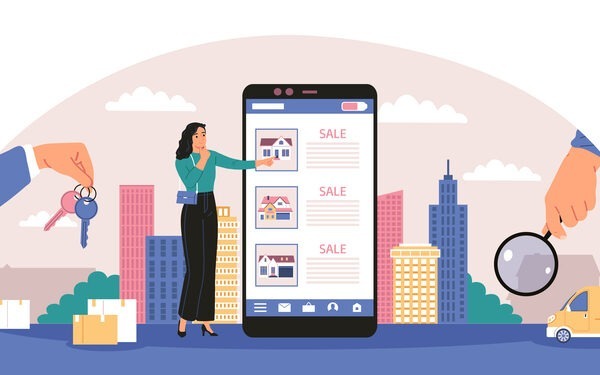You are a budding entrepreneur with a brilliant idea for a mobile application. You envision a platform that connects local artisans with a global audience, showcasing their unique creations. However, there’s a daunting roadblock ahead—choosing one of the different development approaches available and are unsure which one is right for your project. You’ve heard about native, hybrid, and Progressive Web Applications (PWAs), but the intricacies and nuances of each remain a mystery. Well, this predicament is not uncommon. Many individuals and businesses like you find themselves at a crossroads when choosing the best approach for building their applications.
With a dedicated team of seasoned developers and engineers, we at Mallow have empowered clients to make informed decisions about their digital initiatives. Our extensive experience collaborating closely with clients over the years has enabled us to work on various development approaches, including Native, Hybrid, and Progressive Web Applications.
In this article, we bridge the knowledge gap, providing clear guidance that will demystify app development’s complexities and empower you with the foresight to make informed choices, ensuring your projects thrive in the ever-evolving digital landscape. Through this article, you will gain comprehensive knowledge and practical insights that will empower readers like you to make the right choice for your specific project, whether you’re a startup entrepreneur or an established enterprise looking to expand your digital footprint.
Native application development
Native application development involves creating mobile applications for a specific platform, such as iOS or Android, using platform-specific programming languages and tools. Here, we explore the pros and cons of native application development:

Pros
- Optimised performance – Native apps are built using platform-specific languages (Swift for iOS, and Kotlin for Android), which allows developers to leverage the full potential of the device’s hardware. This results in superior performance and responsiveness, making native apps ideal for resource-intensive applications like games and multimedia.
- Access to device features – Native apps directly access a wide range of device features, including cameras, GPS, accelerometers, and more. This access enables the creation of feature-rich apps that can utilise the hardware to its fullest extent.
- Native look and feel – Native apps adhere to the design guidelines and user interface elements of the respective platform. This ensures a consistent and familiar user experience, enhancing usability and user engagement.
- Offline functionality – Native apps can function seamlessly offline, with many data caching and storage options available. This is crucial for applications that need to work without a stable internet connection.
- App Store exposure – Publishing your app on platforms like Apple App Store and Google Play Store gives your app visibility to a massive user base. Users tend to trust and download apps from these stores more readily.
Cons
- Development cost and time – Developing separate native apps for iOS and Android can be more time-consuming and expensive than other approaches. It requires different skill sets for each platform, resulting in higher development costs.
- Maintenance challenges – Maintaining multiple codebases for different platforms can be complex and costly in the long run. Updates, bug fixes, and feature additions need to be implemented separately for iOS and Android versions.
- Limited audience reach – Native apps are platform-specific, which means you need separate versions for each platform. This limits your initial audience reach and may require more effort to target multiple user segments.
- App Store approval process – Publishing on app stores means you have to go through a review and approval process, which can sometimes result in delays and rejections.
- Updates and user adoption – When you update your app, users need to manually update native apps, and not everyone does this promptly. This makes ensuring users have the latest version of your app can be challenging.
Hybrid application development
Hybrid application development involves creating mobile applications that can run on multiple platforms (e.g., iOS and Android) using a single codebase. This approach combines elements of both native and web applications. Here, we explore the (pros) and (cons) of Hybrid app development:

Pros
- Cross-platform compatibility – One of the primary advantages of hybrid apps is their ability to run on multiple platforms with a single codebase. This reduces development time and costs significantly compared to building separate native apps for each platform.
- Code reusability – Developers can reuse a substantial portion of the code across different platforms, saving time and effort when adding new features or making updates. This streamlines the development and maintenance process.
- Faster development – Hybrid app development is generally faster than native app development because developers can use web technologies like Flutter, React Native, HTML, CSS, and JavaScript, which are well-known and widely used.
- Access to device features – Hybrid apps can access device features and APIs using plugins or frameworks like Apache Cordova or Ionic, allowing developers to build feature-rich applications.
- Offline functionality – Hybrid apps can offer offline capabilities through local storage and caching, ensuring users can still use certain features without an internet connection.
- Uniform User Experience – Hybrid apps can provide a consistent user experience across platforms, maintaining a cohesive brand identity and user interface.
Cons
- Performance – Hybrid apps may not match the performance of native apps, especially for graphics-intensive or resource-demanding applications. Some of the hybrid frameworks rely on web views to render content, which can lead to slower performance.
- Limited access to native features – While hybrid apps can access device features, they may not have the same level of access and control as native applications. Some advanced features may not be available.
- User experience – Although hybrid apps aim to provide a uniform user experience, they might not fully replicate the native look and feel of each platform. This can affect user satisfaction and engagement. Sometimes hybrid application users won’t be able to experience the intuitiveness of the application that native application users get.
- Plugin dependence – Hybrid apps often rely on third-party plugins or frameworks, which can introduce compatibility issues and security concerns. Keeping these plugins up to date is essential for security.
- App store approval – Publishing hybrid apps on app stores may require additional scrutiny and review compared to native apps, potentially leading to delays or rejections.
- Limited offline functionality – While hybrid apps can offer offline functionality, it may not be as seamless or comprehensive as native apps can provide.
Progressive web applications
Progressive Web Applications (PWAs) are web-based applications that offer a more app-like experience to users. They combine the best of both web and mobile applications, providing an enhanced experience while maintaining the advantages of the web. Below, we explore the pros and cons of PWAs:
Pros
- Cross-platform compatibility: PWAs are designed to work seamlessly on various platforms and devices, including desktops, smartphones, and tablets, reducing the need for platform-specific development.
- Installation not required: Unlike traditional apps, PWAs do not need to be downloaded and installed from an app store. Users can access them directly through a web browser, saving storage space and simplifying the user experience.
- Offline functionality: PWAs can function even without a consistent internet connection, thanks to service workers that cache content. This enables users to access certain features or content offline, enhancing reliability.
- Improved performance – PWAs are known for their faster loading times and smooth interactions, leading to a better user experience. They are optimised for speed, reducing bounce rates and increasing user engagement.
- Cost-effective development – PWAs are developed using web technologies (HTML, CSS, JavaScript), which are widely known and do not require platform-specific development skills. This can lead to cost savings in development.
- Security – PWAs are served over HTTPS, ensuring data security and encryption. This makes them more secure than some traditional websites.
- Automatic updates – PWAs are always up to date, as they are served from a web server. Users do not need to manually update the app, reducing the risk of using outdated versions.
- App-like experience – PWAs can provide features such as push notifications, background sync, and home screen icons, creating an app-like experience for users.
Cons
- Limited access to device features – While PWAs can access certain device features like camera and location, they have limited access compared to native apps. Some advanced features may not be available.
- Less visibility – PWAs do not appear in app stores like native apps, making it harder to reach users who primarily discover apps through app stores.
- Platform limitations – Some platform-specific features and integrations may not be achievable in a PWA, making them less suitable for certain types of applications.
- iOS limitations – On iOS devices, PWAs do not have access to all the same features and integrations available on Android, limiting their capabilities on Apple devices.
- Variable user experience – The user experience of a PWA can vary depending on the web browser used, potentially leading to inconsistencies in functionality and appearance.
- Lack of a native feel – While PWAs can mimic native app experiences to some extent, they may not fully replicate the native look and feel of each platform, potentially affecting user satisfaction.
Should you choose Native, Hybrid, or PWA?
Choosing the right framework is a crucial decision that sets the course for your digital project. Each path comes with its own strengths and considerations, and making the right choice can significantly impact your project’s success.

Native apps offer unparalleled performance and access to device features, but can be resource-intensive. Hybrid apps provide cost-effective cross-platform compatibility but may sacrifice some native capabilities. Progressive Web Applications (PWAs) offer broad accessibility and offline functionality.
The table below will give you a complete overview of how it would shape up when you compare native, cross-platform and hybrid applications using different evaluating criteria:
| Aspect | Native Application | Hybrid/Cross-platform application | PWA application |
| Performance | Offers high performance as applications are optimised for the platform | Generally provides good performance, but may not match the native applications in terms of speed. | Generally provides lower performance compared to native applications due to webview overhead |
| Offline functionality | Can provide robust offline access to features and data | Offline functionality may be limited and requires extra development effort | Offline functionality may be limited and requires extra development effort |
| Programming languages | Platform-specific languages Flutter, (iOS – Swift, Android- Kotlin) | Typically uses web-based languages like JavaScript, Dart, or C# | Typically uses web technologies like HTML, CSS, JavaScript |
| Access to device features | Provides direct access to device features and APIs for a seamless experience | Access to device features is available through plugins or libraries, but may not be as direct or efficient as native development | Access to device features is possible through plugins or third-party libraries, but may not be as direct or efficient |
| Development time and cost | May require separate development efforts for each platform, potentially increasing time and cost | Much faster development and potentially lower costs due to code sharing across platforms | Faster development and potentially lower costs due to code sharing across platforms |
| Updates and maintenance | May require separate maintenance efforts for each platform, potentially leading to inconsistencies | Easier maintenance and updates across platforms due to code sharing | Easier maintenance and updates across platforms due to code sharing |
| User interface (UI) | Provides fully native and platform-specific UI components for a seamless user experience | Uses shared components for UI across platforms, which may not fully replicate the native look and feel | Uses web-based UI components, which may not look or feel like Native |
| User experience (UX) | Offers a consistent and familiar UX, adhering to platform design guidelines | UX may not match the native look and feel, leading to a less intuitive experience | UX may not match the native look and feel, leading to a less intuitive experience |
| Platform-specific features integration | Can seamlessly integrate with platform-specific features and APIs | Integration of platform-specific features may require additional development effort | Integration of platform-specific features may require additional development effort |
| Use cases | Native applications are the go-to choice for demanding high-performance tasks like augmented reality gaming, complex applications such as professional video editing suites, and those needing seamless device integration like advanced health monitoring apps, ensuring top-notch performance and full hardware utilisation. | Cross-platform applications are ideal for content-based apps, like a news reader, or simple business tools, such as a task manager, making them accessible across different platforms while adhering to budget constraints and moderate complexity. Users benefit from a unified experience on various devices, ensuring convenience and consistency. | Ideal for content-based apps like news aggregators, where moderate complexity and budget constraints meet the need for cross-platform compatibility. Here, users can enjoy a consistent and familiar interface across various devices and operating systems, enhancing their overall user experience. |
| Examples | iOS – Swift, Android- Kotlin | React Native, Flutter, Xamarin, Apache Cordova. | Apache Cordova, Ionic, React Native, Flutter |
Finding the right team to build your web application
Now armed with comprehensive insights into the nuances of native, Hybrid, and Progressive Web Application (PWA) development, you’ve gained valuable insights into how these approaches differ and, more importantly, when to choose one over the other.
Native applications excel in performance and device access, ideal for resource-intensive projects. Hybrid development offers cost-effective cross-platform compatibility, but trade-offs may exist. PWAs provide wider access and work offline seamlessly. Equipped with this knowledge, you now have the power to make informed decisions tailored to your project’s unique needs.
As your next step, it’s crucial to focus on efficiently selecting the right application development team that aligns with your chosen approach and project goals. Check out this article on how to select the right application development team to handle the selection process of your application development efficiently.
Still unsure about your next step? Feel free to reach out to our team.