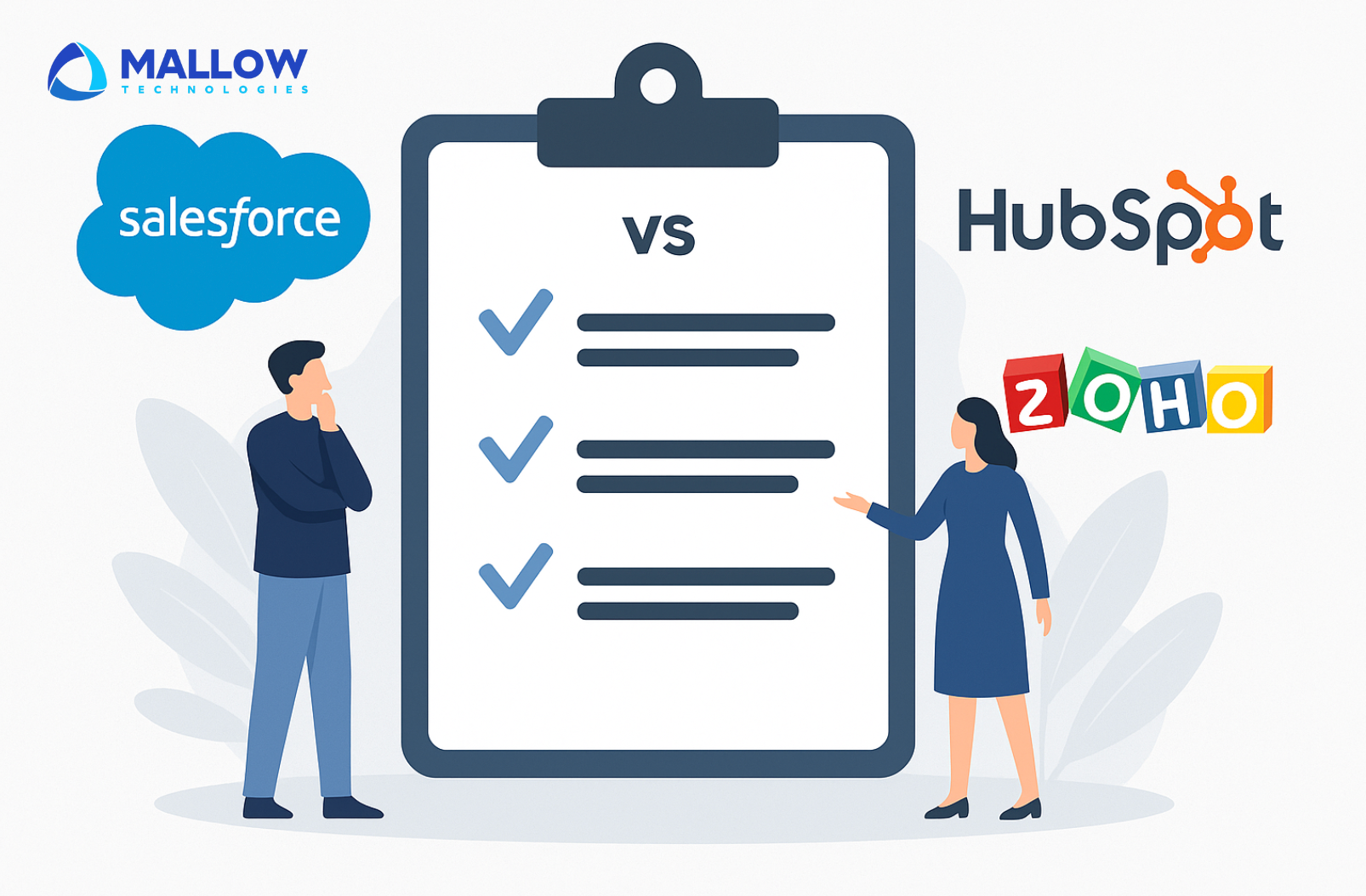Is your iOS application truly secure, or could it be unknowingly putting your company’s goodwill at risk? Are you confident that legal or compliance issues won’t surface down the road? In today’s fast-paced digital environment, these questions matter more than ever.
When you don’t have clarity on your app’s security, your organisation becomes vulnerable. It can harm your hard-earned reputation and open the door to unnecessary legal challenges.
Security gaps also create operational risks. Your application might fail at crucial moments, disrupting workflows and damaging user trust. Even more concerning is the potential exposure of sensitive data — a risk no business can afford to ignore.
To keep your iOS application trustworthy, stable, and secure, addressing these challenges isn’t optional. It’s essential.
At Mallow, we’ve built and secured numerous iOS applications, consistently prioritising protection at every layer. Our experience goes far beyond building features or improving user experience. We focus deeply on safeguarding application data and incorporating security best practices into every project.
We stay updated with evolving threats, modern strategies, and industry standards — and we’re committed to helping businesses strengthen their apps against potential vulnerabilities.
By the end of this article, you’ll clearly understand the key concepts of iOS app security. You’ll learn the principles, best practices, and practical methods needed to protect your application data effectively. Whether you’re maintaining an existing app or starting a new one, you’ll gain the guidance required to build secure, resilient applications in an ever-changing digital landscape.
Secure iOS applications are simply the standard

In today’s fast-growing mobile landscape, the need to safeguard iOS application data is more important than ever. As users rely heavily on mobile devices, protecting the confidentiality and integrity of their information becomes essential for maintaining trust and preventing data breaches.
A 2025 Statista report shows that about 53% of free iOS apps collect user data. This highlights the urgent need for strong security practices that protect user privacy. With both businesses and individuals sharing sensitive information through iOS apps, dependable security measures are crucial to strengthening the entire app ecosystem.
Proactive steps such as data encryption, access control, and continuous monitoring help defend iOS applications against emerging threats. Protecting user data is not only about privacy. It also safeguards a company’s reputation and financial stability.
A single breach can destroy user trust, harm a brand’s image, and cause long-term damage. The legal and financial impact can also be significant. For many businesses today, strong iOS app data security is not optional. It is vital for growth, long-term success, and survival.
Some key considerations to keep your iOS application secured

Use Symmetric Encryption
Symmetric encryption uses a single shared key for both encryption and decryption. It is fast and efficient, which makes it suitable for handling large volumes of data. In iOS, developers commonly rely on CommonCrypto to implement symmetric algorithms such as Advanced Encryption Standard (AES).
The main challenge is key sharing. If the shared key is exposed, the encrypted data becomes vulnerable. Because of this, symmetric encryption is often used for data at rest, such as files stored locally on a device.
Use Asymmetric Encryption
Asymmetric encryption works differently. It uses two keys, a public key for encryption and a private key for decryption. Data encrypted with the public key can only be accessed using the matching private key. This makes it ideal for secure communication and identity verification.
Apple’s CommonCrypto framework supports asymmetric encryption algorithms, including RSA. It is widely used for secure data transfer, digital signatures, and authentication scenarios.
-
Data Encryption in iOS
Data encryption is a core part of iOS security. It helps protect sensitive information stored on devices and shared across networks.
iOS largely depends on two techniques for data encryption. These are symmetric encryption and asymmetric encryption. Understanding when to use each method is important for developers and anyone concerned about security.
-
Implement Authorisation and Authentication
Securing an iOS application requires more than encryption alone. Strong authorisation and authentication are essential to ensure that only approved users can access the app’s features and data.
A reliable approach to authentication verifies user identity. A proper authorisation system defines what each user is allowed to do. Together, they help maintain the overall security of your application.

Authentication is the process of verifying the identity of users accessing your application. Proper authentication methods help ensure that individuals are who they claim to be.
Enforce strong password policies, encouraging users to create complex passwords with a combination of letters, numbers, and special characters. Implement MFA as an additional security layer. This can include sending one-time codes via SMS or using authenticator apps to verify users’ identities. Safeguard user credentials by securely storing them on the device. Utilise the iOS Keychain for sensitive data storage.
Authorisation determines what actions or resources authenticated users can access within your iOS application. Implement role-based access control (RBAC) to assign different levels of permissions to users based on their roles or responsibilities. This approach restricts access to sensitive functionality.
Define permissions for specific resources or actions within your app. Users should only be able to access or modify data and features that align with their roles and permissions.
3.
Secure Coding Practices for Building Your iOS Application
Securing your iOS application begins at the code level. Implementing secure coding practices is crucial to prevent vulnerabilities and protect your app from exploitation.
According to the Open Web Application Security Project (OWASP), developers should avoid hardcoding sensitive information, validate all user inputs, and regularly update third-party libraries to mitigate security risks. Adhering to these practices helps in building resilient applications that can withstand common attack vectors.

Here is a checklist of the essential points to consider:
✅ Always validate and sanitise user input to prevent injection attacks, such as SQL injection and Cross-Site Scripting (XSS). Avoid using user input directly in queries without proper sanitisation.
✅ Utilise Apple’s recommended and secure APIs for handling sensitive data, cryptography, and authentication. Avoid custom implementations when secure built-in APIs are available.
✅ Implement secure session management, ensuring that user sessions are properly initiated, maintained, and terminated to prevent unauthorised access.
✅ Refrain from hardcoding sensitive information like API keys, passwords, or encryption keys directly into the source code. Use secure storage mechanisms like the iOS Keychain to store such secrets.
✅ Ensure that data received from untrusted sources is validated and sanitised to prevent data manipulation injection attacks.
✅ Encrypt sensitive data both at rest and in transit. Use Apple’s encryption libraries and follow best practices for implementing encryption in your app.
✅ Ensure that your app uses secure protocols for network communication, such as HTTPS. Perform certificate pinning to validate server certificates and prevent man-in-the-middle attacks.
✅ Stay current with iOS updates, security patches, and third-party libraries used in your app. Vulnerabilities are often discovered, and timely updates are essential to maintain security.
✅ Implement proper error handling to prevent the disclosure of sensitive information through error messages. Be careful not to expose stack traces or internal system details to users.
✅ Keep third-party libraries and components up to date, as they may have their own vulnerabilities. Use reputable sources and review their security history.
4.
Conduct penetration testing and security audits
Security audits and penetration testing are integral components of a comprehensive security strategy for your iOS application. Regular security audits involve a systematic review of your app’s code, design, and configurations to identify potential vulnerabilities and weaknesses. These audits are essential to maintaining a robust security posture, as they help you stay proactive in addressing emerging threats.

Penetration testing, on the other hand, takes a more active approach by simulating real-world attacks on your application. By doing so, you can uncover specific vulnerabilities that could be exploited by malicious actors.
Once identified, these vulnerabilities can be promptly addressed through code fixes, configuration adjustments, or design changes. The combination of security audits and penetration testing ensures that your iOS app remains resilient in the face of evolving security challenges, enhancing user trust and data protection.
5.
Secure data storage on the client-side
Client-side data storage is a crucial aspect of iOS application security. Leveraging the iOS file system, you can implement secure data storage practices to protect sensitive information, such as user credentials, encryption keys, and locally cached data.
Best practices for secure data storage include using the iOS Keychain for storing sensitive information securely, which provides a secure enclave for protecting critical data.
As highlighted by ComputingForGeeks, encrypting all sensitive data stored on the device and utilizing the Keychain for secure storage are fundamental steps in safeguarding user information against unauthorized access.

Encrypting sensitive data stored on the device adds an extra layer of protection, making it significantly more challenging for unauthorised access. Utilise data separation techniques to segregate user data and application data, ensuring that each component remains isolated and reducing the risk of data leakage. By adopting these data storage best practices, you enhance the security of your iOS application and reduce the exposure of sensitive information to potential threats, ultimately bolstering user trust and privacy.
6.
Protection against data leaks
Data leaks can occur through vulnerabilities in your code or design that may inadvertently expose sensitive information to unauthorised access. To safeguard against data leaks, it’s crucial to implement both proactive and reactive measures. Regular security audits and penetration testing are integral components of a comprehensive security strategy for your iOS application.
As per GetAstra’s mobile app security best practices, conducting regular security testing helps in identifying and rectifying potential vulnerabilities before they can be exploited, thereby enhancing the overall security posture of your application.

Employ data masking techniques when displaying sensitive information to users, providing anonymity and limiting exposure. Regular code reviews and audits are essential to detect and rectify potential data leakage vulnerabilities.
Having a data leakage detection and response mechanism in place is crucial. Implement monitoring and alerting systems to detect any unusual data access patterns or unauthorised attempts.
In the event of a data leak, having a well-defined incident response plan ensures that you can react swiftly, containing the breach, mitigating the damage, and informing affected parties as necessary. By taking a comprehensive approach to data leak prevention and response, you not only protect user data but also maintain trust and credibility in the event of a security incident.
How can you guarantee the security of your application from the backend?
At this point, you should have a well-defined understanding of the critical areas that demand your attention in ensuring the security of your iOS application and how to fortify it. As your next priority, you need to ensure that your application doesn’t carry any sort of loop holes from backend side as well.
If you have built your application’s backend using Ruby on Rails or Laravel check out these articles on how you can validate the security of your Ruby on Rails application or Is your Laravel application secure, for more insights.
Still unsure about your next step? Feel free to reach out to our team.
Your queries, our answers
Mobile application development involves creating software applications designed to run on mobile devices like smartphones and tablets. These apps can be native (built specifically for iOS or Android), cross-platform (designed to work on multiple platforms), or hybrid (combining elements of both).
Our mobile app development process includes the following stages: requirement gathering and analysis, design and prototyping, development and coding, testing and quality assurance, deployment, and post-launch support. Each stage is crucial to delivering a high-quality application.
To gain deeper insights into the experience of working on a mobile project with Mallow, explore more details here.
The choice between native and cross-platform development depends on your project’s goals, budget, and target audience. Native apps offer better performance and a more tailored user experience, while cross-platform apps allow for faster development and lower costs by using a single codebase for multiple platforms. For a detailed comparison of Native vs. Hybrid development, explore our comprehensive analysis to help you make an informed choice.
Mallow develops mobile apps for iOS, Android, and cross-platform solutions. We use the latest technologies and frameworks to ensure your app performs optimally on the platforms that matter most to your users.
Choosing the right features for your mobile app depends on understanding your target audience, business goals, and budget. We work closely with you to prioritize features that will provide the most value to your users and align with your business objectives.
At Mallow, we offer ongoing app maintenance and updates as part of our post-launch services. This includes regular updates to improve performance, add new features, and ensure compatibility with the latest operating systems. For more details, get in touch with our team.
Yes, Mallow assists with the entire app store submission process, including meeting the guidelines for Apple’s App Store and Google Play. We ensure your app is ready for submission and provide support to help it get approved.
Mallow uses a variety of technologies and frameworks for mobile app development, including Swift and Objective-C for iOS, Kotlin and Java for Android, and React Native and Flutter for cross-platform development. Our technology choices are driven by the specific needs of your project.
Our testing process includes functional testing, performance testing, security testing, usability testing, and compatibility testing across different devices and operating systems. We ensure your app is bug-free and performs optimally before it goes live.
The cost of developing a mobile app depends on several factors, including the app’s complexity, features, platform (iOS, Android, or both), and the development team’s expertise. Costs can range from $10,000 to $150,000 or more. To know more, check out how much it costs to work on a mobile project with us.
The development timeline for a mobile app varies depending on the complexity of the project. A basic app may take 2-4 months to develop, while a more complex app with advanced features can take 6-12 months or longer.
Choosing the right features for your mobile app depends on understanding your target audience, business goals, and budget. We work closely with you to prioritize features that will provide the most value to your users and align with your business objectives.
Yes, Mallow offers comprehensive post-launch support, including monitoring, updates, bug fixes, and enhancements. We ensure your app remains up-to-date and continues to perform well after it’s launched.
A mobile app can enhance customer engagement, increase brand visibility, provide better service through personalized experiences, and create new revenue streams. It also allows you to reach a broader audience by making your services more accessible on mobile devices.
Getting started with Mallow is easy! Simply reach out to us to discuss your project. We’ll work with you to understand your goals, define your requirements, and create a development plan that meets your needs. Let’s bring your mobile app idea to life!.
Security is a top priority at Mallow. We implement advanced security measures, including encryption, secure authentication, and regular security audits, to protect your app from potential threats and ensure data integrity.
To learn more about how we handle and implement these security measures, check out more details here.
Author
Yogesh Murugesh
Yogesh is an accomplished Senior Technical Lead at Mallow, boasting over 11 years of invaluable expertise in the realm of application development. With an extensive background spanning diverse domains, he has consistently delivered applications of the highest calibre. Yogesh's commitment to quality and excellence shines through in every project he undertakes. His career journey is marked by a proven track record of successfully crafting applications that not only meet but often exceed industry standards. His ability to navigate through various domains showcases his adaptability and keen problem-solving skills. Yogesh's contributions have consistently played a pivotal role in driving technological innovation and advancement within his field. Beyond his professional pursuits, Yogesh finds solace and joy in various activities. An ardent cricket enthusiast, he embraces the team spirit and strategic thinking that the sport demands. During leisure moments, he indulges in watching movies, allowing himself to be captivated by different narratives and genres. Moreover, Yogesh cherishes quality time with his child, relishing the role of a devoted parent.