In iOS app development, user-centric design is essential for success. Ignoring user needs leads to poor experiences, low engagement, compatibility issues, damage to brand reputation, and higher user churn.
At Mallow, our team of developers and designers has years of experience working with the evolving landscape of iOS applications. We are committed to creating user-focused designs that support smooth interactions and high user satisfaction.
By the end of this article, you will have a clear understanding of the strategies needed to build successful iOS applications with strong user-centric design principles. These insights will help you shape a more intuitive and user-friendly experience for your app.
What is the role of user-centric design in iOS app development?

User-centric iOS app design is an approach that places the end user at the center of every design decision. It involves creating detailed representations of different user types based on real data, such as demographics and behavior. This helps ensure the app connects with its target audience and meets their needs effectively.
To build a successful iOS app, it is important to understand how UX and UI design work together. UX design focuses on the app’s flow, functionality, and ease of navigation, while UI design focuses on visual appeal, animations, and overall aesthetics. When these two elements work in harmony, the result is an app that feels intuitive, engaging, and enjoyable to use.
Areas to focus on when optimising your iOS application for user-centric design

Research and conduct user analysis
Creating a user-centric design requires a deep understanding of your target audience. Thorough user research, using both qualitative and quantitative methods, is essential for gaining meaningful insights. Techniques such as remote usability testing, surveys, and interviews help you understand user behaviors, expectations, and pain points, giving you a complete picture of what your users need. These methods are well-documented by the Interaction Design Foundation in their article on Remote Research Methods.
Creating user personas helps transform raw data into meaningful insights. These fictional profiles combine demographic details, user behaviors, and goals to form clear archetypes. User personas act as guiding references throughout the design process, ensuring the final product resonates with the different types of users you serve.
User-centric design depends on understanding what users truly need and prefer. By analyzing data gathered from research and persona development, you can identify patterns, common pain points, and shared expectations. This analysis becomes the foundation for designing an application that aligns closely with user needs and delivers a more intuitive experience.
Wireframing and prototyping
Wireframes and prototypes act as visual guides in the development of your application. Wireframes provide a basic blueprint that outlines the structure and navigation flow. Prototypes take this a step further by introducing interactivity, allowing stakeholders to explore a functional version of the app and give early feedback. Tools like Sketch are particularly effective for creating precise prototypes tailored for Apple devices, as outlined in The Product Manager’s guide to mobile app prototyping tools.
These components together create a strong foundation for informed decision-making and collaborative improvement. Designers use a wide range of tools, from industry standards like Sketch, Adobe XD, and Figma to user-friendly platforms such as InVision and Marvel. Depending on the goal, they may use low-fidelity sketches or high-fidelity digital prototypes, each offering unique benefits for visualizing and validating design ideas.
The strength of user-centric design lies in its flexibility. The iterative design process, driven by user feedback and new insights, relies heavily on wireframing and prototyping. Designers move through repeated cycles of refinement, improving the interface based on user testing, stakeholder input, and evolving design trends. This ongoing process ensures that the final product is not only visually appealing but also closely aligned with user needs and expectations.
Keep a user-centred navigation
User-centric navigation begins with a solid understanding of user behavior and expectations. Creating intuitive navigation flows involves mapping the user journey in a way that supports their natural thought process. Through user research and feedback, designers can identify key touchpoints, simplify pathways, and remove unnecessary steps, making navigation effortless. iOS follows specific design principles that support a smooth and consistent user experience.
iOS navigation patterns such as tab bars, navigation bars, modal views, and swipe gestures help create familiarity and comfort for users. Using these elements correctly leads to a more cohesive and user-friendly interface. This section explores how to incorporate iOS-specific navigation features to build a clear and harmonious design.
The tactile nature of iOS devices also allows for user-friendly gestures that enhance interaction. Swipe gestures enable easy navigation, while pinch and zoom improve content interaction. Thoughtfully integrating these gestures can increase usability and engagement. This section highlights best practices for adding gestures in a way that feels natural and supports the user journey without adding complexity.
Accommodate visual design and branding
Ensuring a user-centric design for your iOS application is essential for its success because it directly affects user satisfaction, engagement, and retention. A major part of this approach is creating strong visual design and branding.
A visually appealing and consistent design not only makes a great first impression but also strengthens your brand identity, helping users feel trust and familiarity. This section outlines the key considerations for incorporating effective visual design and branding into your iOS application.
Step 1: Define branding guidelines
- Establish a clear set of branding guidelines that encapsulate the visual identity of the mobile application.
- Specify primary and secondary colors, typography, and iconography that align with the overall brand aesthetic.
Step 2: Create a consistent design language and prioritise visual hierarchy
- Ensure consistency in design elements such as colors, typography, and icons throughout the application.
- Establish design patterns that can be reused for a cohesive and recognizable user interface.
- Seamlessly integrate the app’s branding elements, including logos and taglines, into the visual design.
- Place branding elements strategically to enhance brand recall without compromising the overall user experience
- Define a clear visual hierarchy that guides users through the interface based on the importance of content and actions.
- Use color, size, and contrast judiciously to highlight key elements and interactions.
Step 3: Optimise for readability and accessibility
- Choose legible fonts and font sizes to ensure text readability on various device sizes.
- Prioritise accessibility by using colour combinations that comply with accessibility standards and providing alternative text for images.
- Embrace white space to create a clean and uncluttered interface.
- Use white space strategically to group related elements and enhance overall visual appeal.
Step 4: Implement responsive design
- Ensure the visual design adapts seamlessly to different screen sizes and orientations.
- Test the responsiveness of design elements to guarantee a consistent and user-friendly experience across devices.
Step 5: Conduct usability testing
- Test the visual design with real users to gather feedback on its appeal and effectiveness.
- Iterate based on user insights, refining the visual design to align more closely with user preferences.
Step 6: Iterate based on user feedback
- Actively seek user feedback on the visual design through surveys, reviews, and analytics.
- Iterate on the design based on user preferences, addressing pain points and enhancing overall satisfaction.
Consider accessibility and inclusivity
Ensuring that every user, regardless of ability, can navigate and interact with your iOS application requires intentional design and thoughtful use of accessibility features. iOS provides a strong set of accessibility tools that support a wide range of needs, including vision, hearing, motor skills, and learning. These tools are highlighted in Apple’s Accessibility resources.
Below are some tips to help you integrate accessibility into the core of your app, creating a more inclusive and user-friendly digital experience for everyone.
Ways to embed accessibility into your iOS application
Incorporating iOS-specific accessibility features is essential to ensure that all users can interact with your application smoothly. Tools such as VoiceOver, Switch Control, and AssistiveTouch help users with disabilities navigate and use the app effectively.
It is also important to consider color choices and maintain enough contrast for users with visual impairments. Supporting device-level features such as adjustable font sizes, intuitive back swipe navigation, and both light and dark mode further enhances accessibility and usability for a wide range of users.
Implementing and testing Dynamic Type ensures that your app remains readable at different font sizes. You can also explore features like Speech Recognition and Magnifier to offer additional ways for users to interact with your app.
Check the performance and responsiveness of your application
The smooth operation of a mobile app depends on how well it handles performance tasks, manages data loading, and minimizes load times. Below are key strategies for building a responsive and high-performing application.
Start with thorough performance profiling to identify bottlenecks and areas that need improvement.
Improve app responsiveness by optimizing code, removing redundant operations, and using caching mechanisms.
Use asynchronous data loading to prevent UI freezes during data retrieval. Techniques like pagination and lazy loading allow data to be fetched in smaller chunks, which is especially useful for content-heavy applications. Compress images and media files to reduce download times without losing quality. You can also use content delivery networks (CDNs) to deliver content more efficiently and ensure faster access across different regions.
Optimize the critical rendering path so essential elements load first, improving the perceived speed of the app. Techniques like code splitting help delay the loading of nonessential components until they are needed, reducing initial load time.
Move resource-intensive tasks to background threads to avoid interrupting the app’s main functionality. Background processing for activities like data synchronization and updates helps maintain a smooth user experience, even during heavy operations.
Collect user feedback and conduct testing
Gathering user feedback through different testing methods, such as user testing, A/B testing, and usability studies, is essential for creating a user-centric application. This section outlines effective strategies for collecting and applying user feedback to support continuous improvement.
Conduct user testing sessions to observe how real users interact with the app.
Collect qualitative feedback on usability, navigation, and overall experience to identify pain points and opportunities for improvement.
Use A/B testing to compare different versions of features or design elements and understand which option performs better.
Prioritize enhancements based on user insights, ensuring each iteration moves the app closer to an optimal user experience.
Key best practices for user-centric iOS app design

✅ Understand the needs and expectations of your target audience through thorough user research.
✅ Develop detailed user personas to guide design decisions based on user characteristics and behaviours.
✅ Ensure the integration of iOS accessibility features like VoiceOver, Switch Control, and AssistiveTouch.
✅ Accommodate device-specific features such as font size adjustments and back swipe support for varied user needs.
✅ Provide support for both dark and light mode to enhance visual comfort and flexibility for users.
✅ Craft navigation flows that align with user mental models, ensuring an intuitive user journey.
✅ Integrate iOS navigation patterns like tab bars and modal views for a consistent and familiar user experience.
✅ Incorporate user-friendly gestures, such as swipe gestures, to enhance interaction and engagement.
✅ Define a clear visual hierarchy to guide users through the interface based on content importance.
✅ Make sure you have your iOS application’s version updated so as to provide optimum performance and best user experience for your application users.
✅ Optimise data loading and processing to prevent UI freezes and ensure a smooth user experience.
✅ Engage in frequent usability testing to gather insights and identify areas for improvement.
✅ Integrate performance monitoring tools to track and analyse real-time app performance.
✅ Create comprehensive documentation highlighting the app’s accessibility features for user reference.
How can I validate the usability of my application?
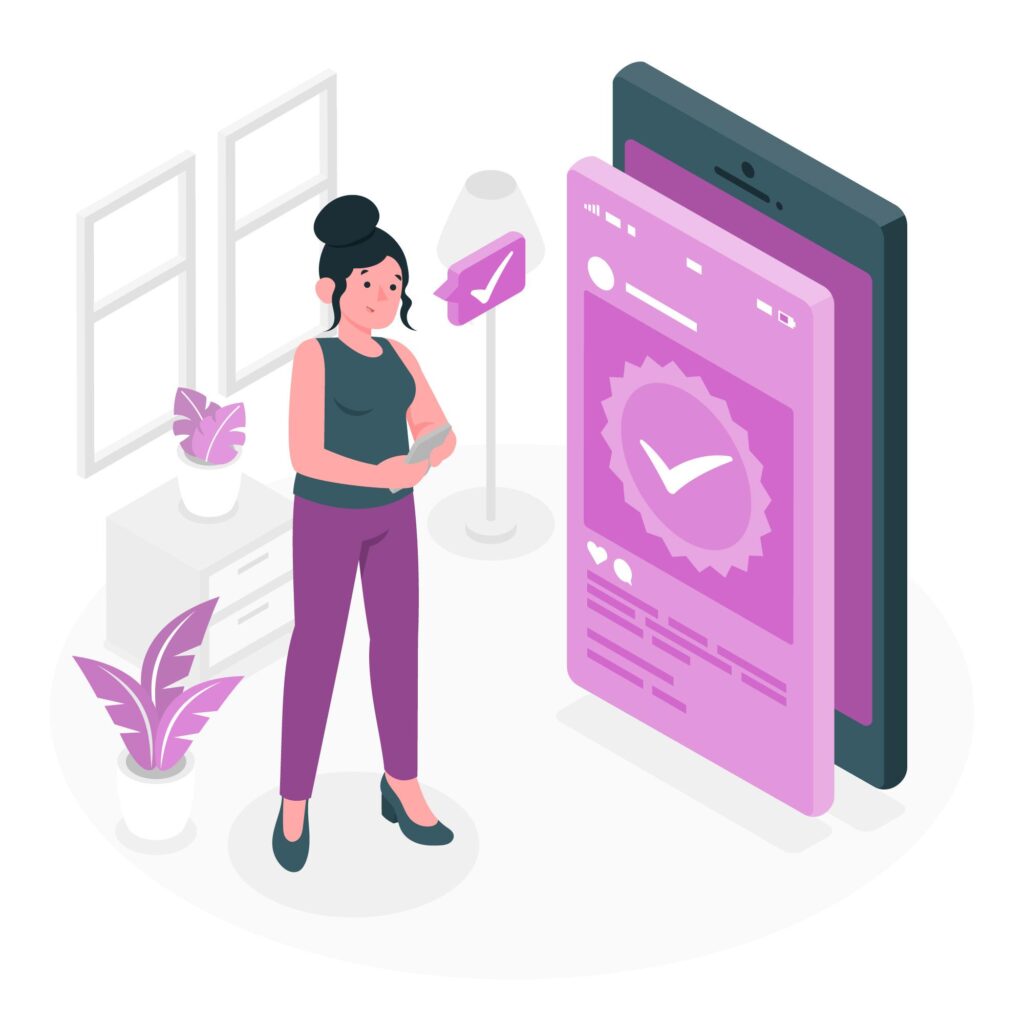
By this point, you have gained a solid understanding of the key areas that contribute to a user-centric design in iOS application development. This overview highlights the essential considerations that help create a smooth, intuitive, and user-friendly experience.
With this valuable insight, you are well-equipped to steer through the journey of achieving an impeccable user-centric design, finely tuned to align with the needs and expectations of your target audience. For deeper insights, delve into our article that guides you on evaluating the usability of your application, offering detailed insights into the evaluation process.
Have questions about building or redesigning your iOS application? Feel free to reach out to us.
Your queries, our answers
Mobile application development involves creating software applications designed to run on mobile devices like smartphones and tablets. These apps can be native (built specifically for iOS or Android), cross-platform (designed to work on multiple platforms), or hybrid (combining elements of both).
Our mobile app development process includes the following stages: requirement gathering and analysis, design and prototyping, development and coding, testing and quality assurance, deployment, and post-launch support. Each stage is crucial to delivering a high-quality application.
To gain deeper insights into the experience of working on a mobile project with Mallow, explore more details here.
The choice between native and cross-platform development depends on your project’s goals, budget, and target audience. Native apps offer better performance and a more tailored user experience, while cross-platform apps allow for faster development and lower costs by using a single codebase for multiple platforms. For a detailed comparison of Native vs. Hybrid development, explore our comprehensive analysis to help you make an informed choice.
Mallow develops mobile apps for iOS, Android, and cross-platform solutions. We use the latest technologies and frameworks to ensure your app performs optimally on the platforms that matter most to your users.
Choosing the right features for your mobile app depends on understanding your target audience, business goals, and budget. We work closely with you to prioritize features that will provide the most value to your users and align with your business objectives.
At Mallow, we offer ongoing app maintenance and updates as part of our post-launch services. This includes regular updates to improve performance, add new features, and ensure compatibility with the latest operating systems. For more details, get in touch with our team.
Yes, Mallow assists with the entire app store submission process, including meeting the guidelines for Apple’s App Store and Google Play. We ensure your app is ready for submission and provide support to help it get approved.
Mallow uses a variety of technologies and frameworks for mobile app development, including Swift and Objective-C for iOS, Kotlin and Java for Android, and React Native and Flutter for cross-platform development. Our technology choices are driven by the specific needs of your project.
Our testing process includes functional testing, performance testing, security testing, usability testing, and compatibility testing across different devices and operating systems. We ensure your app is bug-free and performs optimally before it goes live.
The cost of developing a mobile app depends on several factors, including the app’s complexity, features, platform (iOS, Android, or both), and the development team’s expertise. Costs can range from $10,000 to $150,000 or more. To know more, check out how much it costs to work on a mobile project with us.
The development timeline for a mobile app varies depending on the complexity of the project. A basic app may take 2-4 months to develop, while a more complex app with advanced features can take 6-12 months or longer.
Choosing the right features for your mobile app depends on understanding your target audience, business goals, and budget. We work closely with you to prioritize features that will provide the most value to your users and align with your business objectives.
Yes, Mallow offers comprehensive post-launch support, including monitoring, updates, bug fixes, and enhancements. We ensure your app remains up-to-date and continues to perform well after it’s launched.
A mobile app can enhance customer engagement, increase brand visibility, provide better service through personalized experiences, and create new revenue streams. It also allows you to reach a broader audience by making your services more accessible on mobile devices.
Getting started with Mallow is easy! Simply reach out to us to discuss your project. We’ll work with you to understand your goals, define your requirements, and create a development plan that meets your needs. Let’s bring your mobile app idea to life!.
Security is a top priority at Mallow. We implement advanced security measures, including encryption, secure authentication, and regular security audits, to protect your app from potential threats and ensure data integrity.
To learn more about how we handle and implement these security measures, check out more details here.
Author
Yogesh Murugesh
Yogesh is an accomplished Senior Technical Lead at Mallow, boasting over 11 years of invaluable expertise in the realm of application development. With an extensive background spanning diverse domains, he has consistently delivered applications of the highest calibre. Yogesh's commitment to quality and excellence shines through in every project he undertakes. His career journey is marked by a proven track record of successfully crafting applications that not only meet but often exceed industry standards. His ability to navigate through various domains showcases his adaptability and keen problem-solving skills. Yogesh's contributions have consistently played a pivotal role in driving technological innovation and advancement within his field. Beyond his professional pursuits, Yogesh finds solace and joy in various activities. An ardent cricket enthusiast, he embraces the team spirit and strategic thinking that the sport demands. During leisure moments, he indulges in watching movies, allowing himself to be captivated by different narratives and genres. Moreover, Yogesh cherishes quality time with his child, relishing the role of a devoted parent.



