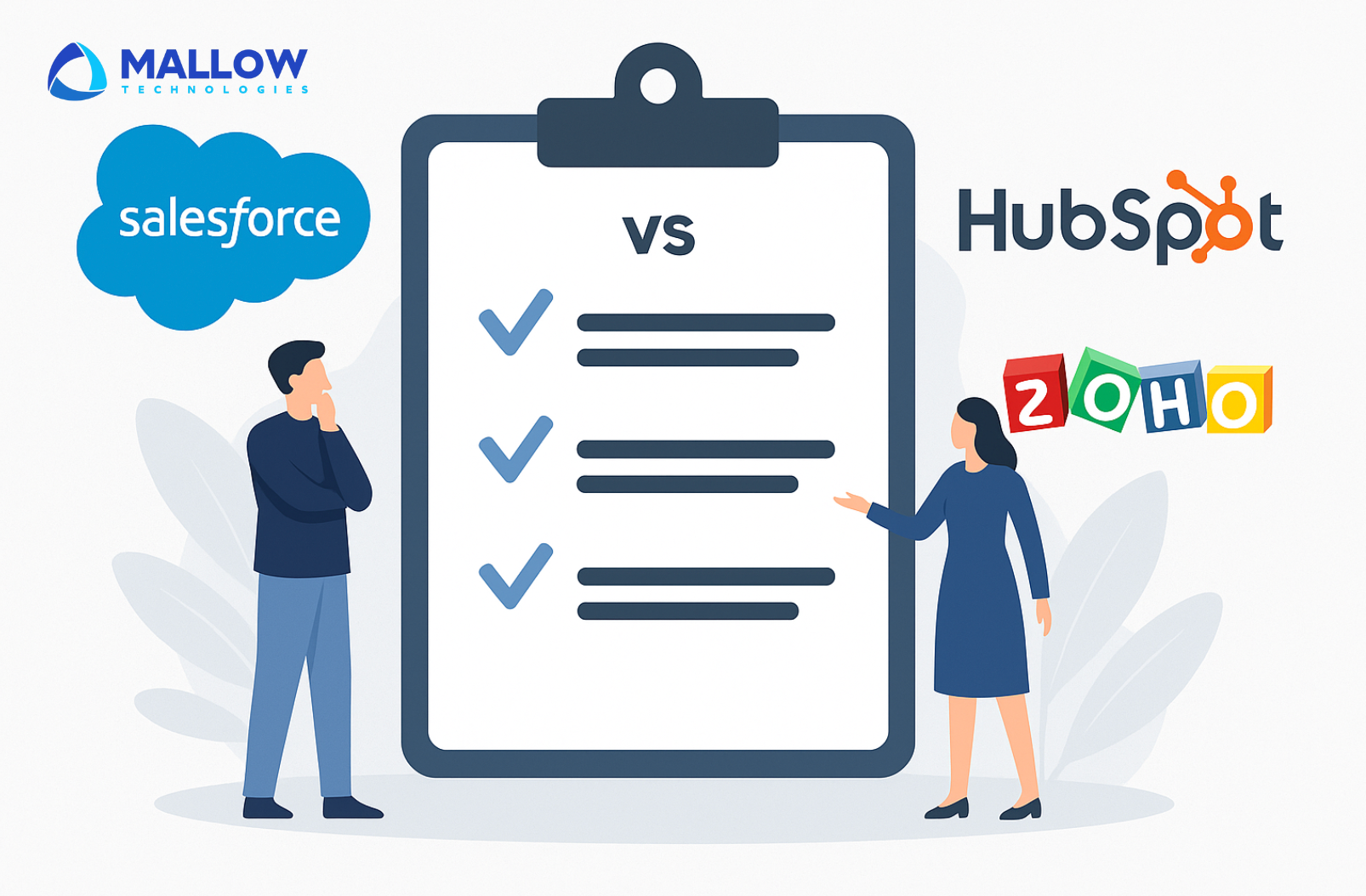Is your iOS application experiencing slow load times, long rendering durations, or unexpected behavior? Are you finding it difficult to support low-end devices while keeping memory usage, battery consumption, and data usage under control? Do you struggle to maintain app stability across different usage scenarios?
If these challenges sound familiar, you are not alone. In today’s highly competitive digital landscape, the performance of your iOS application can directly influence your business success.
At Mallow, we have partnered with clients around the world and gained deep insights into a wide range of business challenges. Our commitment to quality and informed decision-making has helped us deliver reliable, high-performing solutions. This experience puts us in a strong position to share practical strategies for improving iOS application performance and helping your business grow.
In this article, you will learn about the common factors that lead to poor iOS app performance and the key areas you should focus on to make meaningful improvements. By addressing these areas, you will be better equipped to solve performance issues, strengthen app stability, and effectively manage memory, battery, and data consumption.
What degrades the performance of your iOS application?
Applications have become a central part of daily life, and their performance has a major impact on user satisfaction and business success. For iOS apps in particular, performance is a critical factor that directly influences how users experience your product and how well your business performs.

Understanding the key factors that affect your app’s performance is the first step toward creating a seamless user experience. Your company’s reputation is closely connected to how well your application performs and how easily users can navigate it. An app that runs smoothly, conserves battery, and uses data efficiently not only keeps existing users engaged but also attracts new ones. This directly supports your business growth and strengthens your brand reputation.
Here are the aspects that can undermine the performance of your iOS application:
Random crashes
Random crashes pose a major risk to an iOS application’s performance and user satisfaction. When users experience repeated crashes, their trust drops quickly, and they may switch to another app. Ensuring stability is critical, and achieving it requires thorough testing, continuous crash monitoring, and proactive bug fixing. Regular updates and prompt attention to crash reports help maintain a stable, reliable application that keeps users engaged and satisfied.
Battery consumption
Excessive battery consumption is a common frustration for mobile users. An app that drains battery quickly not only causes dissatisfaction but can also lead users to uninstall it. To optimize battery usage, developers should reduce background processes, limit resource-intensive tasks, and avoid unnecessary background activity. An energy-efficient app helps extend battery life and provides a more dependable experience for users.
Data usage
With many users relying on limited data plans, excessive data usage can increase their costs and reduce your app’s appeal. To prevent this, developers should optimize data usage through effective caching, efficient data loading, and minimizing unnecessary data transfers. Focusing on data efficiency helps users enjoy the app without exceeding their data limits or facing unexpected charges.
Memory management
Poor memory management can cause performance slowdowns and even app crashes. To maintain a responsive app, developers must allocate memory properly, use resources efficiently, and release unused memory on time. By monitoring memory usage, detecting memory leaks, and optimizing how resources are allocated, developers can prevent memory-related issues and provide a smooth, reliable user experience.
UI responsiveness
A smooth and responsive user interface is essential for keeping users engaged. UI lag or unresponsiveness can quickly discourage users from using an app. To achieve optimal UI performance, developers should optimize layout rendering, reduce image sizes, run heavy tasks asynchronously or in the background, and avoid overloading the UI thread. By focusing on these areas, developers can ensure the app’s interface stays fast, smooth, and user-friendly.
Integrating third-party services
Integrating third-party services can add valuable features to an app, but if not handled properly, these integrations can create performance issues. It is important to test them thoroughly, optimize how they interact with the app, and ensure efficient data exchange. Developers should also include strong error handling and redundancy measures to keep the app stable, even if an external service fails or slows down. Proper management of third-party integrations is essential for preventing performance problems and maintaining a smooth user experience.
Where should you focus when optimising your iOS application’s performance?

Code efficiency
Efficient code is the foundation of a high-performing iOS application, and the app’s architecture plays a major role in achieving this. It is important to review and refine your architecture to ensure it can handle tasks effectively. Background tasks should run smoothly without affecting the user’s experience in the foreground.
To accomplish this, follow coding best practices, use proper background thread management, and implement asynchronous operations where appropriate. Writing efficient code not only improves overall performance but also helps your app run smoothly and responsively, resulting in higher user satisfaction.
Your action items typically involve:
✅ Utilise Swift’s value types and structures where applicable to reduce memory overhead.
✅ Employ background tasks and DispatchQueue to offload resource-intensive operations from the main thread.
✅ Implement intelligent caching strategies for frequently accessed data, considering Cache for in-memory caching and UserDefaults for lightweight data storage.
✅ Use Swift-specific performance optimisations, like lazy property initialisation and optionals, to reduce resource consumption.
✅ Ensure the app leverages Swift’s error-handling mechanisms (try, catch) to gracefully handle exceptions and avoid crashes.
Performance tuning from the API side
Your iOS app’s performance depends not only on the device but also on how well the backend is built and managed. A strong backend is essential for delivering fast, reliable app performance. To ensure your backend meets your app’s needs, start by conducting a thorough assessment of its efficiency.
You can refer to resources on Ruby on Rails and Laravel, two widely used backend frameworks, to learn effective performance tuning techniques. Review database queries, API endpoints, and server response times. Optimizing these areas helps the server respond quickly to client requests, reduces latency, and significantly improves your app’s overall performance.
Your action items typically involve:
✅ Optimise API calls by using iOS-specific frameworks like Alamofire for efficient network requests.
✅ Implement URLSession for network communication, using its background session capabilities and ability to prioritise tasks.
✅ Leverage Apple’s Core Data framework for efficient local data storage and synchronisation with a server.
✅ Implement URLCache and HTTP caching to reduce network requests and improve data retrieval efficiency.
✅ Ensure that your app’s data serialisation and deserialisation processes are optimised for JSON data through JSONEncoder and JSONDecoder.
✅ For enhancing performance of your application, make sure that your application’s backend has indexed database, optimised queries and has effectively implemented caching.
✅ Check whether your backend system has enough capacity of servers to handle the expected traffic.
✅ Ensure that your backend has distributed the load effectively for smooth running of your application without slowing down the application during traffic surges.
✅ Configure application monitoring tools with your application, so as you can take the right action at the right time, protecting your brand’s goodwill.
Check out the articles on how to speed up the performance of your Laravel application or how can you improve the performance of your Ruby on Rails application, to know more details about how you can speed up the performance of your application based on the concerned backend tech stack you have used for your application.
Memory management
Effective memory management is essential to prevent your iOS app from becoming slow or unresponsive. To improve memory handling, review your app’s memory usage and fix any memory leaks. Use best practices such as releasing unused objects, optimizing data structures, and implementing efficient caching techniques. Memory-efficient coding helps your app run smoothly, reduces the risk of crashes caused by memory overload, and enhances the overall user experience.
Your action items typically involve:
✅ Apply Swift-specific memory management techniques, such as weak and unowned references, to prevent retain cycles.
✅ Monitor memory usage using Instrumentation tool provide by Apple and identify areas where Swift-specific memory leaks or retain cycles occur.
✅ Implement lazy property initialisation to defer memory allocation until the data is actually needed.
✅ Apply Swift-specific memory management patterns, like ARC (Automatic Reference Counting), to control object lifecycles and release unused resources.
Image and asset optimisation
Images and assets make up a large part of an app’s size and have a direct impact on performance. Optimizing them can significantly improve load times and reduce data usage. To optimize images and assets, use modern formats such as WebP, SVG, or JPEG 2000, and compress them without compromising visual quality. You can also implement optimized asset loading so that only the necessary assets are loaded at a given moment. This reduces memory usage, lowers data consumption, and results in a faster and more responsive app.
Your action items typically involve:
✅ Utilise iOS-specific image asset management through Asset Catalogs for easy management of various image sizes and resolutions.
✅ Compress and optimise image assets using Xcode’s asset slicing and ImageOptim to reduce app bundle size.
✅Implement On-Demand Resources to load assets as needed and reduce the initial app download size.
✅ Optimise image loading using iOS-specific libraries like SDWebImage or Kingfisher for efficient remote image caching and loading.
✅ Leverage Apple’s UIImage asset caching to manage memory efficiently when handling images in your app.
Database performance
Database performance is a common bottleneck that affects app responsiveness. To improve it, optimize your database queries so they run more efficiently. Use indexing to speed up data retrieval and caching to store frequently accessed information, reducing the need for repeated queries. By enhancing database performance, you can significantly improve your app’s response time and deliver a smoother user experience.
Your action items typically involve:
✅ Optimise data storage using Core Data with SQLite as the backend for efficient local data management.
✅ FetchRequests allows you to specify precisely which data you want from the database. This means that only relevant data is fetched, reducing the time and resources required for data retrieval.
✅ Implement FetchedResultsController to efficiently fetch and display data from Core Data in UITableViews and UICollectionViews.
✅ Batch process the data, ensuring that you retrieve and process data in manageable chunks rather than loading the entire dataset into memory at once. Make sure that you follow the batch operations for bulk inserts, create, update and delete operations.
✅ Use saveContext judiciously, only when necessary, to avoid unnecessary database writes and optimise the performance of your application.
✅ Utilise Apple’s CloudKit framework for scalable and efficient cloud-based database synchronisation.
✅ Monitor database performance using Instruments and Core Data-specific diagnostics to identify and resolve performance bottlenecks.
UI Responsiveness
A responsive user interface is essential for keeping users satisfied. To enhance UI responsiveness, consider using lazy loading for UI components. This technique loads elements only when they appear on the screen, which reduces initial load time and saves memory. You should also optimize animations and transitions to ensure they run smoothly. These improvements help create a faster, more polished, and enjoyable user experience.
Your action items typically involve:
✅ Implement lazy loading of UI components to load them only when they become visible to the user, using techniques like UITableView’s dequeueReusableCellWithIdentifier.
✅ Optimise animations and transitions using Core Animation to take full advantage of iOS’s animation capabilities.
✅ Minimise UI blocking by running time-consuming tasks in the background with Grand Central Dispatch (GCD) or OperationQueue.
✅ While using Auto Layout, make sure to give the constraints properties correctly in storyboard. You can also use SwiftUI but here you need to make sure that the constraints given in the code is provided correctly. In both the cases, the main purpose is to ensure the design is intuitive to varios iOS devices and orientations.
✅ Continuously gather user feedback and monitor user interactions through analytics tools like Hotjar to identify UI responsiveness and other interaction-related issues and address them promptly.
Updates and compatibility
Keeping your app updated with the latest iOS versions and ensuring compatibility with new hardware and software features is essential. Regular updates allow you to take advantage of new APIs, features, and performance enhancements released by Apple. By staying current, you can deliver a better user experience, resolve compatibility issues, and maintain a strong competitive edge in the market.
Your action items typically involve:
✅ Regularly update the app to support the latest iOS versions, including major and minor releases, and adopt new APIs introduced in those versions.
✅ Ensure compatibility with new hardware features, screen sizes, and resolutions by testing on different iOS devices.
✅ Adhere to Apple’s guidelines and best practices, such as the Human Interface Guidelines, to maintain compatibility and compliance with App Store requirements.
✅ Continuously review and adapt your app’s features and interface to leverage new iOS capabilities, such as widgets, ARKit, or Core ML.
✅ Maintain a feedback loop with users to gather input on compatibility issues and address them in future updates, using App Store Connect to collect user feedback.
Configure error monitoring tools
Effective error monitoring tools are essential for iOS applications. They continuously track performance, detect crashes, and identify issues in real time. These tools provide valuable insights that help you quickly diagnose and resolve problems, ensuring a smooth user experience. By reducing the time spent on troubleshooting and improving overall app stability, error monitoring tools play a key role in maintaining app quality and user satisfaction. They are an important part of any iOS app development and maintenance strategy.
Your action items typically involve:
✅ Choose an error monitoring tool that suits your application’s needs. Consider factors like platform compatibility, ease of integration, and the tool’s capabilities.
✅ Configure alerting and notification settings to receive timely updates about critical issues. Set thresholds for the severity of alerts.
✅ Ensure that the tool integrates with your preferred logging and debugging tools, making it easier to trace and resolve issues.
✅ If your application requires user authentication, make sure the error monitoring tool can identify users by unique identifiers or email addresses for tracking user-specific issues.
✅ Once you resolve the error that you were notified about, you need to release the new version with the necessary changes being attended to provide a hassle-free experience to your application user.
Network performance
Network performance affects both data usage and how quickly your app responds. To improve it, reduce data usage by using efficient data transfer protocols and optimizing the size of network requests and responses. You can also implement caching to cut down on repeated network calls, which results in faster load times and a smoother, more responsive app.
Your action items typically involve:
✅ Minimise data usage by using efficient data transfer protocols such as Apple’s URLSession and pass on only the information that is necessary.
✅ You can also use “Combine” framework in SwiftUI to handle asynchronous tasks efficiently. This will also be more helpful while dealing with notifications, timers, SuccessBlocks and CallBacks.
✅ Compress network requests and responses by utilising RxSwift zip, when dealing with JSON or text-based data.
✅ Implement local caching using Apple’s URLCache for frequently used data to reduce network requests and leverage response caching headers.
✅ Monitor and optimise the frequency and volume of network requests made by the app, adhering to the Background Modes capabilities for efficient background fetching.
✅ Continuously monitor network performance and address latency issues by optimising server response times and network efficiency, emphasising App Transport Security (ATS) configuration for secure and efficient connections.
Battery performance
Optimizing battery performance is crucial for maintaining user trust and encouraging long-term app usage. To achieve this, reduce background activities that consume unnecessary power. Use efficient power management techniques, such as scheduling tasks during periods of low activity. These strategies help extend battery life and improve the overall usability of your app.
Your action items typically involve:
✅ Implement efficient power management strategies using background execution modes, allowing the system to optimise task scheduling during periods of low device activity.
✅ Monitor the app’s battery consumption by utilising Apple’s Energy Usage tool in Instruments and optimise power-hungry features or background processes accordingly.
✅ Provide user settings to control power-intensive features, such as background refresh or location services, accessible through the Settings app or in-app settings screens.
✅ Regularly test and profile the app for battery drain using Instruments’ Energy Diagnostics instruments and identify areas where improvements can be made.
Testing and profiling
Regular testing and profiling are essential for finding and fixing performance issues. Continuously test your app across different devices, network conditions, and usage scenarios to identify potential bottlenecks. Use profiling tools to pinpoint areas that need improvement. Profiling reveals which parts of your app consume the most resources and helps you focus your optimization efforts more effectively.
Your action items typically involve:
✅ Conduct regular testing under various iOS versions, device types, and screen sizes to identify compatibility issues and performance variations.
✅ Utilize XCTest and XCUITest for unit and UI testing, respectively, to ensure the app functions correctly and maintains a smooth user experience.
✅ Implement performance testing using Apple’s Instruments tool to analyse CPU, memory, and energy consumption during various app scenarios.
✅ Profile your app using Instruments, focusing on Energy Diagnostics, Time Profiler, and Leaks instruments to identify performance bottlenecks and memory leaks.
✅ Implement performance testing using Apple’s Instruments tool to analyse CPU, Time Profiler, Memory leaks, and energy consumption during various app scenarios.
✅ Leverage Accessibility Inspector to test your app’s accessibility features and ensure compliance with accessibility standards, benefiting all users.
How to ensure the security of your iOS application from the backend
At this point, you should have a comprehensive understanding of the factors that can negatively impact the performance of your iOS application and the underlying reasons behind these performance issues. Additionally, you are now well-informed about the crucial areas that require your focus and the specific actions you need to take in each area for performance optimisation.

Ensuring the security of your iOS application from the backend is a top priority, serving as the initial safeguard against potential threats and vulnerabilities that might jeopardise user data and the integrity of your application. The implementation of robust security measures encompasses rigorous server-side practices, including but not limited to data encryption, user authentication, and input validation.
Implementing proper access controls, employing security protocols like OAuth 2.0 for user authentication, and conducting regular security audits are vital steps to safeguard your iOS application and the sensitive information it manages.
Check out the articles on how to ensure the security of your Ruby on Rails application or how to ensure your Laravel application is safe from common security attacks for detailed insights. These resources can guide you in securing your server, ensuring safe data transmission, protecting against SQL injection and other common attacks, and keeping your users’ data confidential.
Still confused about your next step? Feel free to reach out to our team.
Your queries, our answers
Mobile application development involves creating software applications designed to run on mobile devices like smartphones and tablets. These apps can be native (built specifically for iOS or Android), cross-platform (designed to work on multiple platforms), or hybrid (combining elements of both).
Our mobile app development process includes the following stages: requirement gathering and analysis, design and prototyping, development and coding, testing and quality assurance, deployment, and post-launch support. Each stage is crucial to delivering a high-quality application.
To gain deeper insights into the experience of working on a mobile project with Mallow, explore more details here.
The choice between native and cross-platform development depends on your project’s goals, budget, and target audience. Native apps offer better performance and a more tailored user experience, while cross-platform apps allow for faster development and lower costs by using a single codebase for multiple platforms. For a detailed comparison of Native vs. Hybrid development, explore our comprehensive analysis to help you make an informed choice.
Mallow develops mobile apps for iOS, Android, and cross-platform solutions. We use the latest technologies and frameworks to ensure your app performs optimally on the platforms that matter most to your users.
Choosing the right features for your mobile app depends on understanding your target audience, business goals, and budget. We work closely with you to prioritize features that will provide the most value to your users and align with your business objectives.
At Mallow, we offer ongoing app maintenance and updates as part of our post-launch services. This includes regular updates to improve performance, add new features, and ensure compatibility with the latest operating systems. For more details, get in touch with our team.
Yes, Mallow assists with the entire app store submission process, including meeting the guidelines for Apple’s App Store and Google Play. We ensure your app is ready for submission and provide support to help it get approved.
Mallow uses a variety of technologies and frameworks for mobile app development, including Swift and Objective-C for iOS, Kotlin and Java for Android, and React Native and Flutter for cross-platform development. Our technology choices are driven by the specific needs of your project.
Our testing process includes functional testing, performance testing, security testing, usability testing, and compatibility testing across different devices and operating systems. We ensure your app is bug-free and performs optimally before it goes live.
The cost of developing a mobile app depends on several factors, including the app’s complexity, features, platform (iOS, Android, or both), and the development team’s expertise. Costs can range from $10,000 to $150,000 or more. To know more, check out how much it costs to work on a mobile project with us.
The development timeline for a mobile app varies depending on the complexity of the project. A basic app may take 2-4 months to develop, while a more complex app with advanced features can take 6-12 months or longer.
Choosing the right features for your mobile app depends on understanding your target audience, business goals, and budget. We work closely with you to prioritize features that will provide the most value to your users and align with your business objectives.
Yes, Mallow offers comprehensive post-launch support, including monitoring, updates, bug fixes, and enhancements. We ensure your app remains up-to-date and continues to perform well after it’s launched.
A mobile app can enhance customer engagement, increase brand visibility, provide better service through personalized experiences, and create new revenue streams. It also allows you to reach a broader audience by making your services more accessible on mobile devices.
Getting started with Mallow is easy! Simply reach out to us to discuss your project. We’ll work with you to understand your goals, define your requirements, and create a development plan that meets your needs. Let’s bring your mobile app idea to life!.
Security is a top priority at Mallow. We implement advanced security measures, including encryption, secure authentication, and regular security audits, to protect your app from potential threats and ensure data integrity.
To learn more about how we handle and implement these security measures, check out more details here.
Author
Yogesh Murugesh
Yogesh is an accomplished Senior Technical Lead at Mallow, boasting over 11 years of invaluable expertise in the realm of application development. With an extensive background spanning diverse domains, he has consistently delivered applications of the highest calibre. Yogesh's commitment to quality and excellence shines through in every project he undertakes. His career journey is marked by a proven track record of successfully crafting applications that not only meet but often exceed industry standards. His ability to navigate through various domains showcases his adaptability and keen problem-solving skills. Yogesh's contributions have consistently played a pivotal role in driving technological innovation and advancement within his field. Beyond his professional pursuits, Yogesh finds solace and joy in various activities. An ardent cricket enthusiast, he embraces the team spirit and strategic thinking that the sport demands. During leisure moments, he indulges in watching movies, allowing himself to be captivated by different narratives and genres. Moreover, Yogesh cherishes quality time with his child, relishing the role of a devoted parent.