Are you uncertain and hesitant about upgrading your Ruby on Rails application? Do you find it challenging to determine where to start and how to perform the upgrade process successfully?
We understand the challenges of tackling upgrades and are here to help. Upgrading your Ruby on Rails application is a critical step towards enhancing its performance, security, and overall functionality. However, it’s common to feel overwhelmed and uncertain where to start.
As experts in custom software development with over 12 years of experience, we comprehensively understand the crucial aspects to consider when upgrading your Ruby on Rails application. Our team at Mallow has honed the expertise to navigate the complexities of RoR upgrades, ensuring seamless transitions and minimal disruptions.
By the end of this article, you will acquire a comprehensive understanding of exactly what to do before planning your Ruby on Rails application upgrade. With this knowledge, you can confidently and effectively approach the upgrade.
10 things to do before upgrading your Ruby on Rails application.
1.
Evaluate the current state of your application
Evaluating the current state of your application is a crucial first step before upgrading your Ruby on Rails application. This assessment involves several key considerations.
- Identify the version of Ruby on Rails being utilised by your application. This will assist you in determining the version’s End of Life and ascertain the compatibility of your application with more recent versions.
- Consider the compatibility of your application with the latest versions of Ruby on Rails. This evaluation will help you gauge the effort required to update your application to a newer version and ensure a smooth transition.
- Assess any dependencies or external gems/plugins utilised in your application. Determine if they are compatible with the target version of Ruby on Rails or if they require updates or replacements.
- Evaluate the overall health and stability of your application. Identify any performance bottlenecks, scalability limitations, or known issues that upgrading Ruby on Rails could address. Assessing the application’s stability will help you determine if an upgrade is necessary to enhance its performance, security, or maintainability.
2.
Update dependencies, gems/plugins
- Identify and update outdated dependencies. Take inventory of the dependencies and gems/plugins your application currently relies on. Check for any outdated versions and research the latest releases. Update these dependencies to their compatible and recommended versions to ensure stability, security, and access to new features.
- Consider alternatives for unsupported gems/plugins. Occasionally, you may come across gems/plugins no longer maintained or supported by their creators. In such cases, consider finding alternatives that provide similar functionality and are actively maintained by the community. This ensures long-term sustainability and reduces the risk of compatibility issues or security vulnerabilities.
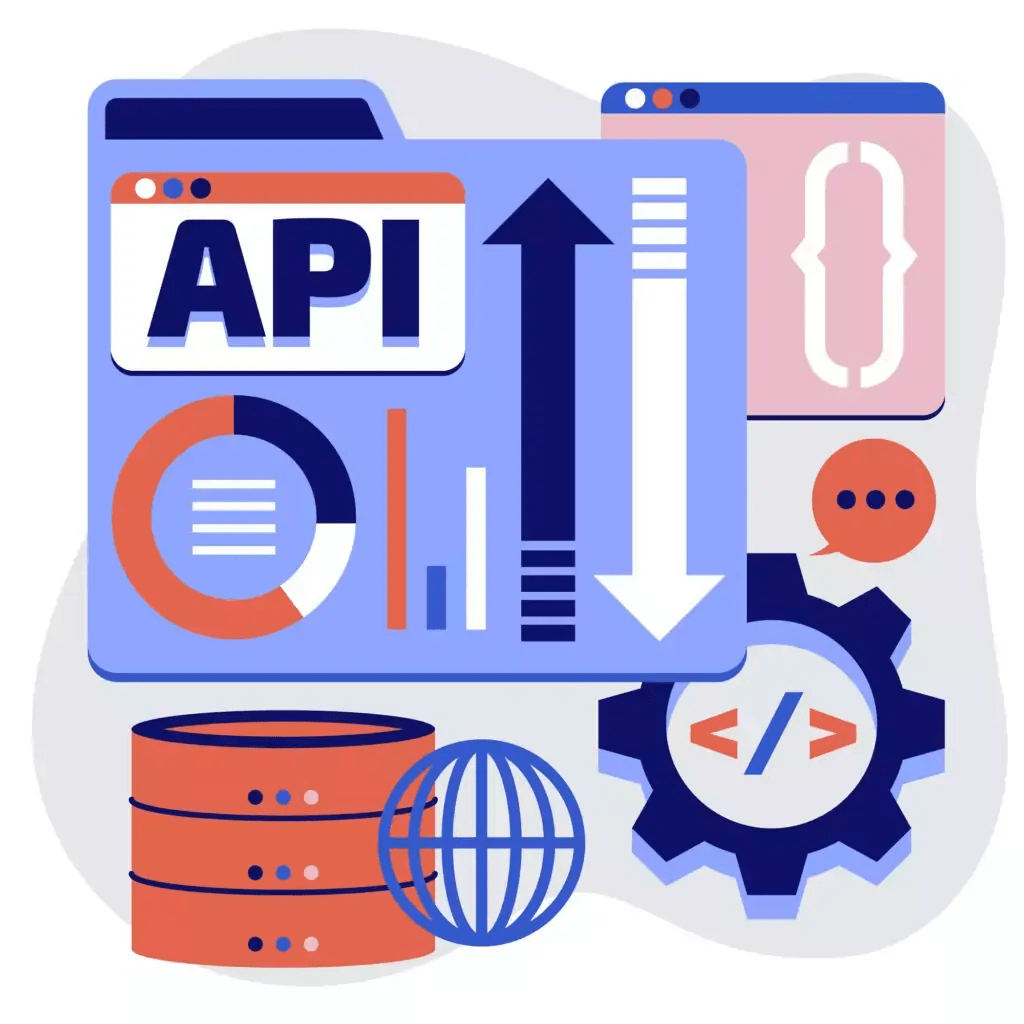
- Resolve conflicts and issues. During the update process, you may encounter conflicts or issues arising from updated dependencies. These conflicts can result from changes in APIs or dependencies themselves. Resolve these conflicts by carefully examining error messages, referring to documentation or community resources, and making the necessary adjustments to your codebase.
3.
Identify the changes in the newer versions
To understand the changes in the newer versions of Ruby on Rails, it is essential to conduct a thorough research by exploring the release notes and documentation provided by the Ruby on Rails community. These resources serve as valuable references to gain insights into the evolution of the framework and the specific modifications introduced in each version.
- By going through the release notes, you can identify the major changes, new features, bug fixes and improvements that have been implemented. It is crucial to pay close attention to any backwards-incompatible changes as they may require adjustments in your application’s codebase or dependencies. Understanding these changes will help you assess the impact on your application and plan the necessary modifications accordingly.
- Look for any security-related updates or strengthened measures to ensure your application remains protected against potential vulnerabilities.
4.
Plan your upgrade strategy
- Determine whether an incremental upgrade (one version at a time) or a direct upgrade to the recent version suits your specific scenario. The incremental upgrade is usually recommended in the industry, considering the complexity of upgrading dependencies and business logic. However, direct upgrades can also be done if the application is small and less complex.
- Assess the potential risks and challenges associated with the upgrade process. By identifying and addressing these risks early on, you can plan mitigation strategies and ensure a smoother upgrade process.
- Creating a timeline is crucial for successful planning. Evaluate the estimated effort and allocate resources accordingly, accounting for any potential downtime or disruptions. Consider the availability of key team members, development cycles, and testing requirements.
The upgrade process poses several potential risks and challenges. One major concern is compatibility issues with existing code, leading to unexpected errors or functionality breaks. Security vulnerabilities may also emerge due to outdated dependencies during the upgrade process.
Balancing continuous feature changes with version upgrades is crucial to avoid overwhelming the development team and maintain a stable application. Mitigate these risks by thorough testing, version pinning, and gradually implementing changes. Adequate planning and communication between teams are vital for a smoother upgrade process. Clear communication and coordination between teams should also be factored into the timeline to facilitate effective planning and execution of the upgrade.
- Allocate the necessary resources for the upgrade. Identify the team members responsible for the different aspects of the upgrade, such as code refactoring, compatibility testing, and deployment. Ensure that they have the required expertise and support to execute their tasks effectively.
5.
Plan your testing
- First of all, if you already have test cases in place, make the best use of them to verify the functionality and behaviour of your application after the upgrade. If you don’t have existing test cases, consider conducting a manual testing process to ensure thorough coverage.
- Beta testers can help identify potential issues, bugs, or compatibility problems that might not have been uncovered during internal testing. By incorporating beta testers, you can gather real-world feedback and validate the upgrade’s stability in various environments. This early feedback loop allows you to address any issues promptly, refine the user experience, and ensure a smoother transition for all users once the upgraded version is officially released.
- Set up a dedicated testing environment that closely simulates your production environment. This will allow you to safely conduct tests without impacting your live application. Ensure that all necessary dependencies and configurations are in place to replicate the upgrade process accurately.

- Conduct comprehensive testing to verify the compatibility of your application with the newer version of Ruby on Rails. Test critical features, third-party integrations, and any custom code that may be affected by the upgrade. Pay close attention to areas that have a high impact on your application’s functionality and performance.
- To streamline the testing process, consider leveraging automated testing tools and frameworks. These tools can help automate repetitive tasks, execute test cases efficiently, and provide quick feedback on the success of the upgrade. Automated testing also enables you to run regression tests to ensure that existing functionality is not adversely affected by the upgrade.
- Load testing will help you determine how well the application performs under typical user loads, ensuring its stability and responsiveness. Stress testing, on the other hand, will help identify the application’s breaking points and limitations under extreme conditions. By conducting these tests, we can proactively address potential performance bottlenecks and ensure a seamless user experience after the upgrade.

6.
Assets pipeline
- Check your current asset methodologies. Review your current asset pipeline configuration, including how assets are managed, compiled, and served in your application. Understand the existing asset pipeline setup and its impact on your application’s performance and caching.
- Decide on asset pipeline policy. Determine whether you want to keep the existing asset pipeline policy intact or adopt the recommendations and best practices of the updated Rails version. Consider the benefits and trade-offs of each approach, such as improved performance, better caching mechanisms, or simplified asset management.
- Assess compatibility with assets-related gems. Identify the gems and plugins in your application that are directly related to asset management and processing. Verify their compatibility with the updated Rails version and any changes in asset pipeline conventions. Determine if any updates or replacements are required to ensure seamless integration with the new version.
7.
Update the codebase or logic
- Handle deprecated methods and features. Identify any deprecated methods and features that are no longer supported in the updated version of Ruby on Rails or the plugins you use. Replace or update these methods and features with recommended alternatives to maintain functionality and prevent compatibility issues. Consult documentation, community resources, and the plugin creators’ recommendations to ensure a smooth transition.
- Access new features and functionalities. One of the key benefits of upgrading is gaining access to the latest features and functionalities offered by the updated framework and plugins.
8.
Monitor and optimise performance.
Upgrading your Ruby on Rails application can bring numerous benefits, such as enhanced security, improved functionality, and access to the latest features. It is crucial to acknowledge that in some rare cases, the upgrade process may introduce unforeseen performance issues. To handle performance issues during the upgrade of your Ruby on Rails application, it is essential to analyse and diagnose the underlying causes thoroughly.
Ensuring that your application continues to deliver optimal performance post-upgrade is essential to maintain a seamless user experience. Thorough testing, load testing, and stress testing are essential steps to address and mitigate any potential performance concerns that may arise during the upgrade.
- Monitor performance. Utilise performance monitoring tools to track the behaviour of your application after the upgrade. Monitor key metrics such as response times, server load, database performance, and memory usage. This will help you identify any potential performance issues that may have arisen during the upgrade.
- Identify performance issues. Analyse the data collected by performance monitoring tools to identify any bottlenecks or areas of improvement. Look for slow database queries, excessive resource usage, or inefficient code that may impact performance. Use profiling tools and performance logs to pinpoint specific areas that require optimisation.
- Optimise code and database queries. Take advantage of the new features and improvements introduced in the upgraded version of Ruby on Rails to optimise your code and database queries. Review and refactor your codebase to eliminate any redundant or inefficient code.
9.
Checking for data consistency
When upgrading your Ruby on Rails application, ensure that the data stored in your database remains consistent and unaffected by the upgrade process. Below mentioned are some of the areas that you need to consider:
- Check for output consistency. After the upgrade, thoroughly test your application’s functionalities and features to ensure that the output received by end users remains the same. Compare the output before and after the upgrade to identify any discrepancies. Pay special attention to critical areas such as data rendering, calculations, and user interactions.
- Verify data integrity. Ensure that the data stored in your database is preserved and remains consistent after the upgrade. Conduct comprehensive testing to validate data retrieval, manipulation, and storage functions as expected. Check that the data is accurately migrated or updated during the upgrade process without any loss or corruption.
10.
Deployment strategy and Rollback strategy
- Right Time for Deployment.
Choosing the appropriate time to deploy the Rails upgrade is crucial. It is recommended to schedule the deployment during low traffic or non-peak hours to minimise user disruption.
- Communication and Coordination.
Maintain clear communication with all stakeholders involved in the deployment process. Collaborate with the development team, operations team, and other relevant parties to schedule deployments at mutually agreed-upon times and ensure everyone is prepared for the changes.
- Size of your application.
The size of the application can influence the deployment strategy. For smaller applications, a straightforward approach, such as a “big bang” deployment, may be feasible. This involves upgrading the entire application and rolling back if any critical issues arise.
However, for larger applications, a phased or incremental deployment strategy might be more suitable. In the case of bigger applications, employing a two-model deployment strategy can be beneficial. This approach involves maintaining two parallel application versions during the upgrade process.
One model represents the current stable version, while the other represents the upgraded version. This allows for a gradual transition and minimises the impact on users. The upgraded version can be progressively rolled out to specific application parts, ensuring that each component is thoroughly tested and stable before moving on to the next.
How to upgrade your Ruby on Rails application
Upgrading your Ruby on Rails application is a crucial task to ensure its security, stability, and access to the latest features and improvements. Although it may seem daunting, a systematic approach can simplify the process. This includes assessing the current state of your application, researching the latest versions of Ruby and Rails, updating dependencies, upgrading Ruby and Rails, addressing compatibility issues, and testing the upgraded application.
Before starting the upgrade process, thoroughly research the latest versions of Ruby and Rails. Review the release notes, change logs, and upgrade guides for both frameworks to understand the changes, deprecated features, and potential compatibility issues. Create a detailed plan outlining the steps and potential challenges you may encounter during the upgrade.
Want to make the upgrading process of your Ruby on Rails application hassle-free? Check out this article on how to upgrade your Ruby on Rails application.
Still wondering where to start or feel as if we could assist you in upgrading your Ruby on Rails application? Get in touch with our team.
Your queries, our answers
No, Ruby on Rails is not a dying language. While newer frameworks have emerged, Ruby on Rails continues to be widely used, particularly for web applications that require rapid development and scalability. The community around Ruby on Rails remains active, and the framework is regularly updated with new features and security improvements. Check out here to know if Ruby on Rails is still relevant in 2025 and explore its current state and future prospects.
Mallow prioritizes security in every stage of development. We implement best practices like data encryption, secure authentication methods, and regular security audits. Ruby on Rails also has built-in security features, such as protection against SQL injection and cross-site scripting, which we utilize to safeguard your application.
The cost of building a Ruby on Rails application varies depending on the project's complexity, features, and scope. For a basic MVP, the cost ranges from $20,000 to $40,000 for a web app. For more complex applications, the cost can be significantly higher. We provide a detailed and transparent cost breakdown tailored to your specific requirements. Check out here to find out how much building a Ruby on Rails project with Mallow costs.
Yes, Mallow can integrate various third-party services, such as payment gateways, APIs, and external databases, into your Ruby on Rails application. Our team ensures seamless integration to enhance the functionality and user experience of your application.
Yes, we can align our working hours with your time zone to facilitate effective communication throughout the development process. Check out here to know how to handle the timezone difference.
Mallow offers the following outsourcing models: Project-based outsourcing, Staff augmentation, & Dedicated development team (DDT)
Ruby on Rails is a versatile framework that can be adapted to a wide range of projects. It excels in rapid development, making it suitable for startups, MVPs, and complex web applications. Whether you're building a large-scale e-commerce platform or a custom content management system, Ruby on Rails provides the flexibility and efficiency needed to support your project.
Mallow's development team is experienced in designing and implementing scalable Ruby on Rails applications. We use a combination of efficient code architecture, database optimization, and cloud infrastructure to ensure your application can scale to meet growing user demands without compromising performance.
The development timeline varies depending on the complexity and scope of the project. For a basic MVP, it might take around 3 to 6 months. More complex applications with advanced features could take longer. We work closely with you to establish a realistic timeline and keep you informed throughout the development process.
At Mallow, we emphasize thorough testing and quality assurance to ensure the reliability and performance of your Ruby on Rails application. Our QA team conducts various tests, including unit testing, integration testing, and end-to-end testing, to identify and fix issues before deployment.
No, we don’t provide off-the-shelf products. We are custom software solution providers who tailor applications in a customized way as you desire. However, we can create personalized applications tailored to your unique needs, providing you with a fully customized experience when using the application.
Yes, you can hire a dedicated Ruby on Rails developer or a team of developers from Mallow. This allows you to have a dedicated resource working exclusively on your project, providing more control and flexibility over the development process. Check out our article on the top 9 things to consider as you plan to hire a Ruby on Rails developer for more insights.
Author
Manivel
Manivel is the Chief Technology Officer (CTO) at Mallow Technologies, with over two decade of experience in the field of application development. His driving vision when co-founding Mallow was to empower businesses to unlock their potential through the strategic utilisation of technology. Over the years, he has solidified his reputation as a reliable technical partner and advisor to clients spanning various sectors. Manivel's unique proficiency in ideating and delivering customised application solutions has played a transformative role in facilitating the success of numerous enterprises amidst the ever-evolving digital landscape.



