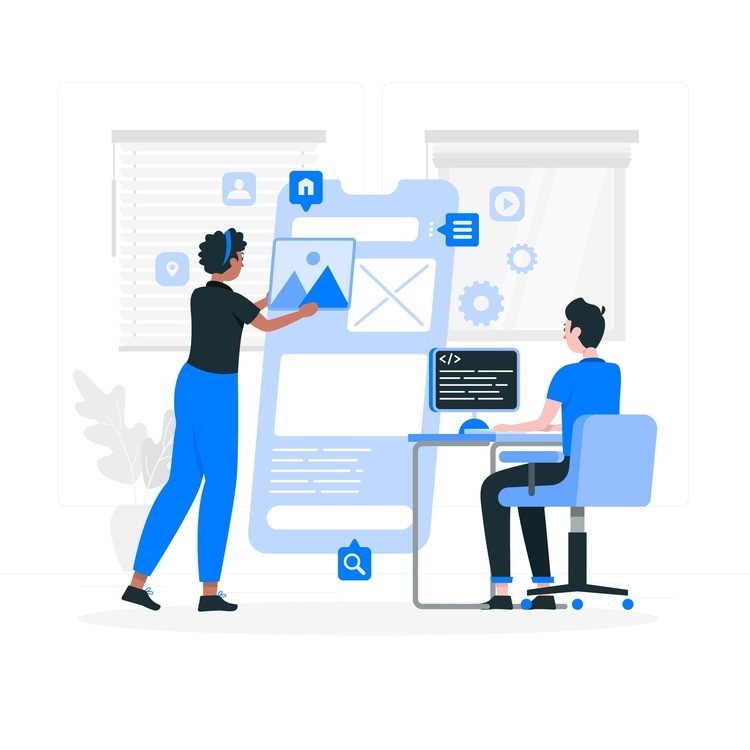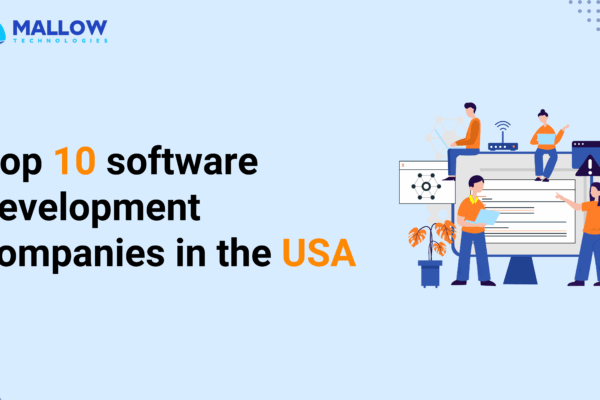The world of mobile applications signals a strategic move for businesses aiming to thrive in the digital realm. The power of a well-crafted mobile app is unparalleled, providing a direct avenue to engage with a global audience. In fact, recent data from Statista shows that mobile apps are projected to generate over $613 billion in revenue by 2025, underscoring the immense economic potential behind the right app strategy. Choosing the right mobile application development platform is akin to laying the foundation for your digital success.
In this article, we unravel the top 8 mobile application development platforms that stand as catalysts in 2025. Whether you’re stepping into the entrepreneurial arena or expanding your business horizons, these platforms offer the tools and flexibility needed to turn innovative ideas into user-friendly, feature-rich mobile applications.
Here at Mallow, we have a proven track record of delivering innovative and tailored software solutions for more than 14 years. We have a team of seasoned developers and industry experts that stay abreast of the latest advancements in mobile app development, so we can consistently help our clients make the best decisions.
After reading this article, you will gain a strategic perspective on how these mobile platforms align with the specific requirements of new business ventures, considering factors such as budget constraints, ease of use, and the potential for future expansion. Armed with this knowledge, you can make informed decisions, ensuring that your choice of a mobile application development platform is not just a technological decision but a strategic investment poised for success in the competitive landscape of 2025.
Top 8 mobile application development platforms
Option 1 – Native application development

Native application development refers to the process of developing mobile applications specifically designed to run on a particular operating system or platform. Native applications are built using platform-specific programming languages and development tools. Native app development often results in applications that are highly responsive, efficient, and provide a consistent look and feel within the ecosystem for which they are designed.
For iOS, Apple provides a comprehensive suite of development tools, including Swift and Objective-C programming languages, as well as the Xcode IDE. Similarly, for Android, Google recommends Java and Kotlin as the primary programming languages, along with the Android Studio IDE. Leveraging these platform-specific tools makes it significantly easier to achieve a seamless native experience in your application, as developers can directly tap into the capabilities and design principles provided by iOS and Android, ensuring optimal performance and a consistent user interface within their respective ecosystems.
Primary aspects covered under Native application development
-
- Xcode IDE – Apple’s integrated development environment streamlines the iOS app development process, providing robust debugging and testing capabilities.
- Support for Swift and Objective-C Programming Languages – Swift offers a powerful and intuitive coding experience, enhancing development speed and code readability. Apple’s Swift language has consistently ranked among the top 10 most loved languages in developer surveys due to its safety features and modern syntax, according to Stack Overflow’s 2023 Developer Survey. Objective-C, as a long-established programming language, coexists seamlessly within the iOS development ecosystem. You have the flexibility to leverage both Swift and Objective-C in their projects, allowing for a smooth transition and integration of existing codebases.
- Android Studio – Android Studio is one of the IDE, carrying powerful tools for building, testing, and debugging Android applications.
- Java and Kotlin Support – Android’s flexibility allows developers to choose between Java and Kotlin, accommodating different coding preferences. Kotlin has seen growing popularity and is now the preferred language for Android development as noted by Google’s developer documentation.
- User experience -native application development is renowned for delivering a superior user experience, characterised by sleek design, smooth animations, and intuitive interactions.
- Performance – iOS stands out for its exceptional performance, and developers benefit from robust instrumentation tools that contribute to creating high-performing applications. Instruments, a part of Xcode, allows developers to monitor and optimise their applications efficiently. With features like Time Profiler, Allocations, and Energy Log, developers can identify performance bottlenecks, memory issues, and power consumption.
- Diverse Device Ecosystem – iOS and Android’s expansive device ecosystem caters to a wide audience, ensuring compatibility with various screen sizes and resolutions.
Famous applications built with native application development – WhatsApp, Google Maps, Twitter
Option 2 – Hybrid mobile application development

Hybrid mobile application development is an approach to building mobile apps that combines elements of both native and web applications. This method has gained traction in recent years, aligning with the growing demand for cross-platform solutions that optimize development resources and time-to-market. According to Gartner’s 2025 review on mobile development frameworks, hybrid approaches are increasingly favored for their flexibility and efficiency in delivering consistent user experiences across platforms. In a hybrid development model, developers use a single codebase to create an application that can be deployed across multiple platforms, including iOS and Android. Unlike native apps that are built separately for each platform, hybrid apps share a common codebase, making development more efficient.
2. Flutter
Key aspects
- Single Codebase – Develop for both iOS and Android with a single codebase.
- Hot Reload – Quickly see the effect of code changes in real-time.
- Rich Set of Widgets – Extensive library of customizable widgets for building native-like interfaces.
- Access to the modules – Easy access to the modules.
- High Performance – Compiled to native ARM code for optimal performance.
- Strong Community – Active and growing developer community.
Famous applications built with flutter – Google Ads, Alibaba, BMW, Tencent
3. React Native
Key Aspects
- Declarative Syntax – Uses a declarative syntax similar to React.
- Component-Based – Build UI using reusable components.
- Hot Reloading – Real-time code changes without losing the app state.
- Access to Native Modules – Integration with native modules when necessary.
- Large Community – Extensive community and third-party libraries.
Famous applications built with React Native – Facebook, Instagram, Oculus
4. Ionic
Key aspects
- Angular-based codebase with cross-platform functionality for the web, iOS, and Android.
- Utilises Ionic Framework UI components for seamless and consistent design across platforms.
- Deployed as a native iOS and Android mobile app through Capacitor, the official native app runtime for Ionic.
- Employs Capacitor Camera, Filesystem, and Preferences APIs to power Photo Gallery functionality.
- Streamlined testing processes make quality assurance convenient, ensuring the robustness
Famous applications built with Ionic – Justgiving, Storyo, Alaska Airlines
5. Appcelerator Titanium
Key aspects
- Native UI Components – Uses native UI components for a native look.
- JavaScript-Based – Develop using JavaScript, a language familiar to many.
- Code Reusability – Reuse code across different platforms.
- Access to Native APIs – Access native APIs directly.
- Strong Analytics – Integrated analytics for tracking app usage.
- Rapid prototyping – You can handle the process of prototyping easily
Famous applications built with Appcelerator Titanium – eBay, TCS
6. Xamarin
Key aspects
- Single Codebase: Develop for multiple platforms using a single codebase.
- C# Language – Develop using C# language, seamlessly integrated into the .NET developer platform
- Native UI – Utilize native UI components for each platform.
- Integration with Visual Studio – Seamless integration with Visual Studio IDE.
- Microsoft Support – Backed by Microsoft with strong community support.
- Hotload functionality – Experience the efficiency of hot reload functionality.
Famous applications built with Xamarin – UPS Mobile, Alaska Airlines
7. NativeScript
Key aspects
- Direct Access to Native APIs – Directly access native APIs using JavaScript.
- Angular and Vue Support – Supports development with Angular and Vue.js.
- Cross-Platform Development – Develop for iOS and Android from a single codebase.
- Hot Module Replacement – Fast and efficient development with hot module replacement.
- Open Source – Completely open source with an active community.
- Easier collaboration with HTML and CSS – Easier to work for those who have already worked in HTML, CSS.
Famous applications built with NativeScript – Activelook, Aura CO2, Checkpoint Curly
8. Framework7
Key aspects
- HTML, CSS, JS Development – Use standard web technologies for app development.
- Material and iOS Themes – Pre-designed themes for Material and iOS styles.
- Wide Range of UI Components – Extensive library of UI components.
- Animation Effects – Built-in animation effects for enhanced user experience.
- No External Dependencies – Can be used with or without external libraries.
Famous applications built with Framework7 – Hafla, Onefile, Tomatoid
What are some of the key factors to keep in mind when selecting your mobile application development platform?

✅ Evaluate the cost associated with development on different platforms. Native development for iOS and Android may require separate teams, which can increase costs.
✅ Assess the time it takes to develop and deploy on different platforms. Cross-platform frameworks like Flutter or React Native may offer faster development cycles.
✅ Check the cost of the platform you are going to build your application on.
✅ Consider the design guidelines and user experience standards of each platform.
✅ Evaluate the performance of the app on different platforms.
✅ Consider the effort required to optimize your app for different devices.
✅ Assess the skills and expertise of your development team. Native development may require platform-specific knowledge, while cross-platform frameworks may allow for a more diverse skill set.
✅ Consider the community support and resources available for the chosen platform or framework. Robust communities can provide valuable assistance and resources during development.
✅ Evaluate the scalability by analysing the roadmap of the chosen platform for future updates and enhancements. Ensure the platform can accommodate the growth of your app.
Native vs. Hybrid vs. Progressive web applications – Which one is best for your application?
By now, you’ve gained a comprehensive understanding of the various mobile application development platforms in the market and the crucial considerations before making a selection.
The last thing that you’d want is to get stuck with a wrong-fit development platform. And we’ve found that oftentimes a big decision that needs to be made to avoid that reality is to first select a development style and then choose a platform. To help you make that decision, check out this article details looks at the pros and cons of native, progressive, and hybrid applications.
Have questions about building or redesigning your application? Feel free to reach out to us.
Your queries, our answers
Mobile application development involves creating software applications designed to run on mobile devices like smartphones and tablets. These apps can be native (built specifically for iOS or Android), cross-platform (designed to work on multiple platforms), or hybrid (combining elements of both).
Our mobile app development process includes the following stages: requirement gathering and analysis, design and prototyping, development and coding, testing and quality assurance, deployment, and post-launch support. Each stage is crucial to delivering a high-quality application.
To gain deeper insights into the experience of working on a mobile project with Mallow, explore more details here.
The choice between native and cross-platform development depends on your project’s goals, budget, and target audience. Native apps offer better performance and a more tailored user experience, while cross-platform apps allow for faster development and lower costs by using a single codebase for multiple platforms. For a detailed comparison of Native vs. Hybrid development, explore our comprehensive analysis to help you make an informed choice.
Mallow develops mobile apps for iOS, Android, and cross-platform solutions. We use the latest technologies and frameworks to ensure your app performs optimally on the platforms that matter most to your users.
Choosing the right features for your mobile app depends on understanding your target audience, business goals, and budget. We work closely with you to prioritize features that will provide the most value to your users and align with your business objectives.
At Mallow, we offer ongoing app maintenance and updates as part of our post-launch services. This includes regular updates to improve performance, add new features, and ensure compatibility with the latest operating systems. For more details, get in touch with our team.
Yes, Mallow assists with the entire app store submission process, including meeting the guidelines for Apple’s App Store and Google Play. We ensure your app is ready for submission and provide support to help it get approved.
Mallow uses a variety of technologies and frameworks for mobile app development, including Swift and Objective-C for iOS, Kotlin and Java for Android, and React Native and Flutter for cross-platform development. Our technology choices are driven by the specific needs of your project.
Our testing process includes functional testing, performance testing, security testing, usability testing, and compatibility testing across different devices and operating systems. We ensure your app is bug-free and performs optimally before it goes live.
The cost of developing a mobile app depends on several factors, including the app’s complexity, features, platform (iOS, Android, or both), and the development team’s expertise. Costs can range from $10,000 to $150,000 or more. To know more, check out how much it costs to work on a mobile project with us.
The development timeline for a mobile app varies depending on the complexity of the project. A basic app may take 2-4 months to develop, while a more complex app with advanced features can take 6-12 months or longer.
Choosing the right features for your mobile app depends on understanding your target audience, business goals, and budget. We work closely with you to prioritize features that will provide the most value to your users and align with your business objectives.
Yes, Mallow offers comprehensive post-launch support, including monitoring, updates, bug fixes, and enhancements. We ensure your app remains up-to-date and continues to perform well after it’s launched.
A mobile app can enhance customer engagement, increase brand visibility, provide better service through personalized experiences, and create new revenue streams. It also allows you to reach a broader audience by making your services more accessible on mobile devices.
Getting started with Mallow is easy! Simply reach out to us to discuss your project. We’ll work with you to understand your goals, define your requirements, and create a development plan that meets your needs. Let’s bring your mobile app idea to life!.
Security is a top priority at Mallow. We implement advanced security measures, including encryption, secure authentication, and regular security audits, to protect your app from potential threats and ensure data integrity.
To learn more about how we handle and implement these security measures, check out more details here.
Author
Yogesh Murugesh
Yogesh is an accomplished Senior Technical Lead at Mallow, boasting over 11 years of invaluable expertise in the realm of application development. With an extensive background spanning diverse domains, he has consistently delivered applications of the highest calibre. Yogesh's commitment to quality and excellence shines through in every project he undertakes. His career journey is marked by a proven track record of successfully crafting applications that not only meet but often exceed industry standards. His ability to navigate through various domains showcases his adaptability and keen problem-solving skills. Yogesh's contributions have consistently played a pivotal role in driving technological innovation and advancement within his field. Beyond his professional pursuits, Yogesh finds solace and joy in various activities. An ardent cricket enthusiast, he embraces the team spirit and strategic thinking that the sport demands. During leisure moments, he indulges in watching movies, allowing himself to be captivated by different narratives and genres. Moreover, Yogesh cherishes quality time with his child, relishing the role of a devoted parent.