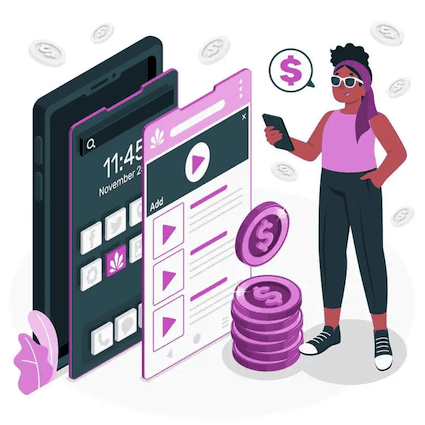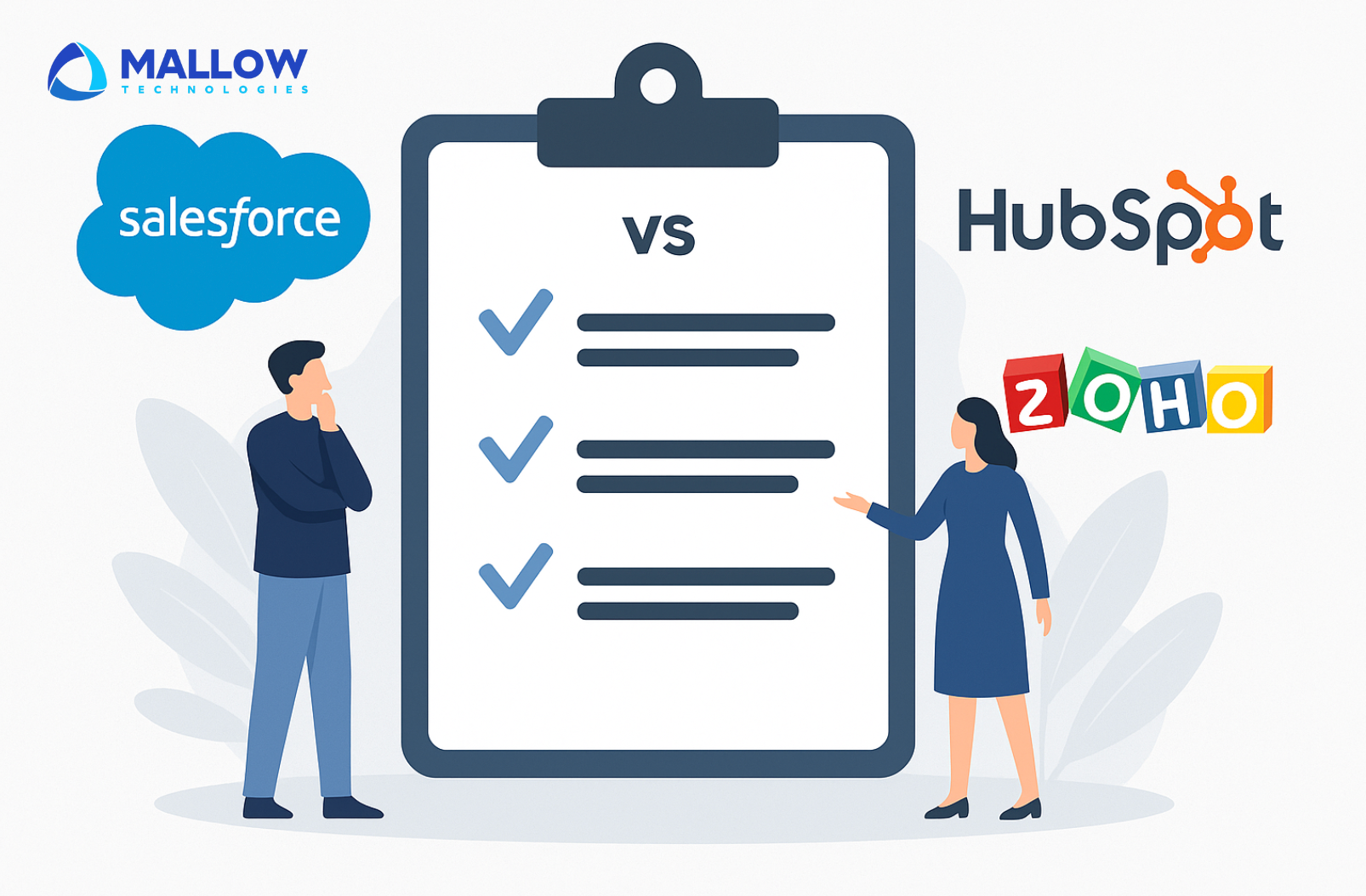Initiating the journey of creating your Android Application leads to a vital question: How much is it going to cost? It’s more than numbers; it’s about turning your vision into reality while making sure your investment fits your dreams.
Trying to figure out the total costs of Android application development can be overwhelming. The real challenge is dealing with the unknowns – hidden costs, unexpected obstacles, and the constant pressure to make financial choices that match your project’s goals.
At Mallow, we have collaborated with clients from diverse industries worldwide. And we take pride in project planning and accurate cost estimation. With over a decade of experience, we’re going to pass along our knowledge on the various components that impact the cost of Android app development, including design, development, testing, and deployment.
By the end of this article, you’ll be ready to make informed decisions, manage your budget effectively, and start building your Android application with a sense of assurance.
What factors influence the development costs of Android applications?

Let’s explore the crucial factors that significantly determine the cost of developing an
Android application.
The complexity of the application you’re building
Determining your Android app’s complexity is crucial for estimating costs. We generally categorise complexity in three levels: basic, mid-range, or complex levels. According to Business of Apps, simple app development costs range from $5,000 to $50,000, medium complexity apps from $50,000 to $120,000, and complex apps can exceed $300,000. Basic apps have simple interfaces, ideal for limited projects. For example, A simple to-do list app with basic functionalities like adding, editing, and deleting tasks. The interface consists of a list of tasks, a text input field, and buttons for task management.
Development costs would be relatively low for a basic to-do list app. The straightforward functionality and minimalistic design contribute to a lower development time, resulting in lower overall costs.
Mid-range ones offer increased functionality with a balanced budget. For example, A budget tracking app with features such as expense tracking, income recording, and basic financial reports. It includes a more sophisticated user interface, interactive charts, and the ability to categorise expenses.
Developing a mid-range budget tracker involves more complex features, which may require additional development time and expertise. The cost would be higher compared to a basic app, but still manageable within a moderate budget.
Complex apps demand expertise and have higher costs due to advanced features. For example, An AR navigation app that uses augmented reality to display real-time navigation information overlaid on the smartphone camera view. It includes advanced features like 3D mapping, real-time data processing, and complex algorithms for accurate navigation.
Developing a complex AR navigation app demands specialised skills, advanced technologies, and a significant amount of time for testing and optimisation. Due to the complexity and expertise required, the development costs would be considerably higher compared to basic or mid-range apps.
Design and user interface
A sleek and user-friendly design enhances the overall quality but often requires a higher investment. A more intricate design typically incorporates features like advanced graphics, and focusing on a seamless user interface (UI) and user experience (UX). This increases the cost because it requires a higher level of expertise and skill of designers and developers. Research by Adobe indicates that companies investing in user experience outperform their competitors by nearly 2 to 1, making it a worthwhile but cost-intensive investment.
The expertise of the development team
A seasoned and highly skilled team may command higher hourly rates, but their proficiency often translates to efficiency. An experienced team is well-versed in navigating challenges, reducing development time, and minimising costs. Investing in expertise upfront can be a strategic decision for long-term cost-effectiveness.
Application testing and debugging
While allocating resources for comprehensive testing might seem like an additional cost, it’s a crucial investment. Thorough testing ensures a polished, error-free application, preventing potential issues post-launch that could prove more expensive to rectify.
Number of features
Each feature requires coding, testing, and integration efforts. As the feature set expands, so does the development time and associated expenses. Deciding on the features that align with your application’s goals while considering cost implications is a crucial balancing act.
For example: Social networking app with basic feature set includes,
- User Registration/Login
- Profile Creation
- Friend Requests
- Messaging
The development cost for this basic feature set would be relatively low. Each feature is common and doesn’t require highly complex coding or extensive testing. The integration efforts are straightforward, resulting in a cost-effective initial development phase.
Social networking app with mid-range feature set includes,
- News Feed
- Photo/Video Sharing
- Push Notifications
- User Search
With the addition of more features, the development time and costs increase. Testing becomes more comprehensive, and integration efforts require careful coordination, leading to a moderate increase in overall development costs.
Social networking app with complex feature set includes,
- Location-Based Services
- Advanced Analytics
- Augmented Reality Filters
- Real-Time Video Streaming
Introducing advanced and complex features significantly impacts development costs. The complexity of these features contributes to a substantial increase in development costs compared to the basic and mid-range feature sets.
Backend infrastructure
Complex applications or those with robust backend requirements may incur additional infrastructure setup and maintenance costs. A strategic decision regarding the required infrastructure should align with the application’s long-term goals and scalability.
For example: E-commerce Platform with basic infrastructure includes,
- Monolithic Architecture
- Simple Database Structure
- Basic Server Configuration
For a basic e-commerce platform, the infrastructure costs would be relatively low. The development team can utilise cost-effective hosting solutions, and maintenance is straightforward. This setup is suitable for small-scale applications with limited features.
E-commerce Platform with mid-range infrastructure includes,
- Microservices Architecture
- Scalable Database
- Load Balancing for High Traffic
- Content Delivery Network (CDN)
These features enhance performance and scalability, they also increase infrastructure costs. The expenses rise due to the need for more sophisticated hosting solutions, better server configurations, and ongoing maintenance efforts.
E-commerce Platform with complex infrastructure includes,
- Serverless Computing
- Machine Learning for Personalisation
- Blockchain for Secure Transactions
- Advanced Security Measures
These technologies require specialised infrastructure setups, continuous monitoring, and potentially higher-priced hosting solutions. The development and maintenance costs are substantially higher due to the advanced nature of the infrastructure.
Platform compatibility
Developing an application compatible with various Android versions and devices adds complexity to the development process. It requires thorough testing to ensure a consistent user experience across diverse platforms. While catering to a broad user base is advantageous, the additional efforts for platform compatibility contribute to overall development costs.
Industry benchmarks
Staying competitive in the application industry often involves aligning your application with industry standards and trends. While this ensures your application meets user expectations, it may contribute to higher development costs. Incorporating industry-standard features and keeping up with trends positions your application for success, but it’s vital to weigh these considerations against your budget constraints.
How much does outsourcing your Android application development cost?

Outsourcing Android development involves engaging the services of a third-party development agency or freelance professionals to conceptualise and maintain your Android application. This approach allows for flexibility in scaling your development team based on project requirements, often reducing initial expenses as you only pay for services rendered.
Outsourcing can be particularly advantageous for short-term projects, alleviating the pressure of managing the project on your own while benefiting from a dedicated team, especially for MVP (Minimum Viable Product) development or when specialised expertise is needed. Furthermore, it opens the door to accessing a global talent pool, potentially providing access to a wider range of skill sets.
However, outsourcing may introduce challenges related to communication, time zone differences, as well as concerns about data security and quality control. For a detailed exploration of how to effectively navigate the selection process of an application development team, you can refer to the article on how to hire an application development team.
Presented below is a simplified table that provides approximate cost ranges for Android applications of different sizes, considering various development options such as in-house development or outsourcing.
| Application Complexity | In-House Expertise (Approx. Cost in USD) | Outsourcing (Approx. Cost in USD) |
| MVP | Starts at $20,000 | Starts at $10,000 |
| Small-sized application | Starts at $35,000 | Starts at $15,000 |
| Medium-sized application | Starts at $120,000 | Starts at $60,000 |
| Enterprise-level application | Starts at $400,000 | Starts at $180,000 |
Please note that these cost estimates are approximate and can vary widely based on factors like the complexity of features, the size of the development team, geographical location, developer skill levels, project duration, and any additional services required (e.g., design, QA, ongoing maintenance).
What additional costs can arise in Android application development?
Application store fees
In addition to development expenses, Android application deployment on the Google Play Store incurs fees, usually a percentage of revenue from sales or in-app purchases. Consider these costs when budgeting. It’s important to note that the One-Time Charge (OTC) for registering a developer account on the Play Store is another upfront expense. For guidance on navigating these processes, refer to the article “How to get started with Play Console”, provided by the Play Store.
Third-party integrations
Each integration requires time, expertise, and testing to ensure seamless operation. While third-party integrations can provide valuable features, it’s essential to weigh the benefits against the associated costs during the planning phase.
Security features
Ensuring the security of user data is non-negotiable in today’s digital landscape. Implementing robust security measures, encryption, and compliance with industry standards contribute to increased development costs. However, investing in security is an investment in user trust, safeguarding your application against potential breaches and legal complications.
Legal and compliance requirements
Adhering to legal and compliance standards is imperative for any application. Considerations such as data protection regulations add a layer of complexity and cost to the development process. Failing to comply with legal requirements can lead to severe consequences, making it essential to allocate resources for legal considerations from the outset.
Payment gateway charges
If your application involves transactions or in-application purchases, payment gateway providers often charge transaction fees. These fees can add up, especially if your application processes a significant volume of transactions.
Cross-device and cross-browser compatibility
While Android offers a unified platform, there may still be variations in how your application performs on different devices and browsers. Ensuring cross-device and cross-browser compatibility might require additional development and testing efforts.
Data storage and bandwidth costs
If your application relies on server-side data storage or involves the transfer of large amounts of data, you may incur costs related to data storage and bandwidth usage. Cloud storage and data transfer fees can contribute to hidden expenses.
Offline functionality
Implementing offline functionality, if required, may involve additional development effort and costs. This includes caching data, optimising synchronisation processes, and ensuring a seamless user experience when the device is not connected to the internet.
Application performance monitoring tools
Implementing tools for monitoring and analysing application performance in real-time may be crucial for identifying and addressing issues promptly. Some of these tools come with subscription fees that need to be considered.
User acquisition and marketing
Promoting your application and acquiring users often involves marketing expenses, including advertising costs, social media campaigns, and promotions. These costs are essential for increasing visibility and driving downloads.
Application analytics
Incorporating analytics tools to track user behavior, gather insights, and measure key performance metrics may come with associated costs. Analytics services may charge based on the volume of data processed or additional premium features.
Licensing fees for libraries and SDKs
If your application relies on third-party libraries or software development kits (SDKs), some of them may have licensing fees. It’s essential to review the licensing terms and consider these costs in your budget.
How can you optimise the costs of Android application development?

Here are some key strategies for optimising costs in Android application development.
Detailed planning
Start with a comprehensive project plan that clearly outlines the scope, features, and functionalities of the application. Thorough planning helps in identifying potential pitfalls early on, preventing costly changes later in the development process.
Agile development
Adopt agile methodologies for development to allow for flexibility and adaptability. Break down the project into smaller, manageable sprints, enabling continuous improvement and adjustment based on feedback.
Use of open-source tools
Leverage open-source tools and frameworks available in the Android ecosystem to reduce development costs. Platforms like Android Studio and libraries such as Retrofit or Dagger are widely used. The Android Developers official site provides extensive resources and documentation to support these tools.
Cross-platform development
Consider cross-platform development using frameworks like Flutter or React Native. Building applications for both Android and iOS with a single codebase can significantly reduce development time and costs. For an in-depth comparison of Flutter and React Native, you can explore the article “Flutter vs React Native application: Which should I use to build my mobile application” which helps you make an informed decision based on your project requirements.
Outsourcing certain tasks
Outsource non-core or specialised tasks to experienced developers or agencies, especially for components that do not require in-house expertise. Ensure clear communication and well-defined deliverables to avoid misunderstandings.
Minimum viable product (MVP)
Prioritise the development of a Minimum Viable Product (MVP) with essential features. Launching an MVP allows you to enter the market quickly, gather user feedback, and make informed decisions on future development.
Cloud services
Opt for cloud services for hosting, storage, and databases, as they often provide cost-effective solutions compared to maintaining dedicated servers.
Optimised testing practices
Implement automated testing to identify and rectify issues early in the development cycle. Thorough testing reduces the need for extensive post-release bug fixing, saving both time and resources.
Continuous optimisation
Regularly analyses application performance and user feedback to identify areas for improvement. Continuous optimisation ensures that resources are allocated efficiently and that the application remains competitive in the market.
How do Application development companies establish the cost they quote?

With a comprehensive understanding of the complexities involved in constructing an Android application and the associated costs, a fundamental question arises: Is the cost reasonable? To decisively address this query, it’s crucial to explore the determinants that govern how application development companies arrive at their pricing structures for Android app development.
For in-depth insights, refer to this article on how Application development companies determine the cost they charge for Android Applications. This resource will empower you to delve into how these companies formulate their pricing strategies, providing invaluable insights into the pricing dynamics prevalent in the Android app development industry.
If you need further clarification on how we could assist you with your Android app development requirements, feel free to talk to one of our experts.
Your queries, our answers
Mobile application development involves creating software applications designed to run on mobile devices like smartphones and tablets. These apps can be native (built specifically for iOS or Android), cross-platform (designed to work on multiple platforms), or hybrid (combining elements of both).
Our mobile app development process includes the following stages: requirement gathering and analysis, design and prototyping, development and coding, testing and quality assurance, deployment, and post-launch support. Each stage is crucial to delivering a high-quality application.
To gain deeper insights into the experience of working on a mobile project with Mallow, explore more details here.
The choice between native and cross-platform development depends on your project’s goals, budget, and target audience. Native apps offer better performance and a more tailored user experience, while cross-platform apps allow for faster development and lower costs by using a single codebase for multiple platforms. For a detailed comparison of Native vs. Hybrid development, explore our comprehensive analysis to help you make an informed choice.
Mallow develops mobile apps for iOS, Android, and cross-platform solutions. We use the latest technologies and frameworks to ensure your app performs optimally on the platforms that matter most to your users.
Choosing the right features for your mobile app depends on understanding your target audience, business goals, and budget. We work closely with you to prioritize features that will provide the most value to your users and align with your business objectives.
At Mallow, we offer ongoing app maintenance and updates as part of our post-launch services. This includes regular updates to improve performance, add new features, and ensure compatibility with the latest operating systems. For more details, get in touch with our team.
Yes, Mallow assists with the entire app store submission process, including meeting the guidelines for Apple’s App Store and Google Play. We ensure your app is ready for submission and provide support to help it get approved.
Mallow uses a variety of technologies and frameworks for mobile app development, including Swift and Objective-C for iOS, Kotlin and Java for Android, and React Native and Flutter for cross-platform development. Our technology choices are driven by the specific needs of your project.
Our testing process includes functional testing, performance testing, security testing, usability testing, and compatibility testing across different devices and operating systems. We ensure your app is bug-free and performs optimally before it goes live.
The cost of developing a mobile app depends on several factors, including the app’s complexity, features, platform (iOS, Android, or both), and the development team’s expertise. Costs can range from $10,000 to $150,000 or more. To know more, check out how much it costs to work on a mobile project with us.
The development timeline for a mobile app varies depending on the complexity of the project. A basic app may take 2-4 months to develop, while a more complex app with advanced features can take 6-12 months or longer.
Choosing the right features for your mobile app depends on understanding your target audience, business goals, and budget. We work closely with you to prioritize features that will provide the most value to your users and align with your business objectives.
Yes, Mallow offers comprehensive post-launch support, including monitoring, updates, bug fixes, and enhancements. We ensure your app remains up-to-date and continues to perform well after it’s launched.
A mobile app can enhance customer engagement, increase brand visibility, provide better service through personalized experiences, and create new revenue streams. It also allows you to reach a broader audience by making your services more accessible on mobile devices.
Getting started with Mallow is easy! Simply reach out to us to discuss your project. We’ll work with you to understand your goals, define your requirements, and create a development plan that meets your needs. Let’s bring your mobile app idea to life!.
Security is a top priority at Mallow. We implement advanced security measures, including encryption, secure authentication, and regular security audits, to protect your app from potential threats and ensure data integrity.
To learn more about how we handle and implement these security measures, check out more details here.
Author
SathishPrabhu
Sathish is an accomplished Project Manager at Mallow, leveraging his exceptional business analysis skills to drive success. With over 8 years of experience in the field, he brings a wealth of expertise to his role, consistently delivering outstanding results. Known for his meticulous attention to detail and strategic thinking, Sathish has successfully spearheaded numerous projects, ensuring timely completion and exceeding client expectations. Outside of work, he cherishes his time with family, often seen embarking on exciting travels together.