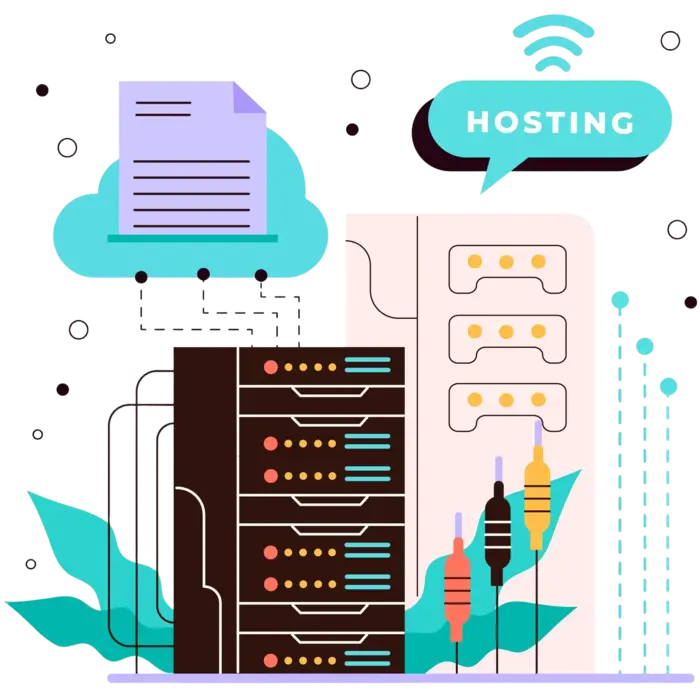Imagine grappling with persistent application downtime and an unpredictable uptime, coupled with excessive spending on resources, maintenance, and update-related concerns. It can indeed be exasperating, right?
To ensure the seamless operation of your application, it’s imperative to oversee its hosting efficiently. The key lies in choosing the appropriate hosting provider, optimising resource allocation, and deploying proactive maintenance strategies. These steps can effectively tackle these issues and assure the dependability and cost-effectiveness of your application’s hosting environment.
Leveraging our experience in delivering high-quality applications, Mallow has fostered a diverse global clientele across numerous industries. They rely on our expertise to optimise their application performance while making judicious and cost-effective hosting decisions.
Upon reading this article, you will understand the key elements involved in hosting your Ruby on Rails application. You’ll know all about various hosting approaches, and most importantly, you’ll discover efficient ways to ensure your hosting process is not only smooth but also optimised for performance and cost-effectiveness.
First, consider these things before hosting your application
Gathering knowledge about choosing the platforms to host
When it comes to choosing the right platform to host your Ruby on Rails application, there are crucial action items to consider.
When choosing a cloud platform like AWS, Azure, or Google Cloud for hosting your application, several critical factors need consideration. Assess your application’s specific requirements, such as scalability, performance, and geographic reach. Understand the pricing models of each platform and align them with your budget constraints. Security should be a top priority, so scrutinise the platform’s security features, compliance certifications, and data protection capabilities.

Consider the platform’s ecosystem, including third-party integrations and marketplace offerings. Examine the platform’s reliability, uptime guarantees, and customer support options to ensure your application remains accessible and operational. Think about long-term scalability and the ability to adapt to changing needs as your application grows and evolves.
This assessment will help you determine whether a cloud platform like AWS, Azure, or Google Cloud is suitable or if a more cost-effective shared hosting solution will suffice.
Remember that the choice of hosting platform should align with your application’s needs, budget, and long-term scalability goals.
List and finalise your components based on your project requirement
When considering hosting for your Ruby on Rails application, it’s crucial to finalise the list of components that align with your project’s unique requirements. To assist you in finalising your plan, here are essential action items to consider.
1.
Scalability strategy – Determine your application’s scalability requirements. If you expect rapid growth or fluctuations in traffic, opt for a hosting solution that offers auto-scaling capabilities, such as cloud platforms like AWS, Azure, or Google Cloud.
2.
Database placement – Decide whether your database should reside on the same machine as your Ruby on Rails application or on a separate machine. If your project requires high performance and data isolation, consider hosting the database on a separate server.
3.
Server configuration – Choose the appropriate server configuration to match your project’s performance demands. Shared hosting can be cost-effective for smaller applications, while larger ones may require dedicated servers or additional machines.
4.
Security measures – Assess your project’s security needs. For applications handling sensitive data, prioritise implementing security measures such as SSL certificates, and regular security audits.
Content delivery – Evaluate whether your application relies heavily on media content or has a global user base. Implementing a Content Delivery Network (CDN) can enhance content delivery speed and reduce server load.
Managed services – Determine if your project would benefit from managed services like server management, automated backups, and updates. Managed services can save time and resources, particularly if your team lacks in-house technical expertise.
Please note: Perform a comprehensive cost analysis to ensure your chosen service plan aligns with your budget. Consider ongoing hosting expenses, potential growth-related costs, and any hidden fees.
Determining whether there will be different environments required?
Below is a table to classify applications based on usage types (internal, both internal and customer-centric, and extremely customer-centric) and environments (development, staging, production) for different scales (MVP, medium-scale, and enterprise-level) can help in decision-making processes.

In this table
- Application type – refers to the scale of the application, which can be an MVP, medium-scale, or enterprise-level.
- Usage type – categorises how the application is used, whether it’s only for internal purposes, serves both internal and external (customer) users, or is primarily customer-centric.
- Environments – indicate which development stages the application should go through. This includes development (where features are built and tested), staging (where the application is tested with a production-like setup but not exposed to the public), and production (the live environment serving end-users).
| Application Type | Usage Type | Environments |
| MVP | Internal Usage Only | Development, Production |
| Both Internal & Customer | Development, Staging, Production | |
| Extremely Customer-Centric | Development, Staging, Production | |
| Medium-Scale | Internal Usage Only | Development, Staging, Production |
| Both Internal & Customer | Development, Staging, Production | |
| Extremely Customer-Centric | Development, Testing, Staging, Production | |
| Enterprise-Level | Internal Usage Only | Development, Testing, Staging, Production |
| Both Internal & Customer | Development, Testing, Staging, Production | |
| Extremely Customer-Centric | Development, Testing, Staging, Production |
Please note that, this table can be used as a starting point for making decisions about the development and deployment strategy for different types of applications based on their scale and usage characteristics. The specific requirements and complexities of each application may lead to variations in this general framework.
Next, plan out the server configurations of your application
Application and web server configuration
Application server configuration involves fine-tuning various settings and parameters within the application server environment to optimise performance, security, and reliability.
This process typically includes configuring parameters such as connection pools, thread pools, memory settings, and security policies. Properly configuring the application server ensures that it can efficiently handle incoming requests, manage database connections, and provide a secure environment for running applications. A well-optimised server configuration is essential for ensuring the smooth operation of applications, reducing downtime, and delivering a positive user experience. Some examples include Puma, Unicorn, Thin, Rainbows and Passenger.

Configuring the web server when hosting a Ruby on Rails application is a crucial step to ensure optimal performance, security, and scalability.
Tasks in relation with web server configurations includes SSL configuration, redirections etc. The configuration involves setting up the server software, like Apache, Nginx, or Phusion Passenger, to work seamlessly with the Rails application. Typical tasks include defining virtual hosts, specifying the application’s root directory, and configuring request routing.
In the case of Nginx or Apache, reverse proxy settings are often employed to pass requests to the Rails application server, such as Puma or Passenger. This allows for improved load balancing and handling of static assets.
Select that “right” type of server
To select the right server type, first assess your application’s specific requirements. Consider factors like expected traffic volume, scalability needs, and memory and CPU requirements that your application might need.
Smaller projects with modest traffic may suffice with more minor, cost-effective servers, while larger, resource-intensive applications will benefit from larger, more powerful servers. The timing of this decision is crucial because it forms the cornerstone of your hosting infrastructure, impacting performance, scalability, and overall cost-effectiveness.
By thoroughly evaluating your project’s needs and choosing the right server conflict at the outset, you can set the stage for a hosting environment that meets your application’s demands effectively.

Finalise the number of background workers
Workers are crucial for handling asynchronous jobs, tasks, and queue processing efficiently. To determine the appropriate number of workers, we need to assess the expected workload, the complexity of background tasks, and the desired response times. Smaller applications may require just a few workers, while larger, more complex projects may benefit from a larger worker pool to ensure tasks are processed swiftly.
If your application relies on periodic tasks, set up cron jobs to execute them at specified intervals. Making this decision at the outset of your server configuration planning ensures that your application can seamlessly automate these tasks, enhancing efficiency and reliability in your hosting environment.
By addressing this aspect early in your server configuration planning, you ensure your application can effectively manage background processes and maintain optimal performance.
Lastly, finalise your application’s deployment strategy
Finalising the deployment strategy for your Ruby on Rails application is a pivotal step in ensuring its successful launch and ongoing operation. There are two primary approaches to consider: simple deployment and scalable deployment. This strategic decision sets the stage for a seamless and successful launch of your Ruby on Rails application, aligning your deployment approach with your project’s unique requirements.
When to go with Simple Deployment:
- Budget constraints – Choose simple deployment when your project has budget constraints. Services like Linode, DigitalOcean and Heroku offer affordable hosting solutions, making them ideal for startups or small businesses looking to minimise hosting costs. In the case of a few service providers, if opted, you can avail of free services either during the initial stages or in the form of credits. Do have a check on this and make sure your deployment is handled in a cost-effective manner.
- Development-focused projects – Simple deployment is suitable for developer-centric projects, where the development team is responsible for server management and maintenance. It allows developers to have full control over the hosting environment.
- Testing and development – Use simple deployment for staging environments or development servers where rigorous testing and experimentation are common. These platforms are excellent for prototyping and testing new features.
Your action items for Simple hosting involve
- Select a Provider – Choose a provider like Linode or DigitalOcean based on your budget, desired server location, and required resources.
- Server Configuration – Choose a Linux distribution (e.g., Ubuntu, CentOS) as your server’s operating system. Select machines with the desired specifications, including CPU, memory, and storage.
- Application Deployment – Set up your Ruby on Rails application on the server. This involves installing Ruby, configuring a web server (e.g., Nginx or Apache), and deploying your Rails application code.
- Database Setup – If your application requires a database, install and configure the database server (e.g., PostgreSQL or MySQL) on the same machine or on a separate one.
- Security: Implement security best practices, including firewall rules, regular updates, and SSL certificates to protect your application and server.
- Monitoring and Backups – Set up monitoring tools to track server performance and implement regular backup solutions to safeguard your data.
- Scaling – As your application grows, consider scaling by adding more machines or upgrading your server resources.
- Maintenance – Regularly maintain and update your server, operating system, and application dependencies to ensure security and performance.
- Documentation – Document your server configuration and deployment process for reference and troubleshooting.
When to go with scalable hosting
Scalable deployment strategies are vital for Ruby on Rails applications that anticipate rapid growth and need to handle varying workloads effectively.
Platform as a Service (PaaS) and containerisation are two distinct yet complementary approaches that have revolutionised application deployment and management. PaaS platforms like Heroku and AWS Elastic Beanstalk offer a simplified, fully managed environment, abstracting away much of the infrastructure complexity. They enable developers to focus solely on code while the platform takes care of scaling and maintenance.
On the other hand, containerisation, often powered by Docker, provides a standardised way to package applications and their dependencies into lightweight, portable containers. These containers can run consistently across different environments, enhancing flexibility and ensuring applications behave predictably.
Here are points on when to go with this approach and the required action items, divided into two sub-sections: Platform as a Service (PaaS) and containerisation.
When to go with Platform as a Service (PaaS)
- Rapid growth anticipation – Choose PaaS when you anticipate significant growth in your Ruby on Rails application’s user base or traffic. PaaS platforms like Heroku provide auto-scaling capabilities, allowing your application to expand seamlessly as needed.
- Simplified management – Opt for PaaS if you prefer simplified server management and deployment processes. PaaS providers handle infrastructure management, server scaling, and database administration, freeing your team to focus on development.
- Development-friendly – PaaS platforms are developer-centric, making them suitable for teams looking to streamline deployment workflows and reduce administrative overhead.
When to go with containerisation
- Consistency – Containers encapsulate an application and its dependencies, ensuring consistent behaviour across different environments, from development to production. This eliminates the “it works on my machine” problem and streamlines deployment.
- Portability – Containers can run on any platform that supports containerisation, whether it’s a developer’s laptop, on-premises servers, or cloud infrastructure. This portability makes it easier to migrate and scale your application.
- Isolation – Containers provide process and resource isolation, ensuring that applications do not interfere with each other. This isolation enhances security and reliability, making it suitable for multi-tenant and microservices architectures.
- Microservices Architecture – Containers are often used in microservices-based architectures, where each microservice is deployed in a separate container. This approach facilitates modular development, scaling, and maintainability.
What are the different deployment approaches for your Ruby on Rails application?
Approach 1 – Automatic Deployment
In this approach, Continuous Integration and Continuous Deployment (CI/CD) pipelines are set up to automate the deployment process. Whenever changes are pushed to a Git repository, CI/CD tools like Jenkins, Travis CI, or GitHub Actions automatically build, test, and deploy the application to the hosting environment. This approach ensures fast and consistent deployments while reducing the risk of human error. Opt for automatic deployment when you follow an agile approach with frequent code changes and iterations. CI/CD pipelines can quickly deploy new features and bug fixes, ensuring that changes reach users promptly.
Approach 2 – Manual Deployment
Manual deployment involves the entire deployment process being executed manually. Developers or system administrators are responsible for pulling the code from the repository, configuring the server environment, and restarting services as needed. While this approach provides control and flexibility, it can be time-consuming and error-prone. But choose manual deployment when you need precise control over each deployment step. This approach is beneficial for projects with unique configurations or complex server setups. In cases where legacy systems require special handling or compatibility checks, manual deployment allows for tailored adjustments.
Approach 3 – Assisted Deployment
Assisted deployment combines automation and manual control. Platforms like AWS Elastic Beanstalk and Cloud 66, and deployment tools like Capistrano assist in setting up and managing the hosting environment. They provide predefined deployment workflows, simplifying the process while allowing customisation to meet specific requirements. This approach balances automation and manual configuration, offering convenience and flexibility.
How to monitor my Ruby on Rails application after the initial hosting?
At this point, you’ve gained a comprehensive understanding of the hosting process for your Ruby on Rails application. You’ve also gained insight into the various deployment approaches and when each is the most suitable choice based on your project’s specific needs.
- Set up uptime monitoring using tools like Pingdom, UptimeRobot, or a similar service.
- Monitor your application’s availability and receive alerts for downtime.
- Implement performance monitoring to track response times, server load, and resource utilisation. Utilise tools like New Relic, Datadog, or APM solutions specific to Laravel.
- Set up error tracking to capture and log application errors. Use services like Sentry, Bugsnag, or Rollbar.
- Implement centralised logging to capture application logs. Utilise tools like Elasticsearch, Logstash, Kibana (ELK stack), or a logging platform like Loggly or Papertrail.
- Implement security monitoring to detect potential threats or vulnerabilities. Utilise tools like WAFs (Web Application Firewalls), intrusion detection systems, and security information and event management (SIEM) solutions.
- Monitor database performance, including query execution times and connection pool usage. Use database-specific monitoring tools or services.
- Monitor server resource usage (CPU, memory, disk space) and scale resources as needed.
- Monitor application-specific metrics, such as user registrations, transactions, or API requests.
- Regularly check the status and completeness of your backups.
Now that you know how to host your Ruby on Rails application, the next step is to learn how to efficiently architect your application. Check out the article on how to build the architect my Ruby on Rails application for more details on how you can efficiently architect your Ruby on Rails application.
Still, wondering from where you should start taking your next step? Feel free to reach out to our team.
Your queries, our answers
No, Ruby on Rails is not a dying language. While newer frameworks have emerged, Ruby on Rails continues to be widely used, particularly for web applications that require rapid development and scalability. The community around Ruby on Rails remains active, and the framework is regularly updated with new features and security improvements. Check out here to know if Ruby on Rails is still relevant in 2025 and explore its current state and future prospects.
Mallow prioritizes security in every stage of development. We implement best practices like data encryption, secure authentication methods, and regular security audits. Ruby on Rails also has built-in security features, such as protection against SQL injection and cross-site scripting, which we utilize to safeguard your application.
The cost of building a Ruby on Rails application varies depending on the project's complexity, features, and scope. For a basic MVP, the cost ranges from $20,000 to $40,000 for a web app. For more complex applications, the cost can be significantly higher. We provide a detailed and transparent cost breakdown tailored to your specific requirements. Check out here to find out how much building a Ruby on Rails project with Mallow costs.
Yes, Mallow can integrate various third-party services, such as payment gateways, APIs, and external databases, into your Ruby on Rails application. Our team ensures seamless integration to enhance the functionality and user experience of your application.
Yes, we can align our working hours with your time zone to facilitate effective communication throughout the development process. Check out here to know how to handle the timezone difference.
Mallow offers the following outsourcing models: Project-based outsourcing, Staff augmentation, & Dedicated development team (DDT)
Ruby on Rails is a versatile framework that can be adapted to a wide range of projects. It excels in rapid development, making it suitable for startups, MVPs, and complex web applications. Whether you're building a large-scale e-commerce platform or a custom content management system, Ruby on Rails provides the flexibility and efficiency needed to support your project.
Mallow's development team is experienced in designing and implementing scalable Ruby on Rails applications. We use a combination of efficient code architecture, database optimization, and cloud infrastructure to ensure your application can scale to meet growing user demands without compromising performance.
The development timeline varies depending on the complexity and scope of the project. For a basic MVP, it might take around 3 to 6 months. More complex applications with advanced features could take longer. We work closely with you to establish a realistic timeline and keep you informed throughout the development process.
At Mallow, we emphasize thorough testing and quality assurance to ensure the reliability and performance of your Ruby on Rails application. Our QA team conducts various tests, including unit testing, integration testing, and end-to-end testing, to identify and fix issues before deployment.
No, we don’t provide off-the-shelf products. We are custom software solution providers who tailor applications in a customized way as you desire. However, we can create personalized applications tailored to your unique needs, providing you with a fully customized experience when using the application.
Yes, you can hire a dedicated Ruby on Rails developer or a team of developers from Mallow. This allows you to have a dedicated resource working exclusively on your project, providing more control and flexibility over the development process. Check out our article on the top 9 things to consider as you plan to hire a Ruby on Rails developer for more insights.
Author
Surender
Surender is a seasoned technical lead at Mallow, bringing with him a wealth of experience in the field of project development spanning multiple domains. With a remarkable track record of successfully delivering projects and satisfying clients across the globe, Surender has established himself as a reliable and innovative professional. Throughout his career, Surender has honed his skills in various aspects of project management, software architecture, and technical leadership. Beyond his professional accomplishments, Surender finds immense joy in his role as a father. He embraces the journey of learning to become a father. His dedication to learning and personal growth extends beyond his career, as he continuously seeks new knowledge and skills to enhance his abilities as a technical leader.