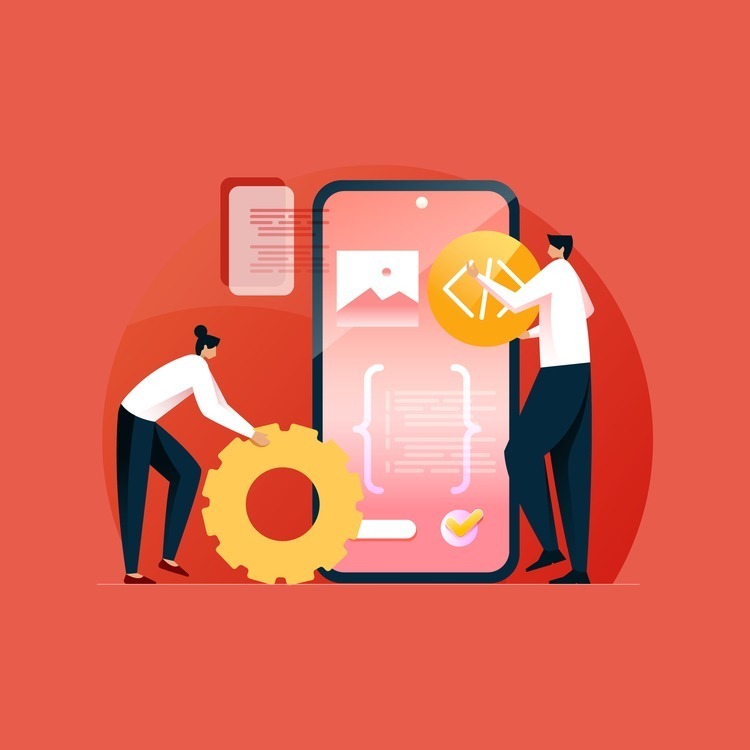Are your app users not as happy as they used to be? Are security-related issues keeping you up at night? Do you think that the older version of Laravel you’re currently using is not getting benefitted from the latest features to increase your application’s efficiency? Wondering why things seem slower than usual?
Your application is running slow, missing out on cool new tech tricks, and struggling to keep up with competitors. Not to mention the headache of constant battle with pesky technical debt. If all this sounds familiar, it’s a sign – your Laravel app is crying out for a revamp.
Whether it’s about making users smile again, tightening security, or just staying ahead in the game, a revamp could be just what your business needs!
At Mallow, we have a lot of experience addressing the nuanced challenges businesses face with Laravel applications. Over the years, our clients have benefited from our in-depth knowledge, which has ensured that they have a comprehensive assessment of their application’s health. It’s important to us to empower our clients to make informed decisions whenever they’re considering revamping their application.
After reading this article you will learn about specific signs and symptoms like performance issues, outdated technology, or scalability challenges that would indicate you should revamp your Laravel projects. By identifying these signs, you will be equipped with a better understanding of when it might be the right time to consider a revamp or upgrade for your Laravel applications.
This article will equip you with practical recommendations on how to address these issues effectively, ensuring that you can make informed decisions to enhance the overall performance, security, and maintainability of your Laravel applications.
13 signals that scream your Laravel application needs a revamp
The signals or symptoms evident in your application fall into two primary dimensions: technical signs and business-oriented signs. The technical realm necessitates a focus on codebase health, performance, and security. Simultaneously, the business-oriented indicators scrutinise crucial elements such as user satisfaction, market competitiveness, and overall business efficiency. Adopting a holistic approach that harmonises insights from both dimensions allows a thorough comprehension.
The technical signs that indicate a Laravel application revamp

🚩 Outdated Laravel version
Using the latest Laravel version is crucial for security, performance, and staying current with features. Signs of an outdated version include missing out on security patches, potential compatibility issues, and lack of access to new functionalities. Updating your Laravel version enhances security by addressing vulnerabilities and improves overall performance. Gain valuable insights into upgrading your Laravel application by exploring this dedicated article.
For instance, Laravel 12.x introduces significant updates, including support for PHP 8.2 and enhancements in dependency management. Staying updated ensures compatibility with modern PHP features and maintains optimal application performance.
Indications
- Compatibility challenges with new packages
- Limited access to latest features and improvements
Solution
- Regularly check for updates and security advisories.
- Conduct a thorough compatibility analysis of your application with the latest Laravel version.
- Create a comprehensive backup of your application and its data before initiating the update process.
- Gradually update dependencies and packages to align with the latest Laravel version.
- Test the updated application in a testing environment to ensure smooth functionality before deploying it to production.
🚩 Poor performance metrics

To delve into the performance of your Laravel application, consider using APM tools like New Relic, Datadog etc, for detailed insights into requests, exceptions, and performance bottlenecks. Monitor key metrics such as response time and server resource usage. Signs of poor performance may manifest as prolonged page loading, high server CPU or memory usage, and delayed database queries. Tackling these issues involves code optimisation and modernisation to ensure efficient resource utilisation and enhance responsiveness. Explore essential insights on optimising your Laravel application by checking out this article.
Indications
- Users getting frustrated with delay in the pages getting loaded.
- Elevated server CPU and memory utilisation.
- Persistent delays in database query execution.
- Fluctuating or unpredictable response times.
- Increased occurrence of HTTP errors, indicating potential bottlenecks.
Solutions
- Use New Relic, Datadog and other profiling tools to obtain detailed performance metrics and monitor them.
- Utilise Laravel Telescope in your development environment
- Identify and optimise database queries and resource-intensive processes within the codebase.
- Employ caching mechanisms and Content Delivery Networks (CDNs) to alleviate server load.
- Embrace code modernisation practices, including adopting newer PHP versions and incorporating the latest features offered by Laravel.
🚩 Outdated design and user experience
An updated and user-friendly interface is pivotal for an application’s success. Signs of an outdated design may include inconsistent styling, poor navigation, or an overall unappealing aesthetic. Revamping the UI/UX not only enhances visual appeal but also contributes to improved user engagement and satisfaction, leading to a more positive overall experience. Take your understanding of evaluating the usability of your application to the next level with this insightful article on how to evaluate the usability of your application.
Indications
- Inconsistent or outdated visual elements.
- Complicated or not so intuitive navigation.
- Lack of responsiveness on various devices.
- Low user engagement metrics.
- Increased bounce rates and decreased time spent on the application.
Solutions
- Conduct a thorough UI/UX audit to identify outdated design elements.
- Embrace modern design principles and trends to create a visually appealing interface.
- Optimise navigation for simplicity and user-friendliness.
- Ensure responsiveness across a range of devices and screen sizes.
- Gather user feedback and conduct usability testing to inform design improvements. To deepen your understanding of how usability testing works and how to implement it effectively, explore this comprehensive guide on how to conduct usability testing by Nielsen Norman Group.
🚩 Security vulnerabilities
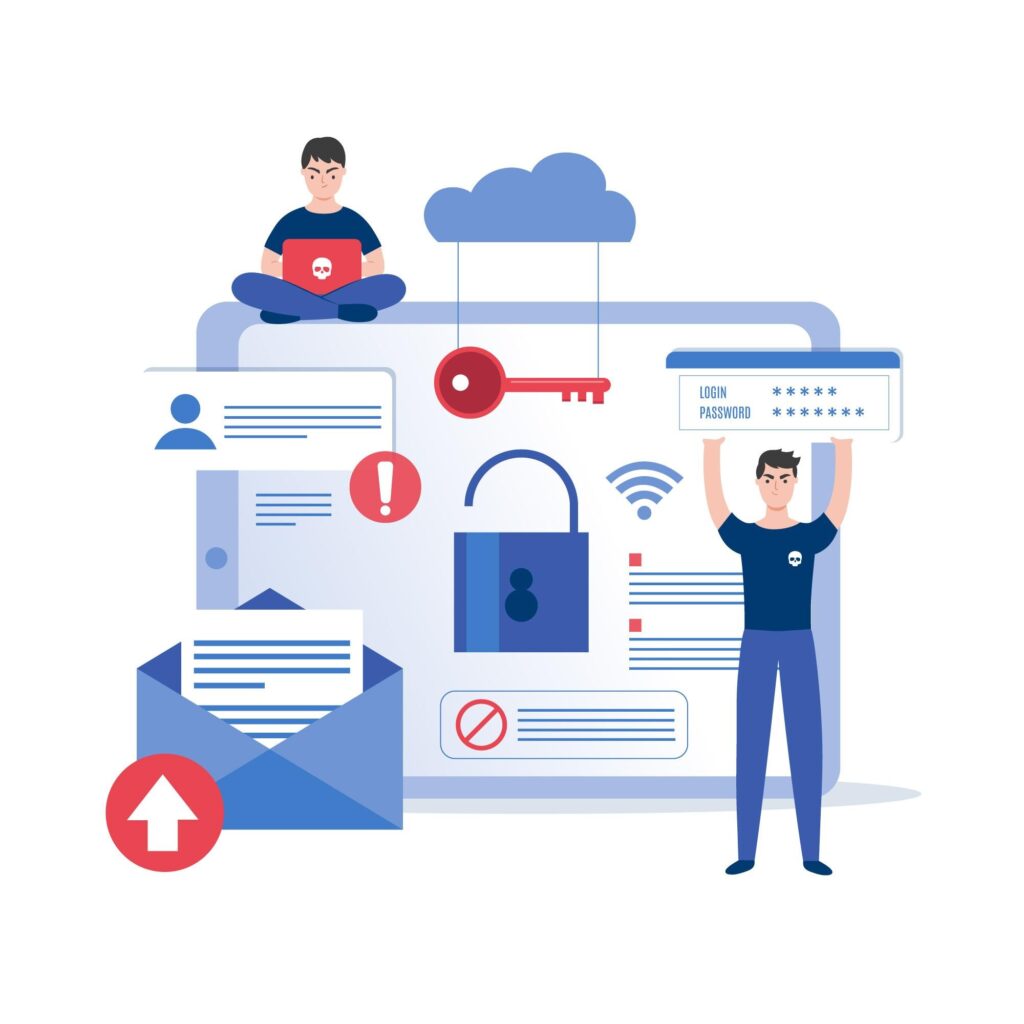
In the case of handling applications, security is not just a feature; it’s a foundation. Signs of security vulnerabilities in a Laravel application can manifest as unauthorised access, data breaches, or suspicious activities. As you contemplate a revamp, consider prioritising security measures. This involves conducting meticulous code audits, fortifying encryption protocols, and ensuring timely application of security updates.
Laravel excels in mitigating security vulnerabilities through various built-in features and robust community-driven packages. Laravel’s ORM, Eloquent, provides a secure way to interact with the database, preventing SQL injection attacks. Laravel Sanctum and Passport simplify API authentication, ensuring secure data transmission. Explore this article for valuable insights on safeguarding your Laravel application from prevalent security pitfalls. Gain a deeper understanding of proactive measures and best practices to fortify your application against potential threats.
Indications
- Unusual account activities or unauthorised access.
- Frequent occurrence of security breaches or data leaks.
- Outdated or unpatched security components.
- Suspicious network activities.
- Security audit reports highlighting vulnerabilities.
Solutions
- Conduct regular security audits, including code reviews and penetration testing.
- Implement encryption for sensitive data, both in transit and at rest.
- Keep Laravel and its packages up to date with the latest security patches.
- Utilise security-focused tools/packages that Laravel provides, to enhance protection.
- Identify and update deprecated packages and dependencies to eliminate potential security risks.
🚩 Problems while carrying out integration-related tasks
Encountering difficulties during integration tasks can impede the seamless functioning of your application. Signs may include challenges in integrating with third-party services. A revamp is an opportunity to enhance integration capabilities. Ensure your application aligns with modern integration standards, utilises robust APIs, and offers flexibility for diverse integrations.
Indications
- Frequent errors during API calls or data exchanges.
- Incompatibility issues with third-party services.
- Delays or disruptions in data synchronisation.
- Difficulty in adding or updating integrations.
- Limited support for modern integration standards.
Solutions
- Adopt modern integration practices, such as RESTful APIs.
- Evaluate and update API endpoints for compatibility with industry standards.
- Ensure comprehensive documentation for seamless integration processes.
- Conduct thorough testing for each integration to identify and address issues.
🚩 Codebase complexity and maintainability

Assessing codebase complexity over time is crucial for the health of your Laravel application. Signs of a complex and hard-to-maintain codebase may include convoluted logic, tangled dependencies, and extensive technical debt. A revamp provides an opportunity to simplify and enhance code maintainability. Strategies involve refactoring, adopting coding standards, and implementing modular design principles for a more streamlined and sustainable codebase. Explore this article on efficiently validating the code quality of your Laravel application for in-depth details on handling the code validation process effectively.
Indications
- Increasing difficulty in understanding and modifying code.
- Growing technical debt with frequent workarounds.
- High coupling between different components.
- Prolonged development cycles due to code intricacies.
- Declining developer productivity and satisfaction.
Solutions
- Conduct regular code reviews to identify and address complexity issues.
- Prioritise refactoring efforts to simplify intricate code sections.
- Adopt coding standards and enforce consistency across the codebase.
- Implement modular design principles to enhance code modularity and reusability.
- Provide ongoing training for developers to ensure alignment with best practices and coding standards.
🚩 Outdated regulatory compliances
Regulatory compliance is the backbone of a secure and trustworthy application. Signs of outdated compliance may include failure to meet current legal requirements, posing potential risks. A revamp is an opportunity to align your application with the latest regulations, ensuring both legal adherence and user trust.
Indications
- Unaddressed legal changes impacting data protection or privacy.
- Lack of compliance with industry-specific regulations.
- Absence of required security measures mandated by new laws.
- Inability to produce necessary compliance documentation.
- Increased likelihood of legal challenges or penalties.
Solutions
- Regularly monitor and stay informed about relevant regulatory changes.
- Conduct a thorough audit to identify and address compliance gaps.
- Collaborate with legal experts to ensure comprehensive adherence.
- Update privacy policies and terms of service to reflect current regulations.
- Implement a continuous compliance monitoring system to stay proactive and reactive to evolving legal requirements.
The business-oriented signs that indicate a Laravel application revamp
🚩 Declining user engagement
Declining user engagement, a crucial signal demanding attention, manifests as reduced session durations, fewer active users, and a decline in repeat visits. This trend not only hinders user satisfaction but also jeopardises your business objectives, emphasising the need for strategic intervention.
Indications
- Higher user churn rate
- Increased bounce rates.
- Negative trends in customer reviews.
- Drop in conversion rates.
Solutions
- Enhance your application’s performance to boost user engagement, addressing potential factors contributing to user disengagement.
- Gather and analyse user feedback to understand pain points and areas for improvement.
- Conduct a comprehensive user experience (UX) and user interface (UI) audit to enhance design and usability.
- Update and refresh content to ensure its relevance and appeal.
- Implement personalised features to tailor the user experience.
- Introduce interactive elements to encourage user engagement and participation.
🚩 High bounce rates

High bounce rates signify a critical challenge where users swiftly exit your application, signalling potential disconnects in content, user experience, or relevance. Beyond the metrics, this reflects missed opportunities for user engagement and conversions. Addressing this pivotal issue becomes a cornerstone in the strategic revamp of your Laravel application.
Indications
- Immediate exits upon landing.
- Minimal interaction with site elements.
- Shallow exploration of pages.
- Consistently short session durations.
- Suboptimal performance in conversion funnels.
Solutions
- Improve application performance to minimize bounce rates and address factors contributing to user disengagement.
- Streamline images, scripts, and server responses to enhance page loading speed, ensuring a seamless user experience.
- Redefine user pathways for intuitive navigation, reducing bounce rates and encouraging prolonged exploration.
- Prioritise mobile optimisation to cater to the growing segment of users accessing applications on smartphones and tablets.
- Analyse and optimise content for relevance, addressing user needs and expectations.
🚩 Competitive disadvantage
Competitive disadvantage signals that your Laravel application may be falling behind rivals in terms of features, innovation, or overall user experience. This not only impacts user retention but can also result in the loss of potential customers to more advanced alternatives. Attending this signal is crucial for maintaining a strong market position.
Indications
- Loss of users to competitors.
- Negative trends in market share.
- Dwindling customer loyalty.
- Outdated features compared to competitors.
- Slower response to market trends.
Practical Solutions
- Conduct thorough analysis of competitor offerings and identify areas for improvement.
- Regularly update and add new features to match or surpass competitors.
- Embrace emerging technologies and innovative solutions to stay ahead in the market.
- Actively seek and implement user feedback to address pain points and enhance user satisfaction.
- Adopt agile methodologies to respond swiftly to market changes and deliver updates efficiently.
🚩 Low conversion rates
Low conversion rates signal a critical challenge where user interactions fail to translate into desired actions, impacting business goals. This can result from various factors, such as outdated design, inefficient user flows, or unresponsive features, making it imperative to address for overall business success.
Indications
- Declining sales or sign-ups.
- High cart abandonment rates.
- Ineffective lead generation.
- Suboptimal performance in conversion funnels.
- Reduced engagement with calls-to-action.
Solutions
- Conduct in-depth analysis of user flows to identify bottlenecks and areas for improvement.
- Ensure landing pages are compelling, relevant, and designed to encourage conversions.
- Experiment with different calls-to-action (CTAs) through A/B testing to identify the most effective ones.
- Simplify the checkout process for e-commerce applications to reduce abandonment rates.
- Implement personalised content and recommendations based on user behaviour to enhance engagement and conversions.
🚩 Increased customer complaints

An uptick in customer complaints indicates dissatisfaction with your Laravel application, signalling potential issues in functionality, user experience, or performance. Addressing these complaints is crucial for maintaining a positive user perception and preventing further attrition.
Indications
- Escalation in support tickets or inquiries.
- Negative trends in online reviews.
- Frequent bug reports or error notifications.
- Increased customer service workload.
- Growing social media complaints.
Solutions
- Conduct a thorough bug-fixing process to address reported issues promptly.
- Establish clear channels for users to provide feedback, ensuring their concerns are heard and addressed.
- Invest in training and resources to improve customer support responsiveness and effectiveness.
- Implement systems for continuous monitoring of application performance to detect issues proactively.
- Communicate openly with users about identified problems, expected resolutions, and ongoing improvements.
🚩 Expanding target audience
The need to cater to an expanding target audience signals a positive growth trajectory but may pose challenges in meeting diverse user requirements. Recognising this signal is vital for ensuring that your Laravel application remains relevant and accessible to a broader user base.
Indications
- Increased diversity in user demographics.
- Emerging user segments with distinct preferences.
- Rise in international users with language-specific needs.
- Varied device usage patterns.
Solutions
- Refine user personas based on emerging demographics to better understand and meet specific needs.
- Implement language and region-specific adaptations to enhance user experience for international audiences.
- Ensure your application is optimised for various devices to accommodate diverse user preferences.
- Introduce customisable features to allow users to tailor their experience based on individual preferences.
- Enhance accessibility features to cater to users with diverse abilities and ensure inclusivity.
How does maintaining scalability in your Laravel application mitigate challenges when your business experiences growth?

By now, you would have gained a comprehensive overview of various technical and business-oriented signs that indicate your Laravel application may be in need of attention. These signs encompass aspects ranging from declining user engagement and high bounce rates to competitive disadvantage and low conversion rates. Understanding these signals provides valuable insights into potential areas for improvement, ensuring that your application remains robust, user-friendly, and aligned with business objectives.
One critical factor that can significantly impact the success of your Laravel application, especially during periods of business growth, is scalability. Maintaining scalability in your application serves as a proactive strategy to mitigate challenges associated with expansion.
As your business experiences growth, a scalable application can seamlessly handle increased user demands, accommodate a growing database, and adapt to higher traffic volumes. This flexibility not only ensures consistent performance but also minimises the risk of downtime or performance bottlenecks, providing a smoother experience for users.
Scalability also facilitates agility in responding to changing business requirements. Application’s adaptability is crucial in staying ahead of market trends, meeting user expectations, and sustaining business growth over the long term. Do check out this article on strategies and steps to scale your Laravel application for more insights.
Still, unsure about where you need to take your next step? Feel free to reach out to our team.
Your queries, our answers
Yes, we can continue developing your existing Laravel application. Please provide the current project details so we can assess and proceed. For more details, get in touch with our team.
No, we focus on custom Laravel solutions tailored specifically to your needs. We do not offer pre-built, off-the-shelf products.
Yes, we develop Laravel applications for various domains, including e-commerce, healthcare, finance, and more.
The cost varies based on the project's complexity and scope. For a basic MVP, costs generally range from $20,000 to $40,000 for web apps and $10,000 to $25,000 for mobile apps. For more advanced applications, costs can be higher. We offer a detailed cost breakdown tailored to your specific needs. To know more, check out our article on How much does it cost to work on a Laravel project with Mallow? and discover how we can build a strong partnership together.
The timeline depends on the project's complexity. A basic project may take a few weeks, while more complex applications could take several months.
Yes, we can align our working hours with your time zone to facilitate effective communication throughout the development process. For more details on how you can handle timezone differences efficiently, do check out our article on how to handle timezone differences while working with an offshore development team.
Mallow offers the following outsourcing models: Project-based outsourcing, Staff augmentation, & Dedicated development team (DDT)
Yes, we offer maintenance and support services to ensure your Laravel application remains up-to-date and functional.
Yes, you will own the intellectual property rights of your Laravel application upon project completion. Check out our article on why owning intellectual property rights while outsourcing your application is important.
The cost is influenced by several factors including the complexity of the project, the number of features required, and whether the application is for web or mobile. We provide a personalized estimate based on your project details.
We work with the latest stable versions of Laravel and can also support older versions if needed based on your project requirements. For more details check out our article on Laravel upgrade: when and how to transition to the latest version
Yes, we offer post-deployment support to address any issues and provide updates as needed.
To hire a Laravel developer from Mallow, you can contact us with your project requirements. We'll discuss your needs, suggest suitable developers or teams, and provide you with a proposal. Once the terms are agreed upon, we can start the development process.
Yes, you can hire a dedicated Laravel developer or a team of developers from Mallow. This allows you to have a dedicated resource working exclusively on your project, providing more control and flexibility over the development process.
To hire the right laravel developer for your project, check out this article on tips to hire the right Laravel developer.
Author
Manivel
Manivel is the Chief Technology Officer (CTO) at Mallow Technologies, with over two decade of experience in the field of application development. His driving vision when co-founding Mallow was to empower businesses to unlock their potential through the strategic utilisation of technology. Over the years, he has solidified his reputation as a reliable technical partner and advisor to clients spanning various sectors. Manivel's unique proficiency in ideating and delivering customised application solutions has played a transformative role in facilitating the success of numerous enterprises amidst the ever-evolving digital landscape.