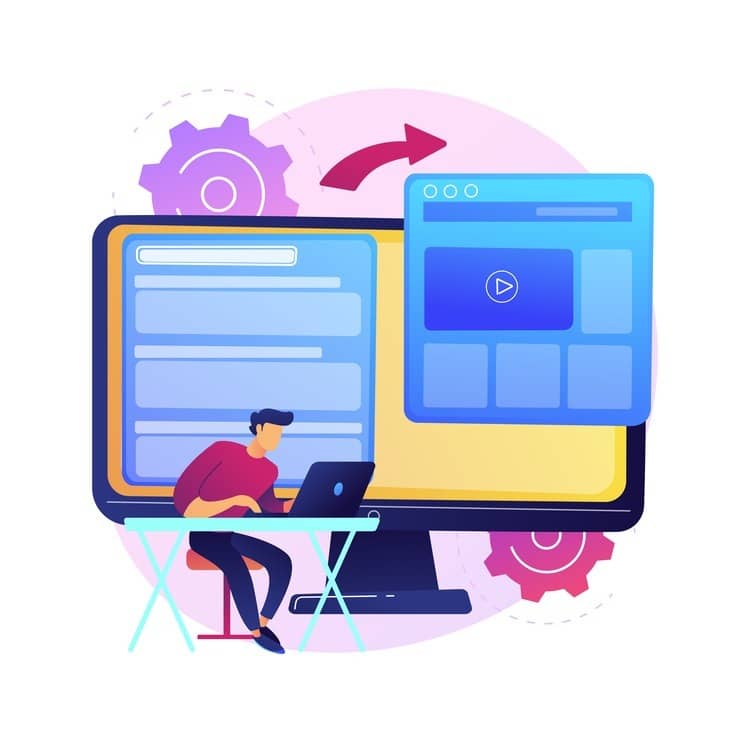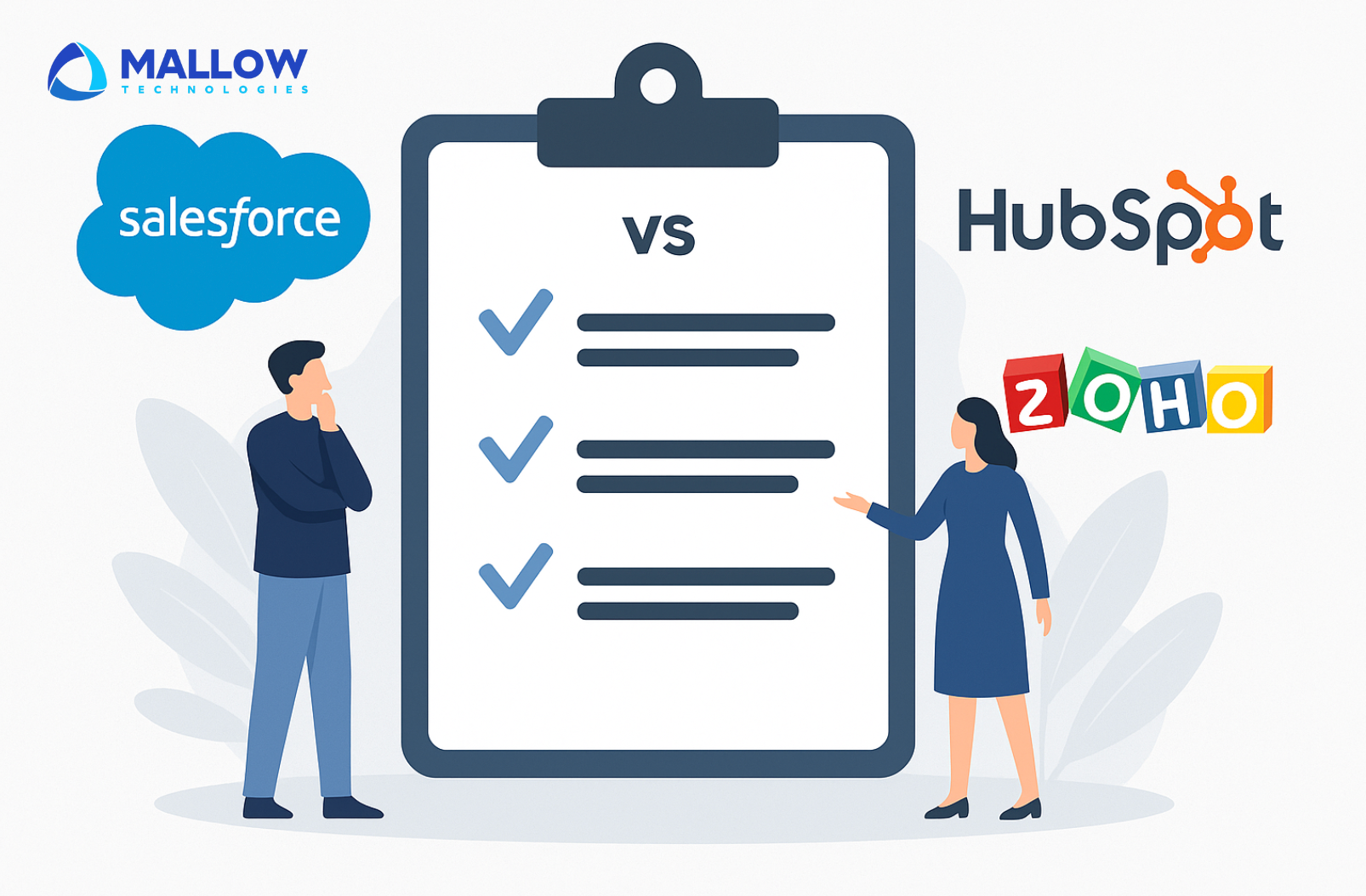Are you grappling with elevated development and maintenance expenses due to the absence of admin panel packages for your application? Do you find your workflow management inefficient and making even minor adjustments is forcing you to rely heavily on your development team?
If you answered “yes” to either of the questions above, it’s a clear indication to reconsider your approach to admin panel management for your application.
At Mallow, we understand the intricate challenges that one would usually face when manually building admin panels without the aid of essential packages. By shedding light on issues like high development costs, difficulties in user role management, and limited customisation options, we aim to guide our audience to make informed decisions.
After reading this article, you’ll learn the diverse array of Laravel admin panel packages available in the market, empowering you with the knowledge to choose the right tools that align with your project requirements. This information is critical to simplify the process of implementing an admin panel for your application, which ultimately makes your development journey more efficient and effective.
What is the importance of Laravel admin panels in web development?
Opting for Laravel’s extensive range of packages emerges as a strategic move that can substantially benefit you. These packages offer a wealth of functionalities, simplifying and expediting development processes. From robust user role management to seamless customisation options, Laravel’s packages provide a toolkit tailored for efficiency. Business application owners can leverage this abundance of features to enhance user experiences, streamline workflows, and ultimately bolster the success of their digital ventures.
What are the key criteria for selecting the right Laravel admin panel for your application?
- Licence (Paid Vs Open Source) – Evaluate your budget and project requirements to decide between a paid or open-source license. Consider the scalability of your application and whether the chosen license aligns with your long-term goals.
- Features and Functionality – Examine the admin panel’s features, paying attention to crucial elements such as auditing and user role management. Ensure the chosen panel meets your specific functional needs and provides essential tools for efficient application management.
- Community and Support – Check the size and activity of the Laravel community supporting the admin panel. Opt for a panel with a strong community presence, ensuring access to ongoing support, updates, and a wealth of shared knowledge.
- Customisation – Assess the level of customisation the admin panel allows, particularly in terms of UI changes and branding. Choose a panel that aligns with your design preferences and allows you to create a cohesive brand experience.
- Flexibility – Consider the flexibility of the admin panel in accommodating changes or additional features like adding additional fields. Ensure the panel can adapt to evolving project requirements without major setbacks or limitations.
- User Experience – Make sure that the user experience of the selected admin panel has an intuitive interface and navigation. Test the panel’s user interface to ensure it enhances, rather than hinders, the overall user experience.
8 best Laravel admin panels that will transform your development experience
1.Laravel Nova

Laravel Nova is an administration panel for Laravel applications, designed to simplify the process of building robust and feature-rich admin interfaces.
Key features
- Intuitive Dashboard – Offers a clean and user-friendly dashboard for efficient navigation.
- Resource Management – Facilitates easy management of Eloquent resources with powerful CRUD interfaces.
- Metrics and Trending – Provides insightful details for application’s user-behaviour and counts related metrics, helping you make data-driven decisions.
- Customised options – Provides customised options which will tailor to their application’s needs.
- Authorisation – Offers a flexible and fine-grained authorisation system for managing user access.
| Pros | Cons |
| User-friendly interface | Commercial license might be a limitation for budget-oriented projects |
| Robust insightful metrics | Limited customisation without additional work |
| Supports existing authorisation policies of Laravel |
2. Orchid

Orchid is a Laravel package that focuses on simplicity and flexibility, providing a modular and extendable platform for building elegant admin interfaces.
Key features
- Modular Structure – Follows a modular approach for easy customisation and extension.
- Data Display Widgets – Offers a variety of widgets for dynamic and engaging data display.
- Role-Based Access Control – Implements a robust RBAC system for fine-grained access control.
- Dynamic Fields – Allows dynamic field creation to adapt to diverse data types.
- Integration-friendly – Seamlessly integrates with Laravel applications.
| Pros | Cons |
| Modular and extendable architecture | Limited out-of-the-box features compared to others |
| Elegant and user-friendly design | Smaller community compared to more popular packages |
| Excellent role-based access control | Requires more manual configuration |
3. Backpack

Backpack is a collection of packages that provide a simple and modular admin panel solution for Laravel applications, emphasising developer productivity.
Key features
- CRUD Generation – Enables quick generation of CRUD interfaces for Eloquent models.
- Extensive Field Types – Offers a wide array of field types for various data types and display purposes.
- Customisable Layouts – Allows customisation of layouts and styles for a personalised admin panel.
- Robust Authentication – Implements a solid authentication system for secure admin access.
- Multilingual Support – Provides support for multilingual applications.
| Pros | Cons |
| Rapid CRUD generation | Smaller community compared to more popular packages |
| Versatile field types | Customisation might require additional effort |
| Comprehensive authentication system | Documentation could be more detailed |
4.Voyager
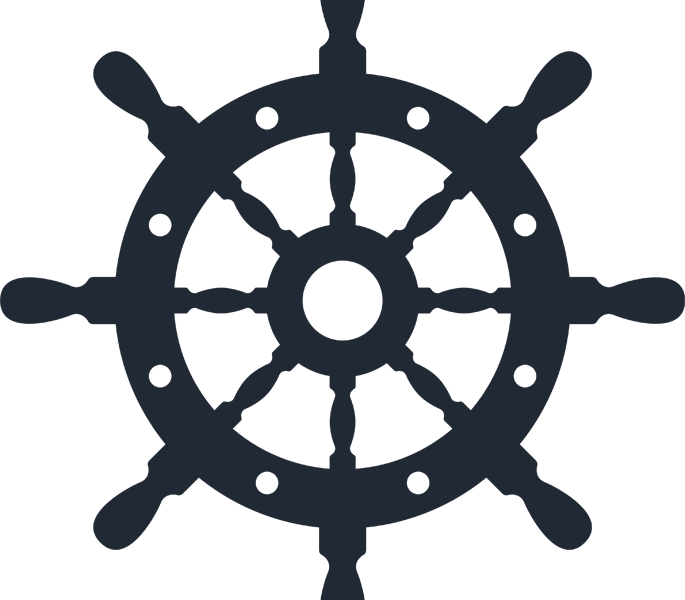
Voyager is a Laravel admin package that provides a complete admin panel solution, emphasising simplicity and ease of use for developers and content managers.
Key features
- User-friendly Interface – Boasts an intuitive and visually appealing admin panel for easy navigation.
- BREAD Operations – Enables developers to manage BREAD (Browse, Read, Edit, Add, Delete) operations effortlessly.
- Media Manager – Includes a powerful media manager for efficient file and image handling.
- Database Management – Provides a graphical interface for managing database tables and records.
- Flexible to customisation – Supports greatly by providing customisable options.
| Pros | Cons |
| Intuitive user interface | Documentation can be improved |
| Simplifies BREAD operations | Advanced customisation might require extensions |
| Efficient media management | Smaller community compared to more popular packages |
| Quick database management |
Please note that the Voyager team is still woking on providing a stable version of Laravel 10 but still you will be able to use it on Laravel 10.
5.InfyOm Laravel Generator

InfyOm Laravel Generator is a powerful open-source admin panel package designed to accelerate Laravel application development by automating the generation of CRUD interfaces and other essential components.
Key features
- Modular Structure – Adopts a modular architecture, making it easy to customise and extend functionalities.
- Integrated UI Components – Includes pre-built UI components, layouts, and themes for a polished admin interface.
- Support for API – Offers support for API generation, making it versatile for various project requirements.
- User Authentication – Implements user authentication features for secure admin access.
| Pros | Cons |
| Modular and customisable architecture | Learning curve for beginners |
| Versatile UI components and themes | May lack some advanced features |
| Great support for API generation | Smaller community compared to more popular packages |
| Support for User authentication | Documentation can be more detailed |
6.LaraAdmin

LaraAdmin is an open-source admin panel package designed for Laravel applications, providing a modular and extendable platform for admin functionalities.
Key features
- Modular Architecture – Follows a modular approach for easy customisation and extension.
- CRUD Operations – Offers simplified CRUD operations for efficient data management.
- Role-Based Access Control – Implements a robust RBAC system for fine-grained access control.
- In-built CMS – Includes a content management system for managing website content seamlessly.
- Extensive Form Builder – Provides a powerful form builder for dynamic form creation.
| Pros | Cons |
| Modular and extendable architecture | Limited popularity compared to some packages |
| Simplified CRUD operations | |
| Robust role-based access control | Documentation could be more comprehensive |
| In-built CMS for content management |
7.Quick Admin Panel
Quick Admin Panel is a Laravel admin package that focuses on rapid development by automating common admin panel tasks, making it an ideal choice for projects with tight deadlines.
Key features
- Fast Setup – Allows for quick and easy installation, minimising the time required for project initiation.
- User Authentication – Implements user authentication features for secure admin access.
- User and Role Management – Provides tools for managing users and defining roles easily.
- Responsive Design – Ensures accessibility with a responsive design for various devices.
| Pros | Cons |
| Quick and easy setup | May lack some advanced features |
| User and role management features | Limited customisation compared to more comprehensive solutions |
| Responsive design for accessibility | May not suit projects requiring extensive features |
8.Filament
Filament is a robust Laravel admin panel package designed to streamline the development of administrative interfaces for Laravel applications. With its user-friendly interface and extensive customisation options, Filament aims to simplify the process of building feature-rich admin panels for web applications.
Key features
- Filament provides a visually appealing and intuitive dashboard, offering a quick overview of essential metrics and data.
- The package follows a modular design approach, allowing developers to easily add or remove features based on project requirements.
- Filament includes a comprehensive role-based access control system, enabling fine-grained control over user permissions and access levels.
- The package includes activity logs, providing detailed insights into user actions, helping administrators track changes and troubleshoot issues.
- Filament supports the addition of custom dashboard widgets, allowing developers to tailor the admin panel to display specific data or insights.
| Pros | Cons |
| Intuitive and user-friendly | Limited third-party integrations |
| Modular design for flexibility | Learning curve for beginners |
| Role-based access control | Extensive customisation may require time |
| Customisable UI components | Feature set may be overwhelming for simple projects |
Crafting your path with Laravel admin packages
Selecting the appropriate Laravel admin package for your project is a crucial decision that can significantly impact development efficiency and overall success. From lightweight and quick-setup options suitable for smaller projects to comprehensive and feature-rich solutions tailored for large-scale applications, Whether you prioritise simplicity, extensive customisation, or rapid development, this analysis aims to provide a clear roadmap for aligning your project needs with the most suitable Laravel admin package.
Some challenges you might come across while going with Laravel admin panels

While Laravel packages offer numerous advantages, it’s essential to be aware of potential disadvantages. Some of them include:
- Learning Curve – Implementing and customising Laravel packages may require developers to familiarise themselves with the specific package’s documentation and usage, adding to the learning curve.
- Limited Customisation – Some packages might have limitations in terms of customisation, especially if they are not designed to accommodate extensive modifications.
- Compatibility Issues – Package updates or changes may sometimes lead to compatibility issues with your existing codebase, requiring adjustments or troubleshooting.
- Code Bloat – Including unnecessary or overly complex packages can lead to code bloat, affecting the maintainability and cleanliness of your codebase.
- License Restrictions – Some packages may come with specific license restrictions that could limit their use in certain commercial or proprietary projects.
Incorporating these vital Laravel packages into your development workflow

After going through this article you by now would have gained a comprehensive understanding of the transformative benefits offered by leveraging dedicated Laravel admin panel packages.
Armed with this knowledge, you are now empowered to make informed decisions when choosing the right admin panel package for your Laravel projects, ensuring efficiency, cost-effectiveness, and scalability in your web development endeavours.
Laravel also extends its prowess to a rich array of meticulously crafted packages for handling intricate tasks like payment gateway integrations, billing and subscription management, image and file handling, as well as robust authentication and authorization processes etc.
If you want to make the most out of your Laravel business app, check out our article about the benefits of Laravel packages. It gives you all the details you need to make smart decisions, making your app work better and smoother.
Feel free to reach out to our team in case you have any queries on how you can make the better use of Laravel packages for implementing your required features into your application.
Your queries, our answers
Yes, we can continue developing your existing Laravel application. Please provide the current project details so we can assess and proceed. For more details, get in touch with our team.
No, we focus on custom Laravel solutions tailored specifically to your needs. We do not offer pre-built, off-the-shelf products.
Yes, we develop Laravel applications for various domains, including e-commerce, healthcare, finance, and more.
The cost varies based on the project's complexity and scope. For a basic MVP, costs generally range from $20,000 to $40,000 for web apps and $10,000 to $25,000 for mobile apps. For more advanced applications, costs can be higher. We offer a detailed cost breakdown tailored to your specific needs. To know more, check out our article on How much does it cost to work on a Laravel project with Mallow? and discover how we can build a strong partnership together.
The timeline depends on the project's complexity. A basic project may take a few weeks, while more complex applications could take several months.
Yes, we can align our working hours with your time zone to facilitate effective communication throughout the development process. For more details on how you can handle timezone differences efficiently, do check out our article on how to handle timezone differences while working with an offshore development team.
Mallow offers the following outsourcing models: Project-based outsourcing, Staff augmentation, & Dedicated development team (DDT)
Yes, we offer maintenance and support services to ensure your Laravel application remains up-to-date and functional.
Yes, you will own the intellectual property rights of your Laravel application upon project completion. Check out our article on why owning intellectual property rights while outsourcing your application is important.
The cost is influenced by several factors including the complexity of the project, the number of features required, and whether the application is for web or mobile. We provide a personalized estimate based on your project details.
We work with the latest stable versions of Laravel and can also support older versions if needed based on your project requirements. For more details check out our article on Laravel upgrade: when and how to transition to the latest version
Yes, we offer post-deployment support to address any issues and provide updates as needed.
To hire a Laravel developer from Mallow, you can contact us with your project requirements. We'll discuss your needs, suggest suitable developers or teams, and provide you with a proposal. Once the terms are agreed upon, we can start the development process.
Yes, you can hire a dedicated Laravel developer or a team of developers from Mallow. This allows you to have a dedicated resource working exclusively on your project, providing more control and flexibility over the development process.
To hire the right laravel developer for your project, check out this article on tips to hire the right Laravel developer.
Author
Anandhan
Anandhan is a passionate technical lead at Mallow, where he plays a crucial role in driving innovation and overseeing the development of cutting-edge solutions. With a wealth of experience in the field of technology, he consistently strives to elevate his team's performance and deliver exceptional results. His multifaceted interests inspire him to approach challenges with creativity and an open mind, leading to innovative solutions that transcend conventional boundaries. Beyond his professional endeavours, Anandhan nurtures a love for literature and cinema. During his free time, you'll often find him engrossed in the pages of books across various genres, exploring diverse narratives and gaining insights from authors around the world.