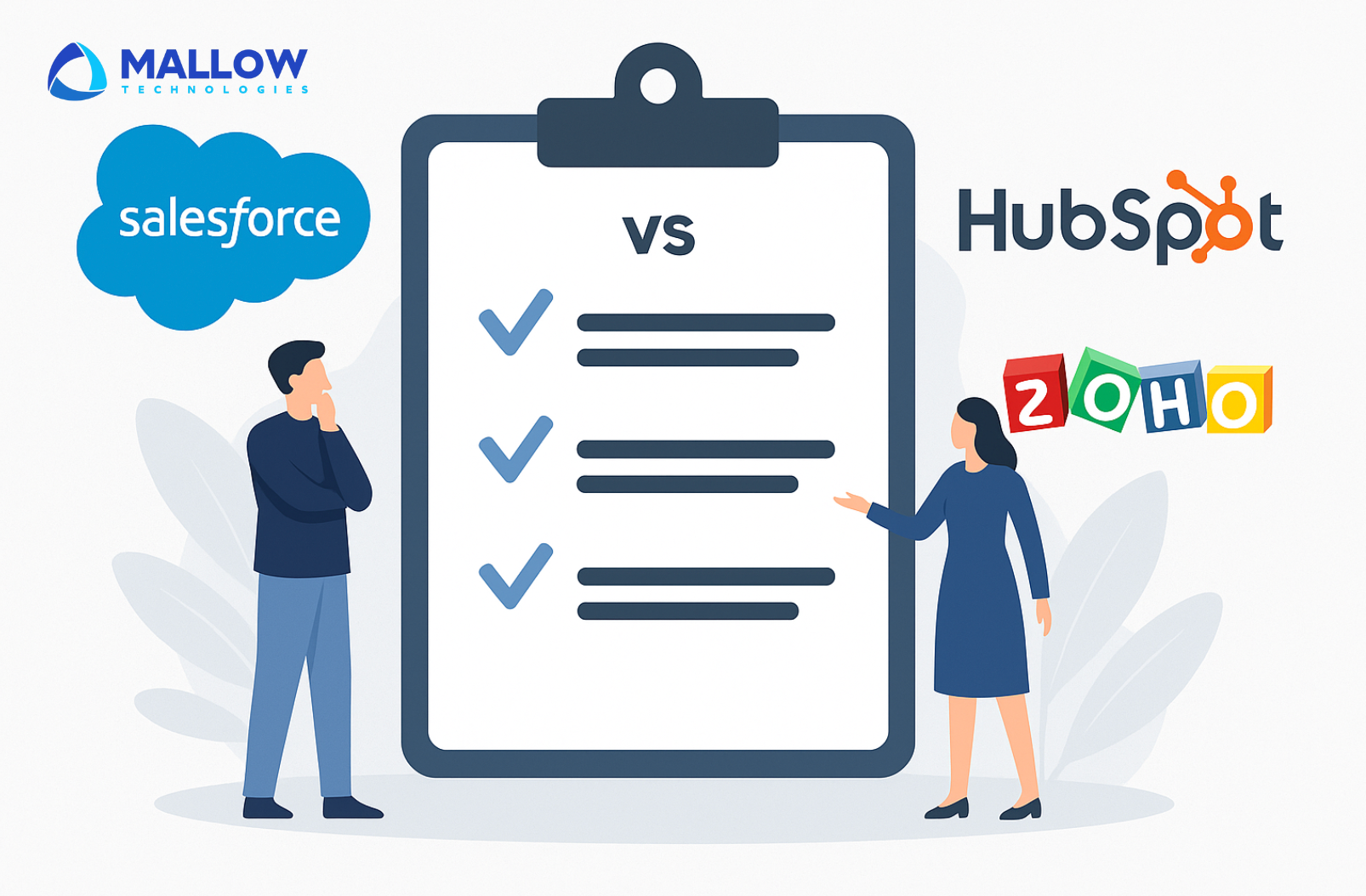Are you still stuck in the traditional world of web hosting, unaware of the myriad of cloud-based options available to you? If so, you might be grappling with several pain points like limited scalability, higher costs, security concerns, and lack of flexibility that could be easily alleviated with modern cloud hosting solutions.
It can be very frustrating when you have a fantastic web application or website ready to launch but are overwhelmed by the choices, one of which is hosting options. Should you go for Laravel Forge or Laravel Vapor using AWS, or dive directly into the vast realm of AWS services? Or imagine running a web application without the benefits of scalable infrastructure, robust security measures, reliable backups, and server management. This is where the challenges begin.
At Mallow, we’re a custom software development company and have a wealth of experience delivering feasible solutions to clients all over the world. As an official AWS partner we have access to the latest tools, resources, and best practices, which ensures that we stay at the forefront of delivering efficient hosting solutions on AWS.
After reading this article, you will gain valuable insights into different methods of hosting your Laravel application in AWS, each tailored to specific project requirements. You will learn about options like using AWS Elastic Beanstalk, setting up a scalable infrastructure with AWS Fargate, or utilising AWS Lambda for serverless applications etc. The article will provide a comprehensive overview of the pros and cons of each approach, helping you make informed decisions based on factors like project complexity, budget, and scalability needs. By the end, you will be equipped with the knowledge to choose the most suitable AWS hosting solution for your Laravel projects, ensuring a smooth and efficient deployment on the cloud.
What are the best AWS hosting options for your application?
In the vast ecosystem of Amazon Web Services (AWS), there exists a spectrum of hosting options, each tailored to specific application needs and preferences. The key to making an informed choice lies in evaluating factors such as application size, expected user traffic, required services, integration complexity, and your team’s expertise. In this section, we’ll explore these approaches in detail and help you pinpoint the one that aligns best with your specific hosting requirements.
The type of approaches include:
1.AWS Lightsail
2.Laravel Forge (For deploying on AWS EC2)
3.Laravel Vapor (for serverless applications)
4.AWS Elastic Beanstalk
5.Serverless (AWS Lambda and AWS API Gateway)
6.ECS (Elastic Container Service)
7.Fargate
8.EKS (Elastic Kubernetes Service)
1.AWS Lightsail
AWS Lightsail is a simplified cloud computing service offered by Amazon Web Services (AWS) designed to make it easier for individuals and small businesses to deploy and manage web applications and websites. It provides a straightforward and user-friendly interface, allowing users to quickly set up and configure virtual private servers (VPS), storage, databases, and networking components without the complexity often associated with traditional AWS services. Lightsail is suitable when cost is a concern, making it an ideal choice for small to medium-sized applications with limited budgets.

Choose Lightsail when you require a straightforward, user-friendly solution for deploying web applications or websites with minimal complexity. AWS Lightsail might not be the ideal choice for hosting your application if you require a high level of customisation, advanced scalability, or complex network configurations, as it is designed for simplicity and ease of use and may not provide the flexibility needed for highly specialised or large-scale projects. Check out this documentation from AWS for more details about AWS Lightsail.
2.Laravel Forge (For deploying on AWS EC2)
Laravel Forge is a powerful web-based platform designed to simplify and streamline the process of deploying and managing web applications built with the Laravel PHP framework. While Forge is not a direct replacement for AWS services like AWS Elastic Beanstalk or AWS Lightsail, it can be used in conjunction with AWS EC2 instances to deploy Laravel-based applications. Laravel Forge streamlines the process of provisioning and managing servers. You can set up Queues, Cron jobs, configure webhooks, and enable continuous integration to ensure that code changes are deployed smoothly and efficiently. This helps in maintaining a reliable and up-to-date web application.
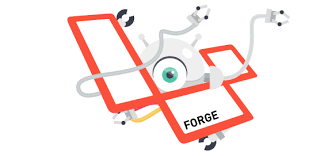
Laravel Forge is cost-effective for smaller or medium-sized projects with modest server requirements, as it abstracts many infrastructure complexities, reducing the cost and effort associated with server management. Laravel Forge for deploying on AWS EC2 may not be suitable if you have specific requirements that go beyond what Forge offers, such as complex server configurations or multi-server setups with high scalability Check out this documentation link from Laravel Forge for detailed insights.
3.Laravel Vapor (for serverless applications)
Laravel Vapor is a serverless deployment platform tailored specifically for hosting Laravel applications in AWS serverless environments. It allows developers to build and scale serverless Laravel applications without needing to manage the underlying infrastructure. Some key features include Automatic Scaling, Database Integration, Zero Server Management, Cost Optimisation, Environment Management etc.
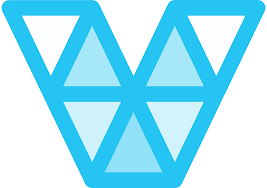
Laravel Vapor is an ideal choice for applications with variable workloads that require rapid scaling. It handles the complexity of serverless infrastructure, automatically adjusting resources to match demand, making it cost-effective and efficient. Laravel Vapor may not be the best option for hosting your application if you require extensive control over server configurations and infrastructure management, as it abstracts many of these complexities for simplicity. If your application scales to an extremely large and complex architecture, you might need more advanced cloud services for greater flexibility and control. Check out this documentation on Laravel Vapor for more insights.
4.AWS Elastic Beanstalk
AWS Elastic Beanstalk is a platform-as-a-service (PaaS) offering that simplifies application deployment. It supports various programming languages and web frameworks.
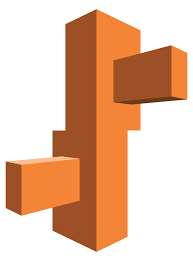
It is an excellent choice when you need to deploy applications quickly, as it simplifies the provisioning and management of infrastructure, allowing you to focus on application development. Check out this documentation from AWS on Elastic Beanstalk for more insights. If your application demands precise, specialised control over the underlying infrastructure, AWS Elastic Beanstalk might not be the most suitable option since it abstracts many of these technical intricacies to simplify usage. If your application necessitates the support of intricate multi-tier architectures with customised settings, alternatives like Amazon Elastic Container Service (ECS) or Amazon Elastic Kubernetes Service (EKS) may be more appropriate choices.
5.Serverless (AWS Lambda and AWS API Gateway)
Serverless architecture leverages AWS Lambda for event-driven computing and AWS API Gateway for RESTful API management. Key features include auto-scaling, pay-as-you-go pricing, and seamless integration with various AWS services. Serverless is an excellent choice for applications with fluctuating workloads, as it automatically scales resources to match demand, ensuring cost-efficiency and optimal performance. Serverless is ideal for applications with microservices or event-driven architecture, where functions can be independently triggered, executed, and scaled to respond to specific events.
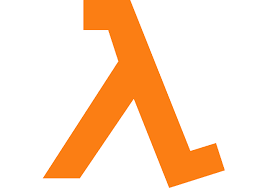
Serverless architecture may not be the best choice if your application requires persistent server resources or specialised hardware configurations that go beyond the capabilities of AWS Lambda. If your application consistently has high and predictable workloads, the pay-as-you-go model of serverless might not be cost-effective compared to traditional hosting methods. Lambda functions can be automatically scaled up or down in response to incoming requests, ensuring that your application can handle traffic spikes without manual intervention. API Gateway can also scale to accommodate a growing number of API requests.
6.ECS (Elastic Container Service)
ECS is a container orchestration service that simplifies Docker container management. Key features include task scheduling, automatic scaling, and integration with AWS Fargate for serverless container deployment. ECS provides granular control over containers and is suitable for microservices architectures.

ECS is a fully managed service, which means AWS handles the underlying infrastructure and scaling. You can focus on your applications without worrying about managing the control plane. Also, ECS offers the Fargate launch type, which allows you to run containers without managing the underlying EC2 instances. This is a great choice for serverless container workloads.
ECS may not be the right choice if you have a small, single-container application, as its full container orchestration capabilities might introduce unnecessary complexity.
If your application requires extremely rapid scaling, you might consider a more specialised service like AWS Fargate or Kubernetes for better resource management. Check out this documentation on ECS from AWS for more insights.
7.Fargate
AWS Fargate is a serverless compute engine for containers, designed to run Docker containers without managing the underlying infrastructure. Key features include on-demand scalability, easy task execution, and cost efficiency. Fargate abstracts server management, making it an excellent choice for container-based applications without infrastructure overhead. Fargate’s pay-as-you-go pricing model ensures that you only pay for the compute resources your containers use. You don’t have to worry about over-provisioning or underutilised resources, making it cost-efficient. Check out the documentation from AWS on Fargate for more insights.

Fargate is an excellent choice for applications with containerised workloads that need the benefits of serverless computing, as it abstracts infrastructure management and moderate scaling complexities.
It might not be the best option if you need granular control over the underlying infrastructure and require customisation at the host level, as Fargate abstracts these details.
8.EKS (Elastic Kubernetes Service)
AWS Elastic Kubernetes Service (EKS) provides a managed Kubernetes platform for container orchestration. Key features include native Kubernetes compatibility, automated updates, and integration with AWS services.

If your team is already familiar with Kubernetes or you prefer the feature-rich and widely adopted Kubernetes ecosystem, EKS provides a managed Kubernetes service. Kubernetes is known for its portability, allowing you to run containers across different cloud providers or on-premises. If you anticipate a multi-cloud strategy, EKS might be a better fit. EKS provides more advanced features and flexibility for complex containerised applications, such as support for custom networking, security policies, and a vast ecosystem of Kubernetes add-ons and tools.
Check out this documentation from AWS on EKS for more details about how it works. EKS may not be the ideal choice if you have a small or relatively simple application, as it introduces additional complexity and management overhead. If your team lacks experience with Kubernetes or the application does not require the scaling capabilities it offers, simpler hosting solutions like AWS Elastic Beanstalk or Lightsail might be more suitable.
When should you go with which kind of hosting approach?
Below are the details about the different hosting approaches and insights about how they turn out to be when weighed on the basis of different criteria:
| For small-scale applications | |||
| Criteria | AWS Lightsail | Laravel Forge (For deploying on AWS EC2) | Laravel Vapor (for serverless applications) |
| Flexibility for Scalability | Limited scalability options compared to other AWS services. | Supports basic level of scalability with load balancer | Offers automatic scaling with AWS Lambda and Fargate, highly |
| Traffic Surge Handling | May pose challenges during traffic spikes, hence it is suitable only for smaller applications | May require manual adjustments to handle sudden surges, hence it is not much adaptable to fluctuating traffic surges | Scales seamlessly with traffic surges due to serverless architecture |
| Deployment Workflow | Very simple and easy deployment workflow but lacks advanced features. | Simple to deploy with the help of GUI | Simplifies deployment with serverless architecture. |
| Server Management | Provides a managed environment with limited server control. | Fully abstracts server management, no direct control over servers. | Serverless – no server management needed |
| Cost | Generally cost-effective for smaller applications. Fixed pricing with predictable monthly charges. | Cost depends on AWS EC2 instances and associated services. Generally cost-effective for smaller applications. Fixed pricing with predictable monthly charges. | Cost-effective for applications with varying traffic loads. |
| Medium-scale applications | ||
| Criteria | AWS Elastic Beanstalk | Serverless (AWS Lambda and AWS API Gateway) |
| Flexibility for Scalability | Supports auto-scaling, manual adjustments, and environment updates | Highly flexible with auto-scaling for Lambda functions |
| Traffic Surge Handling | Can handle traffic surges with auto-scaling moderately only, may require tuning | Scales seamlessly with traffic surges due to serverless architecture |
| Deployment Workflow | Moderately simplifies application deployment, provides various deployment options | Streamlines deployment with event-driven functions |
| Server Management | Abstracts server management | Serverless – no server management needed |
| Cost | Costs can vary depending on resource usage and scaling. Variable pricing based on resource usage | Cost-efficient for many workloads due to precise billing. Variable pricing based on Lambda invocations and API Gateway usage |
| For above medium-scaled and large-scaled applications | |||
| Criteria | ECS (Elastic Container Service) | Fargate | EKS (Elastic Kubernetes Service) |
| Flexibility for Scalability | Highly scalable | Highly scalable and provides flexibility not to manage container instances. | Higher scalable. |
| Traffic Surge Handling | Manual and auto-scaling configuration support for traffic surges. Handles the load effectively. Instance warm up time needs to be handled well. | Manual and auto-scaling configuration support for traffic surges. Handles the load effectively. Instance warm-up time needs to be handled well. | Manual and auto-scaling configuration support for traffic surges. Handles the load effectively. |
| Deployment Workflow | Supports various deployment strategies like, rolling update, Blue green deployment etc. | Same like ECS, supports various deployment strategies. | Supports various deployment strategies, including Native Kubernetes workflows, for deployments and stateful sets. |
| Server Management | Provides more control over container instances and clusters | Reduces server management tasks, ideal for serverless workloads | Kubernetes cluster management with control plane and node groups |
| Cost | Costs can vary based on resource usage and container configurations. Variable pricing based on resource utilisation. No cost for Cluster (Pay for underlying nodes) | Efficient cost management, especially for bursty or variable workloads. Variable pricing based on resource usage and task run time. Little bit pricy over ECS service (Pay for computing time) | Variable pricing based on cluster resource usage and worker nodes. Costs for cluster management and nodes. (Involves cost per cluster + Node) |
How is the hosting methodology tied to your application’s scalability?
As we’ve explored the various hosting methodologies available for your application on AWS, it’s clear that the choice of approach depends on factors like your team’s expertise, the size of your application, and its specific requirements. However, one critical aspect that should be at the forefront of your considerations throughout your application’s lifecycle is scalability.
Scalability and hosting methodologies are inherently interconnected. The hosting approach you choose has a profound impact on your application’s ability to scale effectively. Scalability is not merely an afterthought; it’s an integral component of the hosting strategy from the very beginning.
Why is scalability so vital?
In today’s dynamic business landscape, where rapid growth and unexpected surges in demand are common, having a scalable application is not just an advantage; it’s a strategic necessity for sustainable success. As your application grows, its demands will evolve. More users, increased data, and changing traffic patterns are common occurrences. Scalability ensures your application can adapt to these changes without compromising performance and user experience or incurring unexpected costs.
Scalability is essential from a business perspective because it directly impacts an organisation’s ability to meet growing customer demands and adapt to changing market conditions. A scalable application can efficiently handle increased workloads, ensuring that customers experience consistent performance and availability even during peak usage periods. This leads to higher customer satisfaction, retention, and positive word-of-mouth, ultimately driving revenue growth. Scalability also allows businesses to optimise resource utilisation, reducing operational costs and improving the return on investment in infrastructure.
Check out this article on how to scale your Laravel application, for more insights and strategies to handle the process efficiently.
Still, feeling unsure about where you need to take your next step? Feel free to reach out to our team.
Your queries, our answers
Yes, we can continue developing your existing Laravel application. Please provide the current project details so we can assess and proceed. For more details, get in touch with our team.
No, we focus on custom Laravel solutions tailored specifically to your needs. We do not offer pre-built, off-the-shelf products.
Yes, we develop Laravel applications for various domains, including e-commerce, healthcare, finance, and more.
The cost varies based on the project's complexity and scope. For a basic MVP, costs generally range from $20,000 to $40,000 for web apps and $10,000 to $25,000 for mobile apps. For more advanced applications, costs can be higher. We offer a detailed cost breakdown tailored to your specific needs. To know more, check out our article on How much does it cost to work on a Laravel project with Mallow? and discover how we can build a strong partnership together.
The timeline depends on the project's complexity. A basic project may take a few weeks, while more complex applications could take several months.
Yes, we can align our working hours with your time zone to facilitate effective communication throughout the development process. For more details on how you can handle timezone differences efficiently, do check out our article on how to handle timezone differences while working with an offshore development team.
Mallow offers the following outsourcing models: Project-based outsourcing, Staff augmentation, & Dedicated development team (DDT)
Yes, we offer maintenance and support services to ensure your Laravel application remains up-to-date and functional.
Yes, you will own the intellectual property rights of your Laravel application upon project completion. Check out our article on why owning intellectual property rights while outsourcing your application is important.
The cost is influenced by several factors including the complexity of the project, the number of features required, and whether the application is for web or mobile. We provide a personalized estimate based on your project details.
We work with the latest stable versions of Laravel and can also support older versions if needed based on your project requirements. For more details check out our article on Laravel upgrade: when and how to transition to the latest version
Yes, we offer post-deployment support to address any issues and provide updates as needed.
To hire a Laravel developer from Mallow, you can contact us with your project requirements. We'll discuss your needs, suggest suitable developers or teams, and provide you with a proposal. Once the terms are agreed upon, we can start the development process.
Yes, you can hire a dedicated Laravel developer or a team of developers from Mallow. This allows you to have a dedicated resource working exclusively on your project, providing more control and flexibility over the development process.
To hire the right laravel developer for your project, check out this article on tips to hire the right Laravel developer.
Author
Manivel
Manivel is the Chief Technology Officer (CTO) at Mallow Technologies, with over two decade of experience in the field of application development. His driving vision when co-founding Mallow was to empower businesses to unlock their potential through the strategic utilisation of technology. Over the years, he has solidified his reputation as a reliable technical partner and advisor to clients spanning various sectors. Manivel's unique proficiency in ideating and delivering customised application solutions has played a transformative role in facilitating the success of numerous enterprises amidst the ever-evolving digital landscape.