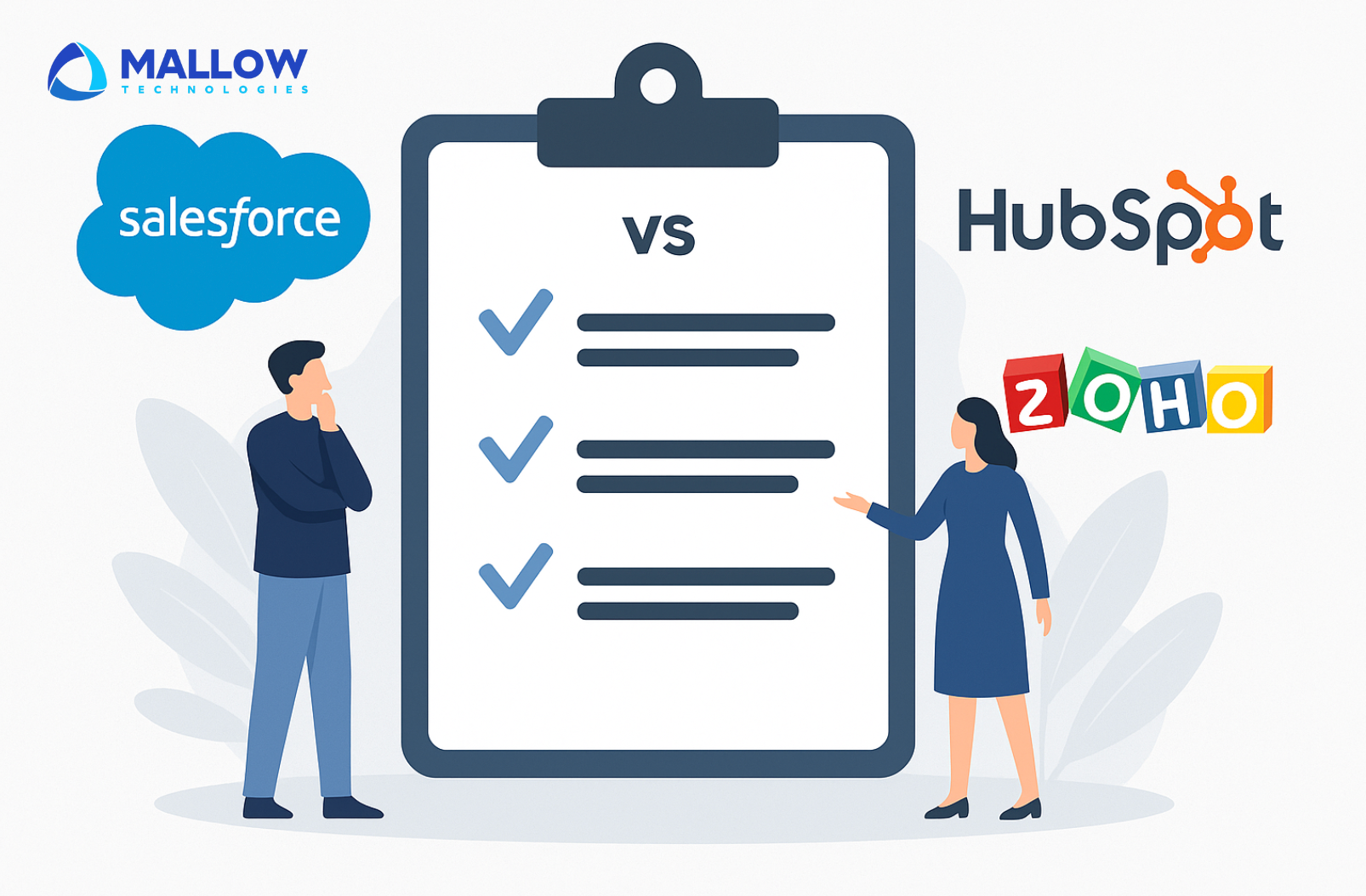Timeline pressure, security concerns, budget constraints, scalability and performance handling…… Are these things popping up as big obstacles when considering building your new application? Worry no further. If you are planning to build a new Laravel application but wondering where to start and what to do, you’ve also landed on the right place.
With years of experience in creating robust and scalable applications, we at Mallow have successfully executed projects across diverse industries, which has allowed us to gain a broader perspective on the challenges and opportunities that developers encounter when working on Laravel applications. Our commitment to excellence equips us to provide valuable insights and guidance to our clients embarking on their journey of building their new Laravel application.
After reading this article, you will gain a complete overview of how to start a Laravel project from scratch. It will give you a walkthrough of the different stages of developing a Laravel application, providing valuable insights and guidance at every step. You will be well-equipped to reach your goal of successfully building your new Laravel application, armed with the knowledge and confidence to embark on your development journey.
Building applications from scratch with Laravel
Step 1: Finalise your team
If you have a robust in-house team with expertise in the selected technology stack, leveraging them can be a cost-effective and efficient choice.
Remote developers can be a suitable choice for specific tasks or short-term projects. They offer flexibility and can be cost-effective for smaller projects or when you need specialised skills temporarily.
Opting for an application development company, in short, a dependable partner, who provides a comprehensive solution. They come with a team of experts in various domains, ensuring a well-rounded development process. This choice is ideal when you want to focus on your core business while leaving the technical aspects to professionals. Check out this article on choosing the right application development team, to get more insights on how you can handle the process of team formation in a more efficient way.

Step 2: Project planning and requirements gathering
Set the purpose and objectives
Start by clearly defining the purpose and objectives of your application. What problem will it solve? Who are the target users? What are the key goals and outcomes you aim to achieve? Setting a clear vision of your application’s purpose before your application development team sets the direction for the entire project.
Provide detailed requirements
Thoroughly gather both functional and non-functional requirements. Functional requirements outline what the application should do, such as user authentication, business logic, and user interactions. Apart from the functional requirements, you also have to note the non-functional requirements, encompassing aspects like performance, scalability, security, and user experience. Attention to these details ensures that your application meets user expectations and performs optimally.
By dedicating time and effort to project planning and requirements gathering, you’ll set the stage for a well-defined, purpose-driven application that aligns with your goals and user needs.
Check out this article on requirement gathering from Asana, for more details on how you can increase the chance of nearing success of your application.
Step 3: Technology stack selection
With Laravel as your chosen PHP framework, you’ve made a solid foundation choice. Laravel’s elegant syntax, robust features, and active developer community make it an excellent choice for web application development. Designing the right architecture for an application is of paramount importance as it lays the foundation for its entire lifecycle. A well-thought-out architecture not only ensures that the application functions effectively but also contributes to its scalability, maintainability, and long-term success.

When it comes to selecting the front-end technologies, Laravel itself can also serve as a full-stack option, allowing you to leverage the blade templating engine. But you also have other wide range of options available. For example, ReactJS, known for its component-based architecture and flexibility, is a popular choice for building interactive user interfaces. Another commonly used option is TailwindCSS, Bootstrap, which provides a development-friendly framework. If your application is of a SPA type, RESTful APIs play a pivotal role, as they often serve as the primary means of data exchange due to the absence of full-page reloads. In contrast, MPAs may rely on a combination of API calls and server-side rendering for data interaction, adapting to the specific requirements and architecture of each application type.
Selecting the right database for your application is a critical decision that significantly impacts the entire application’s scalability. The choice between relational databases like MySQL or PostgreSQL, and NoSQL databases like MongoDB depends on data structure, scalability, query complexity, and expected data volume. Making the wrong choice can lead to performance bottlenecks, increased development complexity, and increased costs down the road.
Step 4: Design the UI and UX of the application
Design and prototyping are integral aspects of the application development process.
The design phase involves conceptualising the user interface, architecture, and overall user experience. It’s where the application’s aesthetics, functionality, and usability are meticulously planned and crafted. Effective design not only enhances user satisfaction but also streamlines development by providing a clear roadmap for implementation.
Prototyping, on the other hand, is a practical step in bringing the design to life. Prototypes serve as interactive models that allow you to visualise and test the application’s key features and workflows. In addition to visualising and testing key features and workflows, prototypes also serve as valuable communication tools, helping designers and stakeholders better understand the user experience and make informed decisions early in the development process.

Step 5: Design the database of your application
In this critical phase, you’ll shape the backbone of your application by designing the database. Here’s what you need to focus on:
- Design the database schema
Begin by designing the database schema as per your application’s data model. Identify the tables and their respective fields, ensuring they accurately represent the data your application will handle. A well-designed schema serves as the foundation for efficient data storage and retrieval.
- Define relationships
Defining the right logical relationships in the database is absolutely crucial during the application development process. These relationships establish how different pieces of data are connected and interact with each other. Getting these relationships wrong can lead to data inconsistencies, integrity issues, and complex, error-prone code in the application layer.
When the logical relationships are well-defined, it ensures data accuracy and maintains data integrity, preventing anomalies like orphaned records or data duplication. A properly designed database with clear relationships allows for efficient querying and reporting, reducing the application’s response times and improving overall performance.
Step 6: Prerequisites for your application development
Here’s a table listing tools commonly used during the initial phase of setting up a Laravel project, along with their respective purposes. These tools are essential for the smooth setup and initial development of a Laravel project, enabling developers to manage dependencies, automate tasks, write code efficiently, and ensure code quality through testing and version control.
| Category | Tool | Purpose |
| IDE | PHPStorm/ Visual Code Studio | Provides an integrated development environment for coding with features like code highlighting, auto-completion, and debugging. |
| Local development environment | Laravel Valet/Homestead/Docker | Provides a local development environment for macOS. Homestead is a pre-packaged Vagrant box for Laravel development. |
| Version control | Git, SourceTree | Version control system for code collaboration and tracking changes. SourceTree is a popular GUI client for managing and interacting with Git version control system. |
| Source code management tools | GitHub/GitLab/Bitbucket | Used for managing and sharing project repositories. |
| Database Management Tool | MySQL Workbench/ Postgres PGAdmin/ Tableplus | For managing databases and executing SQL queries easily in the local environment. |
| API Testing and documentation | Postman | Used as API testing tools for testing and debugging API endpoints and documentation purposes. |
Step 7: Development phase of your application
During this development phase, you will begin crafting your application’s core functionality. This phase is where you lay the foundation for your application, defining application routes and utilising middleware to manage incoming requests, authenticate users, and enforce essential security measures.
Application routes act as a roadmap, directing incoming requests to the appropriate controller actions or endpoints, while middleware functions as a security and processing layer that can perform tasks like user authentication, input validation, and authorisation checks.
Create RESTful API endpoints
When your application uses a different front-end technology or functions with mobile applications (like Android or iOS), implementing a RESTful API helps in decoupling the front end from the back end, allowing them to evolve independently. This means you can switch or upgrade your front-end technology without affecting the back end, and vice versa.
Develop the User Interface (UI)
Transform design specifications into a visually appealing and functional user interface. Utilise HTML, CSS, and JavaScript to create the frontend components, ensuring they align with the overall look and feel of your application. Ensure your front-end adapts seamlessly to different screen sizes and resolutions, providing a consistent and user-friendly experience across desktops, tablets, and mobile devices.
A few important points to take note of:
✅ Define project requirements and scope and set up your development environment
✅Organise your code into controllers, models, views, and routes. Implement a modular and maintainable code structure. Use Git for version control and collaboration. Set up Git branching strategies and code review processes.
✅ Design your database schema.
✅ Create migrations for database tables and seed initial data using seeders.
✅ Write unit tests and feature tests for your application. Implement test-driven development (TDD) where applicable.
✅ Implement input validation and sanitisation. Protect against SQL injection and cross-site scripting (XSS). Stay informed about security updates for Laravel and dependencies. Apply security patches promptly.
✅ Configure error handling and logging (Monolog).
✅ Implement custom error pages.
✅ Log and monitor application errors and exceptions.
✅ Set up monitoring tools (e.g., New Relic, Datadog).
✅ Monitor application performance and server health.
✅ Implement regular backups of databases and application files.
✅ Create a disaster recovery plan.
✅ Document code, API endpoints, and deployment procedures.
✅ Create user guides and developer documentation.
✅ Plan for ongoing maintenance, bug fixes, and updates.
✅ Keep dependencies and Laravel framework up-to-date.
✅ Implement caching strategies.
✅ Profile and optimise critical code paths.
✅ Implement custom error pages.
✅ Log and monitor application errors and exceptions.
✅ Continuously monitor application performance.
✅ Implement optimisations based on real-world usage patterns.
Step 8: Ensure the application’s security
Security is paramount. Laravel provides built-in tools for implementing robust authentication and authorisation systems. Configure user authentication, define user roles, and enforce access control to safeguard your application’s data and functionality.
Laravel offers a robust set of built-in security features to safeguard your application against common vulnerabilities such as cross-site scripting (XSS), SQL injection, and more. Leveraging these features enhances your application’s security while reducing the cost and complexity associated with searching for and integrating third-party security tools.
Step 9: Performance and code quality
Ensuring that your application not only functions but does so efficiently and maintains high code quality is essential for long-term success.
Here’s what you need to focus on:
- Optimise database queries and application code
Continuously monitor and optimise your database queries and application code for performance. Utilise indexing, query optimisation, and profiling tools to fine-tune database performance. Regularly review and refactor application code to maintain its efficiency and readability. You can also make the best use of tools like Laravel Telescope. Laravel Telescope provides real-time insights into the queries being executed, allowing developers to identify and rectify performance bottlenecks as they occur.
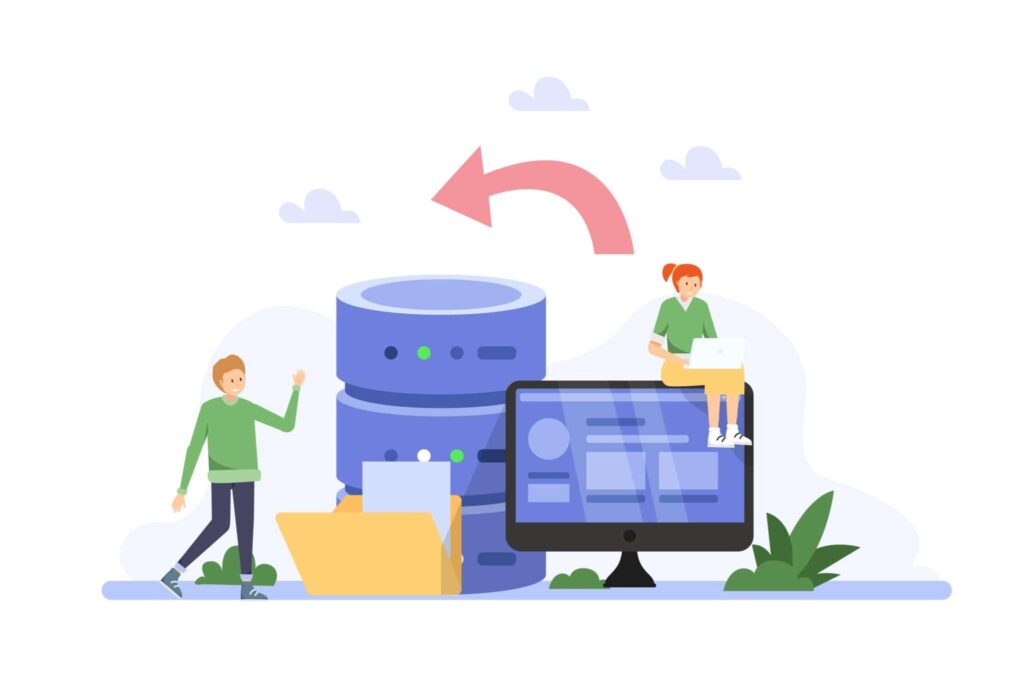
With its query profiling capabilities, Telescope helps developers fine-tune database queries, ensuring they run efficiently and minimising the risk of slow, resource-intensive operations. Telescope simplifies the debugging process by providing a user-friendly interface for tracking and analysing queries, making it an indispensable tool for maintaining and optimising Laravel applications.
- Enable caching mechanisms
Implement caching mechanisms to improve response times and reduce the load on your server. Cache frequently accessed data and query results using technologies like Redis. You can also cache HTML, styles, scripts, and images using browser caching.
- Ensure proper handling of logs and exceptions
Logging is crucial for debugging and monitoring application behaviour. Ensure your application’s logs are adequately handled by configuring log levels, rotating log files to prevent disk space issues, and forwarding logs to central logging systems for analysis and monitoring.
Properly handled exceptions offer valuable insights into the root causes of issues, making it easier to identify and resolve bugs during development and after deployment. Handling errors gracefully is crucial for security. Inadequate error handling can inadvertently expose sensitive information or provide attackers with insights into vulnerabilities. This is often a step that many tend to overlook during the initial phase of application development but is a practice that should be integrated from the very beginning to ensure a robust and secure application.
- Maintain code quality
Even as you focus on performance optimisations, ensure that code quality remains a priority. Follow coding standards, maintain consistent naming conventions, and regularly conduct code reviews to catch issues early. Utilise automated testing and continuous integration tools to enforce code quality standards and identify potential problems.
For more details about how to validate the code quality of your Laravel application, check out this article on how to validate the code quality of your Laravel application.
Step 10: Perform quality testing
Ensuring the quality and reliability of your application is paramount. Here’s what you need to focus on in the testing phase:
- Follow TDD
TDD is a development approach where you write tests for a specific piece of functionality before you actually implement that functionality.TDD helps ensure that the code meets the requirements and is maintainable. This is one of the important steps which often tends to be overlooked during the initial phase of application development. But it is a practice that should be integrated from the very beginning to ensure a robust and secure application.
- Manual and automated testing
Manual testing is best suited for exploratory and ad-hoc testing, early-stage testing when the application is evolving rapidly, or when dealing with UI/UX aspects that require a human touch. It’s valuable for one-off or complex scenarios where automated scripts are impractical.
On the other hand, automated testing is ideal for repetitive and regression testing, ensuring consistency, and desired results. It’s efficient for large-scale projects with a stable codebase, speeding up testing cycles and improving coverage. The choice depends on project goals, timelines, and resource availability.
- Involve QA
Leveraging a dedicated Quality Assurance (QA) team for unit testing can be an effective way to ensure thorough testing and objectivity. QA professionals are skilled in identifying edge cases and potential issues that developers might overlook. To enhance the unit testing process further, specialised testing tools like ZAP can be employed for security testing, helping identify vulnerabilities and security flaws. Additionally, TestSigma, an automation testing platform, can be utilised to streamline and automate various testing processes, improving efficiency and test coverage throughout the development lifecycle.
- Address and resolve bugs
Throughout the testing phase, diligently track and document any bugs or issues. Once identified, address these issues according to their priority. Incorporate any newly discovered issues into your test cases to prevent regression and verify that these problems remain resolved in future iterations.
For more details on different quality testing methods for your application, check out this article on what quality testing methods you have to consider for your application.
Step 11: Document informatively
Thorough and well-organised documentation is key to successful application development. Here’s what you need to make a note of:
- Create comprehensive documentation
Include sections that cover the application’s architecture, codebase structure, configuration settings, and any specific development guidelines or best practices that your team follows.
- Document APIs
Provide detailed documentation for your application’s APIs if you have them for your applications. Include information on available endpoints, request and response formats, authentication methods, and usage examples.
- Document database schemas
Describe your application’s database schema thoroughly and include information about the table’s usage, fields, data types, relationships, and constraints.
- Document deployment processes
Document the steps and processes in deploying your application to different environments, such as development, staging, and production. Include deployment scripts, configuration details, and specific procedures or requirements for each environment.
Step 12: Deployment
Deployment refers to the process of making a software application, system, or service available for use in a specific environment, like development, staging and production, etc. Here’s what you need to focus on:
- Set up your application’s hosting infrastructure
Choose a hosting solution that aligns with your application’s requirements. Whether you opt for cloud hosting, dedicated servers, or a managed hosting service, ensure it provides the necessary resources, scalability, and reliability for your application. This ensures that your application can perform optimally and meet the demands of your users. However, making this decision informed is also crucial to avoid adding unnecessary costs to your application development budget.
- Configure your server environment
You would have multiple server environments, including development, staging, and production. Each environment (development, staging and production) within the application development and deployment lifecycle serves a distinct and vital purpose, contributing to the overall goal of delivering a reliable and high-quality application or system. Configure and maintain these environments to facilitate efficient development, testing, and deployment processes.
- Launch
Planning a successful application launch involves careful consideration of timing, user communication, and scalability. Develop a launch strategy that accounts for user onboarding, marketing efforts, and potential traffic spikes. Be prepared to monitor the application closely during the initial launch phase to address any unexpected issues promptly.
Step 13: Monitoring and maintenance
Monitoring your application is an ongoing process that ensures its performance, security, and user satisfaction. Here’s what you need to focus on:
- Utilise monitoring tools
Implement monitoring tools and systems (like NewRelic, Bugsnag, Pinpoint, AppDynamics, etc.) to track your application’s performance and detect errors and anomalies. These tools can include application performance management (APM) solutions, log analysers, and error-tracking services. Real-time monitoring helps you proactively identify and address issues, ensuring your application runs smoothly.
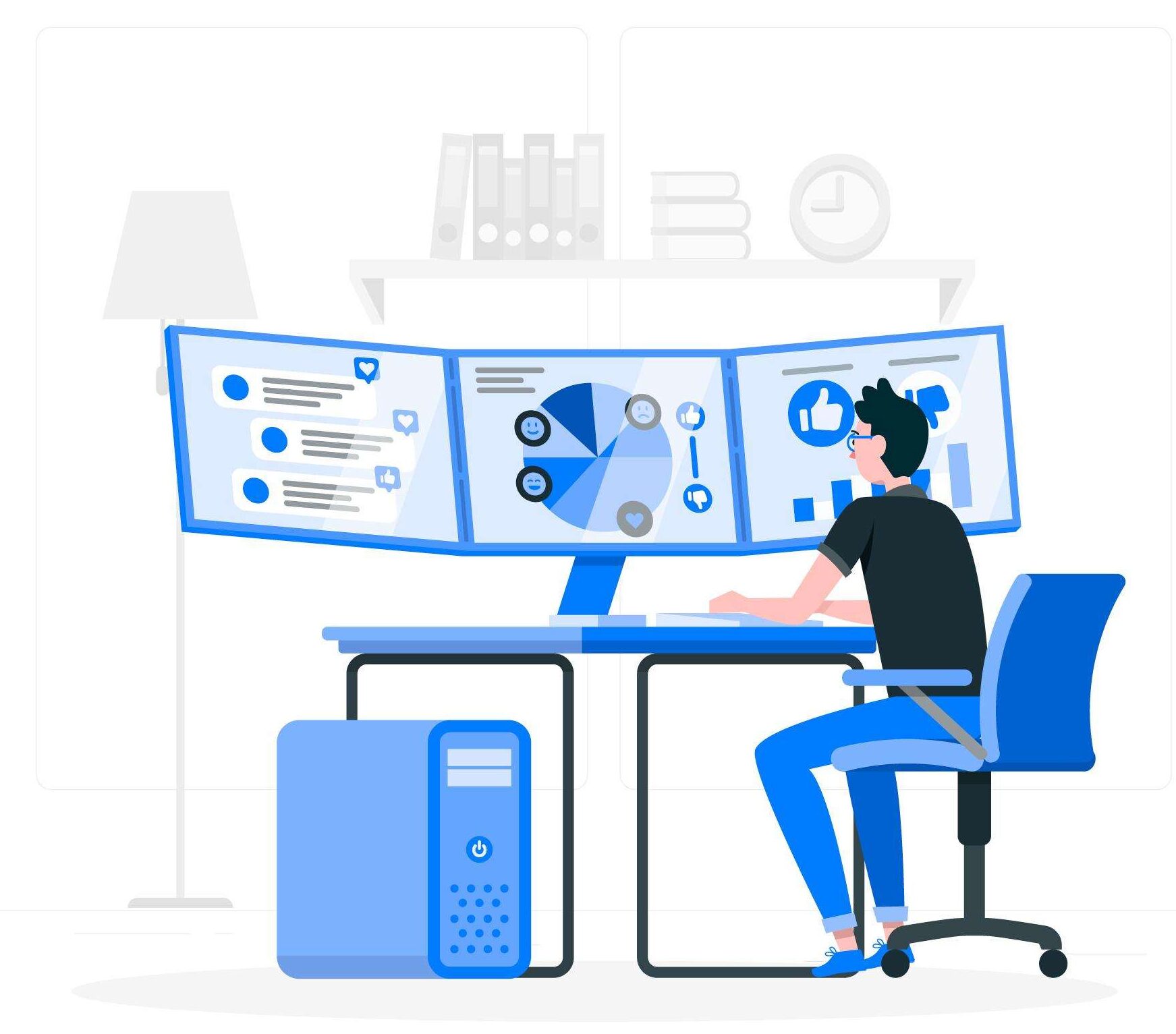
- Establish a maintenance plan
Develop a comprehensive maintenance plan to keep your application up-to-date and secure. Regularly apply updates, security patches, and new features. This plan should also encompass database backups, disaster recovery procedures, and system scalability strategies. By staying proactive in your maintenance efforts, you can prevent potential issues from arising and ensure the long-term reliability of your application.
- Monitor user feedback
Actively collect and monitor user feedback to gain insights into their experiences with the application. Pay attention to user suggestions, bug reports, and feature requests. Use this valuable feedback to prioritise improvements and enhancements, aligning the application with user expectations and preferences. Engaging with your user community fosters a collaborative environment and enhances user satisfaction.
Some of your key takeaway includes:
✅ Install static code analysis tools like Laravel pint and Larastan to maintain the code quality.
✅ Avoid the N+1 query problem by eager loading relationships.
✅ Add the proper logs for handling the debugging properly and handling exceptions properly to give an enhanced user experience to your application users.
✅ Write the test cases.
✅ Employee Laravel Telescope to check the code/query performance.
✅ Minify the js and css files using Laravel Mix for better performance of your application.
How to maintain good code quality after building your application
By this point, you should have gained a comprehensive understanding of the steps involved in creating a new application using the Laravel framework. You now have clear insights into the various stages that you will navigate as you embark on the journey of developing your Laravel application.
Below are a few action items that you need to follow if you want to maintain good code quality of your application after building it:
- Conduct regular code reviews to catch and address issues early and ensure that coding standards, best practices, and design patterns are followed.
- Maintain a suite of automated tests, including unit tests, integration tests, and functional tests.
- Set up monitoring tools to track application performance, server health, and error rates. Create alerts to notify your team of critical issues in real-time.
- Implement comprehensive logging to record important events, errors, and application activity.
- Stay informed about Laravel, PHP, and library/framework security updates.
- Maintain a reliable backup strategy for both code and data.
- Ensure that updates are compatible with your application and don’t introduce breaking changes.
- Allocate time for refactoring to improve code maintainability and readability.
- Continually assess your application’s scalability and performance as traffic and data grows.
- Conduct regular security audits and penetration testing to identify vulnerabilities.
- Develop an incident response plan to handle security breaches or critical outages effectively.
Still wondering where you need to take your next step or are you unsure about whether Mallow could be the right development team to collaborate with? Check out this article on Is Mallow the right choice to develop my Laravel application, for more insights on to what extent your application bears the compatibility to be built by team Mallow.
Feel free to reach out to our team in case you have any queries.
Your queries, our answers
Yes, we can continue developing your existing Laravel application. Please provide the current project details so we can assess and proceed. For more details, get in touch with our team.
No, we focus on custom Laravel solutions tailored specifically to your needs. We do not offer pre-built, off-the-shelf products.
Yes, we develop Laravel applications for various domains, including e-commerce, healthcare, finance, and more.
The cost varies based on the project's complexity and scope. For a basic MVP, costs generally range from $20,000 to $40,000 for web apps and $10,000 to $25,000 for mobile apps. For more advanced applications, costs can be higher. We offer a detailed cost breakdown tailored to your specific needs. To know more, check out our article on How much does it cost to work on a Laravel project with Mallow? and discover how we can build a strong partnership together.
The timeline depends on the project's complexity. A basic project may take a few weeks, while more complex applications could take several months.
Yes, we can align our working hours with your time zone to facilitate effective communication throughout the development process. For more details on how you can handle timezone differences efficiently, do check out our article on how to handle timezone differences while working with an offshore development team.
Mallow offers the following outsourcing models: Project-based outsourcing, Staff augmentation, & Dedicated development team (DDT)
Yes, we offer maintenance and support services to ensure your Laravel application remains up-to-date and functional.
Yes, you will own the intellectual property rights of your Laravel application upon project completion. Check out our article on why owning intellectual property rights while outsourcing your application is important.
The cost is influenced by several factors including the complexity of the project, the number of features required, and whether the application is for web or mobile. We provide a personalized estimate based on your project details.
We work with the latest stable versions of Laravel and can also support older versions if needed based on your project requirements. For more details check out our article on Laravel upgrade: when and how to transition to the latest version
Yes, we offer post-deployment support to address any issues and provide updates as needed.
To hire a Laravel developer from Mallow, you can contact us with your project requirements. We'll discuss your needs, suggest suitable developers or teams, and provide you with a proposal. Once the terms are agreed upon, we can start the development process.
Yes, you can hire a dedicated Laravel developer or a team of developers from Mallow. This allows you to have a dedicated resource working exclusively on your project, providing more control and flexibility over the development process.
To hire the right laravel developer for your project, check out this article on tips to hire the right Laravel developer.
Author
Anandhan
Anandhan is a passionate technical lead at Mallow, where he plays a crucial role in driving innovation and overseeing the development of cutting-edge solutions. With a wealth of experience in the field of technology, he consistently strives to elevate his team's performance and deliver exceptional results. His multifaceted interests inspire him to approach challenges with creativity and an open mind, leading to innovative solutions that transcend conventional boundaries. Beyond his professional endeavours, Anandhan nurtures a love for literature and cinema. During his free time, you'll often find him engrossed in the pages of books across various genres, exploring diverse narratives and gaining insights from authors around the world.