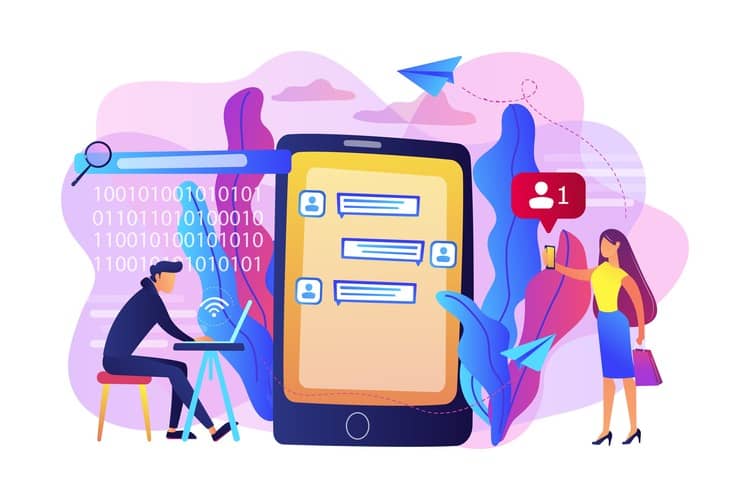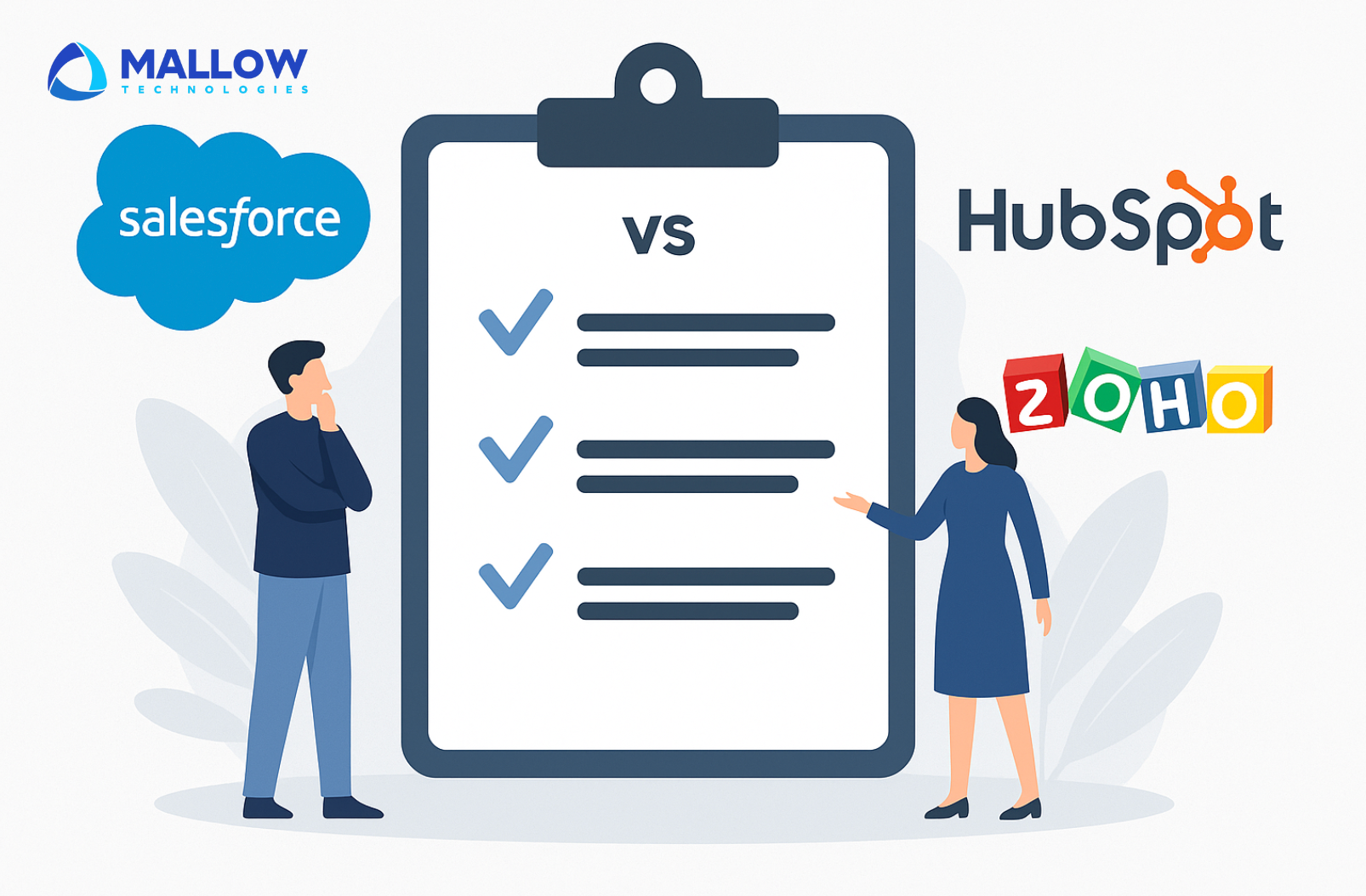Building your own real-time chat application using Laravel is an exciting venture, but it comes with its set of challenges. As you look into the technical intricacies, integration challenges, and the complexities surrounding authentication and authorisation, the path may seem daunting. Tackling real-time event handling adds another layer of intricacy to the mix.
Fear not, for this article will guide you through the maze, unravelling the knots of technical complexity, simplifying integration hurdles, handling the deployment challenges, and shedding light on the nuances of authentication and authorisation.
At Mallow, we specialise in creating custom software solutions, and our experience places us at the forefront of custom software development. With more than 12 years of practical know-how and a range of successful projects under our belt, we are well-prepared to assist you in navigating the complexities of developing a real-time chat application using Laravel.
After going through this article you will get a comprehensive understanding of how leveraging sockets, addresses the increasing demand for communication platforms that offer smooth, interactive, and responsive experiences. You will gain clarity on navigating technical complexities, streamlining integration challenges, and implementing robust authentication and authorisation mechanisms.
Demand for real-time chat applications is rising
In recent years, the demand for real-time chat applications has soared, driven by the need for instant communication in various domains. Whether it’s customer support, team collaboration, or social interaction, users expect seamless and immediate communication experiences. Real-time applications offer a dynamic way for users to exchange messages, share media, and collaborate in real-time applications, creating a more engaging and responsive user experience.
What are the steps to build a real-time chat application?
Embarking on the journey of building your real-time chat application is a fascinating exploration of technology and communication. This step-by-step guide will walk you through the intricacies, from laying the groundwork with Laravel’s robust framework to handling real-time events seamlessly.
Step 1 – Planning your real-time chat feature
Before delving into the development process, it’s crucial to lay a solid foundation through thoughtful planning. Begin by identifying specific use cases within your business application where real-time chat can add significant value. Consider scenarios such as customer support, team collaboration, or user interaction. Tailoring the chat feature to address your business’s unique needs ensures that it becomes an integral and purposeful component of your application.
Collaborate with stakeholders, including potential users or clients, to gather valuable insights and ensure your real-time chat application aligns with their expectations and needs. Remember that, both capital expenditure (capex) and operating expenditure (opex) are high in the case of building real-time applications which you need to consider.
Step 2 – Setting up Laravel Echo and Broadcasting

After outlining the objectives and features of your real-time chat application, the next crucial step involves setting up the tools that facilitate seamless real-time communication. Start by defining the primary objectives of your chat feature. Are you aiming for one-on-one messaging, group chats, or both? Identify the essential features such as multimedia sharing, emojis, and read receipts. Consider the scalability requirements to ensure your application can gracefully handle a growing user base.
Laravel Echo and Broadcasting play pivotal roles in establishing the necessary infrastructure for handling WebSocket connections and broadcasting events to connected clients. To initiate this process, start by installing and configuring Laravel Echo, a JavaScript library designed to simplify the integration of WebSocket functionality into your application. Laravel Echo serves as a bridge between the server and the client, facilitating real-time communication without the need for constant polling.
Concurrently, leverage Laravel’s Broadcasting feature to efficiently broadcast events to subscribed clients. Broadcasting employs various drivers, such as Pusher, Ably, to manage the distribution of events across multiple servers, ensuring that real-time updates reach users promptly.
If you are exploring other open-source alternatives, refer to the following information from Laravel documentation.
Within your Laravel application, define events that align with key interactions within your chat feature, such as sending a new message or updating user status. These events will be broadcast to connected clients, enabling instant updates and fostering a fluid user experience. With Laravel Echo and Broadcasting in place, your application is well-equipped to deliver real-time communication capabilities, laying the foundation for a responsive and dynamic chat environment.
Step 3 – Building the chat interface
As a new business application owner venturing into Laravel development, crafting the chat feature holds the key to fostering meaningful interactions within your platform. Designing a user-friendly and visually appealing chat interface is essential for an engaging user experience.
Consider the following design considerations:
- User-centric design – Begin by understanding the user journey within your application. Design the chat interface with simplicity and intuitiveness in mind. Prioritise easy navigation and clear communication, ensuring that users can seamlessly initiate and participate in conversations.
- Visual appeal – Incorporate visually pleasing elements into your chat interface. Choose a cohesive color scheme that aligns with your brand identity. Employ subtle animations or icons to convey message status or actions, contributing to an aesthetically pleasing and dynamic user interface.
- Responsive design – Ensure that your chat interface is responsive across various devices. Whether accessed on desktops, tablets, or smartphones, the chat feature should adapt to different screen sizes, providing a consistent and enjoyable experience for users on the go.
- Dynamic and reactive UI components – Utilise Laravel Echo, along with your chosen broadcasting driver, to seamlessly integrate real-time functionality into your chat, allowing users to experience the immediacy of communication. Laravel Echo acts as the bridge between the server and the client, efficiently handling WebSocket connections and broadcasting events to connected clients. By leveraging Livewire or Vue.js, you can enhance the presentation layer, ensuring that real-time updates are not only immediate but also presented in a visually appealing and user-friendly format.
Step 4 – Implementing user Authentication and Authorisation
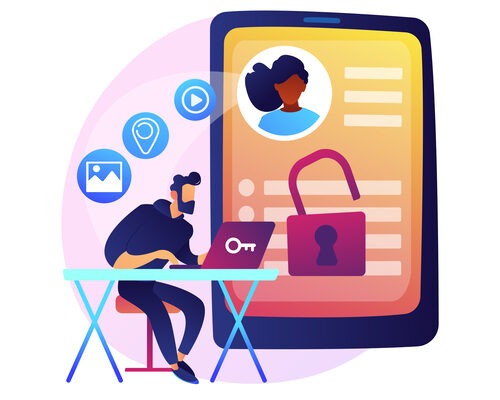
User authentication ensures that only authorised users can establish a connection with the socket server. This enhances the overall security of the real-time communication system. Through authentication, each user is uniquely identified within the system. This identification is crucial for managing personalised interactions and securing user-specific data.
Authorisation mechanisms control what actions a user can perform within the chat application. This extends to socket-based functionalities, ensuring that users have the appropriate permissions for various real-time features.
Authorisation mechanisms, on the other hand, control the actions a user can perform within the chat application, extending to socket-based functionalities. This ensures that users have the appropriate permissions for various real-time features.
For example, consider a support system comprising various chat rooms. In this setting, each user has visibility only into their own messages and is restricted from accessing messages in other rooms. Conversely, a support manager, possessing heightened permissions, retains the capability to monitor and retrieve messages from all rooms. This demonstrates the intricate control afforded by authorisation mechanisms, bolstering security measures while simultaneously tailoring access privileges to distinct user roles. Such an approach provides a more personalised and secure real-time chat experience.
Step 5 – Handling real-time events
Explore the robust capabilities of Laravel’s event broadcasting system to ensure instant updates and seamless communication within your platform.
- Understanding Laravel’s event broadcasting system – Laravel’s event broadcasting system provides a powerful foundation for real-time event handling. Begin by grasping the fundamental concepts of events and listeners. Events represent significant occurrences in your application, while listeners respond to these events, executing specific actions.
- Setting up event listeners – Implement event listeners to respond to actions within your chat application. Whether it’s a new message, a user joining the chat, or other relevant events, listeners play a pivotal role in executing the desired functionality. Leverage Laravel’s artisan command-line tool to generate event listeners efficiently.
- Defining broadcasting events – Identify key events that should trigger real-time updates within the chat. Whether it’s a new message being sent or a user leaving the chat, define broadcasting events to encapsulate these occurrences. Laravel provides a straightforward syntax for creating custom events, making it adaptable to the specific needs of your application.
- Broadcasting events for instant updates – Integrate Laravel Echo and broadcasting drivers, such as Pusher or Redis, to broadcast events in real-time. This facilitates instant updates for users across the platform, creating a dynamic and responsive chat environment. Configure the broadcasting driver in your Laravel application’s configuration files to seamlessly enable real-time communication.
- Implementing event handling in frontend – Laravel Echo plays a pivotal role in seamlessly implementing event handling on the frontend, particularly when leveraging powerful technologies like Vue.js. Its integration simplifies the process, offering a clean and efficient solution to synchronize frontend components with backend events. With Laravel Echo, Vue.js components can be configured to react dynamically to incoming real-time events, facilitating the automatic updating of the chat interface. This integration ensures that as events occur on the backend, such as new messages or user status updates, Vue.js components can effortlessly capture and reflect these changes in real time.
To make this even more clear, consider an example where real-time events are employed when a user signs up in the application. Upon signup, a series of events are triggered, notifying both administrators and account managers in real time.
When a user completes the signup process, Laravel’s event broadcasting system can trigger events to notify administrators immediately. Simultaneously, account managers receive real-time alerts about the new user registration. This seamless communication allows administrators to promptly review and verify the signup, while account managers can initiate personalised onboarding processes tailored to the user’s needs.
Step 6 – Storing chat data

Effective storage of chat data is a critical aspect of ensuring a seamless and scalable real-time chat application. Follow these key steps to make informed decisions about database structure and implement efficient mechanisms for storing and retrieving chat messages.
- Choosing the right database structure – Begin by selecting a database structure that aligns with the needs of your real-time chat application. Laravel supports various database systems, including MySQL, PostgreSQL, and SQLite. Evaluate the specific requirements of your business application to determine the most suitable database type. Consider factors such as scalability, performance, and ease of integration.
- Designing chat message tables – Define the structure of your chat message tables within the chosen database. Consider creating separate tables for users, conversations, and messages. Implement foreign key relationships to establish connections between users and their respective messages, providing a coherent and organised database structure.
- Efficient data storage mechanisms – Optimise data storage mechanisms to handle the dynamic nature of chat messages. Explore techniques such as indexing to enhance data retrieval speed, especially when dealing with large volumes of messages. Laravel’s Eloquent ORM simplifies the process of interacting with the database, providing a clean and expressive syntax for data manipulation.
Step 7 – Engaging or notifying the in-active users
Engaging with inactive users in your real-time chat application is an essential strategy for rekindling interest and fostering user retention. Explore these effective methods for sending messages to users who may have become inactive:
- Digest emails – Consider implementing a digest email strategy to reach out to inactive users. Regularly compile relevant chat highlights, updates, or featured conversations into a digest format. Schedule these emails at intervals, providing a curated snapshot of noteworthy interactions within the application. Laravel’s built-in mail functionalities make it seamless to configure and send digest emails, re-engaging users with the platform.
- Push notifications and In-app notifications – Push notifications serve as gentle reminders, prompting inactive users to rediscover the application’s offerings and fostering a renewed engagement by providing them with relevant updates and insights upon logging in. Implementing in-app notifications is also a strategic approach to re-engage inactive users and emphasise the value offered by your chat application. Craft non-intrusive banners or pop-ups that gently appear when users log in, delivering updates on missed conversations or highlighting new features.
Step – 8 – Enhancing Security and Privacy

Prioritising security and privacy is paramount to instill user trust and comply with regulations. Here are key steps to enhance the security and privacy features of your Laravel-based chat application:
- Implementing end-to-end encryption – Secure communication channels by implementing end-to-end encryption for chat messages. This ensures that only the intended recipients can decipher the content of messages, adding a layer of confidentiality to your chat application. Utilise Laravel’s encryption capabilities and cryptographic libraries to seamlessly integrate end-to-end encryption features.
- Data protection regulations compliance – Stay updated of data protection regulations, such as GDPR, HIPAA, or other relevant standards applicable to your business. Tailor your real-time chat application’s data handling practices to align with these regulations. Laravel’s built-in features, combined with meticulous data management strategies, can assist in achieving compliance, protecting user data and avoiding legal pitfalls.
- Secure user authentication – Strengthen user authentication mechanisms to prevent unauthorised access. Implement multi-factor authentication (MFA) or two-factor authentication (2FA) to add an extra layer of security. Laravel’s authentication system provides a solid foundation for implementing these security measures, enhancing user account protection.
- Regular security audits – Conduct regular security audits to identify and address potential vulnerabilities. Laravel offers robust security features, but routine audits help to stay proactive against emerging threats. Engage in penetration testing and code reviews to ensure the resilience of your chat application against security risks.
- Privacy-by-design principles – Embrace privacy-by-design principles throughout the development process. Integrate privacy features into the core architecture, ensuring that user data is handled with utmost care. Laravel’s flexibility allows you to customise data handling processes to prioritise user privacy and build trust in your application.
- Transparent privacy policies – Communicate transparently with users about privacy practices. Clearly articulate your privacy policies within the application, outlining how user data is collected, processed, and protected.
Explore this article on 14 best practices to secure your Laravel application for more insights.
Step 9 – Testing Your Real-Time Chat Application
Here’s a guide on some of the key areas that you should follow for testing your real-time chat application:
- Unit testing for functionality – Begin by implementing unit tests to evaluate the functionality of individual components within your real-time chat application. Laravel’s testing tools, such as PHPUnit, Pest enable you to isolate and test specific features, ensuring that each part operates as expected. Verify functions like message sending, user authentication, and role-based access to guarantee the core functionality is intact.
- Integration testing for seamless interactions – Conduct integration tests to evaluate the seamless interaction between different components of your chat application. Laravel’s testing capabilities facilitate the creation of realistic test scenarios, ensuring that various elements, such as message storage, user authentication and authorisation, and real-time updates, work harmoniously together.
- Testing edge cases – Evaluate the resilience of your real-time chat application by systematically testing edge cases. While testing the real-time chat Laravel application, encompass scenarios that simulate extreme conditions, pushing the system to its limits to ensure robust performance. Include stress testing to assess how the application handles peak loads and concurrent users, gauging its ability to maintain responsiveness. Additionally, conduct security testing during these evaluations, scrutinising the application’s ability to withstand potential vulnerabilities and ensuring that sensitive data remains protected.
Check out the article on what are some of the major testing methodoloiges that you need to follow for your application, to keep your application’s performance bug-free, at par.
Step 10 – Deployment and Maintenance

The successful deployment and ongoing maintenance of your real-time chat application are pivotal for a seamless user experience. Follow these guidelines for a smooth deployment process and effective long-term maintenance:
- Deployment guidelines – Select a hosting provider that aligns with the specific needs of your Laravel application. Services like AWS, DigitalOcean, or Heroku offer Laravel-friendly environments. Ensure that your environment variables are configured correctly, especially those related to database connections, broadcasting drivers, and any third-party services your real-time chat application relies on. Optimise your Laravel configuration for production by enabling caching, setting appropriate security measures, and fine-tuning performance settings. Do check out our article on what are the essential prerequisites you need to keep a note of before hosting your Laravel application, for more insights.
- Database migration and seeding – Execute Laravel’s database migrations to create the necessary tables for your chat application. This ensures that the database structure aligns with your Laravel models and application logic. Use database seeding to populate essential data, such as default chat rooms or system users. This simplifies the initial setup for users and enhances the user experience upon deployment.
- Broadcasting setup for production – Adjust Laravel’s broadcasting configuration to match your production environment. Verify that the broadcasting driver (e.g., Pusher, Redis) is correctly configured for seamless real-time updates. Implement secure channels for broadcasting events to prevent unauthorised access. Laravel’s channel authorisation features allow you to control which users can access specific chat channels.
- Monitoring and maintenance tips – Set up logging and monitoring tools to track application performance, detect errors, and monitor real-time chat events. Services like NewRellic or any other APM tools can aid in comprehensive monitoring. Keep your Laravel application and its dependencies up-to-date to benefit from the latest features, improvements, and security patches. Laravel’s Composer integration simplifies the update process. Regularly back up your database to prevent data loss in case of unforeseen issues.
- Scalability considerations – Plan for scalability by considering load balancing, database scaling, and caching strategies. This ensures that your real-time chat application can accommodate increased user traffic as your business grows.
How to make sure your Laravel application is scalable
At this point, you likely have a well-defined understanding of the roadmap for creating a real-time chat feature. Having delved into the intricacies of each step required for the effective implementation of real-time chat, your curiosity must now be piqued as you contemplate the process of building your Laravel application.
As your next action item, it is crucial to ensure that your Laravel application is equipped to handle increased loads seamlessly, supporting the anticipated business growth effectively and efficiently. Conduct thorough performance testing, scale resources as needed, and optimize the application’s infrastructure to guarantee a robust and responsive user experience even during periods of heightened demand. This proactive approach will contribute to the application’s scalability and resilience, aligning it with the demands of your expanding business operations. Do check out this article on strategies and steps to scale your Laravel application for more insights.
Feel free to reach out to our team in case you have any queries.
Your queries, our answers
Yes, we can continue developing your existing Laravel application. Please provide the current project details so we can assess and proceed. For more details, get in touch with our team.
No, we focus on custom Laravel solutions tailored specifically to your needs. We do not offer pre-built, off-the-shelf products.
Yes, we develop Laravel applications for various domains, including e-commerce, healthcare, finance, and more.
The cost varies based on the project's complexity and scope. For a basic MVP, costs generally range from $20,000 to $40,000 for web apps and $10,000 to $25,000 for mobile apps. For more advanced applications, costs can be higher. We offer a detailed cost breakdown tailored to your specific needs. To know more, check out our article on How much does it cost to work on a Laravel project with Mallow? and discover how we can build a strong partnership together.
The timeline depends on the project's complexity. A basic project may take a few weeks, while more complex applications could take several months.
Yes, we can align our working hours with your time zone to facilitate effective communication throughout the development process. For more details on how you can handle timezone differences efficiently, do check out our article on how to handle timezone differences while working with an offshore development team.
Mallow offers the following outsourcing models: Project-based outsourcing, Staff augmentation, & Dedicated development team (DDT)
Yes, we offer maintenance and support services to ensure your Laravel application remains up-to-date and functional.
Yes, you will own the intellectual property rights of your Laravel application upon project completion. Check out our article on why owning intellectual property rights while outsourcing your application is important.
The cost is influenced by several factors including the complexity of the project, the number of features required, and whether the application is for web or mobile. We provide a personalized estimate based on your project details.
We work with the latest stable versions of Laravel and can also support older versions if needed based on your project requirements. For more details check out our article on Laravel upgrade: when and how to transition to the latest version
Yes, we offer post-deployment support to address any issues and provide updates as needed.
To hire a Laravel developer from Mallow, you can contact us with your project requirements. We'll discuss your needs, suggest suitable developers or teams, and provide you with a proposal. Once the terms are agreed upon, we can start the development process.
Yes, you can hire a dedicated Laravel developer or a team of developers from Mallow. This allows you to have a dedicated resource working exclusively on your project, providing more control and flexibility over the development process.
To hire the right laravel developer for your project, check out this article on tips to hire the right Laravel developer.
Author
Anandhan
Anandhan is a passionate technical lead at Mallow, where he plays a crucial role in driving innovation and overseeing the development of cutting-edge solutions. With a wealth of experience in the field of technology, he consistently strives to elevate his team's performance and deliver exceptional results. His multifaceted interests inspire him to approach challenges with creativity and an open mind, leading to innovative solutions that transcend conventional boundaries. Beyond his professional endeavours, Anandhan nurtures a love for literature and cinema. During his free time, you'll often find him engrossed in the pages of books across various genres, exploring diverse narratives and gaining insights from authors around the world.