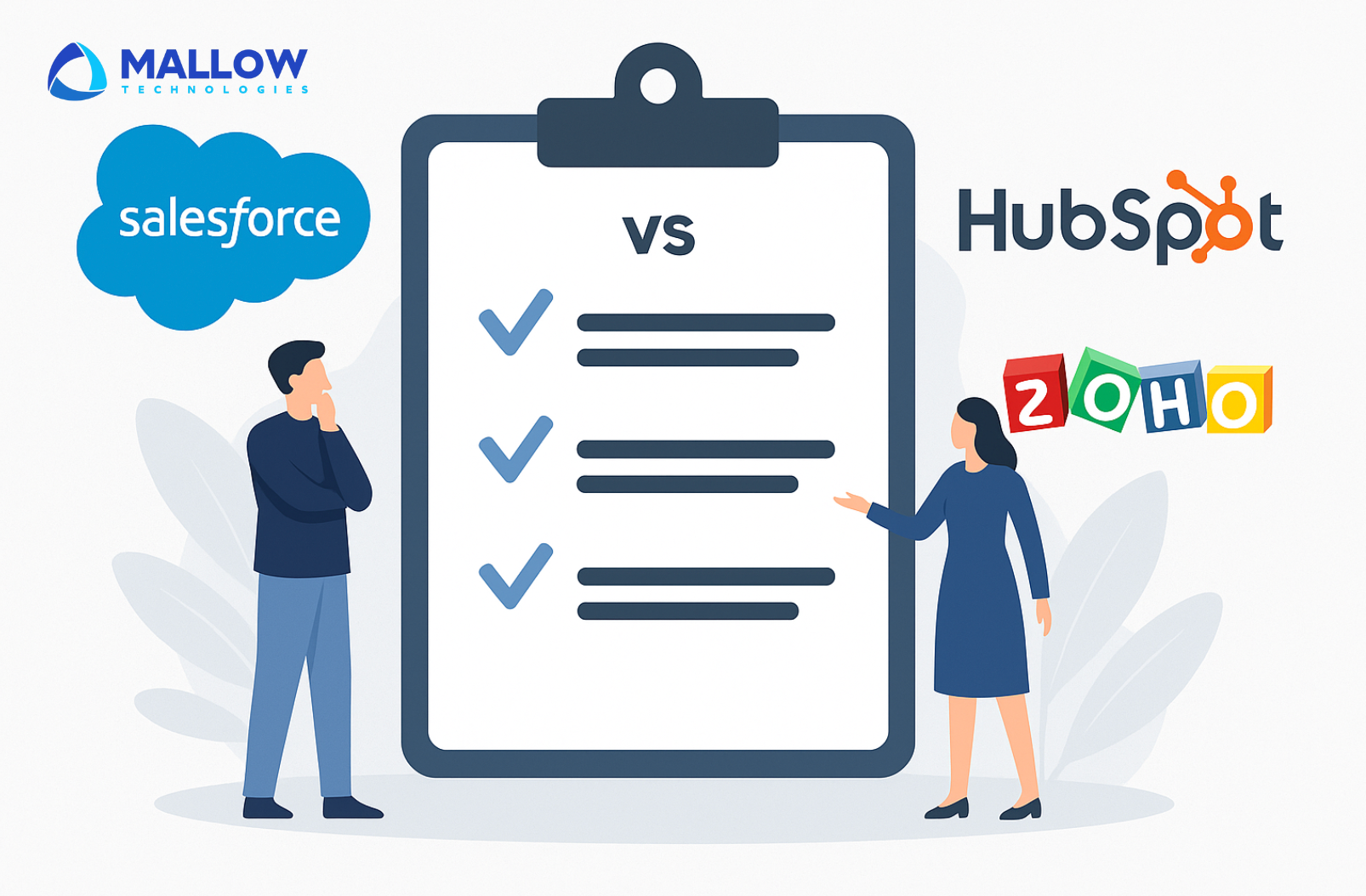Do you frequently lose support while patching security vulnerabilities in the dependencies of your Ruby on Rails application? Are you missing out on the latest features released by the Rails community? Do you frequently encounter End of Life situations for the dependencies used in your application? If your answer to the above questions was a “Yes”, you have landed in the right place.
With over a decade of experience and a team of experts, we at Mallow, are well-equipped to provide insightful and valuable information on upgrading Ruby on Rails applications. Recognising the importance of staying up-to-date, we prioritise keeping applications current, ensuring optimal performance and addressing compatibility issues.
After reading this article, you will gain valuable insights into the benefits of upgrading your Rails applications. You will understand the critical importance of staying up to date with technology, particularly in terms of enhanced security.
What benefits do I get by upgrading my Ruby on Rails application?
1. Access to new features and functionality
Recent Rails releases have introduced numerous new features that empower developers to build more robust and efficient applications. These features may include improved caching mechanisms, advanced routing options, simplified deployment processes, or upgraded testing frameworks. By upgrading, you can leverage these new features to enhance your application’s functionality.
Updated Rails versions often support new tools, frameworks, and libraries designed to work seamlessly with the latest Rails ecosystem. These additions can provide functionality, simplify development tasks, and enhance the developer experience.
Examples of such tools include database management systems, authentication libraries, frontend frameworks, testing frameworks, and deployment tools. By upgrading your application, you can integrate these new tools and frameworks into your application, enabling you to take advantage of their benefits.
Upgrading Rails can also result in tangible improvements in the user experience. New features such as real-time updates, interactive interfaces, and responsive design can greatly enhance how users interact with your application.
2. Compatibility with the latest OS and dependencies
By upgrading Ruby, you can take advantage of its performance improvements, language enhancements, and bug fixes introduced in the newer releases.
In addition to Ruby compatibility, upgrading Rails offers enhanced compatibility with the latest OS, popular third-party tools and frameworks. Many gems and libraries are updated regularly, introducing new features and bug fixes.
Upgrading Rails ensures that your application remains compatible with the latest operating system versions, allowing you to take advantage of new features, security patches, and performance optimisations provided by the operating system.
By staying current, you can incorporate these improvements into your application, resulting in a more robust and efficient system.
3. Enhanced security
Upgrading to the latest version of Rails provides enhanced security features and protects your application from potential vulnerabilities. Check out this article from OWASP Cheat Sheet Series for more details on security resources from the Ruby on Rails community. Outdated Rails versions may have known security issues that can be exploited by attackers.

It’s important to recognise the impact of past security breaches on businesses. Several high-profile incidents have occurred due to outdated software versions and insufficient security measures. These breaches have resulted in compromised user data, financial losses, and damage to the affected organisations’ reputations.
Upgrading Rails to the latest version ensures that the lessons learned from these incidents help you in improving your security mechanisms.Upgrading Rails not only addresses existing security concerns but also provides protection against emerging threats. The Rails community actively monitors and responds to security issues, releasing patches and updates to mitigate risks. By keeping your Rails version up to date, you can benefit from these ongoing efforts to strengthen the security of the framework and protect your application and its users.
4. Performance improvements
Newer Rails versions often introduce performance-related upgrades that can optimise the speed and efficiency of your application.
Benchmarks and performance tests have shown that newer Rails versions outperform their predecessors in various scenarios. These tests demonstrate improved response times, reduced latency, and better performance. By upgrading, you can provide a faster and more responsive user experience, leading to increased user satisfaction and engagement.

One area where Rails upgrades have made a noticeable difference is improving performance. Updating your Rails application with each new version is crucial to keep it equipped with the latest performance enhancements that are regularly introduced.
Simplified database queries are another aspect that can significantly impact application performance. With each new Rails version, the framework introduces query optimisation techniques and enhancements that can reduce the number of database queries, improve caching mechanisms, and streamline data retrieval. This leads to faster response times and improved overall performance.
5. Code simplification
Code simplification refers to streamlining and optimising software code to make it more concise, readable, and maintainable.Upgrading to a newer version of Rails, such as Rails 6, can greatly contribute to code simplification. Rails introduce numerous features and enhancements that facilitate cleaner and more efficient code.

One advantage of upgrading is the introduction of Action Mailbox, which simplifies email handling and eliminates the need for custom solutions. The integration of Action Text simplifies the implementation of rich text content.
Another significant improvement is the introduction of multiple database support, making it easier to handle complex data relationships.
6. Long-term maintenance and community support
Active community support
Rails has been around since 2004 and has enjoyed continuous development and updates. Its longevity can be attributed to the passionate and dedicated community of developers who contribute to its growth. The Rails community actively maintains the framework by releasing regular updates, security patches, and bug fixes. This ensures that Rails remains robust, secure, and adaptable to changing technologies and trends.
By being a part of this vibrant community, you have access to a wealth of resources, such as forums, documentation, tutorials, and open-source libraries. This support network is invaluable when troubleshooting, seeking advice, or sharing knowledge and best practices.
Maintenance challenges of outdated rails versions
Using outdated versions of Rails can lead to maintenance challenges. As time passes, these versions become more vulnerable to security threats and may lack support for newer features and libraries. Upgrading from an outdated Rails version can be a complex task, requiring code modifications and compatibility checks to ensure a smooth transition.
When upgrading my Ruby on Rails application, what are some of the challenges that I need to make a note of?
When upgrading a Ruby on Rails application, there are several challenges that developers may face.
One common challenge is dealing with version compatibility issues. As newer versions of Rails are released, there may be changes in syntax, APIs, and dependencies that can break existing code. This requires careful analysis and modification of the application’s codebase to ensure it remains functional after the upgrade.
Another challenge is the availability of updated gems and plugins. Some gems or plugins used in the application may not be actively maintained or have compatible versions for the upgraded Rails version, requiring developers to find alternative solutions or update the code to work with newer alternatives.
How can I assess or determine when my Ruby on Rails application has reached its end of life?
Ruby on Rails has undergone multiple version releases, each introducing new features, enhancements, and bug fixes. As newer versions are released, older versions eventually reach their end-of-life (EOL) status. End-of-life signifies that the version will no longer receive official updates, security patches, or bug fixes from the Rails core team. It is crucial for developers to stay aware of the EOL dates to ensure their applications remain secure and supported.
While we don’t have specific details about the current version you may be using, we can offer general guidelines on how to determine the end-of-life for your Ruby on Rails application’s version. Please note that the specific dates and details might vary, and you should consult official documentation or community resources for the most accurate information.
1. Determine the rails version
Identify the specific version of Rails that your application is currently using. You can usually find this information in the Gemfile.lock file or by checking the Rails gem version in your Gemfile.
2. Check official Rails documentation
Visit the official Rails website or documentation to find information about the support lifecycle of the Rails versions. Look for release notes or version-specific documentation to identify the EOL dates, if available. Take note of any announcements regarding the deprecation or end-of-life plans for the Rails version you are using.
3. Evaluate community support
Engage with the Rails community through forums, mailing lists, or developer communities to gather information about the status of your Rails version. Discuss with other developers who may have experience with the version you are using and ask about any EOL announcements or discussions.
4. Assess gem and library compatibility
Identify the dependencies and gems your application relies on. Check the documentation and release notes of these gems to determine their compatibility with newer versions of Rails. If a gem or library is no longer actively maintained or does not support the latest Rails versions, it may indicate that your application is at risk of losing support.
5. Consider security implications
Once a Rails version reaches its EOL, it will no longer receive security patches or bug fixes from the Rails core team. Assess the security risks associated with running an EOL version and evaluate whether your application is exposed to potential vulnerabilities. Stay updated with security bulletins and advisories related to Rails to understand the potential risks.
6. If your Rails version is nearing or has reached end-of-life status, plan for upgrades
If your Rails version is nearing its EOL or has already reached it, it’s crucial to plan for an upgrade to a supported version. Evaluate the effort, time, and potential challenges in upgrading your application to the latest stable version of Rails or a supported version. Follow best practices, such as thorough testing, to ensure a smooth transition.
Still not sure and wondering where you need to start? Feel free to get in touch with our team.
Your queries, our answers
No, Ruby on Rails is not a dying language. While newer frameworks have emerged, Ruby on Rails continues to be widely used, particularly for web applications that require rapid development and scalability. The community around Ruby on Rails remains active, and the framework is regularly updated with new features and security improvements. Check out here to know if Ruby on Rails is still relevant in 2025 and explore its current state and future prospects.
Mallow prioritizes security in every stage of development. We implement best practices like data encryption, secure authentication methods, and regular security audits. Ruby on Rails also has built-in security features, such as protection against SQL injection and cross-site scripting, which we utilize to safeguard your application.
The cost of building a Ruby on Rails application varies depending on the project's complexity, features, and scope. For a basic MVP, the cost ranges from $20,000 to $40,000 for a web app. For more complex applications, the cost can be significantly higher. We provide a detailed and transparent cost breakdown tailored to your specific requirements. Check out here to find out how much building a Ruby on Rails project with Mallow costs.
Yes, Mallow can integrate various third-party services, such as payment gateways, APIs, and external databases, into your Ruby on Rails application. Our team ensures seamless integration to enhance the functionality and user experience of your application.
Yes, we can align our working hours with your time zone to facilitate effective communication throughout the development process. Check out here to know how to handle the timezone difference.
Mallow offers the following outsourcing models: Project-based outsourcing, Staff augmentation, & Dedicated development team (DDT)
Ruby on Rails is a versatile framework that can be adapted to a wide range of projects. It excels in rapid development, making it suitable for startups, MVPs, and complex web applications. Whether you're building a large-scale e-commerce platform or a custom content management system, Ruby on Rails provides the flexibility and efficiency needed to support your project.
Mallow's development team is experienced in designing and implementing scalable Ruby on Rails applications. We use a combination of efficient code architecture, database optimization, and cloud infrastructure to ensure your application can scale to meet growing user demands without compromising performance.
The development timeline varies depending on the complexity and scope of the project. For a basic MVP, it might take around 3 to 6 months. More complex applications with advanced features could take longer. We work closely with you to establish a realistic timeline and keep you informed throughout the development process.
At Mallow, we emphasize thorough testing and quality assurance to ensure the reliability and performance of your Ruby on Rails application. Our QA team conducts various tests, including unit testing, integration testing, and end-to-end testing, to identify and fix issues before deployment.
No, we don’t provide off-the-shelf products. We are custom software solution providers who tailor applications in a customized way as you desire. However, we can create personalized applications tailored to your unique needs, providing you with a fully customized experience when using the application.
Yes, you can hire a dedicated Ruby on Rails developer or a team of developers from Mallow. This allows you to have a dedicated resource working exclusively on your project, providing more control and flexibility over the development process. Check out our article on the top 9 things to consider as you plan to hire a Ruby on Rails developer for more insights.
Author
Manivel
Manivel is the Chief Technology Officer (CTO) at Mallow Technologies, with over two decade of experience in the field of application development. His driving vision when co-founding Mallow was to empower businesses to unlock their potential through the strategic utilisation of technology. Over the years, he has solidified his reputation as a reliable technical partner and advisor to clients spanning various sectors. Manivel's unique proficiency in ideating and delivering customised application solutions has played a transformative role in facilitating the success of numerous enterprises amidst the ever-evolving digital landscape.