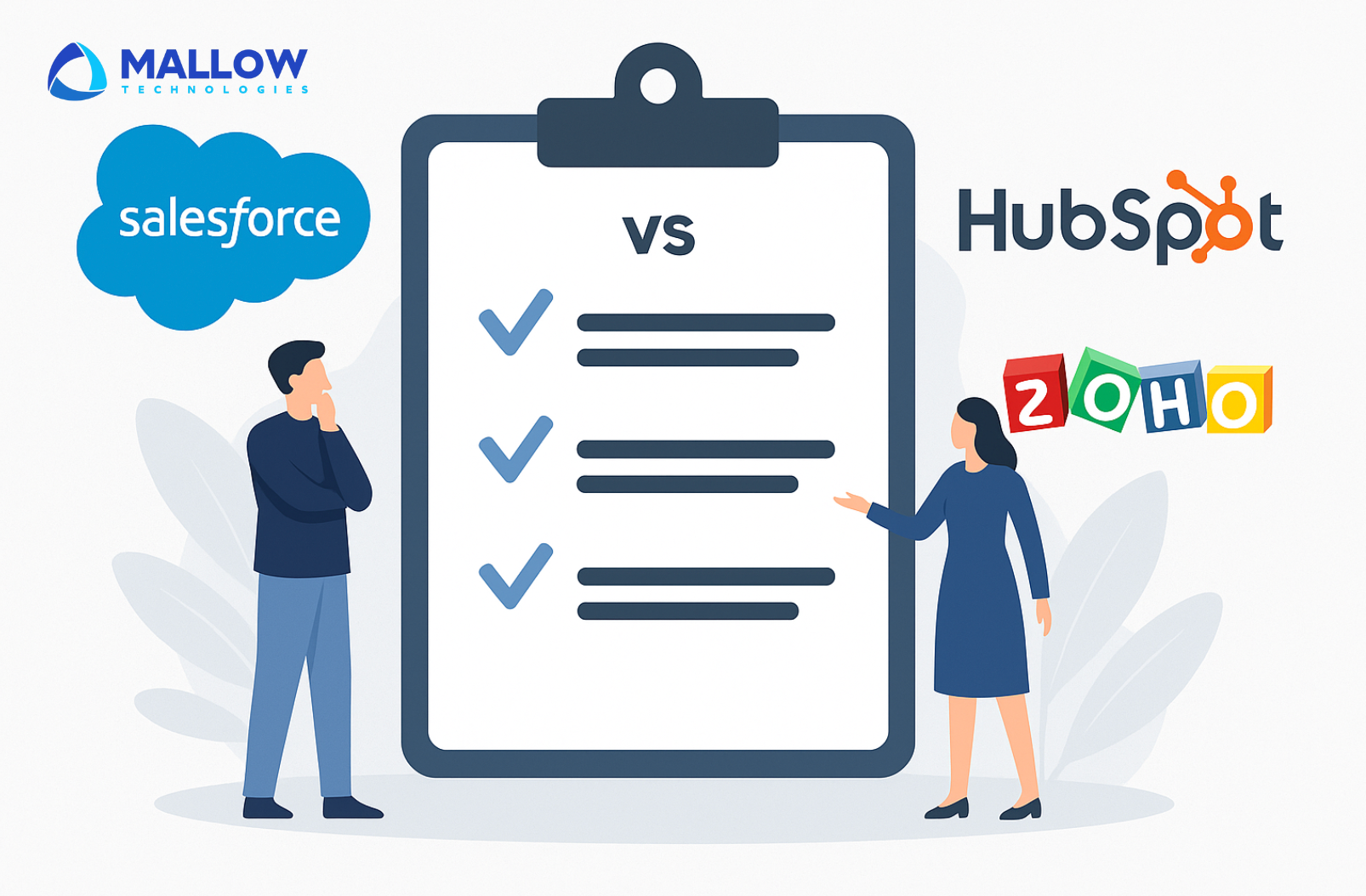In a rapidly evolving tech landscape, staying up-to-date with iOS releases isn’t just about keeping your application relevant; it’s also about ensuring its stability and future-proofing your development process.
Failing to do so can ultimately result in missed opportunities, longer development cycles, and a less competitive presence in the ever-growing mobile app market. According to Grand View Research, the global mobile application market is projected to grow at a compound annual growth rate of 14.1% through 2030, making staying current with iOS updates critical for maintaining competitive advantage in this lucrative sector. You can miss the opportunity to leverage the latest features and capabilities offered by the updated iOS. This oversight can result in a competitive disadvantage, as you may fail to provide your users with cutting-edge functionality and improvements that could enhance their experience and keep them engaged.
At Mallow, we’ve build a reputation of creating innovative and cutting-edge applications across various platforms, including iOS. Our team of developers and technology enthusiasts continuously engages with emerging trends and stays at the forefront of the mobile app development landscape. With our hands-on experience in building iOS applications for a diverse range of industries, we possess an in-depth understanding of Apple’s ecosystem and the nuances of iOS development.
After reading this article, you will be able to gain valuable insights into the transformative potential of the newest iOS release. The article will delve into the key features, enhancements, and capabilities that the update brings to the iOS ecosystem. The article will not only highlight the user-facing changes but also provide a business entrepreneur’s perspective on how these new features can be harnessed to create innovative and more engaging applications.
Why should you update your application to the latest iOS version? 7 key benefits for application owners.
In today’s fast-paced digital landscape, having a mobile app for your business is practically a necessity. It offers your customers a convenient and accessible way to engage with your products or services. However, maintaining and updating your app is equally crucial to ensure that it remains relevant, functional, and secure. One key aspect of this is ensuring that your app supports the latest iOS version. In this article, we’ll delve into why business owners should consider upgrading their app to support the latest iOS version and the numerous benefits it can bring.
1. Enhanced User Experience
With each new iOS release, Apple introduces innovative features, enhanced security, and improved performance. Supporting the latest iOS version ensures that your app can leverage these advancements. Data from Statista shows that iOS 17 achieved a 66% adoption rate among Apple devices accessing the App Store by February 2024, demonstrating users’ eagerness to upgrade to newer versions and making compatibility essential for reaching the majority of iOS users. This, in turn, can lead to a significantly improved user experience. Users love apps that stay up to date and take advantage of the latest iOS capabilities. By doing so, you demonstrate your commitment to providing the best possible experience for your customers.
2. Access to New Features
Every new iOS version comes with a slew of new features and functionalities. By keeping your app up-to-date, you can harness these features to make your app more engaging and user-friendly. Whether it’s taking advantage of AR capabilities, integrating Siri commands, or utilising new design elements, staying current with iOS updates allows your app to evolve along with technology trends.
3. Compatibility and Stability
Maintaining compatibility with the latest iOS version is vital to ensure your app remains stable and bug-free. When users upgrade their devices, they expect the apps they rely on to work seamlessly. By keeping your app updated, you minimise the risk of compatibility issues and crashes, which can frustrate users and potentially result in negative reviews or uninstalls.
4. Security and Data Protection
Each iOS update not only brings exciting features but also essential security enhancements. Cybersecurity threats are constantly evolving, and Apple continuously works to protect its users. By supporting the latest iOS version, your app benefits from these improved security measures, reducing the risk of data breaches or unauthorised access to user information. This protection is financially critical, as Secureframe reports that the average cost of a data breach reached $4.88 million in 2024, representing a 10% increase from the previous year. This not only safeguards your users but also protects your business’s reputation and bottom line.
5. App Store Visibility
Apple promotes apps that are compatible with the latest iOS version. Apps that stay current are more likely to be featured in the App Store, increasing their visibility to potential users. This visibility boost is significant in a marketplace where TechCrunch reports that iOS 18 has achieved 68% adoption across compatible iPhones, with 78% adoption on devices released in the last four years, indicating the substantial user base available to apps supporting current iOS versions.
6. Competitive Edge
In the highly competitive world of mobile apps, staying up-to-date with the latest iOS version can give you a significant edge over competitors who neglect to do so. Users appreciate apps that evolve and provide ongoing value. By consistently delivering updates, you demonstrate your commitment to your app and your users.
7. Regulatory Compliance
New regulations and privacy standards may require updates to your app. Staying current with the latest iOS version ensures that you can promptly address any regulatory changes, preventing potential legal issues.
Why should you even care about iOS 17.0?
iOS 17 introduces a host of exciting enhancements and features that promise to elevate your iPhone experience to a whole new level. A noteworthy upgrade is the newfound interactivity of widgets. Now, widgets are not just informative but also actionable. A simple tap on a widget can initiate various actions, from launching apps to executing shortcuts and tweaking settings, ensuring that your iPhone adapts seamlessly to your needs.
Furthermore, iOS 17 packs several under-the-hood improvements, including advanced keyboard features, smoother Siri performance, and robust privacy and security enhancements. With iOS 17, Apple continues to prioritise innovation and user experience, promising an even more enjoyable and versatile mobile experience for iPhone users worldwide.
What enhancements and new features have been introduced in the most recent iOS 17 update?
Widgets
The following updates have been introduced in the latest iOS release by Apple for widgets:
- User Interaction – Widgets now support user interaction, allowing users to engage with and perform actions within the widget itself directly. This feature enhances the overall user experience by enabling the execution of essential actions without leaving the widget.
- Dynamic animations – Widgets can incorporate animations to enhance their visual appeal and engagement. Animations provide users with a clear understanding of how the widget’s content changes and the outcomes of their interactions, making widgets more dynamic and captivating.
- Improved preview experience – The new Preview API in Xcode simplifies the visualisation of widget appearance and animations during development. Developers can now efficiently assess how widgets will look and behave without waiting for them to appear on actual devices, streamlining the testing and development process.
- Content transition enhancements – Widgets can utilise content transitions to animate specific elements of their content, such as numeric values when they undergo changes. This adds a dramatic and visually pleasing effect to data updates, enhancing the widget’s overall aesthetics.
- Interactive elements – Widgets now support familiar interactive controls like Buttons and Toggles. Developers can define actions using App Intents, enabling users to directly perform these actions within the widget. This extends the widget’s functionality beyond passive information display.
- Widget architecture – Widgets function as independent processes with a timeline provider that defines their content model. When a widget becomes visible, the system initiates its extension process, updating content based on predefined timeline entries.
- Optimistic updates – Toggles within widgets automatically update their appearance upon user interaction, creating a more responsive user experience without waiting for roundtrip communication with the widget extension.
- Content invalidation – Widgets can employ the invalidatable Content modifier to signal when a view’s content is invalidated and awaiting an update. This feature helps manage user expectations regarding data changes, providing a clearer indication of when new information will be available.
- Application shortcuts – In the latest version of iOS, you can take advantage of application shortcuts to streamline your user experience. These shortcuts enhance user engagement by simplifying access to essential app features, making their offerings more accessible and user-friendly. By optimising the user experience, native app owners can boost user satisfaction, retention, and overall app success.
Maps
The following is a list of updates that Apple has introduced in its latest iOS release for Maps.
- Ease of Integration – SwiftUI now offers a greatly expanded MapKit API, making it easier than ever to integrate maps into your apps across all Apple platforms. SwiftUI ensures that your map functionality looks great and functions smoothly across all Apple platforms. MapKit for SwiftUI extends support for Autocomplete and Directions, allowing developers to access and utilise Apple Maps Server APIs for advanced mapping features.
- Powerful Mapping Experiences – With MapKit for SwiftUI, developers can create powerful mapping experiences for users, enhancing the overall functionality of their apps. SwiftUI allows you to add interactive maps with just a single line of code, providing users with an engaging and intuitive way to interact with geographical data. Users can switch between different map views, to get a better understanding of the geographical context. You can add default map controls, such as the compass and scale indicator, to improve usability and navigation within your app. Users can search for places of interest, such as playgrounds or beaches, directly within your app, and the map automatically displays relevant results.
- Custom Annotations and overlays – You can use Markers and Annotations to display custom content at specific coordinates on the map, allowing for detailed and personalised map displays. MapKit for SwiftUI supports various overlay types, including polylines, polygons, and circles, providing flexible options for highlighting areas or routes on the map. Users can easily locate themselves on the map with the UserAnnotation and MapUserLocationButton, enhancing their navigation experience.
- Map Styling and animations – MapKit for SwiftUI offers various map styles, including realistic terrain elevation, satellite imagery, and flyover views, enhancing the visual appeal and sense of place within your apps. SwiftUI offers animation plans, enabling developers to add animations to their maps, enhancing the overall user experience.
- Automatic Camera Positioning – The map can automatically frame and display added content, ensuring that users always see the relevant information, even after interacting with the map.
- Selection Support – You can enable selection for map markers and annotations, allowing users to interact with and learn more about specific locations or points of interest. Display additional information about selected places, including estimated travel times, Look Around Previews, and driving routes, to assist users in planning their activities.
Accessibility
The following updates have been introduced in the latest iOS release by Apple for accessibility:
1.
New accessibility traits – Apple introduces the “isToggle” trait for better accessibility descriptions and hints for custom toggle buttons.
2.
Accessibility notifications – Developers can now use Accessibility Notifications to provide announcements and convey information to users using assistive technologies.
3.
Announcement priority – Announcements can be prioritised as high, default, or low, giving developers more control over their importance and timing.
4.
Direct touch interaction – The “allowsDirectInteraction” trait allows developers to specify regions where VoiceOver gestures pass directly through to the app, improving direct touch interactions.
5.
Accessibility zoom action – A new “zoom action” allows users to zoom in and out on UI elements, improving accessibility for touch-based interactions.
6.
Accessibility content shape kind – SwiftUI introduces the “accessibilityContentShape” kind, allowing developers to control the shape of accessibility elements independently of hit testing.
7.
Block-based attribute setters – UIKit introduces block-based attribute setters, enabling developers to update accessibility attributes based on UI changes dynamically.
SharePlay

The following is a list of updates that Apple has introduced in its latest iOS release for SharePlay:
- SharePlay Over AirDrop – iOS 17 introduces SharePlay over AirDrop, allowing users to start SharePlay sessions with nearby devices effortlessly.
- Expanded Activity Types – iOS 17, iPadOS 17, macOS Sonoma, and tvOS 17 introduce additional activity types, including Workout, Shop, Read, Learn, and Create Together, to better classify shared experiences.
- Redesigned SharePlay Menu Card – Tapping the Share button during an active FaceTime call now presents a redesigned menu card that showcases apps supporting SharePlay, making it easier for users to join shared activities.
- SharePlay File Transfer APIs – New SharePlay file transfer APIs enable apps to share content that not all participants may have access to before starting the shared activity, expanding the scope of SharePlay use cases.
- Improved Discoverability – Developers can integrate a SharePlay button into their app’s UI, making it more discoverable and encouraging users to initiate shared activities.
- Enhanced Metadata and State Changes – Providing descriptive metadata and clear state changes within your app helps users understand the context and progress of the shared activity.
Apple Pay and Wallet

The following updates have been introduced in the latest iOS release by Apple for Apple Pay and Wallet:
- Preauthorised Payments – Expanded to support deferred payments, where merchants can charge fixed or variable amounts at a future date, with options for free cancellation cutoff dates.
- Deferred payments – Apple Pay’s deferred payment option can be a valuable tool for budget-conscious consumers, allowing them to manage their expenses and make purchases on their own terms. Deferred payments offer users the convenience of making a purchase and delaying the payment for a specified period, enhancing flexibility and ease of transactions. The cancellation policy implemented by Apple for deferred payment is expected to bring significant benefits by providing users with greater flexibility and control over their subscription commitments, ultimately enhancing their overall experience.
- Transfer Funds with Apple Pay – A new feature enabling users to transfer funds from their accounts to their payment cards, completing the money movement lifecycle within Wallet.
- Order Tracking – Enhanced with support for Maps integration, allowing proactive suggestions for tracking orders with specified pickup times and locations.
- Identity Verification – Added the Tap to Present ID on iPhone API, enabling wireless, secure, and private verification of ID in Wallet or mobile driver’s licence using iPhone devices.
Passkeys

The following is a list of updates that Apple has introduced in its latest iOS release for Passkeys:
- Enhanced Security – Passkeys are designed to be strong and unique for each app or website, making them highly resistant to phishing attacks. They provide robust protection for user accounts.
- Syncing with iCloud Keychain – Passkeys are securely synced across Apple devices using iCloud Keychain, ensuring instant availability on all the user’s devices.
- Industry Standard Term – Passkey is adopted as an industry-standard term by organisations like the FIDO Alliance, Google, Microsoft, and others.
- Phishing Attack Mitigation – Passkeys are resilient against phishing attacks, as there is no text input required, and each passkey is associated with a specific website or app. Unlike traditional passwords, passkeys do not store hashed passwords on servers, reducing the risk of credential theft during server breaches.
- Challenges with Two-Factor Authentication – Traditional 2FA methods like SMS codes, time-based one-time passwords (TOTP), and push notifications can be vulnerable to attacks. Passkeys offer a more secure primary factor.
- Improved User Experience – Passkeys offer a significant improvement in the user experience compared to passwords, as they eliminate the need to remember and type complex passwords.
TipKit
The following updates have been introduced in the latest iOS release by Apple for Tipkit:
- Display Frequency Control – Tips can be configured to appear at specific intervals, such as daily, hourly, or based on a custom duration, ensuring tips are not overwhelming for users.
- Immediate Display Option – The “.immediate” modifier allows tips to be shown instantly when a user becomes eligible, even if another tip is already on the screen.
- Ignore Display Frequency – Tips can be configured to ignore the display frequency set at the TipsCenter level on a per-tip basis using the “.ignoresDisplayFrequency” option.
- Dismissal Behaviour – Tips can be dismissed automatically when users perform the desired action, exceed the maximum display count, or based on custom criteria.
- Syncing Tip Status – TipKit supports iCloud syncing of tip status to ensure consistent tip presentation across multiple devices.
- Testing APIs – TipKit provides convenient testing APIs and launch arguments to easily inspect, show, hide, or reset tips for testing purposes.
In-app purchases

The following is a list of updates that Apple has introduced in its latest iOS release for In-app purchases:
- Merchandising In-App Purchases – Apple emphasises on the importance of presenting and marketing in-app product offerings effectively to customers. Merchandising starts with collecting data about the product and the customer to create a compelling interface for making purchases.
- StoreView – The StoreView is introduced as a SwiftUI view that helps quickly set up merchandising views. It loads product identifiers from the App Store and displays the UI for these products, including their names, descriptions, and prices. Customisation options are also available.
- ProductView – ProductView is mentioned as a view that can be used to create more detailed layouts for in-app purchase products. It allows customisation of the appearance of individual products and their icons. The text discusses the ability to create custom styles for ProductView to tailor the appearance and behaviour of the in-app purchase UI.
- SubscriptionStoreView – SubscriptionStoreView is introduced as a view specifically designed for subscriptions. It simplifies the display of subscription plans, checks for existing subscriber status, and handles introductory offers.
- Styling and customisation – Various options for styling and customising the appearance of the SubscriptionStoreView are mentioned. This includes choosing control styles, customising button labels, adding decorative views for different plans, and setting container backgrounds.
Rapid Security Responses

Rapid Security Responses represent a novel software release approach for iPhone, iPad, and Mac devices. They bring essential security enhancements that bridge the gap between major software updates. These enhancements encompass critical aspects like bolstering the security of the Safari web browser, fortifying the WebKit framework stack, and shoring up vital system libraries. This can serve as a swift remedy for specific security issues, including those that might have been actively exploited or reported. It’s important to note that these Rapid Security Responses will exclusively be accessible to users of the latest iOS, iPadOS, and macOS versions.
Which key update will make the biggest impact for your business?
| The Update | Some use-cases to get the most out of the new iOS update |
| Widgets | Imagine a retail application developer taking advantage of the latest widget capabilities in iOS and macOS to enhance the shopping experience for users. The app’s widget now displays personalised product recommendations based on the user’s browsing and purchase history. Users can interact with the widget by swiping through product cards, viewing prices, and adding items to their cart directly from the widget interface. This interactive widget functionality encourages users to discover new products and make quick purchases without opening the app, resulting in increased sales and customer satisfaction. |
| Maps | A popular food delivery app utilises the latest MapKit features for enhanced delivery experiences. Customers can track their food orders in real time, with live maps displaying driver locations, estimated arrival times, and routes. For drivers, the app optimises routes using improved turn-by-turn navigation and traffic data, reducing delivery times and enhancing customer satisfaction. |
| Accessibility | A leading educational app developer integrates the latest accessibility updates to improve inclusivity and usability for students with disabilities. With enhanced accessibility features, such as screen reader compatibility and voice commands, the app becomes more accessible to students with visual or motor impairments. These students can now navigate the app, access educational content, and participate in interactive lessons more effectively. |
| SharePlay | A video streaming app integrates the latest SharePlay updates to enable users to watch movies and TV shows together, even when they are physically apart. Users can create virtual watch parties, invite friends from different locations, and synchronise playback. With the enhanced SharePlay features, users can chat and react in real time during the viewing experience, enhancing the sense of togetherness and interaction. |
| Apple Pay and Wallet | A retail business adopts the latest Apple Pay and Wallet features to improve the customer experience. Customers can now seamlessly make contactless payments using their iPhones, while also storing digital loyalty cards and boarding passes in their Wallet app. The added security features protect customer payment data, and businesses can access valuable analytics on customer spending habits to tailor promotions and offers. This update increases customer satisfaction and loyalty while streamlining payment processes for the business. |
| Passkeys | Imagine a large enterprise implementing passkeys for employee accounts. With the latest updates, they can ensure secure authentication without the vulnerability of traditional passwords. This protects against phishing and credential theft attacks, while controlled deployment in their managed environment ensures that only authorised devices and users can access sensitive company data, enhancing overall security and user experience. |
| TipKit | Imagine a fitness app introducing a new workout tracking feature. With TipKit, the app can display an informative tip to users who haven’t used the feature yet, and guiding them on how to start tracking workouts effectively. This educational tip enhances user engagement by promoting feature discovery, ensuring that users make the most of the applications’s capabilities and stay motivated in their fitness journey. |
| In-app purchases | You can use SwiftUI and StoreKit to easily integrate in-app purchases, enhancing their apps with a seamless and customisable buying experience. By providing compelling merchandising UIs and subscription options, they can boost revenue and engage users effectively, ultimately improving their app’s profitability and user satisfaction. |
How can you better prepare yourself for upgrading your application to support the latest version?
By now, you should have a solid understanding of the advantages that come with upgrading your application to support the latest version. You’re also aware of the benefits of this upgrade. Your next step is to move forward with upgrading your iOS application.
To assist you in this process, the following checklist will be a valuable resource:
1.
Preparation
- Assessment – Evaluate the benefits and requirements of providing support to the latest iOS version for your application.
- Backup – Create a backup of your current codebase, data, and configurations to ensure you can revert if needed.
- iOS version compatibility – Verify that your app’s concept and features align with the new iOS version.
2.
Development and testing
- Update Xcode – Ensure you are using the latest version of Xcode for iOS development.
- Code review – Review your codebase for deprecated APIs or outdated code and update accordingly.
- iOS SDK and frameworks – Update your app to use the latest iOS SDK and frameworks.
- UI/UX adaptation – Adjust your app’s user interface and user experience to match any design changes in the latest iOS version.
- Device compatibility – Test your app on various iOS devices, including different screen sizes and orientations.
- Performance optimisation – Optimise your app’s performance for the latest iOS version and devices.
- Data migration – Plan and implement data migration strategies if needed to ensure user data is preserved during the update.
- Testing – Thoroughly test your app on the new iOS version, including functional testing, UI testing, and performance testing.
3.
App store compliance
- Review app store guidelines – Ensure your app complies with the latest App Store guidelines and policies.
- Update metadata – Update app descriptions, screenshots, and other metadata in the App Store Connect.
4.
Notify users about the supports
Prepare an announcement/notification to inform users about the upcoming update and its benefits by highlighting new features, improvements, and bug fixes.
5.
Deployment
- Beta testing – Consider conducting beta testing to gather feedback and identify any issues before the public release.
- App submission – Submit your updated app to the App Store for review.
6.
Post-release
- Monitoring – Continuously monitor the app’s performance and user feedback after the release.
- Bug fixes – Be prepared to address any post-release issues promptly with bug fixes and updates.
- Iterate – Consider planning for future updates to keep your app in sync with ongoing iOS developments.
7.
User support
- User assistance – Be ready to assist users with any migration-related questions or issues through customer support channels.
- Feedback collection – Encourage users to provide feedback on the new version for further improvements.
Still unsure about your next step? Feel free to reach out to our team.
Your queries, our answers
Mobile application development involves creating software applications designed to run on mobile devices like smartphones and tablets. These apps can be native (built specifically for iOS or Android), cross-platform (designed to work on multiple platforms), or hybrid (combining elements of both).
Our mobile app development process includes the following stages: requirement gathering and analysis, design and prototyping, development and coding, testing and quality assurance, deployment, and post-launch support. Each stage is crucial to delivering a high-quality application.
To gain deeper insights into the experience of working on a mobile project with Mallow, explore more details here.
The choice between native and cross-platform development depends on your project’s goals, budget, and target audience. Native apps offer better performance and a more tailored user experience, while cross-platform apps allow for faster development and lower costs by using a single codebase for multiple platforms. For a detailed comparison of Native vs. Hybrid development, explore our comprehensive analysis to help you make an informed choice.
Mallow develops mobile apps for iOS, Android, and cross-platform solutions. We use the latest technologies and frameworks to ensure your app performs optimally on the platforms that matter most to your users.
Choosing the right features for your mobile app depends on understanding your target audience, business goals, and budget. We work closely with you to prioritize features that will provide the most value to your users and align with your business objectives.
At Mallow, we offer ongoing app maintenance and updates as part of our post-launch services. This includes regular updates to improve performance, add new features, and ensure compatibility with the latest operating systems. For more details, get in touch with our team.
Yes, Mallow assists with the entire app store submission process, including meeting the guidelines for Apple’s App Store and Google Play. We ensure your app is ready for submission and provide support to help it get approved.
Mallow uses a variety of technologies and frameworks for mobile app development, including Swift and Objective-C for iOS, Kotlin and Java for Android, and React Native and Flutter for cross-platform development. Our technology choices are driven by the specific needs of your project.
Our testing process includes functional testing, performance testing, security testing, usability testing, and compatibility testing across different devices and operating systems. We ensure your app is bug-free and performs optimally before it goes live.
The cost of developing a mobile app depends on several factors, including the app’s complexity, features, platform (iOS, Android, or both), and the development team’s expertise. Costs can range from $10,000 to $150,000 or more. To know more, check out how much it costs to work on a mobile project with us.
The development timeline for a mobile app varies depending on the complexity of the project. A basic app may take 2-4 months to develop, while a more complex app with advanced features can take 6-12 months or longer.
Choosing the right features for your mobile app depends on understanding your target audience, business goals, and budget. We work closely with you to prioritize features that will provide the most value to your users and align with your business objectives.
Yes, Mallow offers comprehensive post-launch support, including monitoring, updates, bug fixes, and enhancements. We ensure your app remains up-to-date and continues to perform well after it’s launched.
A mobile app can enhance customer engagement, increase brand visibility, provide better service through personalized experiences, and create new revenue streams. It also allows you to reach a broader audience by making your services more accessible on mobile devices.
Getting started with Mallow is easy! Simply reach out to us to discuss your project. We’ll work with you to understand your goals, define your requirements, and create a development plan that meets your needs. Let’s bring your mobile app idea to life!.
Security is a top priority at Mallow. We implement advanced security measures, including encryption, secure authentication, and regular security audits, to protect your app from potential threats and ensure data integrity.
To learn more about how we handle and implement these security measures, check out more details here.
Author
Yogesh Murugesh
Yogesh is an accomplished Senior Technical Lead at Mallow, boasting over 11 years of invaluable expertise in the realm of application development. With an extensive background spanning diverse domains, he has consistently delivered applications of the highest calibre. Yogesh's commitment to quality and excellence shines through in every project he undertakes. His career journey is marked by a proven track record of successfully crafting applications that not only meet but often exceed industry standards. His ability to navigate through various domains showcases his adaptability and keen problem-solving skills. Yogesh's contributions have consistently played a pivotal role in driving technological innovation and advancement within his field. Beyond his professional pursuits, Yogesh finds solace and joy in various activities. An ardent cricket enthusiast, he embraces the team spirit and strategic thinking that the sport demands. During leisure moments, he indulges in watching movies, allowing himself to be captivated by different narratives and genres. Moreover, Yogesh cherishes quality time with his child, relishing the role of a devoted parent.