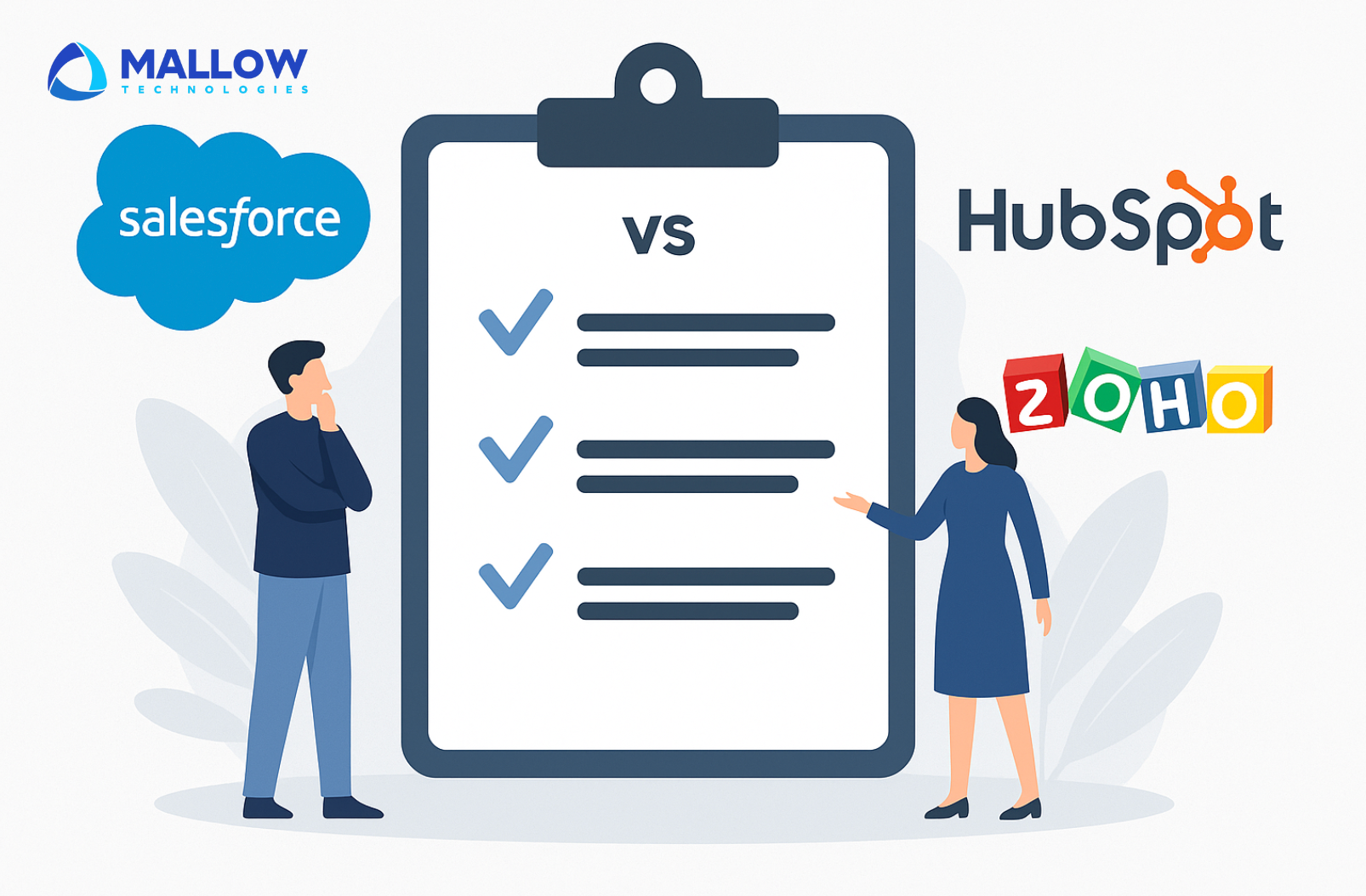In the world of mobile app development, one question often stands out. Should you build a native app or choose an alternative approach? Native mobile app development comes with its own advantages and limitations, making it an important decision point for developers and business owners alike.
Understanding this choice is crucial because it directly impacts performance, user experience, development effort, and long-term scalability. Exploring both sides of native development helps you make decisions that align with your product goals and business strategy.
At Mallow, we bring years of hands-on experience in building both native and hybrid mobile applications for clients across multiple industries. Our development teams have spent years designing, building, and maintaining mobile applications, gaining deep practical knowledge along the way. This real-world exposure allows us to clearly explain what works, what does not, and where native development truly adds value.
By reading this article, you will gain a clear understanding of the pros and cons of native mobile app development. You will learn how native apps are built, where they excel, and where they may introduce challenges. This insight will help you make informed decisions that support the future growth and success of your mobile application.
What is Native mobile application development?
Native mobile application development is the process of building mobile apps specifically for a single operating system or platform. These applications are created using platform-specific programming languages and development tools. For Android, developers typically use Java or Kotlin. For iOS, Objective C or Swift is commonly used.
Native apps are designed to fully leverage the capabilities of the device and the operating system they run on. This includes access to hardware features, system-level APIs, and platform-specific performance optimisations. As a result, native applications often deliver better speed, responsiveness, and overall user experience.
Although other mobile platforms such as Windows exist, they are generally not considered practical options today. The mobile market is overwhelmingly dominated by Android and iOS, making them the primary focus for native application development.
The table below categorises applications into small, medium, and large types. It also outlines how each category can be approached and managed using native application development.
| Size of the application | Type of domain | Handling in Native application development |
| Small | To-Do list application | A small to-do list application can benefit from Native development by offering a responsive and smooth user interface, quick task updates, and integration with device reminders. |
| Calculator application | Native development ensures fast calculations and a familiar user experience. Access to device features can enhance functionality, such as voice input or scanning input via camera. | |
| Flashlight application | A simple flashlight application can be built natively for quick access to the device’s flashlight hardware, ensuring optimal performance and user experience. | |
| Medium | Restaurant Finder application | For a medium-sized restaurant finder application, Native development allows integration with GPS for precise location-based services, user reviews, and real-time restaurant updates. |
| Budget tracking application | Native applications excel in handling financial data securely. A budget tracking application can leverage native security features, offline access, and push notifications for alerts and updates. | |
| News aggregator application | A news aggregator application can use native development to deliver a smooth and responsive reading experience, offline article caching, and personalised push notifications for breaking news. | |
| Large | E-commerce marketplace | A large e-commerce marketplace benefits from native development to ensure fast and secure transactions, robust search capabilities, and personalised user experiences. |
| Social media platform | Native applications provide the speed and responsiveness required for social media interactions. Features like live streaming, real-time notifications, and AR filters are best achieved natively. | |
| Online banking application | Security is paramount in online banking. Native development offers a high level of security, smooth transaction processing, and integration with biometric authentication for user trust. |
What are the pros and cons of Native application development?
Benefits of Native application development
-
Performance and speed
-
Native applications are optimized for a specific platform, allowing them to fully utilize the device’s hardware and operating system.
-
This results in faster load times, smoother animations, and better overall performance.
-
Native apps are especially suitable for real-time interactions, heavy data processing, and graphics-intensive use cases.
-
Examples include GPS-based tracking apps, multimedia applications, and IoT or real-time monitoring solutions.
-
Research published in the MDPI Energy journal shows that native apps perform better in sensor-driven environments, particularly those using Bluetooth Low Energy and Wi-Fi.
-
Access to device features
-
Native applications have direct access to device-specific APIs and hardware features.
-
These include the camera, GPS, accelerometer, microphone, biometric authentication, and sensors.
-
This deep integration enables richer, more interactive, and feature-complete experiences.
-
Such capabilities are harder to achieve with web or cross-platform applications.
-
Optimised for the operating system
-
Native apps are built specifically for a single operating system such as Android or iOS.
-
This ensures full compatibility with OS-level behaviors and system components.
-
Applications run more smoothly and consistently across devices within the same platform.
-
Native apps can quickly adopt new OS features and updates, keeping the app current and competitive.
-
High-quality user experience
-
Native applications follow platform-specific design guidelines and UI standards.
-
This results in interfaces that feel familiar and intuitive to users.
-
Native components provide smooth transitions, fast response times, and consistent behavior.
-
A polished and responsive experience increases user satisfaction and engagement.
-
These qualities make native apps ideal for businesses aiming to deliver premium user experiences.
-
Security
-
Native applications benefit from built-in security features provided by the operating system.
-
These include data encryption, secure APIs, authentication mechanisms, and secure key storage.
-
Techniques such as code obfuscation further strengthen application security.
-
Native apps are well suited for handling sensitive data in industries like finance and healthcare.
-
Development and community support
-
Native development is strongly supported by platform providers like Google and Apple.
-
Developers have access to detailed documentation, official tools, SDKs, and libraries.
-
Platforms also offer technical support, developer programs, and educational resources.
-
Large and active developer communities exist for both Android and iOS.
-
Developers can easily find forums, open-source libraries, and community-driven solutions to platform-specific challenges.
Drawbacks of Native application development
1.
Development time and cost
- Native application development can be time-consuming and costly because it involves creating separate codebases for each target platform (e.g., Android and iOS).
- Maintaining multiple codebases, development environments, and skill sets can significantly increase development expenses and project timelines.
- Developing native applications for multiple platforms often results in a longer time-to-market compared to cross-platform or web-based solutions.
- You need to be extra cautious with the business logic since you need to implement it twice in the different platforms and also do the testing twice
2.
Maintenance challenges
- Native applications require separate maintenance efforts for each platform. When updates or bug fixes are needed, developers must address them individually for each version of the application.
- This can lead to challenges in synchronising features and ensuring consistent user experiences across different platforms.
3.
Specialised skill sets
- Native application development requires specialised knowledge and skill sets in platform-specific programming languages and tools (e.g., Java/Kotlin for Android, Objective-C / Swift for iOS,).
- Apple and Google continue releasing new/changing patterns (SwiftUI and Jetpack) and introduce new technologies (AI&ML) frequently. This means that businesses may need to hire or train developers with expertise in these technologies, which can be a challenge.
When should I go with Native mobile application development?
Deciding when to choose native mobile application development depends on several practical and business-driven factors. Below is a breakdown of key scenarios where native development is the right choice, along with real-world examples.
You are planning a large-scale project with a broad scope
-
Native development is well suited for large applications with complex features and high performance demands.
-
It works best when there is a sufficient budget to support separate development for each platform.
-
Ideal for applications such as social media platforms, e-commerce marketplaces, or video streaming services.
-
These applications require smooth performance, fast load times, and a polished user experience.
You have a platform-specific target audience
-
If most of your users are concentrated on a single platform, native development delivers the best experience.
-
It allows you to align closely with platform-specific design patterns and user expectations.
-
For example, a fitness application targeting health-focused iOS users benefits from being built natively for iOS.
You already have in-house native development expertise
-
Native development is a natural choice when your team is skilled in platform-specific languages.
-
Android teams with Java or Kotlin expertise can fully leverage Android capabilities.
-
iOS teams with Swift or Objective-C experience can build highly optimized iOS applications.
-
This approach maximizes performance and makes better use of existing talent.
You need deep access to device-specific features
-
Native applications offer the strongest integration with device hardware and system APIs.
-
This is essential for apps that rely heavily on features such as GPS, camera, sensors, or augmented reality.
-
Examples include navigation apps, AR-based applications, and camera-centric platforms like Snapchat.
-
Native development ensures reliable and seamless interaction with these features.
You have long-term plans for scalability and maintenance
-
Native development is a strong choice for applications that require long-term stability and regular updates.
-
It supports better scalability and easier alignment with evolving platform security standards.
-
Applications such as banking systems or enterprise software benefit from native development due to strict security, compliance, and maintenance requirements.
-
This approach provides greater flexibility as regulations and technologies evolve over time.
Alternatives to Native development
By now, you’ve gained a comprehensive understanding of what native application development entails, including its advantages, disadvantages, and when it’s the ideal choice for your application.
However, making an informed decision in today’s diverse tech landscape is not solely about understanding native development. The global mobile application market, valued at USD 252.89 billion in 2023 and projected to grow at a compound annual growth rate (CAGR) of 14.3% from 2024 to 2030, encompasses applications across various development approaches and sectors.
These comparisons across different alternatives provide a well-rounded perspective, helping you choose the option that best fits your project. Whether you select cross-platform frameworks, web-based solutions, or other modern approaches, having a complete view ensures your decision aligns with your project’s requirements, goals, and limitations.
Hybrid applications and Progressive Web Applications (PWAs) have emerged as strong alternatives to traditional native app development.
Hybrid applications combine web and native technologies. Developers build a single codebase using web technologies such as HTML, CSS, and JavaScript, which is then wrapped inside a native container. This allows the application to access device features while running across multiple platforms. Hybrid apps are cost-effective and support cross-platform compatibility, making them a practical choice for many organizations.
Progressive Web Applications, on the other hand, are web applications designed to deliver a native app-like experience directly through a browser. PWAs use standard web technologies and can be accessed via a URL without requiring installation from an app store. They offer advantages such as faster loading, offline access, and simplified distribution, making them suitable for businesses that want wide reach with minimal friction. Check out this article on Pros and cons of Native vs Hybrid vs Progressive web applications for detailed insights on which option would be ideal for building your application.
Still not sure about from where you need to take your next step? Feel free to reach out to our team.
Your queries, our answers
Mobile application development involves creating software applications designed to run on mobile devices like smartphones and tablets. These apps can be native (built specifically for iOS or Android), cross-platform (designed to work on multiple platforms), or hybrid (combining elements of both).
Our mobile app development process includes the following stages: requirement gathering and analysis, design and prototyping, development and coding, testing and quality assurance, deployment, and post-launch support. Each stage is crucial to delivering a high-quality application.
To gain deeper insights into the experience of working on a mobile project with Mallow, explore more details here.
The choice between native and cross-platform development depends on your project’s goals, budget, and target audience. Native apps offer better performance and a more tailored user experience, while cross-platform apps allow for faster development and lower costs by using a single codebase for multiple platforms. For a detailed comparison of Native vs. Hybrid development, explore our comprehensive analysis to help you make an informed choice.
Mallow develops mobile apps for iOS, Android, and cross-platform solutions. We use the latest technologies and frameworks to ensure your app performs optimally on the platforms that matter most to your users.
Choosing the right features for your mobile app depends on understanding your target audience, business goals, and budget. We work closely with you to prioritize features that will provide the most value to your users and align with your business objectives.
At Mallow, we offer ongoing app maintenance and updates as part of our post-launch services. This includes regular updates to improve performance, add new features, and ensure compatibility with the latest operating systems. For more details, get in touch with our team.
Yes, Mallow assists with the entire app store submission process, including meeting the guidelines for Apple’s App Store and Google Play. We ensure your app is ready for submission and provide support to help it get approved.
Mallow uses a variety of technologies and frameworks for mobile app development, including Swift and Objective-C for iOS, Kotlin and Java for Android, and React Native and Flutter for cross-platform development. Our technology choices are driven by the specific needs of your project.
Our testing process includes functional testing, performance testing, security testing, usability testing, and compatibility testing across different devices and operating systems. We ensure your app is bug-free and performs optimally before it goes live.
The cost of developing a mobile app depends on several factors, including the app’s complexity, features, platform (iOS, Android, or both), and the development team’s expertise. Costs can range from $10,000 to $150,000 or more. To know more, check out how much it costs to work on a mobile project with us.
The development timeline for a mobile app varies depending on the complexity of the project. A basic app may take 2-4 months to develop, while a more complex app with advanced features can take 6-12 months or longer.
Choosing the right features for your mobile app depends on understanding your target audience, business goals, and budget. We work closely with you to prioritize features that will provide the most value to your users and align with your business objectives.
Yes, Mallow offers comprehensive post-launch support, including monitoring, updates, bug fixes, and enhancements. We ensure your app remains up-to-date and continues to perform well after it’s launched.
A mobile app can enhance customer engagement, increase brand visibility, provide better service through personalized experiences, and create new revenue streams. It also allows you to reach a broader audience by making your services more accessible on mobile devices.
Getting started with Mallow is easy! Simply reach out to us to discuss your project. We’ll work with you to understand your goals, define your requirements, and create a development plan that meets your needs. Let’s bring your mobile app idea to life!.
Security is a top priority at Mallow. We implement advanced security measures, including encryption, secure authentication, and regular security audits, to protect your app from potential threats and ensure data integrity.
To learn more about how we handle and implement these security measures, check out more details here.
Author
Yogesh Murugesh
Yogesh is an accomplished Senior Technical Lead at Mallow, boasting over 11 years of invaluable expertise in the realm of application development. With an extensive background spanning diverse domains, he has consistently delivered applications of the highest calibre. Yogesh's commitment to quality and excellence shines through in every project he undertakes. His career journey is marked by a proven track record of successfully crafting applications that not only meet but often exceed industry standards. His ability to navigate through various domains showcases his adaptability and keen problem-solving skills. Yogesh's contributions have consistently played a pivotal role in driving technological innovation and advancement within his field. Beyond his professional pursuits, Yogesh finds solace and joy in various activities. An ardent cricket enthusiast, he embraces the team spirit and strategic thinking that the sport demands. During leisure moments, he indulges in watching movies, allowing himself to be captivated by different narratives and genres. Moreover, Yogesh cherishes quality time with his child, relishing the role of a devoted parent.